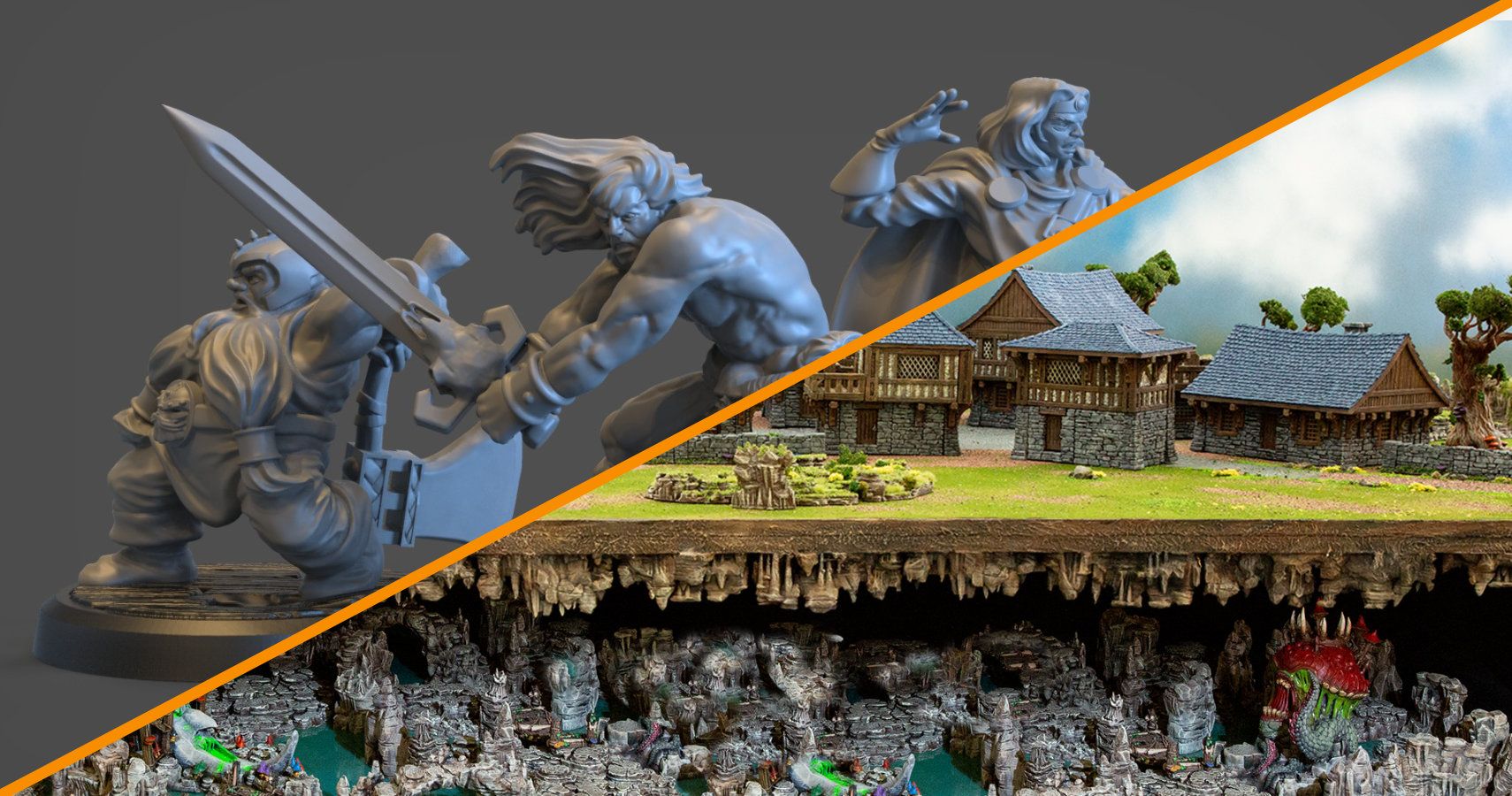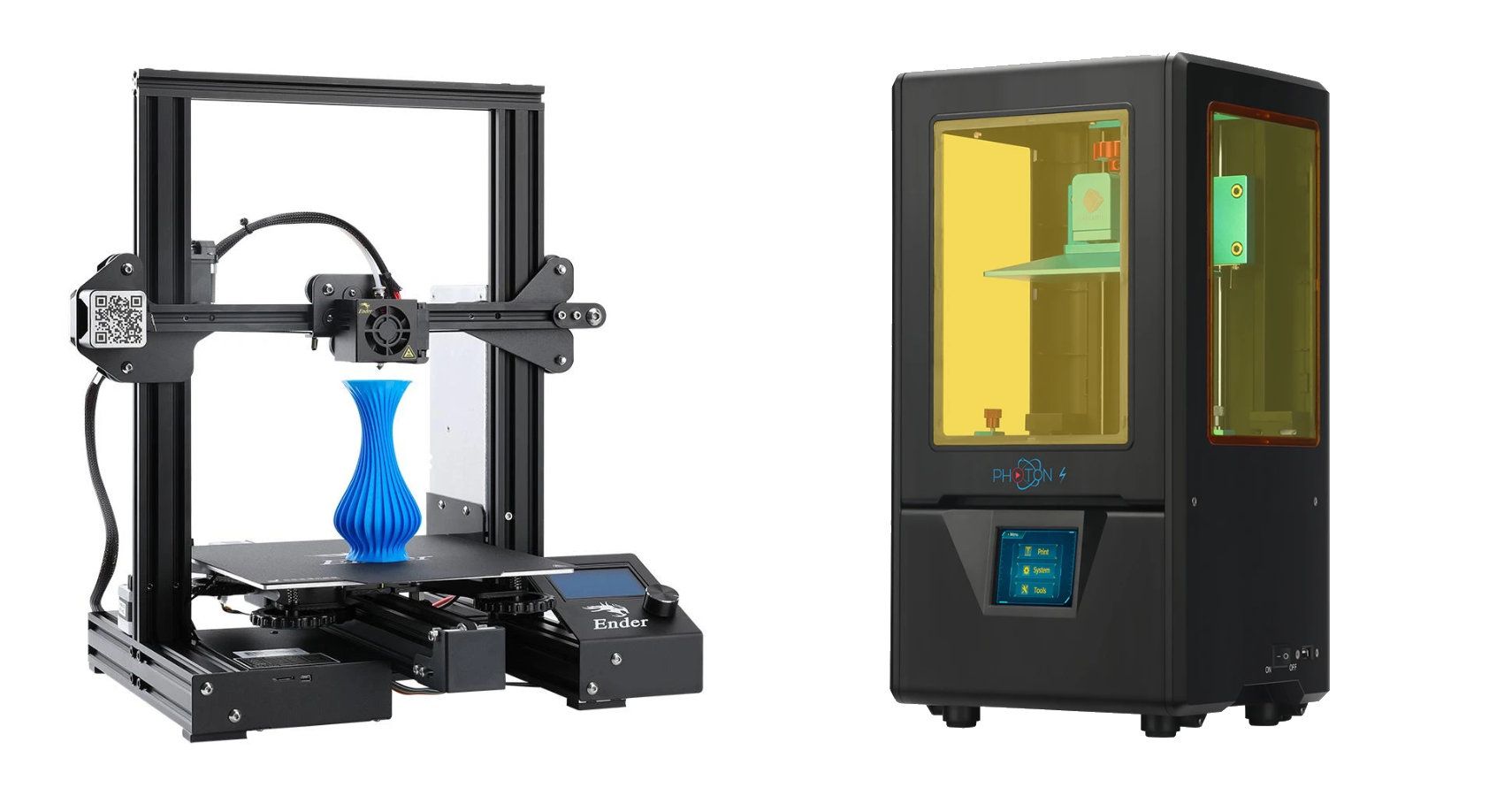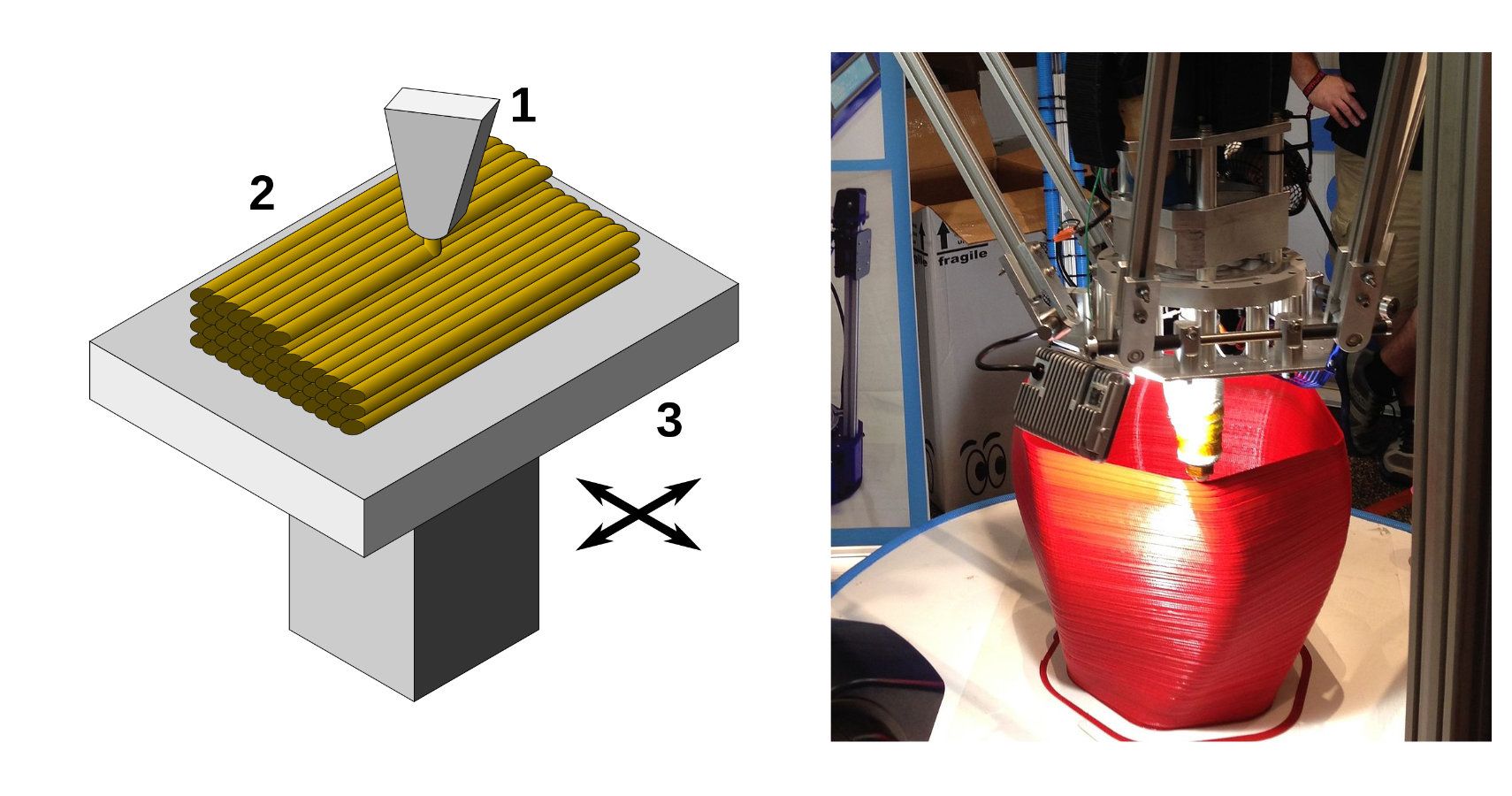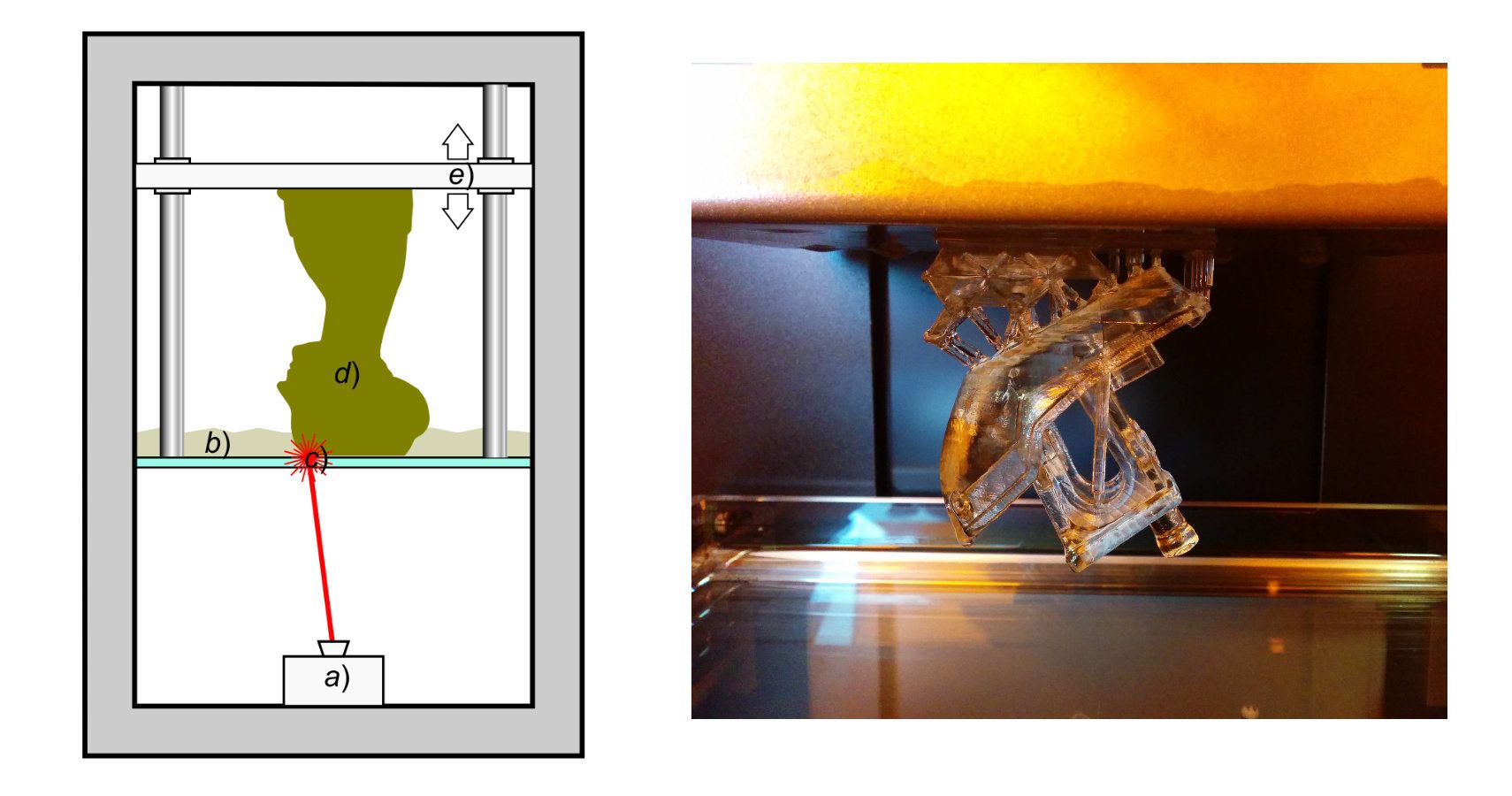You may have heard of 3D printing, but did you know it can enhance your tabletop games? This isn’t anything new, in fact, the first 3D printers appeared back in the mid-1980s. Since then, the technology under the hood has been refined and improved upon so that it can now be found in many homes across the world. This is in part due to patents surrounding the process expiring and also the early pioneers in the open hardware community who worked to build affordable machines anyone can use.
One such inventor, Josef Prusa, created the popular Prusa i3 printer. Release under an open source license, meaning that anyone could create and improve upon his work, it has been replicated by manufacturers worldwide. It is also the cornerstone for his company Prusa Printers that continue to innovate with their range of printers, with all designs still released as open hardware. This open community has seen the rapid development of 3D printers by a variety of manufacturers and is a key player in the maker movement.
“What does this have to do with tabletop gaming?” I hear you ask, and that’s a good question. Thanks to a community of talented designers and hobbyists, there is a hidden treasure trove of scenery, terrain, tools, and miniatures you probably know little about. While this article can’t dive too deep into a singular area, keep an eye on the site for more articles on 3D printing for tabletop soon, we will take a birds-eye view of what it can do for you.
How It Works
Before we get too far down the rabbit hole, we had better discuss how 3D printing works. There are several different technologies that operate in the 3D printing landscape. As we are looking at how 3D printing can enhance tabletop gaming, we will be looking at the two main ones found in the home. But all 3D printing, regardless of technology, works in a similar method. 3D printing is an additive manufacturing process, this is where the material is laid down on top of each other. The opposite, subtractive manufacturing such as CNC works by removing material from a block.
Before we can print we need a 3D model. These can be designed using a 3D graphics tool such as Blender or 3D Studio Max, but don’t worry, for tabletop gamers there are already a wealth of models available thanks to talented artists who are willing to share. Once the 3D model has been obtained it will require some pre-processing and preparation for printing using a bit of software called a slicer. Most models will print fine, but sometimes supports may need to be added to ensure that the fiddly bits print properly. Supports are nothing more than scaffolding that will allow parts or overhangs to print where there are air gaps below. Thankfully a lot of files contain both the raw print file as well as print-ready file. Next up is slicing, imagine taking a very fine blade to a miniature and slicing it up into thin layers. This is how a 3D printer works, it takes the processed model and slices it up into many layers. This information is then saved into a file and interpreted by the printer at which point it will work layer by layer to reproduce the data. 3D printing is nothing more than 2D printing on top of each other.
FDM Or SLA
FDM and SLA are the two printing technologies we are looking at today. FDM stands for Fused Deposition Modeling and is the process where melted plastic is fed out of an extruder in thin lines, drawing out the model. Once a layer has been fully drawn out, it then raises the extruder by a small amount and prints the next layer. SLA stands for Stereolithography and utilizes a small vat or bath of resin that is cured by a UV light source in the shape of the model projecting one layer at a time and moving the print away from the focused beam upon layer completion. This can be done by tracing the image using a laser, or by projecting a masked image using a UV light source and an LCD screen. The latter is known as mSLA and is the version most found in homes. Each process has its advantages and disadvantages, as well as being better suited for a certain task.
FDM is great for terrain as it is generally cheaper than SLA printing. It also allows larger prints as most printers have a bigger footprint than their SLA counterparts. You will find a wide variety of plastics available, with PLA (Polylactic Acid) being the easiest and most popular to print with. Plastic is typically provided on a spool of filament and there is a wide choice of colors and specialty materials such as flexible and carbon fiber infused. It is possible to print miniatures, but due to the nature in which it prints the detail is limited and it can take a lot of tuning to get successful prints. If you are looking to print high detail models or miniatures, then SLA may be the best option. It is faster at printing miniatures as it typically takes the same length to print a layer irrespective of how many models you print, but you will have a lot smaller print area to work with. Using resin can be messy and you will have to wear gloves and masks as it can be toxic until fully cured. There is also a lot of post-processing which will include removing supports, cleaning the model, and then doing the final cure step before you can use the model safely.
3D printing is a hobby unto itself, but once mastered can be an important tool for Games Masters and players alike. In future articles, we’ll be exploring how to print miniatures using SLA printing and terrain using FDM printing.
Popular FDM 3D Printers
Popular SLA 3D Printers
Slicer Software
- Prusa Slicer
- Cura
- Chitubox (SLA Only)
Sources: Header Images by Fabio- Rizzo & Printed Scenery