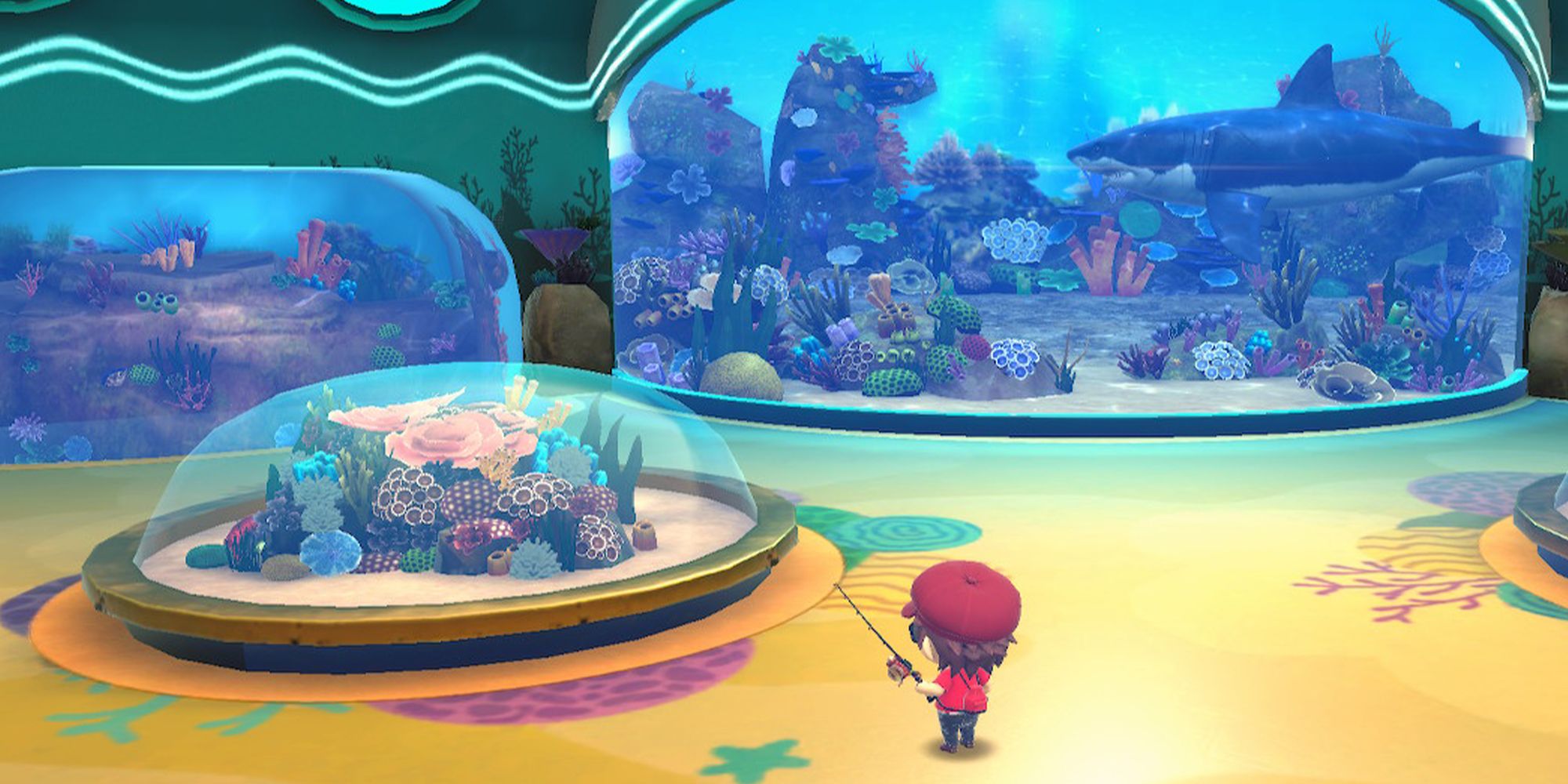Quick Links
While the fish-centric amusement park, Medal Marine Mania, is Ace Angler: Fishing Spirits' central hub, it's technically incomplete. One attraction, particularly the Ace Angler Aquarium, needs plenty of work before opening.
So, what's keeping the aquarium from opening? Unfortunately, there aren't enough fish to exhibit. Therefore, it's up to you to add some aquatic life to this lifeless attraction. So, keep reading to learn how to make your aquarium the best it can be!
How To Add Fish To The Aquarium
An aquarium is nothing without fish. So, how do you get some? First, you need to gain medals and tickets by playing other Ace Angler modes. Then, approach the giant gacha machine in the aquarium lobby and choose which exhibit you wish to spin for. Finally, spend medals and tickets to spin the machine.
If you get a repeat draw on the gacha machine, you'll receive a small medal refund proportionate to the class of fish.
Gacha spins follow this pricing rubric:
|
Price |
Spins |
|---|---|
|
50 medals |
One spin |
|
250 medals |
Five spins |
|
One Normal (silver) ticket |
One spin |
|
One Rare (gold) ticket |
One spin (higher chance of rare fish) |
Furthermore, you can spend up to five tickets simultaneously for multiple spins.
How To Unlock New Parts Of The Aquarium
The aquarium features several notable levels from the Ace Angler arcade game. However, you must stock your open exhibits first to expand your aquarium and unlock new exhibits. Meeting fish benchmarks unlocks stamps that open new areas. After meeting enough goals, the aquarium will open to the public! These benchmarks are as follows:
|
Exhibit |
Stamp Benchmark |
|---|---|
|
Coral Reef |
One Fish |
|
Blue Hole |
Five Fish |
|
Deep Sea Ruins |
Twenty Fish |
|
Ocean Abyss |
Thirty Fish |
|
Rocky Stretch |
Forty Fish |
|
Frog Pond |
Fifty Fish |
|
Poison Flowerbed |
75 Fish |
|
Primordial Sea |
100 Fish |
|
Palace of the Dragon King |
125 Fish |
|
Secret Deep Sea Base |
150 Fish |
|
Dragon's Den |
175 Fish |
|
Aquarium Opens! |
200 Fish |
How To Explore The Aquarium
The aquarium is a fantastic place to observe the various fish you'll encounter in Ace Angler without the hectic panic of reeling them in. Plus, the aquarium offers facts and backstories behind the origins of the game's colorful creatures. So we recommend you give it a look whenever you need a break from Ace Angler's fast-paced gameplay.
You can enter the aquarium exhibits through either the left or right hallway beside the gacha machine. The aquarium's West Hall leads to the Coral Reef, Deep Sea Ruins, Palace Of The Dragon King, Secret Deep Sea Base, Rocky Stretch, and Frog Pond. The Blue Hole, Sunken Ship, Primordial Sea, Dragon's Den, Ocean Abyss, and Poison Flowerbed are in the East Hall.
Each exhibit has two rooms. One room features several smaller tanks featuring Normal, Super, Gold, and Mega-class fish. Then, a room deeper in the exhibit features a giant tank where you'll find the various Monster-class fish.
Tank Viewing Controls
To observe a tank, walk up to one and press the A button. Then use the following controls to closely examine it.
|
Look Around |
Left Stick |
|---|---|
|
Zoom In |
Y button |
|
Zoom Out |
X button |
|
Fish Focus Camera |
A button |
|
Exit Tank |
B button |
The Fish Focus Camera
The Fish Focus Camera lets you follow your favorite fish as they swim around the tank. Use the left stick to navigate the list of fish in the tank and find the one you wish to follow. Each fish has a short blurb about them. Plus, you can hide the UI with the X button, thus allowing you to focus on the fish without interference. To leave the Fish Focus Camera, press the B button.