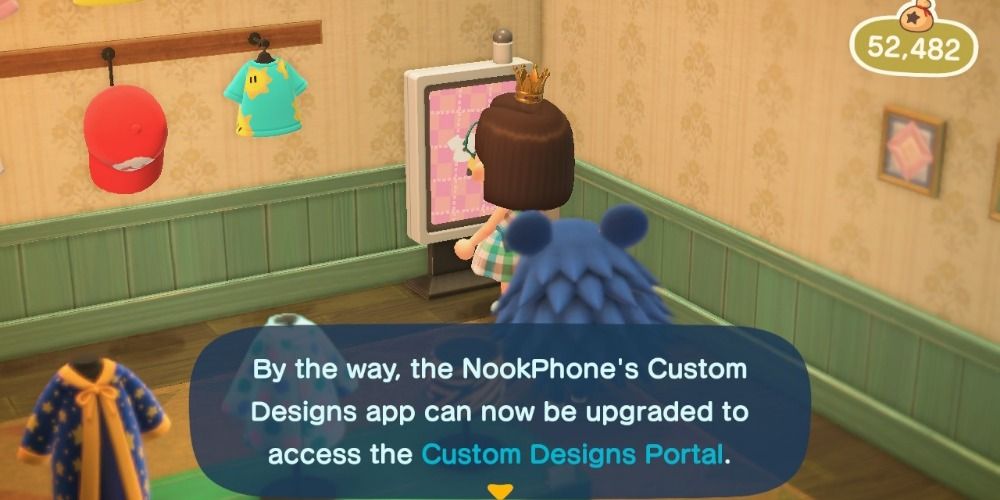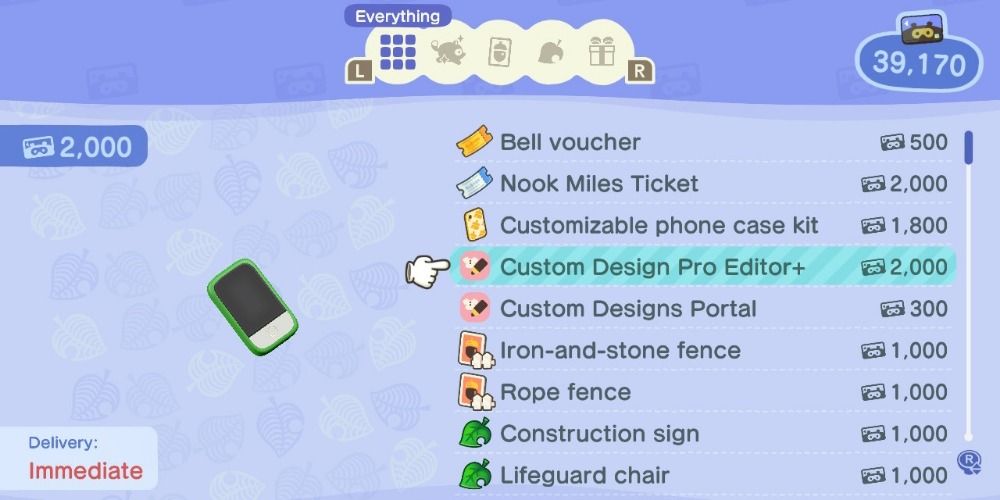It's been a year since Animal Crossing: New Horizons came out. To celebrate the game's anniversary, Nintendo has released an update with some goodies and some new features. One of these features is the Custom Design Pro Editor.
Once you boot up your game, no one will actually tell you about this. Isabelle won't announce it and if you speak to Mable and Sable they won't mention anything either. So, here's how to get access to all the new Custom Design Pro Edit features and everything you need to know about them.
Triggering The Upgrade Process
If you interact with the Custom Designs Portal in Able Sisters, it'll notify you that there are some new things you can do now. If you go to Resident Services right away the Nook Stop will also tell you that you can expand the features of the Custom Design Pro Editor app.
This guide will go into everything there is to know about the expansion that was made to enhance Custom Designs. And, be sure to check out all the other new things that this most recent update added to the game.
How To Get The New Upgrades
In order to get access to all these new features, you must first head to Resident Services. And then do as follows:
• Interact with the Nook Stop
• Select 'Redeem Nook Miles'
• Purchase the Custom Design Pro Editor+ (2,000 Nook Miles) and the Custom Designs Portal (300 Nook Miles)
Purchasing the Custom Designs Portal will allow you to access the Custom Designs Portal directly from your Custom Designs app on your NookPhone.
To use it on your NookPhone. Just open the Custom Designs app and press X and it will work just like the regular portal at the Able Sisters.
What's New?
With the new Custom Design Pro Editor+, you can now create more Pro designs. The update added the ability to create face-cutout standees, handheld flags, umbrellas, and uchiwa fans
It opens a whole world of possibles for people's islands and since the fans are always so creative there's a bunch of new creations that can be made with this small, yet great expansion.
If you've also purchased the Custom Designs Portal, the app now lets you get access to it through your NookPhone. This means that you don't have to head down to the Able Sisters' tailor shop to download custom designs from the internet.
This means you'll have quick access to the portal and won't be tied by the opening time of the Able Sisters shop.
Remember: To download designs online you need to have a Nintendo Switch Online membership.
And, there's more. Something that fans have been asking for ages now. There are 50 additional slots for regular custom designs and Pro designs. This means more flexibility and more scope for customizing your island.
It's a relief that these quality-of-life changes are finally being made and it is most likely that there will be more changes such as these ones in the future. This guarantees that the game will keep improving and it will keep calling fans back to it, just as an Animal Crossing game should.