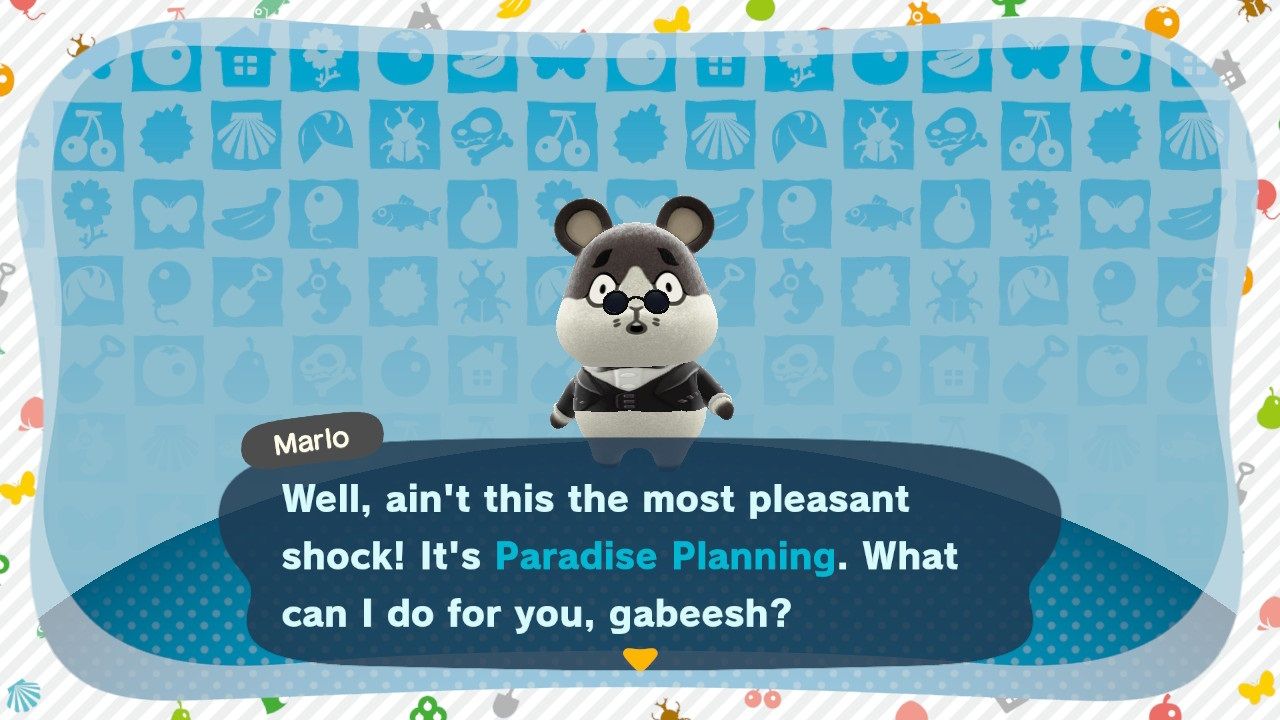Quick Links
Animal Crossing: New Horizons Happy Home Paradise is finally here and alongside this DLC Nintendo also launched a new series of Animal Crossing amiibo cards. It should be of no surprise really then that the new DLC has amiibo functionality, but you'd be forgiven for thinking otherwise as at first there is no obvious way to use amiibo.
If you want to find out how to unlock amiibo functionality in Happy Home Paradise and what exactly you can do by scanning amiibo cards and figures, we've got everything covered for you right here.
How To Unlock The Amiibo Scanner In Happy Home Paradise
On your first visit to the Paradise Planning Office, you might notice that there is nowhere to scan your amiibo. But worry not, you will eventually unlock this feature. Lottie will automatically add the Amiibo Scanner to the office once you have completed seven vacation home designs, not including your first facility design.
The scanner will be added to the desk in the main office at this time and you can use either Animal Crossing amiibo cards or Animal Crossing-themed amiibo figures, however, the Villager Super Smash Bros. amiibo figure does not work — it will register, but will not allow you to do anything with it.
What Can You Do With AmiiboIn Happy Home Paradise?
So what exactly can you do with amiibo in Happy Home Paradise?
Firstly, you can use the amiibo scanner to contact different villagers and offer to create a new vacation home for them. Any villagers can be invited as soon as you unlock the Amiibo Scanner, whereas special NPCs are considered as 'VIP clients', which you will be able to design vacation homes for once you progress further.
The other thing you can do with amiibo is to summon them to vacation homes so that you can create better photos for your portfolio, much like how you can summon amiibo for Photopia.
When at a vacation home, press the down arrow to open the screen that allows you to move the resident around. The amiibo logo will appear in the bottom left of the screen, showing you that you can use amiibo cards and figures to summon both villagers or special NPCs. This only becomes available once you have unlocked the Amiibo Scanner.
You can then summon and move these characters around in the same way you would for the vacation homeowner, positioning them for the perfect photo for your portfolio.