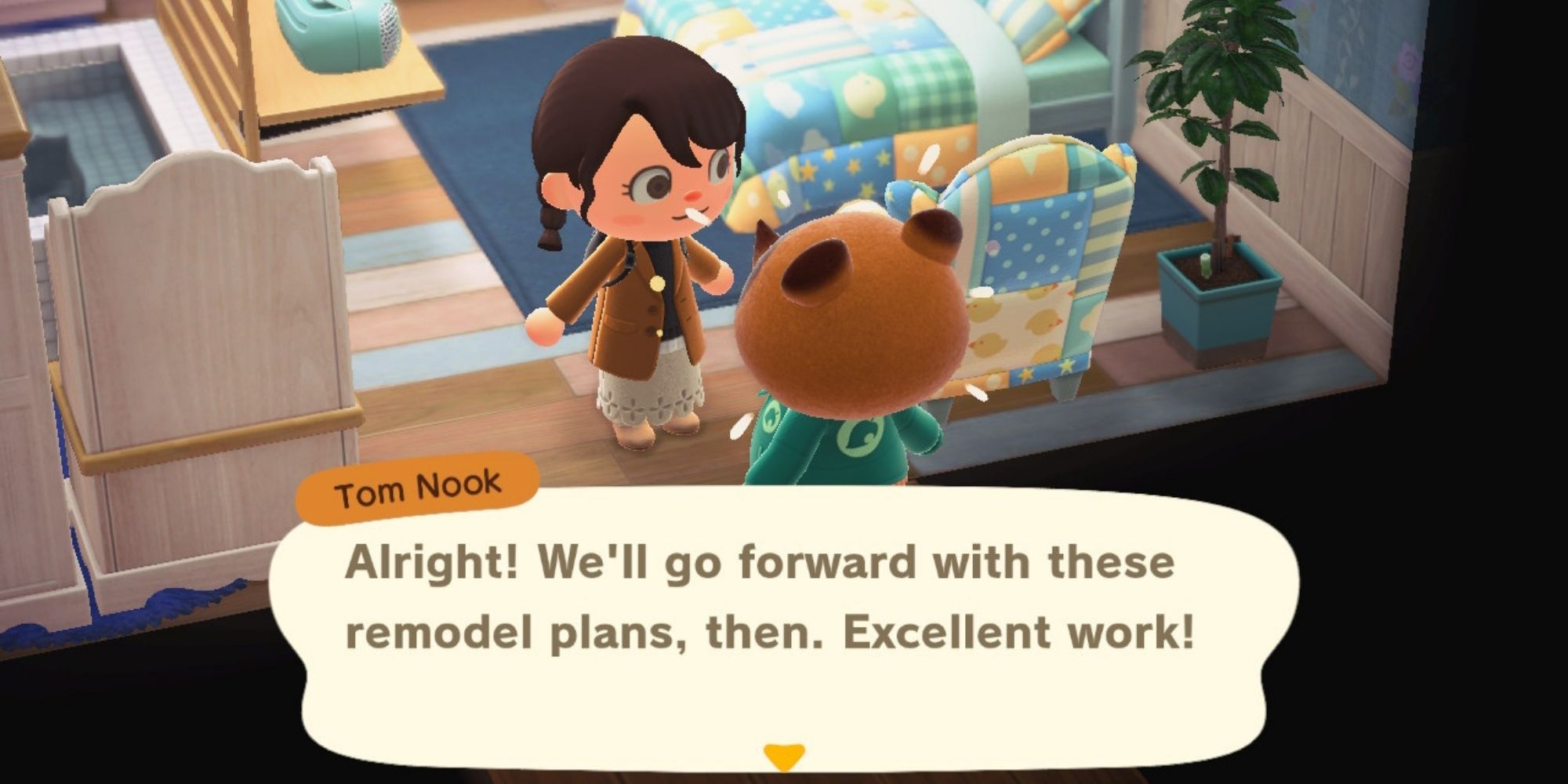Quick Links
Animal Crossing: New Horizons fans were understandably thrilled to hear that a new update and a DLC were being released for the game in late 2021. It came with tons of things that fans had been clamoring for, and some that they didn't even know they wanted.

Animal Crossing: New Horizons - The Best Use For Spoiled Turnips
Just because your turnips went bad doesn't mean they're worthless.However, while you may know that these new features have been added, you may not be sure how exactly to access them. In this article, we cover exactly how to do one thing: remodel the homes of the villagers living on your island!
This article details how to alter your villager's home on your own island. If you want to build a larger vacation home for them, you can gift them some Souvenir Chocolates!
Updated October 11, 2023: ACNH's Happy Home Paradise DLC gave us a game-changing feature — being able to remodel your villagers' homes. We've updated this guide with a few tips and tricks you might not know about remodeling the home.
How To Unlock The Ability To Remodel Your Villagers' Homes
To get the ability to remodel the homes of the villagers who live on your island, you need to have finished the story of the Happy Home Paradise DLC.
After successfully building 30 vacation homes and all of the facilities, D.J. K.K. marks the end of the story by visiting the island for a concert.
The day (or, whenever you next log in) after the concert, Tom Nook will give you a phone call. When you meet with him at Resident Services, he says that the locals are open to letting you redecorate for them.
The first five villagers on your island will get "starter" or "generic" houses, instead of their personalized designs. If you aren't much of a designer but at least want to be able to return their homes to a personalized state, this is a great way to do it!
How To Remodel A Villager's Home
Your first step, as usual, is talking to Tom Nook in Resident Services.
- Say: "Let's talk homes."
- Then: "A resident's home."
Tom will review the cost and the rewards for you, and then check that you're sure you want to proceed.
|
Cost |
Reward |
|---|---|
|
9,000 Bells |
1,000 Miles |
Once everything has been confirmed, Tom asks you whose home you'd like to redecorate. Once that villager has been called and has agreed, Tom asks whether you want to start by redesigning the interior or the exterior of the home.
How To Redecorate A Home Interior
Tom Nook will take you to an imaginary version of the villagers' home and ask you to redesign it however you like.
Everything is the same as when you decorate an animal's vacation home. You'll have access to any furniture items, wallpapers, etc. that you've unlocked so far, not just what's in your home storage. You can also make use of soundscapes, new entry hallways, the ability to toggle windows, and colored lights.
Unfortunately, you can't change the size of the villager's room.
You can toggle the presence of the villager by pressing down on the left control stick.
The "Order" tab has become the "Base Design" tab, which includes any:
- Items that were already in their home before you started to change it
- Gifts that you have given them over time which they chose to display
After you remodel their home, the villager won't alter it to display any items you gift them in the future. There are pros and cons to that; on the one hand, you don't have to worry about your hard work going to waste. On the other hand, you'll need to cough up the bells for an entire remodel if you just want them to display a seasonal doorplate or something.
- Items that are a part of their default personal design
- Their favorite song (even if it wasn't playing before)
When you place an audio device in the villager's home, it will automatically be set to play their favorite song at 2/3 volume. The only exception is radios, like the Antique Radio. As always, you can't control what music a radio plays; as if you were listening to a real station, it will choose music randomly and shuffle between songs.
When you're done, talk to Tom Nook.
How To Redecorate A Home Exterior
Just like the interior, redecorating the exterior of a villager's home is basically the same as when you do it for vacation homes in the Happy Home Paradise DLC.
You can choose the roof, the siding, the shape, the door, and the wreath that will appear on the outside. The only notable difference is that you have fewer design options because you can't use the larger home shapes.
Finishing Up
When you're done, talk to Tom Nook. If you haven't changed the exterior yet, Tom will prompt you to do that. (If you want to keep the exterior as is, just hit B.)
You'll be transported back to Resident Services and Tom will tell you that all will be as you've planned by the next day.
Unlike moving buildings, you can do as many remodels as you want in one day.




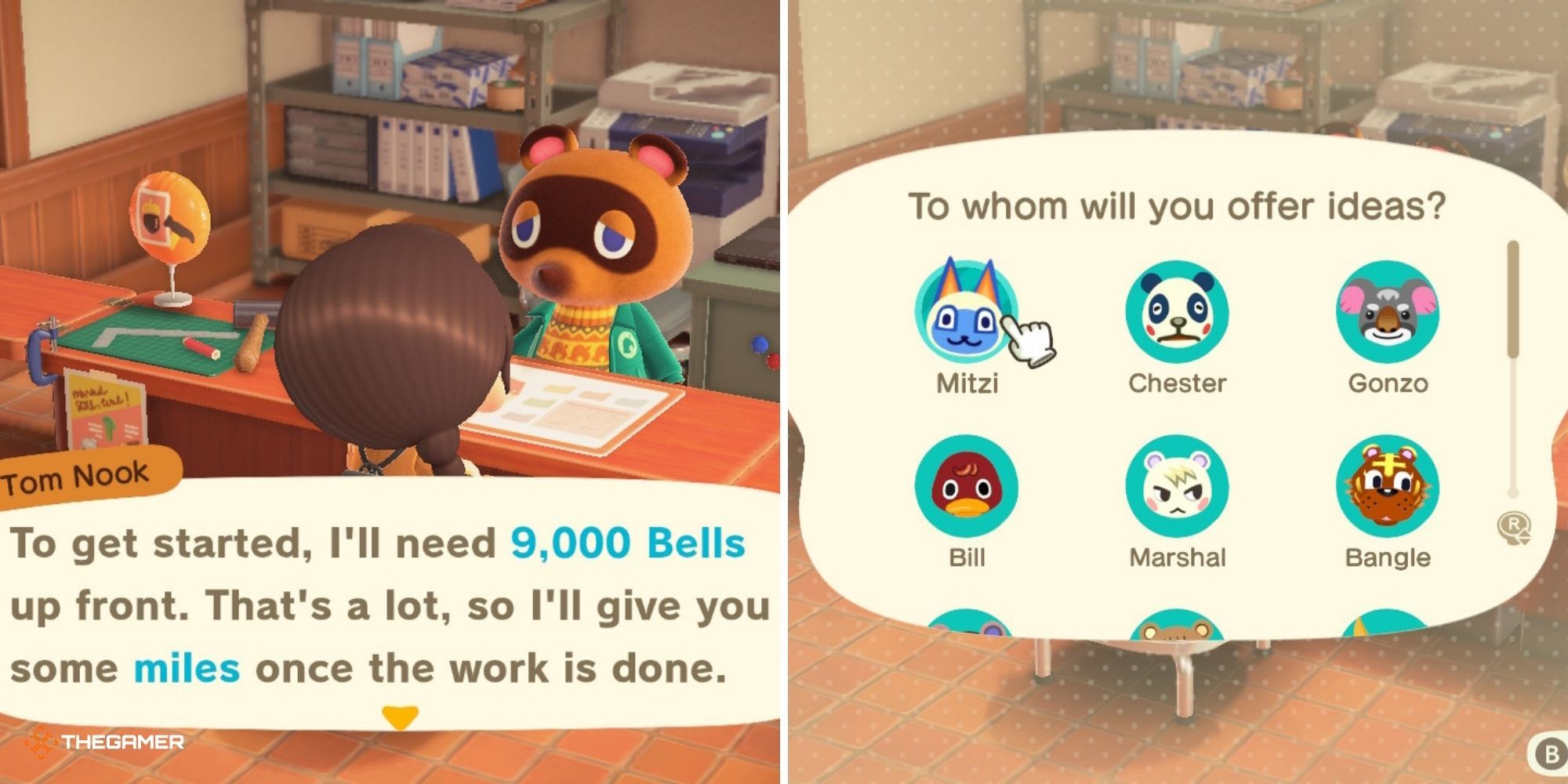
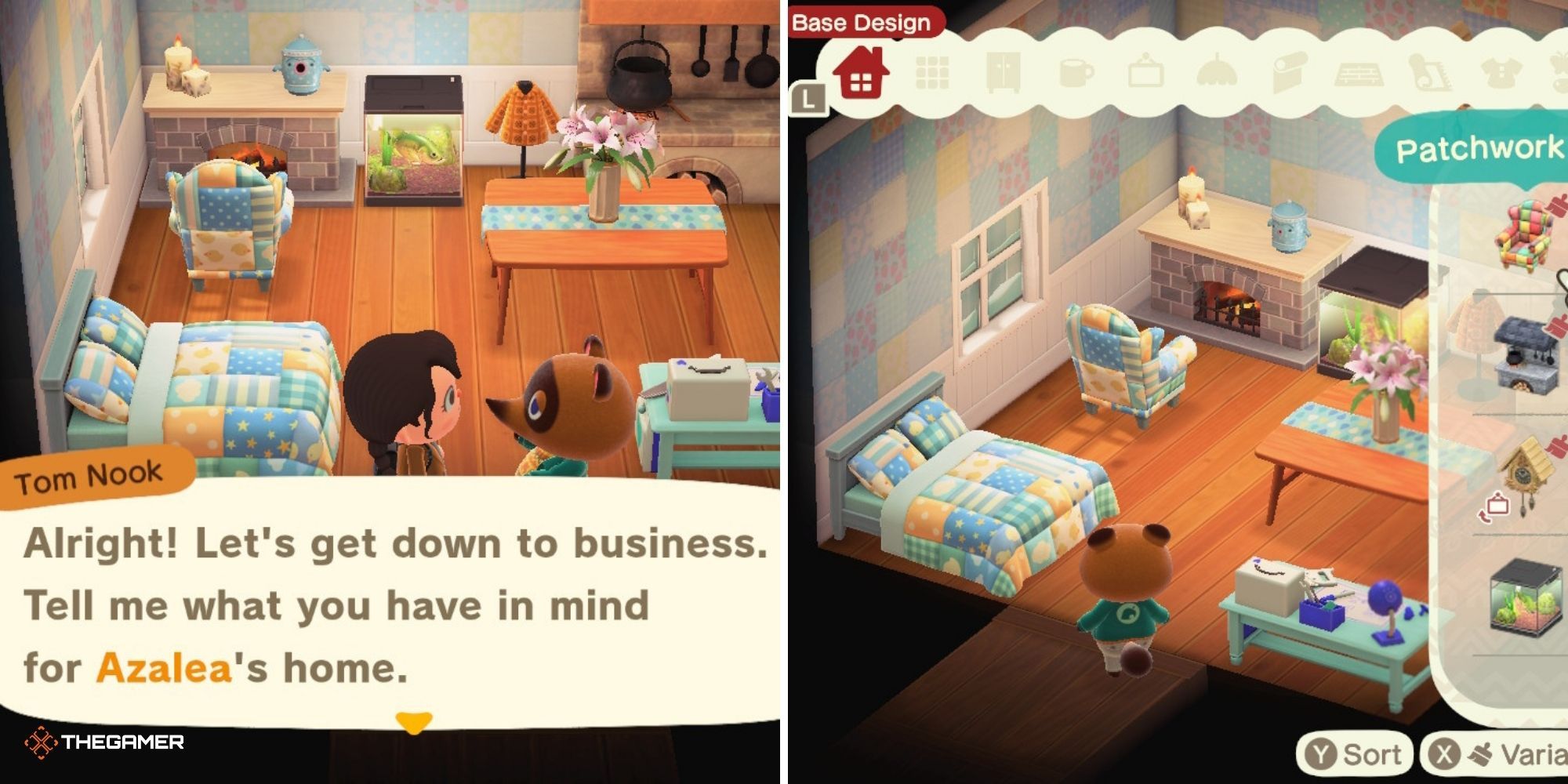
.jpg)