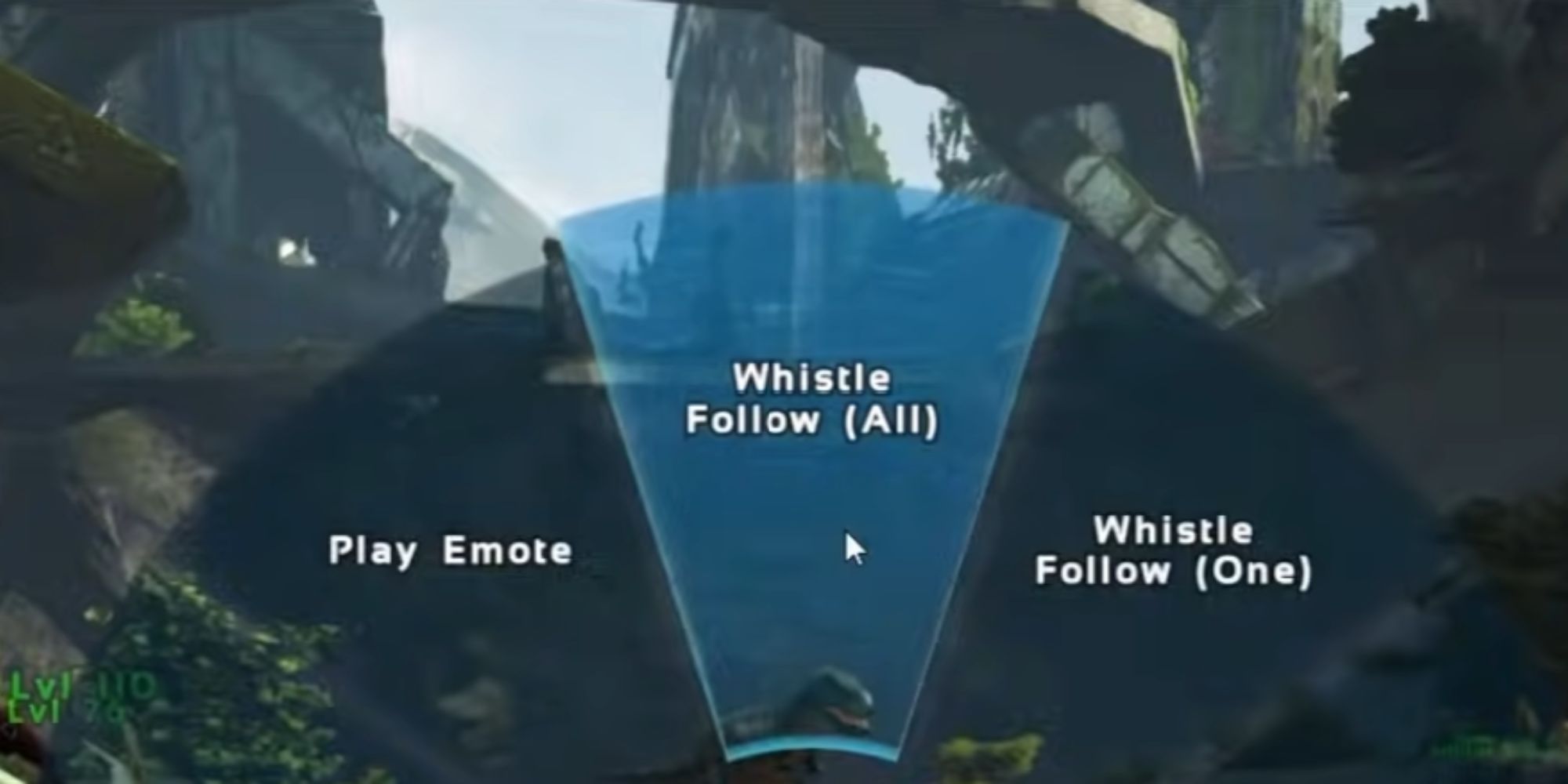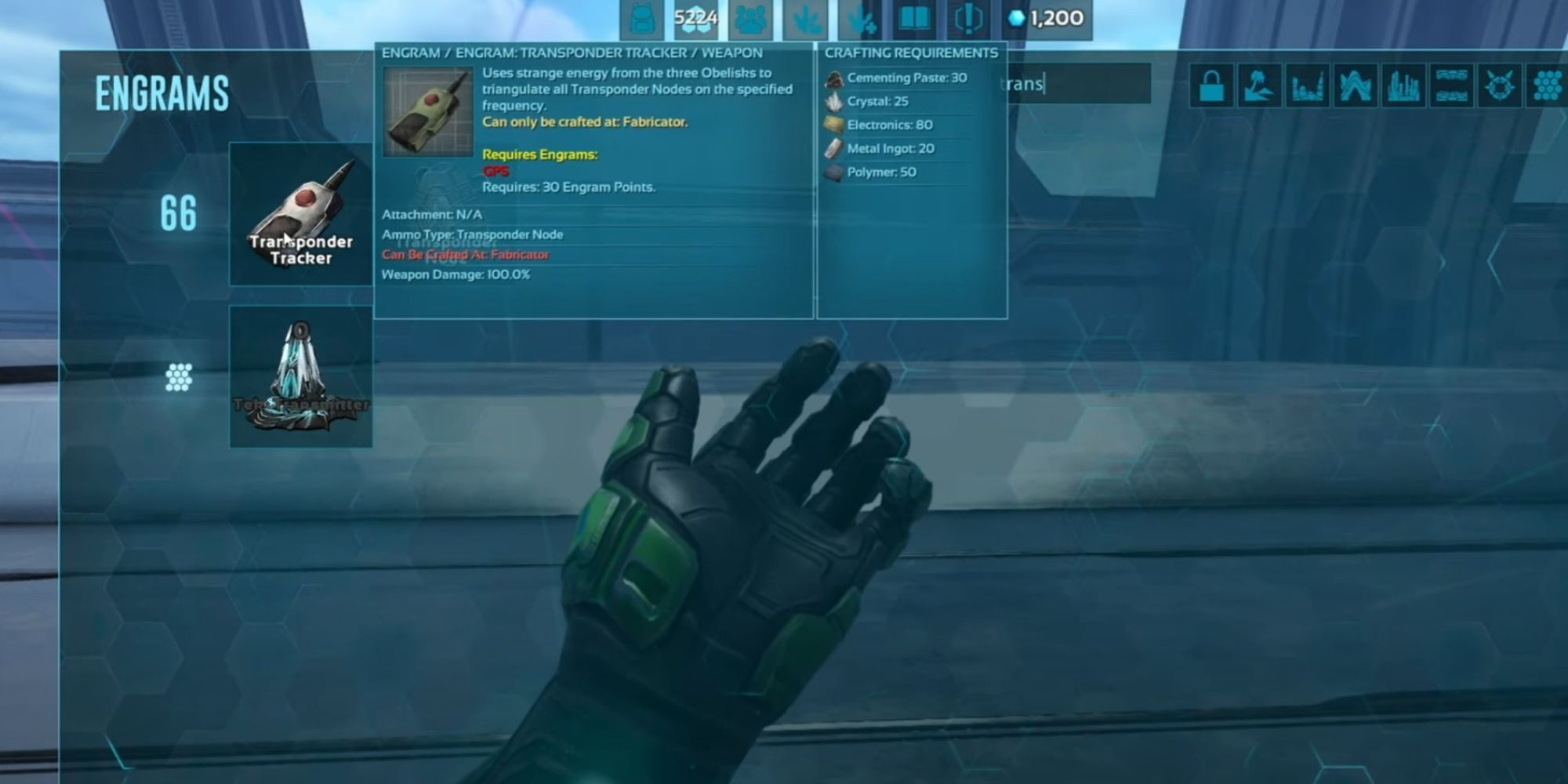Quick Links
Ark: Survival Evolved is a huge survival game with tons of things to do. You can build a base to defend yourself against enemies in the wilderness, create a tribe to fight other groups on PvP servers, and even tame dozens of different creatures, including an array of unique dinosaurs.

Ark: Survival Ascended - How To Get Mutton
If you want to tame the big scary carnivores of Ark: Survival Ascended, mutton is a decent option!With so many dinosaurs for you to encounter and tame, it's no surprise that you'll eventually lose track of one of your trusty pets. If you do happen to lose a tame, then there are a few ways you can find it. Here, we are going to go over some of the best ways to find your lost creatures.
Updated December 16, 2023, by Sean Murray: If you're still looking for how to find your lost dinos in Ark, this guide has you covered. We've refreshed this guide with improved formatting, more important warnings, and more links to other helpful Ark: Survival Evolved topics.
Whistling To Call Back Tamed Creatures
Whistling presents many ways to command your tames, but it's particularly useful in situations where you lose one. With the "Follow All" whistle, you can command each of your tames in the area to follow you.
After using this whistle, your tames will then walk or fly toward you. Whistling all of your tames to follow you only works around a small radius, but it's still useful depending on the environment and size of the tame.
If you think you've lost a tame, but it's still close, whistling is the best method to find it.
Attach Transponder Nodes To Your Tames
Transponder Trackers allow you to track any Transponder Nodes that you previously attached to your tames after equipping the Tracker in your hotbar.
If you put your tame in a Cryopod, then they'll lose the Transponder Node.
You can type the frequency of the Transponder Node by interacting with a tame while holding the Transponder Tracker, which allows for unique tracking. Below you can find out how to create a Transponder Tracker and Node.
How To Craft Transponder Trackers & Nodes
To craft a Transponder Tracker, you'll first need to unlock its engram for 30 Engram Points after you reach level 66. Next, you'll need to locate a Fabricator or Tek Replicator to craft it.
After you have a Transponder Tracker in your inventory, you need to craft a Transponder Node and place it onto your tame after equipping the Tracker in your hotbar. You can craft Transponder Nodes after reaching level 66 and unlocking its engram for 20 Engram Points.
Below, you can check out how to craft the tracker and node. Both components use similar materials, so you can gather materials for both at the same time.
|
Transponder Tracker Materials |
Transponder Node Materials |
|---|---|
|
80x Electronics 25x Crystal (or Primal Crystal) 30x Cementing (or Achatina Paste) 20x Metal Ingots or (Scrap Metal Ingots) 50x Corrupted Nodule (or Polymer and Organic Polymer) |
14x Electronics 12x Crystal (or Primal Crystal) 12x Cementing (or Achatina Paste) 3x Metal Ingots or (Scrap Metal Ingots) 10x Corrupted Nodule (or Polymer and Organic Polymer) |

Ark: Survival Ascended - Every Boss, Ranked
All of the best bosses in the game and how you can beat them.Extended HUD Arrow
Another way to find your tames is to use the extended HUD arrow. This will display additional information that may not be important at all times. To enable extended HUD, hold down 'H', which causes the HUD to appear.
If you have a tame, then an arrow will highlight their location, granted you are close enough. From here, you can whistle for the dino to follow you, or head to its location yourself.
If your dino is too far away, the extended HUD will not mark its location.
Console Commands
Console commands are usable in single-player sessions and private servers if you're an admin, and can be activated through the console menu. After opening up the menu, you can then kill all the wild creatures on the map, and then teleport to any of your tamed dinosaurs.
This will kill nearly everything on the map. We only recommend doing this as a last-resort option!
To use this method, first type "DestroyWildDinos" in the console. Next, you'll need to find out the ID of the tame you lost, then type "GetAllState <Creature ID>" to find the tame. Check this website to find out the ID of your dinosaur.
Once you type the previous command, you'll get a list of the variety of tames that exist around the map, and you can then teleport to any of them. Now type "TeleportToActorLocation <Ceature ID + _Number>" to teleport yourself to your tame. You'll need to enter the ID of the specific dinosaur and the number of your individual tame when using this command. You'll now be next to your tame.
However, you shouldn't teleport to a lost creature that's flying high above the ground without bringing a parachute or using the "GCM" command to turn on creative mode, otherwise, you'll fall to your death.