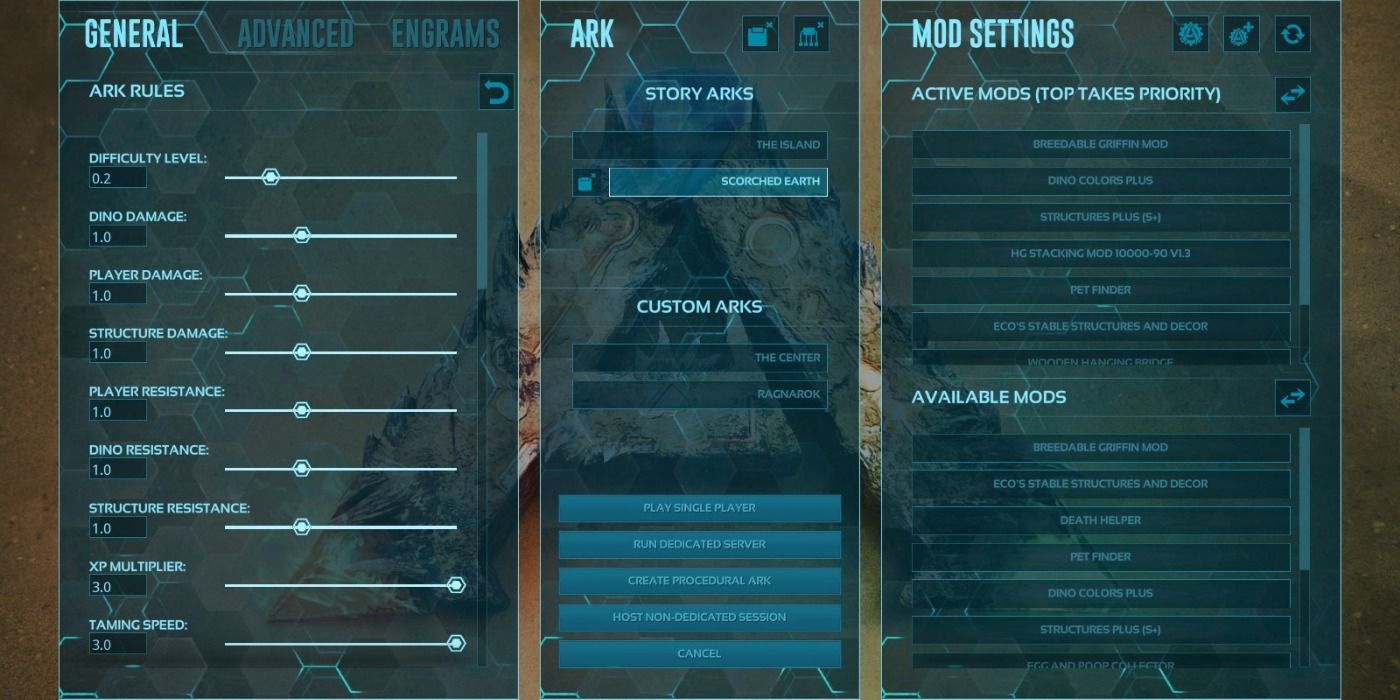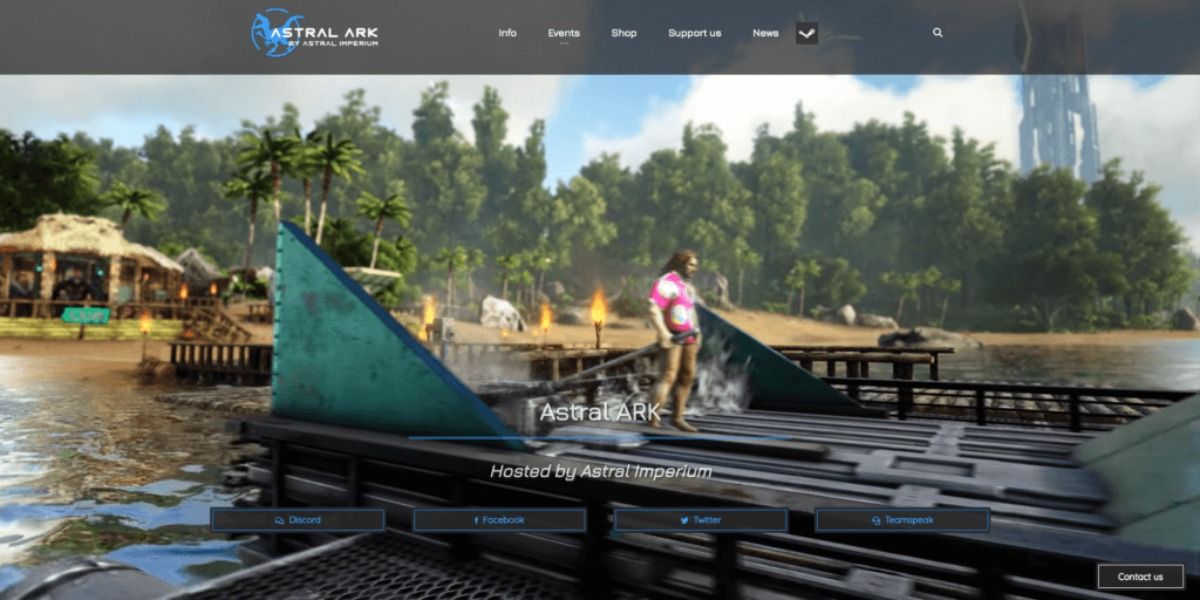Quick Links
One aspect of Ark: Survival Evolved that often leaves players scratching their heads is what server they should join. There is really no explanation in-game as to what they mean or which ones are made for beginners or more advanced players. Unfortunately, this can be a game-ruiner if you constantly find yourself in servers where you are killed by anything and everything without a second thought.
There are both servers and modes which can change how the game is played, and it is geared to allow players to decide what they want their experience to be. You should understand them all before making a decision in order to have the best possible time playing Ark: Survival Evolved!
Updated February 22, 2022, by Jacqueline Zalace: Ark: Survival Evolved is packed full of content that is constantly growing, so we have updated this guide to provide additional information to help as you choose which type of server you want to play on.
Types Of Servers
When you first begin playing Ark: Survival Evolved, it can be hard to pick how to play. Do you want to make your own server or join one that is already pre-made?
There are several types of servers, which can be found below. We will take a look at each of these server types later as well.
- Dedicated Servers
- Non-Dedicated Servers
- Singleplayer
- Official Servers
- Unofficial Servers
It's important to note that you cannot transfer your character data between certain servers, such as official and unofficial servers. The character you create can also only be on one server at a time, so make sure to upload them to an obelisk before quitting if you don't plan on returning.
Dedicated Vs. Non-Dedicated
Dedicated Servers
A dedicated server is hosted by a player, and requires quite a bit of ram and memory, especially as more players join the lobby. If you do not have a powerful computer, we do not recommend hosting your own dedicated server.
Dedicated servers are running 24/7, meaning that the host does not need to be online for the server to be up. This is helpful if you are playing with others who do not have the same schedule as you, or are located in different time zones.
If one system is being used as the server, you cannot use this same system to play the game. This means that you would need two PCs, or a PC and an Xbox, in order to play and host a server at the same time.
Overall, choose this server if you are playing with multiple people that aren't physically close to you.
Non-Dedicated Servers
A non-dedicated server is still hosted by a player, but it is local, and the best option of the two for playing with a couple of friends.
You will be able to play the game and host at the same time with your own settings but it only works if your friends are physically nearby.
Overall, choose this server if you want to play with a few friends that are nearby.
Single-player Servers
Single-player servers put you in an Ark: Survival Evolved map by yourself without the chance of other people joining in on the fun. You can explore, create, tame several creatures, and adjust the settings to your liking.
If you don't feel like being attacked by other players or want to focus your attention on taming creatures without any negative physical side effects then this server is for you. You can even apply several cheat codes to truly customize your experience.
Official Vs. Unofficial Servers
Official Servers
An official server is one that is created and run by Studio Wildcard and is great for beginners. They are routinely wiped every so often to give beginners a chance to succeed. If you want to build an epic base that will last for eternity then you should consider trying to make your own server or playing in a single-player world.
Overall, choose this server if you are new to the game and want to learn without feeling overwhelmed by experienced players.
Unofficial Servers
This type of server is rented from a third-party. While it will cost money to rent these, they will automatically save and have backups in case anything happens to go wrong.
There are hundreds of unofficial servers available for players; we recommend joining one of these before you decide to make your own dedicated or non-dedicated server.
Game Modes
Within the server types, there is also a variety of game modes available. Below, we have listed the game modes that can be applied to all the above server types.
- PvP (Player Versus Player)
- PvE (Player Versus Environment)
- Primitive
- Hardcore
Similar to servers, it is not possible to transfer your character between different modes. For example, a PVP character cannot be added to a PvE server.
PvP and PvE Mode
PvP
This is the bread and butter of Ark: Survival Evolved as it pits players against one another. It allows for things like Tribe Wars and competition for resources and supplies as you not only contend with dinosaurs, like the Magmasaur, but also the humans who roam the map as well.
It is not recommended that you start on a PvP server until you understand the basic mechanics of the gameplay.
This is the only mode that cannot be applied to a single player server. Since you are by yourself, there are no other players to attack.
PvE
If fighting isn't really your thing, but you still want to join a map with other players, then you should join a PvE server. This mode prevents you from damaging other players, as well as any tames or structures that are not yours. This allows for a peaceful environment where building and upgrading are your main focus, rather than becoming the most formidable tribe on the map.
Primitive Mode
At the start of the game, you will live a fairly primitive lifestyle, and this game mode keeps it that way. It takes away several Engrams that would allow you to upgrade and become more technologically advanced.
If you come to love this mode there is a DLC called Primitive Plus that adds Engrams to make up for the loss of these other items.
Hardcore Mode
In hardcore mode, once you die, all of your levels are gone, and you have to start all over. It adds a sense of suspense to the gameplay as you are constantly worried that something will kill you.
This mode is not for the lighthearted; only consider a hardcore mode server if you are an experienced player.
What Server And Game Mode Should You Pick?
With all of these options, you may be a bit overwhelmed when deciding what to pick. Below, you can check out which server type and mode you should choose depending on your playstyle.
|
Playstyle |
Server Type |
Game Mode |
|---|---|---|
|
Solo Beginner |
|
|
|
Solo Experienced |
|
|
|
Social Beginner |
|
|
|
Social Experienced |
|
|
|
Gaming With Nearby Friends |
|
|
That's all there is to know about servers in Ark: Survival Evolved. Now, choose your server and start taming some dinosaurs!