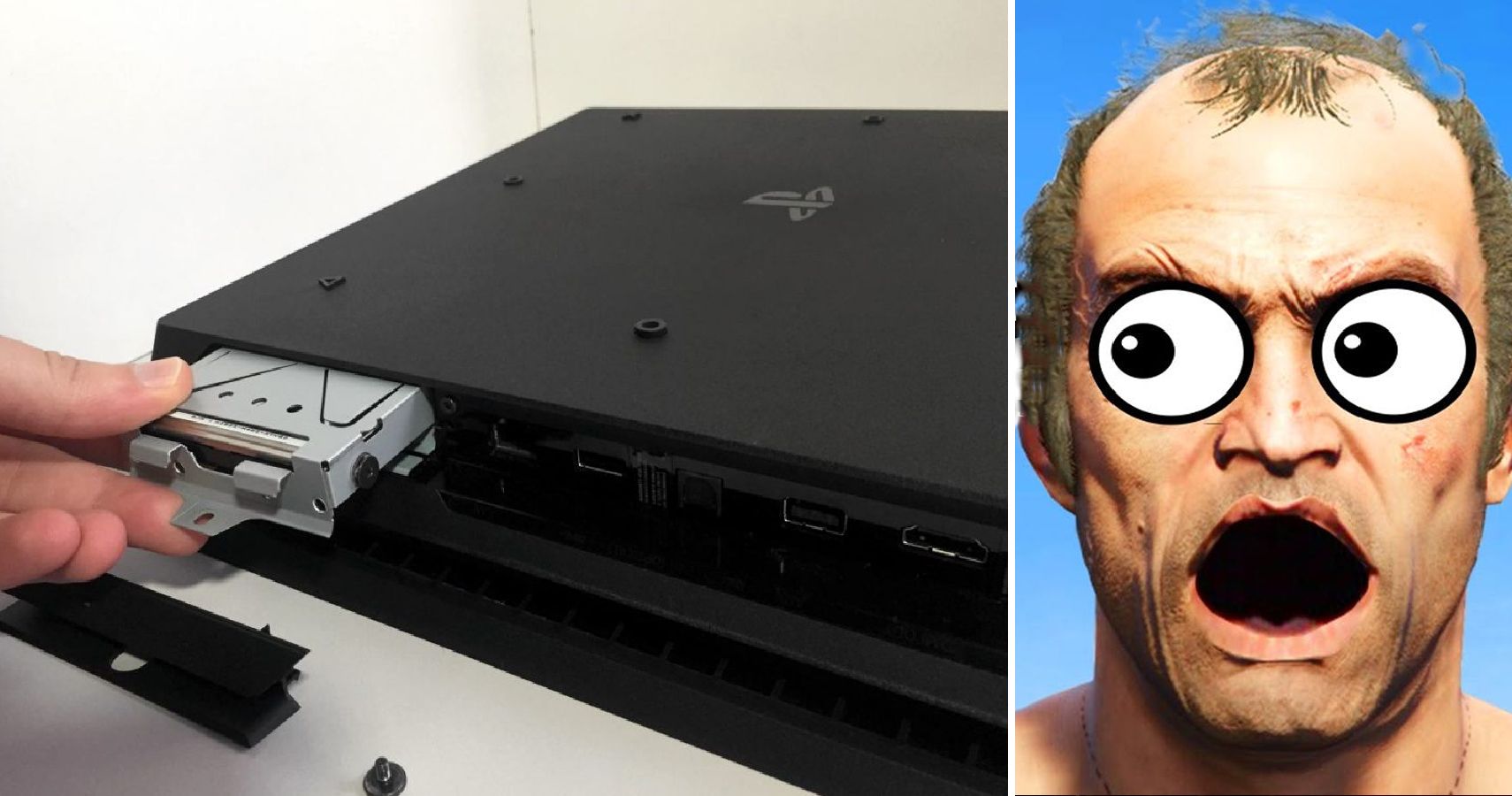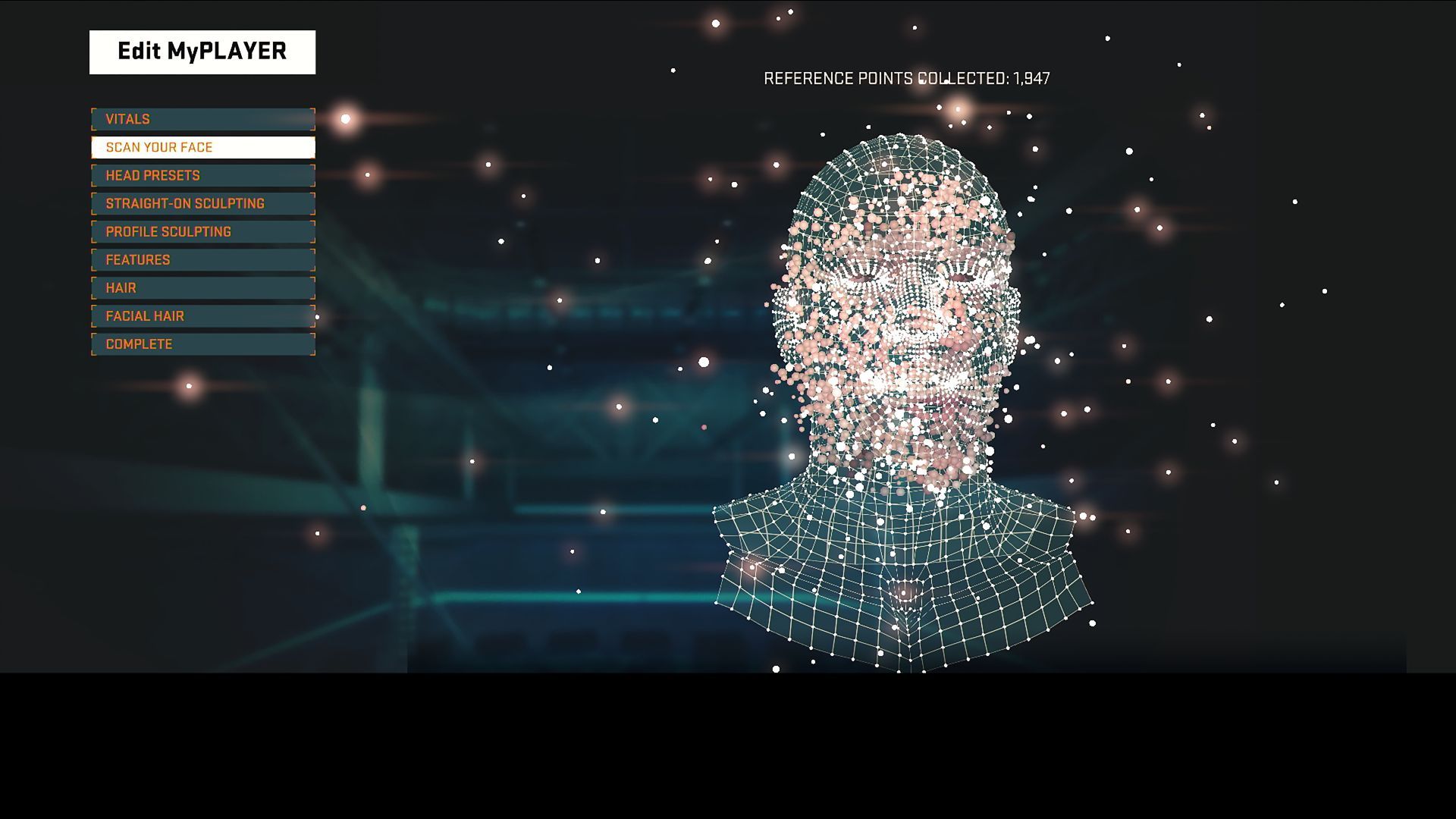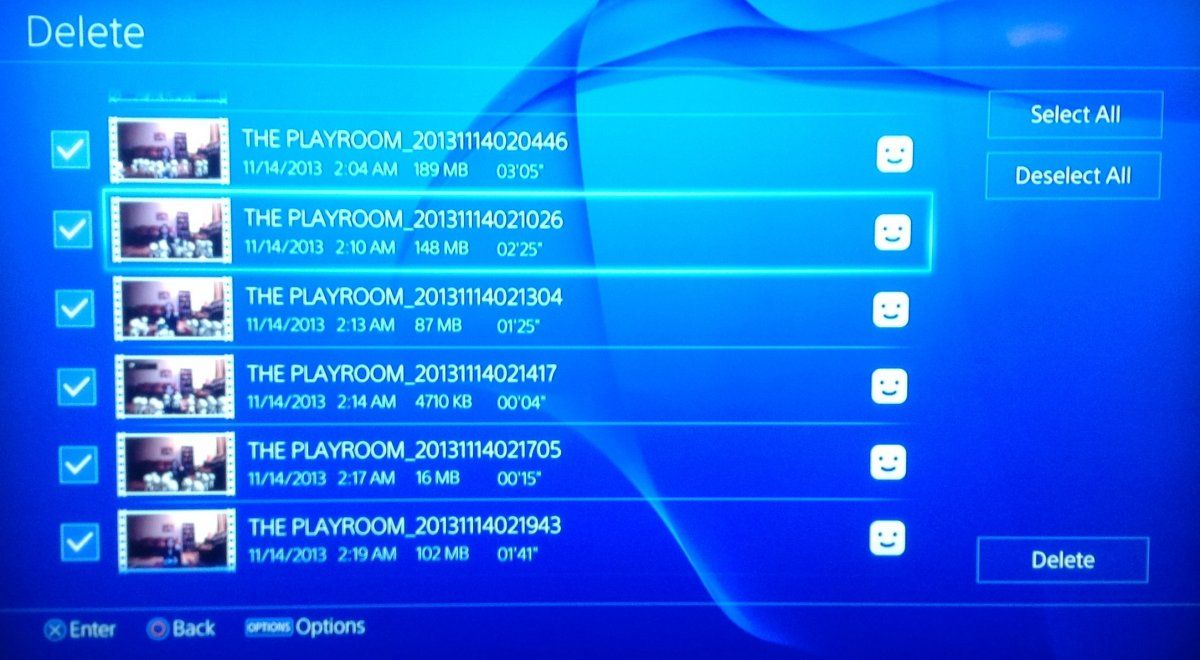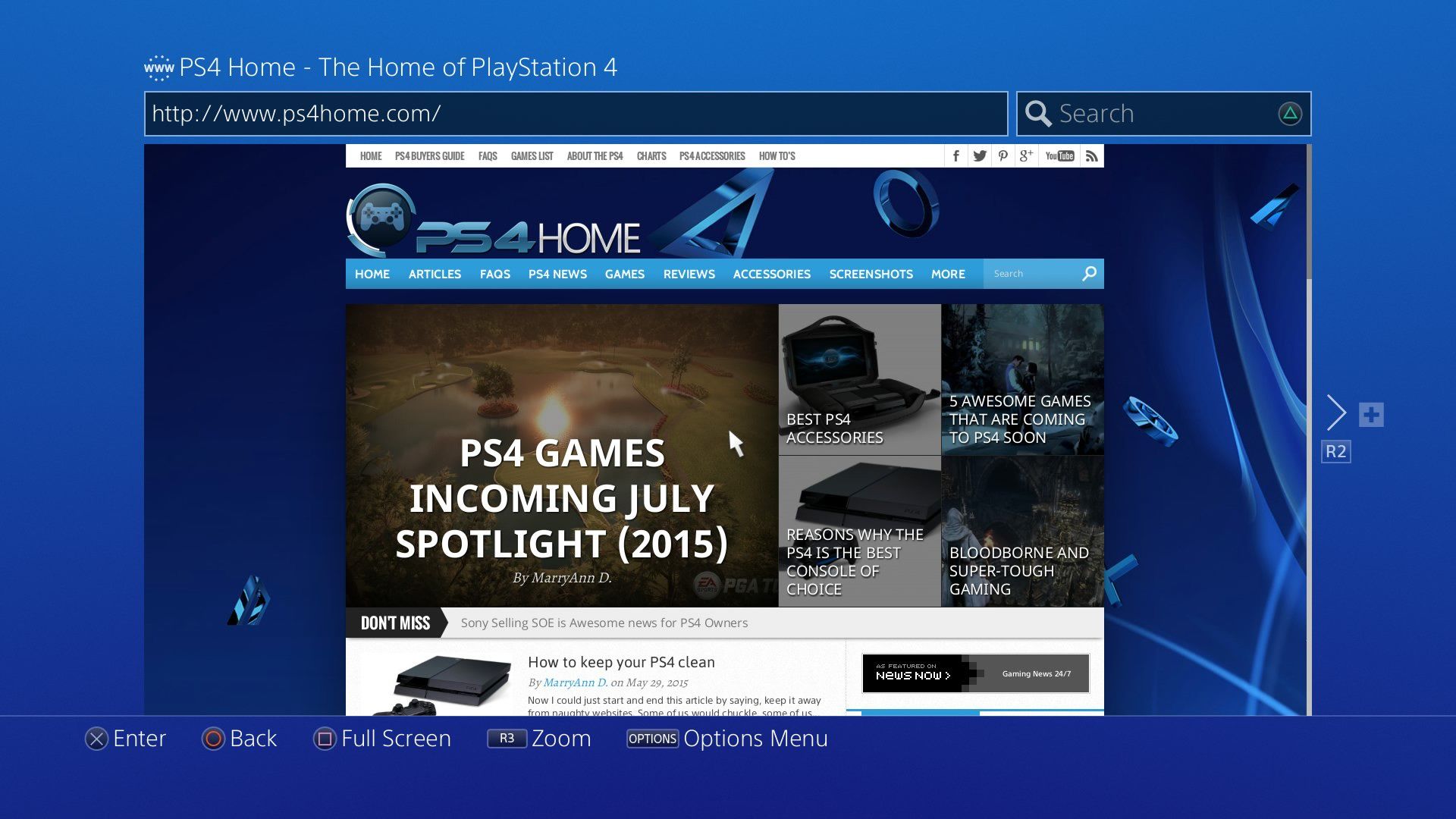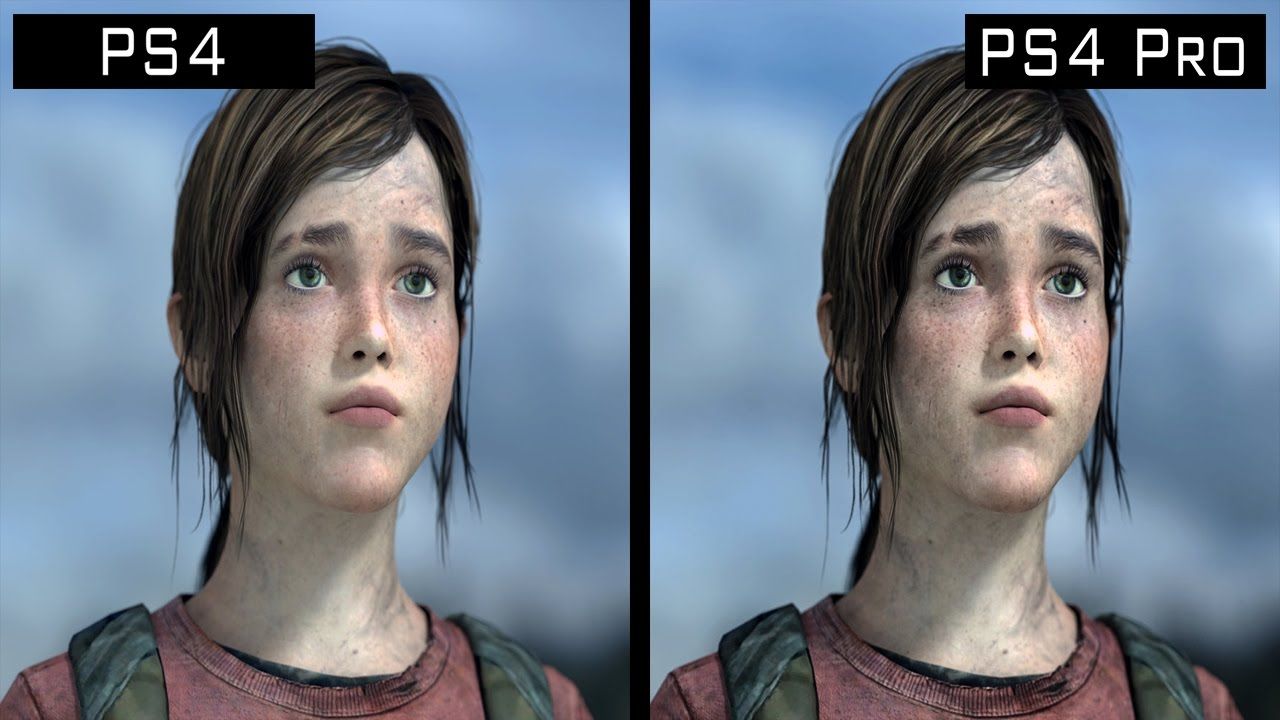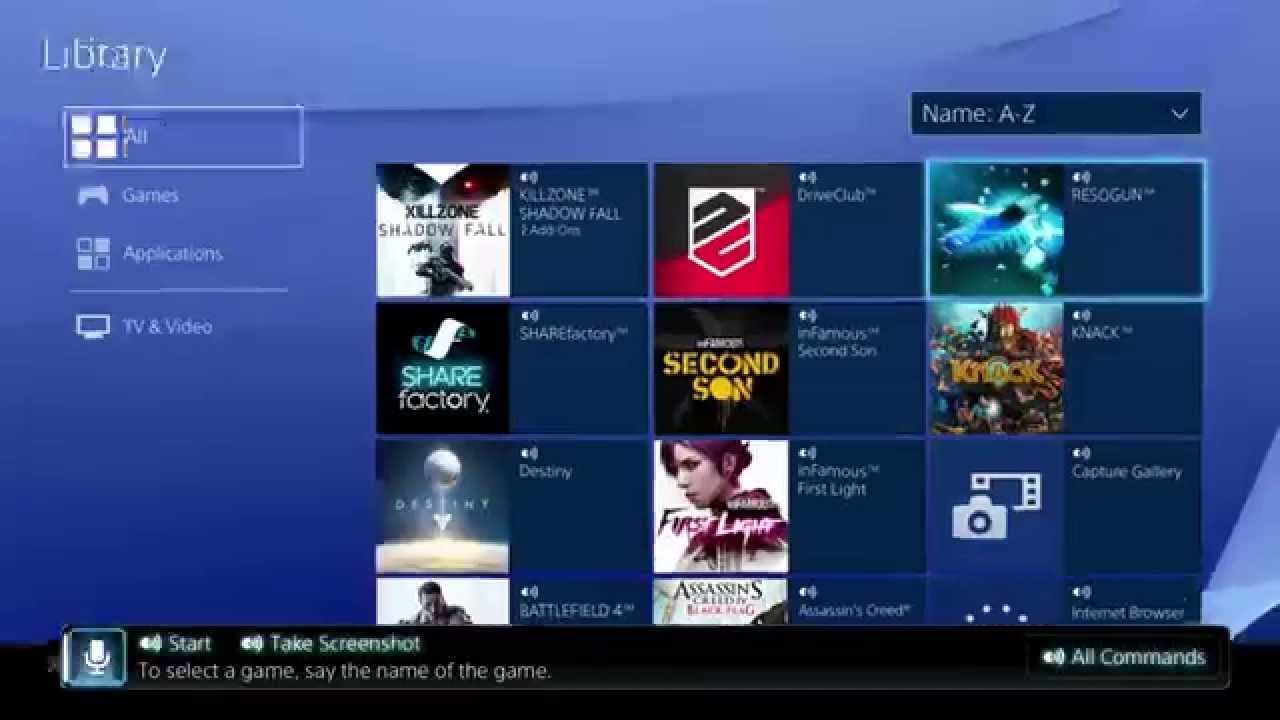Video game consoles are becoming pretty similar to smartphones. Remember the time when you only had one gaming console per four years to save up for? The Nintendo Entertainment System gave way to the Super Nintendo, and then finally the game-changing Super Nintendo 64 was released. Now, gaming consoles are subscribing to the iPhone philosophy: throw a new version in there to break the wait between the next iteration.
While this may look like a money-grab, many times, these new versions provide some extra bells and whistles that customers clamor for. The PlayStation 4 is an excellent machine that pushes the limits on gaming, and instead of rushing to a fifth-generation console, they decided to make some improvements on the device and push it out to the masses. As a result, we see two iterations created: the PS4 Slim and the PS4 Pro; two machines that promise to make the PS4 experience even better. However, many gamers would not be remised for wondering if the new console is worth it.
Are you a graphics hound that has to feel like you are immersed in the game? Do you need more space to store all your free PS Plus games or save files? Are you a bragger who has to share their screenshots with the world to let everyone know how amazing you are at Call of Duty? Well, be sure to take a look below at our list of the PS4 Pro and see if the console better fulfills your needs than the good ole PS4.
25 A Solution For That Pesky Resolution
What is one of the most annoying things ever? Having to balance your frame rate so that you can experience impressive graphics while ensuring that the game actually works. How many times have you experienced the glitches and slow game speeds because you chose a bit of a higher framerate? Well, the PS4 Pro is trying to rectify this problem While gamers normally have to adjust frame rate with detail to balance how the game functions and how it looks, the PS4 does all resolution tweaking automatically to make sure gamers get the best graphics for what the game can handle. When you sit down to play a game, you want to jump right in and not have to do guesswork about graphics or game speed.
24 Share The Beauty
Bragging is just as much a part of the gaming experience as skill. Did it happen if you didn’t snap a photo? How can you claim to be the best at anything if you don’t capture it? Well, even more than the original PS4, the PS4 Pro is here to not only help capture images of you obliterating opponents, but it does it in such a high quality, it looks like you can reach your hand right through the screen. The PS4 Pro can share play with other gamers at 1080p instead of 7200, a considerable upgrade. You can capture and share the torment of Resident Evil 7 in high def, how awesome is that? Get ready to be a master on any gaming subreddits with this feature.
23 Finally…Lightning Speed!
Alright, so you have all these remarkable capabilities: better graphics, improved web surfing, more comfortable photo sharing, and an overall more improved machine. However, none of that means anything of the wireless speeds is not fast enough to support these new attributes. The PS4 Pro can support 5Gz wireless connection speeds. This is not only significantly faster than the PS4, but it is also faster than most smartphones. This means that a lot more games are possible with these speeds, internet surfing speeds are more rapid, and it is significantly easier to share photos and other data with others. If you primarily play multiplayer games, this is a dream come true. Playing friends in Call of Duty, Overwatch, or GTA online will be remarkably faster and more accessible for gamers.
22 A Solution To Long Download Times
This is a typical scenario. You found a game that you love, one you cannot do without. Instead of traveling to the nearest Walmart or Gamestop, you opt to take up some storage space and download a game. It is massive and is going to take a while to download. The problem with this is that you are ready to play now. Well, you don’t have to wait until you are in the comfort of your home to download your favorite games. If the PS4 Pro is put into sleep mode and you have the PlayStation App for your smartphone, gamers can download games remotely, and hopefully, bypass the long download times on the go. What an excellent solution to a very annoying problem.
21 Get Your Game On Anywhere
The Nintendo Switch has changed the game. If the portable console is optimally charged, then gamers can play anytime and anywhere. They go beyond the typical clunky graphics of the Gameboy to offer a more high definition experience that players of all skills can appreciate. How in the world can Sony compete with this? Well, if you have a computer and some time, then the PS4 Pro has made it easier for gamers to mirror their console to PC or Mac computers so they can play games wirelessly. Players do need a wireless USB adapter, but this process makes it a lot easier. You can even attach your PS4 console controller to the laptop to make the experience like playing at home even more.
20 PS4 Did It First!
So, we know we weren’t the only people weirded out by the iPhone X’s foray into facial recognition technology. What if you have a twin, or friend that looks a lot like you? Maybe we are just uptight and don’t understand that this is a major technological breakthrough. Either way, Apple was not the first significant tech corporation to jump into this technology. Sony had begun introducing facial recognition technology long before Apple had even considered it. This is why the PS4 Pro also has a mechanism where players can log into the console with their face. It is scary or cool depending on how you feel about this sort of thing. If you have a twin, we suggest using a passcode instead.
19 Finally, Start That Gaming Channel
Alright, so you finally have your high-definition screenshots and resolution. You look around at all these gaming YouTube channels and realize you have the right mix of skill and personality. Well, it is time to put that PS4 Pro to good use. Give your adoring fans a front row seat to your gaming channel with high definition streaming. The PS4 Pro enables gamers to stream at 1080p, so the detail that viewers see is just as good as a regular HD television program. Will you get one million followers? Not sure. Will you make like a Markiplier and become a millionaire? Not likely, but possible. One thing is for sure; you can’t do it without a quality stream. Who knows, you might be able to quit your day job soon.
18 Be An In-Game Photographer
So, we discussed sharing. The PS4 Pro allows you to share screenshots faster and to a broader audience. However, in order to have something awesome to share, gamers need to take excellent photos that people want to see. Who wants to see clunky and blurry graphics? Who is trying to retweet horrible graphics? The PS4 Pro will help protect your reputation. If there were an award for in-game photos, then the PS4 Pro would push you to the front of the nomination line. Gamers can now share 4K HD in-game photographs at full 3840 x 2160 4K resolutions. So, snap away, and feel confident that your accomplishments are captured at full high-definition. Again, if you are trying to get your graphics game on, this is the console to do it.
17 Control Your Television
Now, this will probably be categorized as a first-world problem, but gaming companies realize that people want to extend the full functionality of their media system. Basically, people want to turn on their televisions with their gaming consoles. Clearly, having to turn on your system and then find your remote that is wedged between the seat cushions is a complete waste of time. So, similar to the Nintendo Switch, the PS4 Pro can turn on your television when you turn on the console. There is set-up control on the PS4 Pro called device-link that can automatically turn on the television and go to the right channel setting. Before long, you will be able to turn on the heat or lights in your house at this rate.
16 A Less Tedious Deletion Process
Considering how forward-thinking Sony seems to be, it made no sense that they would have such a convoluted deletion process. On the old PS4, it was tedious to delete a lot of save files. Gamers had to remove one and then reload the list to do it again. Umm, what? How in the world could they have such an inefficient and ineffective system? Delete one file and reload the others makes absolutely no sense. Did anyone in the development office notice this? Luckily enough for PS4 fans, the company has rectified this for the PS4 Pro. Now, gamers can make multiple deletions without having to go through the same long and drawn out process. Seems like a no-brainer for something that should have been included in the beginning.
15 Stuck? Surf The Web For The Answer
How many of you reading this are multi-screen gamers? We are not talking about having multiple monitors for a game; we mean those of you that play with another screen to help guide you through the game. You have your smartphone or tablet right next to you so you can surf the web for answers to a challenging puzzle or irritatingly tricky boss battle. Sony redeems themselves here by having an optimized web browser with the PS4 Pro. Gamers can more easily switch from the game to the online browser to surf or search for any answers to a gaming question on the PS4 Pro. You can put that smartphone or tablet away since Sony has you covered with their web browser. A pretty nice and helpful feature.
14 Make Old Games Shine
Alright, back to the problem of transition. You have gone on to the bigger and mightier PS4 Pro, but you are worried that your old favorites will either run slower on the console or have an average screen resolution. How can you enjoy the HD qualities of the PS4 Pro on older games that came out before it? Sony seems to know that this would be an issue and they planned accordingly. The PS4 Pro comes with a boost mode that lets gamers make older games look better and have higher frame rates and graphics. Now, you do not have to worry about some of the early PS4 games looking like a pixelated mess. Enjoy 2014 PS4 games right on your PS4 Pro in all their HD glory.
13 Extend Your Data
The PS4 has been on the scene since 2013. So, we can only imagine how much space you still have on your console. We bet it is probably close to zero. This makes external drives and USB ports paramount to saving and preserving data. However, the PS4 does not have enough USB ports to go around, which can create a sticky situation if you want to game while you save. The PS4 Pro has a simple fix mentioned earlier in this list. It has an extra USB drive located in the back of the machine. As a result, gamers can attach an external drive to load up on extra games and data. Nothing crashes the party sooner than running out of space.
12 Control Your Button Mashing Experience
Gamers like control and the ability to manage their own gaming experience. This includes how they actually control the game. Is the top of the controller where you like to have most control? Do you want to jump with the triangle instead of the square? Sony puts gamers in the driver's seat to decide the type of gaming experience they want to have. Players can change the task configuration of their controller. The R1 can do what the square button can, and vice versa. The whole controller’s button configuration can be altered. This can give players an advantage as they participate in PvP situations or face some of the most intense bosses around. Sony is definitely redeeming themselves from that deletion debacle we touched on earlier in this list.
11 Transfer Your Gaming Life
So, you finally decided to get the PS4 Pro. It is shiny and brand new. You look at it with pride and eagerly begin the setup of your new console. Suddenly, you remember that you have data on your old console that needs to be transferred. Ugh! A long and arduous process that you are sure will take a while. Now, the long process cannot be avoided. However, the PS4 Pro is not going to be as complicated as one would think. The PS4 Pro allows gamers to seamlessly transfer all of their games and data through an Ethernet cable to the old PS4. It takes a while, but it is relatively simple and straightforward. Therefore, don’t be intimidated by the data transfer process, it is a necessary evil that is hopefully made easier.
10 Make The VR Experience Crisper
You didn’t think we would not talk about Sony or the PS4 Pro without mentioning virtual reality gaming or headsets? We have to! Luckily for gamers who are enamored with this style of gaming, Sony is bringing something simple to virtual reality innovation. If you have a PS VR headset, then there is good news for you. The PS VR is an easier headset to hook up to the PS4 Pro since it has an extra USB port in the back of the console. It also produces 4K graphics which makes the whole gaming experience more immersive. Want to feel like you can reach out and touch an enemy in Destiny? Break out that PS VR headset, and connect it to the PS4 Pro for a better gaming experience.
9 Best Controller Ever!!!
To start off this entry, we are again going to bring up Nintendo. When the Nintendo Wii U came out, Nintendo saw the benefits of having a touchscreen tablet-based controller. This eventually birthed the Switch that premiered in 2017. Audiences probably think Nintendo was the only gaming company to experiment with using touchscreen tablets as a controller for the home-based console. While they may have gotten to the game a lot sooner than Sony, they are not the only one. The PS4 Pro allows gamers to use the PS Vita as an extra controller (similar to the Switch). The PS Vita is not discussed as much as the Nintendo portable consoles, but it is worth noting that if you bought a Vita and are looking for another use for it; you can break it out for the PS4 Pro.
8 Be The Best Event Host
Be the ultimate gaming event or party host with the PS4 Pro. One of the best things Sony put into the multiplayer experience was communities and message boards where gamers can connect and find other players to play games that require multiple players. The PS4 Pro allows players to create or join events easily. Players can download the PlayStation app and then search for activities right on the phone to participate on the PS4 Pro. Players can also schedule event invites for multiplayer games. If you are an avid multiplayer fan, then it is helpful for gamers to use the PlayStation app with the PS4 Pro to create and set events on the go. Basically, you can set up your whole night of gaming while at the office.
7 Another Use For Your Phone Charger
While it is cool to have multiple controllers and items to create a better video game process, there are even more devices to charge. In addition to your gaming devices, you probably have tablets, smartphones, and computers to be charged. It’s crazy how much technology we have to juggle with chargers and outlets. Nicely enough, there is a double use for your standard smartphone charger. Players can use their phone charger to charge the PS4 Pro controllers. The DualShock has a USB port in them so gamers can charge their controllers with the normal phone charger. If you have friends that are always asking you for your charger, this is a great excuse to keep yourself from having to lend it to them.
6 Be The King Of Your Domain
Ever since the emergence of Siri on the tech scene, technophiles have been looking for more ways to incorporate voice command technology into their everyday lives. What better way to use it then during the gaming experience. Again, these are first world problems, but wouldn't it be so much easier to accomplish gaming tasks using a voice command option? Sony thought it would be as well, so they outfitted the PS4 and PS4 Pro with the capability. The PS4 and now the PS4 Pro responds to voice commands. All commands need to start with “Playstation..” but the console can take screenshots, start games, go back to the home screen, and power off. Oooo, we request for the next update to order a pizza.