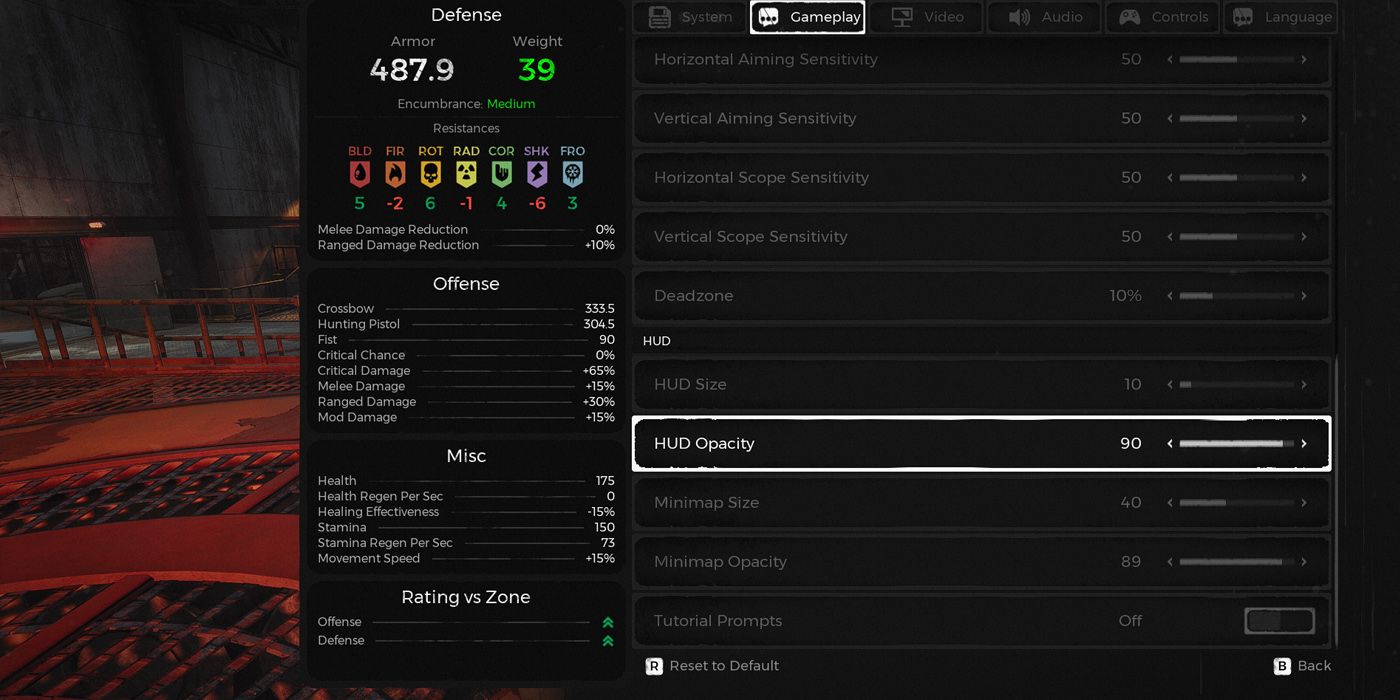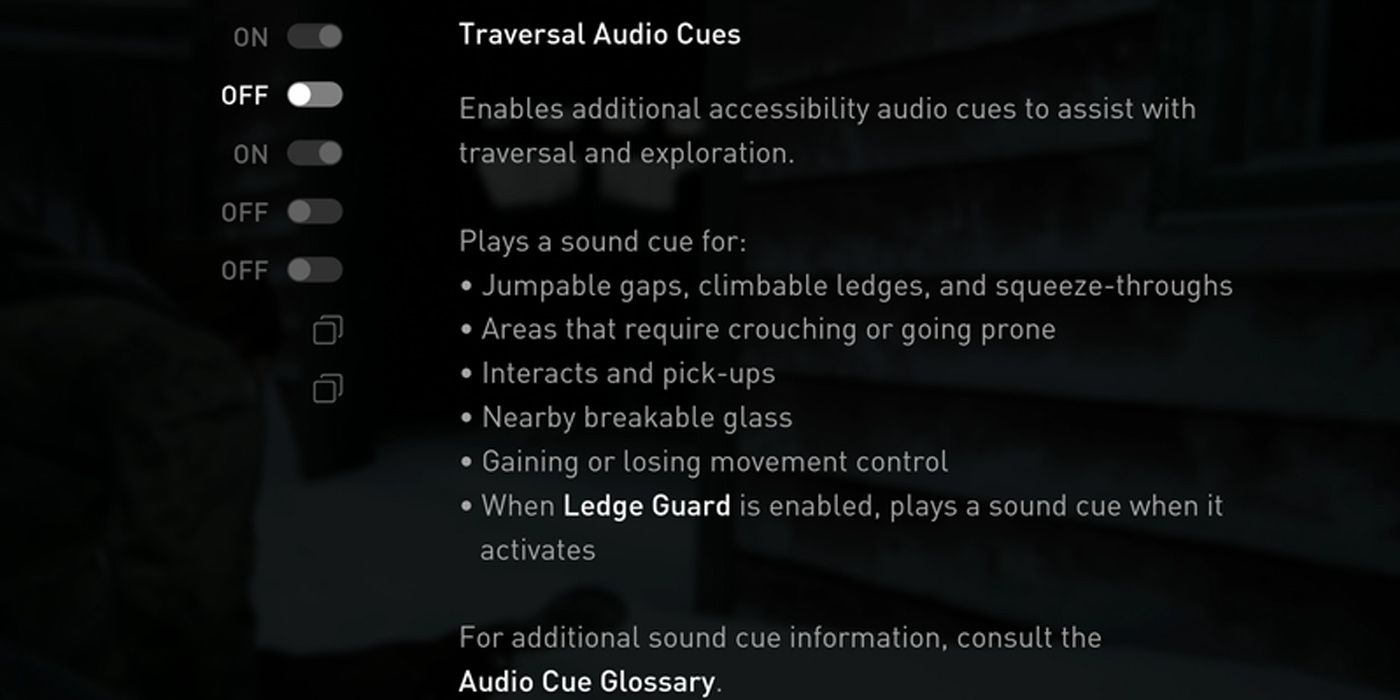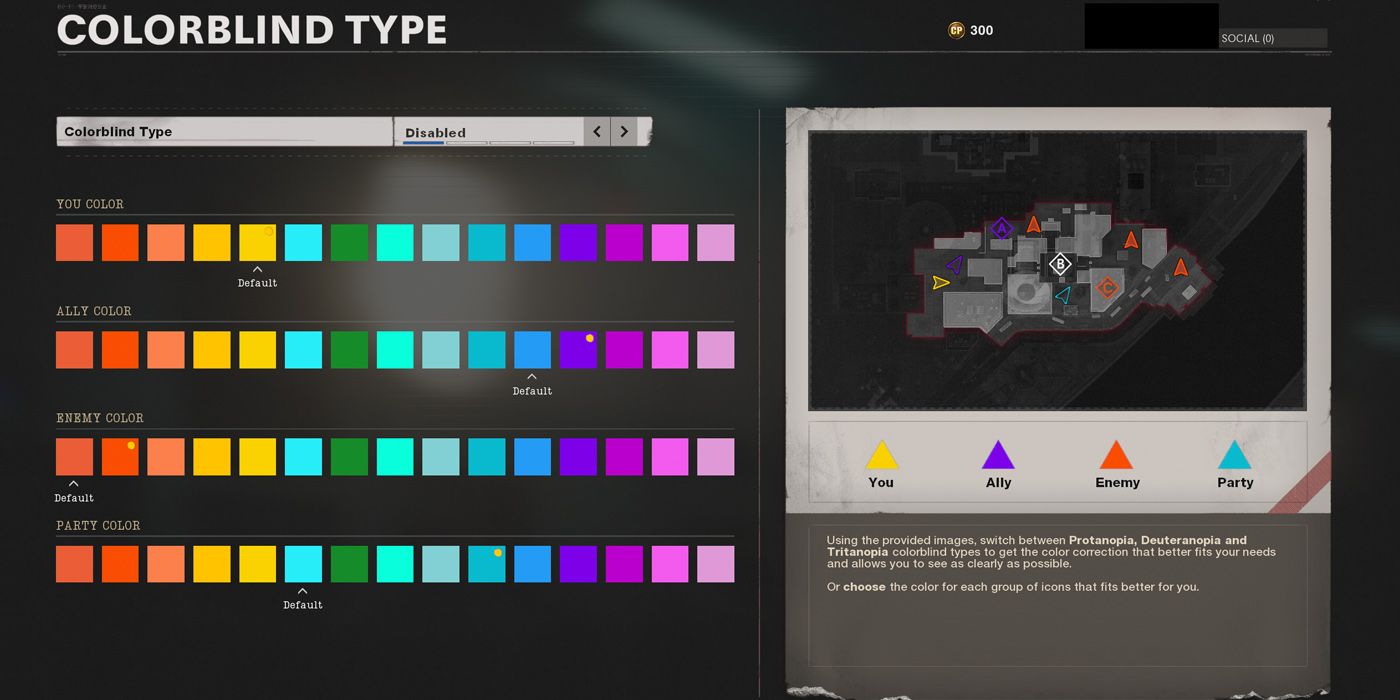Accessibility in regards to gaming is a complex subject. Some, mostly talking about the ide of difficulty, would even call it an argument. But, that’s an "argument" for a different day, instead, let's talk about accessibility options every game needs in order to be inclusive towards the widest group of people.
There are tons of gamers out there who manage to play games while legally or partially blind, with hearing impairments, or with physical disabilities. But, a lot of the accessibility options that would make a game easier for them to play also makes that game easier for non-disabled people to play, so why not include them? It's especially easy when so many amazing resources for what to include exist, such as Game Accessibility Guidelines, which goes over basic, intermediate, and advanced accessibility options in-depth & why they're important.
Disclaimer: We're writing this as a non-disabled person, so there's no personal experience with any of these hardships. Hopefully, all the information is as accurate as possible!
10 Quick-Time-Event Options & Press-To-Hold Options
First up is a feature that has to do with Quick-Time Events in video games. These things have become a staple method for spicing up cinematics for generations now. Shenmue is the first game credited with having these, and there are thousands of games that used them moving forward. In any case, one of the most commonly complained about issues with QTEs is how a lot of them just boil down to “mash this button a bunch”.
And, in a game that has a ton of these mashing QTEs, players with hand, wrist, or any just general fatigue in their limbs can really suffer from completing these QTEs. So, it’s always nice to see the option in a new game that allows players to either turn QTE’s off, such as in Yakuza: Like A Dragon (one of the best RPGs of the year), or that changes them from to a press-and-hold input, like in the 2018 God of War.
9 HUD Options & Being Able To Disable The HUD
Being able to resize the HUD in a video game really isn't a big ask, and it also just helps cater to people with different screen sizes. Of course, this doesn't mean that the game has to ignore fine-tuning a "default" size for their HUD, but once they settle on this default, give players the option to modify it.
Doing so opens the door for the visually impaired, giving them a much wider catalog of games to play than they thought previously possible. And, if companies feel like going above & beyond, they can include options to change specific elements of the HUD individually, such as in Remnant: From the Ashes.
8 Hyper-Specific Volume Options (Muting Specific Characters Or Sounds)
Volume options in games are already pretty bare bones. All people have to do is look at the audio settings in literally any game on the market & then compare them to Last of Us II’s Audio options to see the contrast. In particular, giving players more variables to turn up or turn down in the audio options would be perfect. Sometimes there’s one character who talks too much or too loudly, one sound effect that triggers way too often, or there's a specific background noise that triggers headaches or physical reactions in players.
A great baseline example is in Genshin Impact, where the character Paimon, the hilarious mascot of the game, talks so often and in such a high-pitched voice that it actually gives us a headache. This isn't an insult to the Voice Actress either, she does an amazing job, it's something about our ears. So, giving players the option to mute characters or at least turn them down would be extra nice.
7 Full Subtitle Customization
Subtitles are the flagship example of an inclusive option, and the one that most people think of when the term “accessibility” is used, that said, it’s not as simple as just putting text on the bottom of the screen when characters talk. No, there’s actually a ton of nuance to subtitling, and the amount of work put into it for a single game can determine whether that game is actually playable for both the visually impaired and those who aren't. For example, including subtitles in a game is nice, but not including any options to change the opacity or size of the subtitles sort of cancels it out, especially for people who play their games on a TV screen rather than a monitor. Just look at Cyberpunk 2077 and how unreadable their subtitles are!
But that’s not all, there should also be an option to pick either Dialogue or Closed Captioning, general subtitle customization (background, backdrop, positioning, text color, font), or the elusive option of intentionally delaying subtitles to avoid spoilers. In any case, subtitling is an underappreciated by massively important aspect. Some games that do it well are Gears 5, Minecraft, Last of Us II, Control, Assassin’s Creed Origins, and 2018’s God of War.
6 Modular & Adaptive Controller Inclusivity
This might be a “controversial” take, but video games should not be allowed to release without players being able to modify most if not all their inputs in the settings. To elaborate, there are a fair amount of games that come out these days that still don’t have customizable buttons or keybindings, and that’s absurd. Genshin Impact was one of the more recent offenders, only adding the option to change most of the inputs in their 1.1 Update. Just take a page from fighting games like Dragon Ball FighterZ or Street Fighter V, though maybe not too much, since the community has been going through some rough stuff lately.
In regards to the Modular/Adaptive Controllers, these are controllers that allow physically impaired players to use all the inputs in the game with relative ease. In particular, the Xbox Adaptive Controller has done a lot for making this issue more well known, and more games are being designed with this in mind, but it’s still a long way from the industry standard.
5 An Option To Turn Off Any Visual Effect That Impacts Motion Sickness
If VR has shown the gaming community anything, it’s that Motion Sickness can apply to anyone. The biggest, buffest, and most “manly” gamers out there can still be knocked to their knees in seconds if their body doesn’t react well to the motion in VR games. But, this motion sensitivity doesn’t just apply to VR, there are plenty of gamers who have trouble with vertigo, nausea, or general motion sickness in standard video games.
Because of this, every game should absolutely give players the option to turn certain visual effects off, such as Motion Blur, Mouse Smoothing, or Camera Shake. Thankfully, most games these days do give that option, but not all of them. And, another option that would help a ton without much work is a “Grounding Agent” option. This is something like a white dot in the center of the screen or some other visual “constant” that players can focus on while motion is happening to ground themselves and stop the motion sickness from occurring.
4 Additional Audio Cues Or Even An Audio Cue Gallery
Yet another example of heartwarming accessibility in Last of Us II. It’s so odd that this game has so much misery and hatred built into its narrative (which makes it a great horror game), but its accessibility options are a paragon of inclusivity and empathy options. In particular, the Audio Cue Glossary in LoUII is staggeringly well-made, likely the best in the industry. Players can enable or disable a myriad of audio cues that will let them know when a jumpable gap is near, when lootable objects are around them, or even when enemies are close. But, being able to tell the difference between these cues can be difficult. Luckily, that isn't the case in this game because of the Audio Cue Glossary. Players can go in & learn the differences between each audio cue...all before even starting the campaign! Obviously, this is a ton of work to implement, and it’s a big ask for every game to include this, but even something 20% as well-made as this would go a long way.
3 Recaps, General Glossary, And Codexed Tutorials
Speaking of Glossaries, more games need them. Sure, most games have a codex that gathers all the intel, collectibles, or other bits of lore that players pick up over the course of their playthrough. But, that’s not what we’re talking about. No, the type of Glossary that helps with accessibility is one that collects all useful information on the mechanics of a game, such as tutorials, a summary of events up to this point, information & appearance of important characters, a dictionary of in-game terms, and more. An example of a game that does this incredibly well is The Witcher 3, which has a codex that includes everything that was just previously mentioned and more.
If someone were to stop playing the Witcher 3 for a couple of months then go back to it, they can easily remind themselves of everything that happened up to their last play session. The only other game in recent memory that even comes close is 13 Sentinels: Aegis Rim, an underrated game by Vanillaware that often goes on sale.
2 Complex Colorblind Options
For some reason, it’s not common knowledge that Colorblindness isn’t just related to red & green (which is called Deuteranomaly), yet that’s what most people think it is. That’s just the “most common” variant of it, and there are actually a ton of different types of colorblindness such as Protanomaly, Tritanomaly, or just straight-up complete colorblindness. So, while it is nice that colorblind options (for the most part) have become industry standard, advanced colorblind options have not. Thankfully, when big-name games, like Call of Duty: Black Ops Cold War, include these advanced options, it helps set a precedent for the rest of the industry.
1 Different Type Of Assist Modes
Not every physical impairment is extreme. Sometimes, people just have a bit less feeling in their hand, reduced reaction time, or less dexterity. In those situations, games that have different types of "Assist Modes" are so insanely important. Features such as Celeste's Assist Mode options, Mario Kart's Auto Drive Mode, or even any game that includes Aim Assist. Including these can change the "feeling" of a game that previously felt "off" in some way, and it can completely turn someone's experience around. Not that Celeste wasn't already one of the best independent games in recent memory, it is. But, including Assist Mode assuredly helped garner that opinion more than it hurt it.