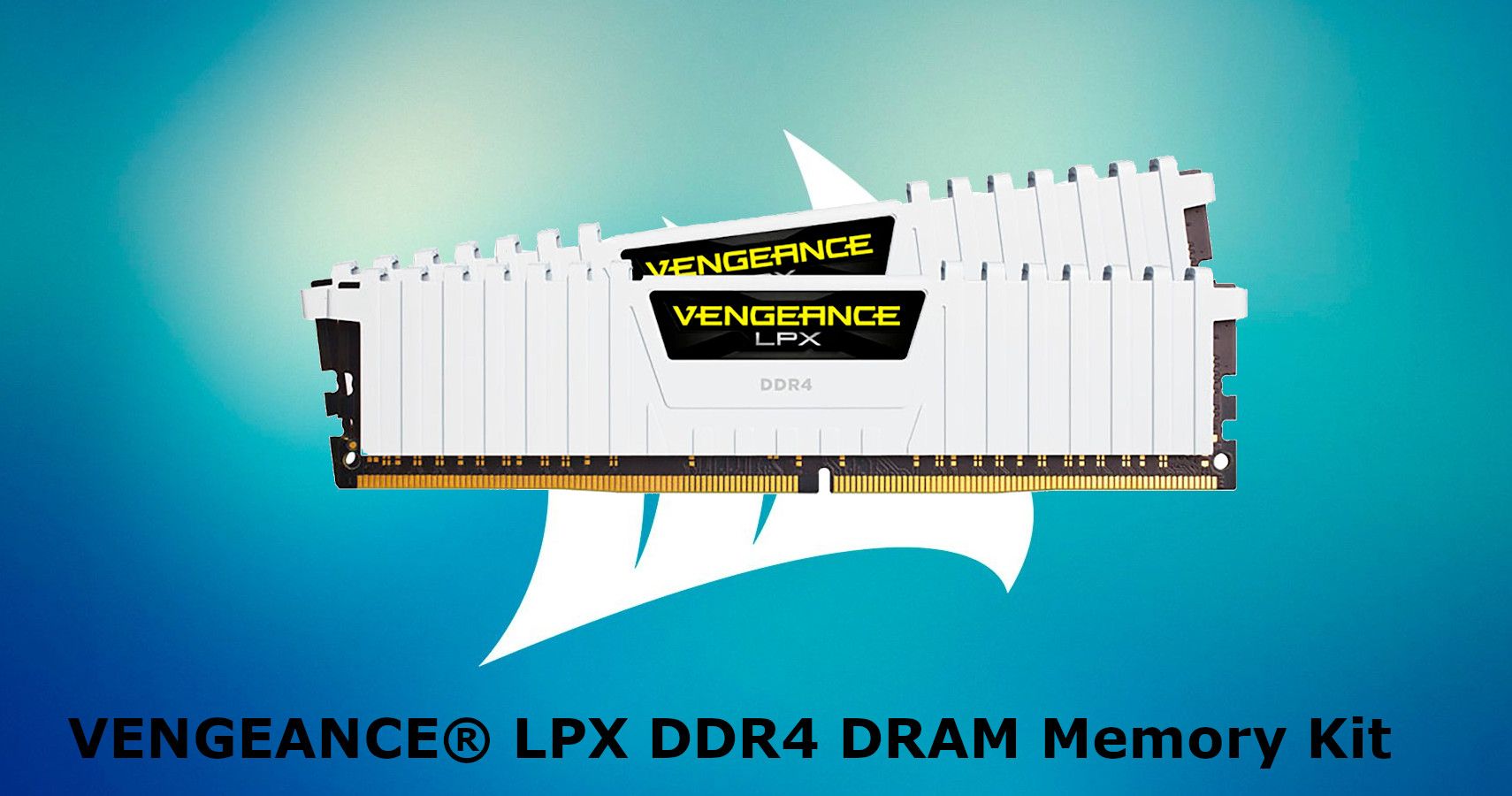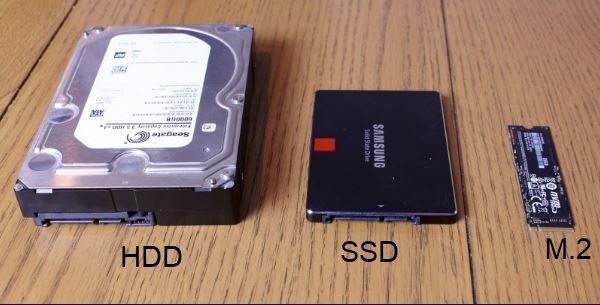This is part 3 of TheGamer's Guide To Building A Budget Gaming Computer. If you missed the previous editions, check out our hub page to get caught up.
Memory
Memory is essential for processing the detailed world of games, but luckily, even the most demanding games don't require very much. It's rare to find a game that recommends more than 8gbs of RAM. In our research, only Just Cause 4 recommended 16gb. Therefore, it's perfectly reasonable to start with 8gbs for a budget gaming PC. If you can drop the extra $30~ and upgrade to 16gb, you'll be safe with that amount for the foreseeable future.
Every stick of memory has a unique size, speed, and voltage. Your motherboard will determine the maximum amount of RAM you can use (and how many individual sticks) while your processor will determine the optimal speed and voltage. Crucial has a great system scanner you can use to determine what memory you need, or you can select your motherboard and it will give you lots of options. For the Ryzen 5 3600x, you should be targetting either 8gbs (2x4gb) or 16gbs (2x8gb) of DDR4 RAM at 3200MHz and 1.35v.
We highly recommend Corsair's Vengeance line of DDR4 memory no matter what motherboard and processor you end up choosing. Vengeance memory has been tested on every system under the sun and always seems to just work without any configuration. It comes in red, blue, white, and black to fit in any style of build. At under $50 for 8gbs, it's a great value for a budget gaming PC.
If you're looking for a bit of a glow up: check out the Vengence RGB Pro series and get some awesome RBG lights right on your memory sticks. It's around the same price anyway, so why not?
RELATED: Corsair VENGEANCE LPX DDR4 DRAM Is High Performance With No Fuss
Storage
You've got 3 main options for storage, from slowest to fastest: HDDs, SATA SSDs, and PCIe M.2. For the purpose of building a budget PC for gaming, we're going to recommend avoiding M.2 drives simply because the advanced speed M.2 drives offer do not benefit games enough to warrant the increase in price. M.2 drives will be the standard eventually, just as SATA SSDs are today, but the price point is still to high to justify the investment in a budget gaming PC.
While we don't recommend using HDDs, the price difference between HDDs and SATA SSDs if undeniable. With game files growing to insane sizes recently (Modern Warfare is over 150gbs now) it's understandable by you may still want a giant HDD to store you Steam library. At the very least though, get a SATA SSD (2.5 or NVMe) and install windows on it to significantly increase your boot time and the speed of your OS.
The price of storage fluctuates a lot, so it's a good idea to keep an eye out for sales. The Subreddit r/buildapcsales is a great place to watch for good sales on drives. For a budget build we recommend, at the very least, a 250gb SSD and a 2tb HDD. If you can go all SSD, even better.
In the next section, we'll discuss your power supply, your case, and our favorite part, your cooling.