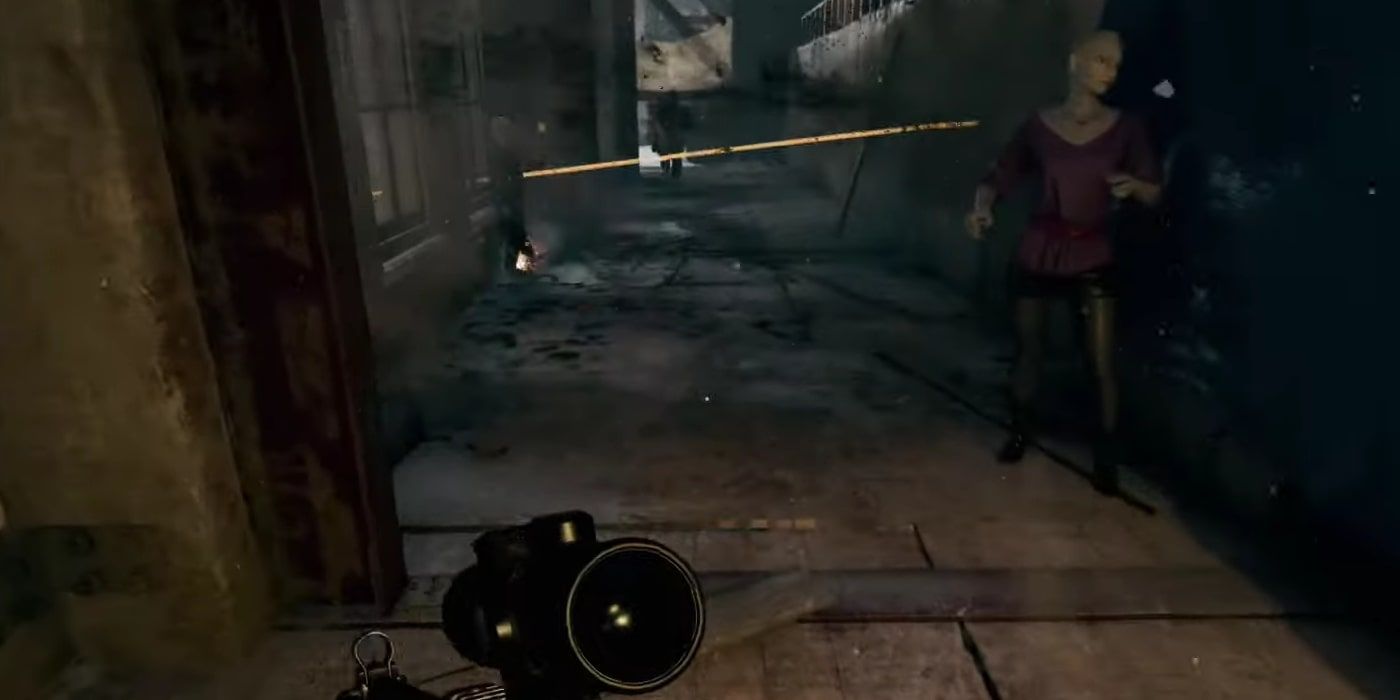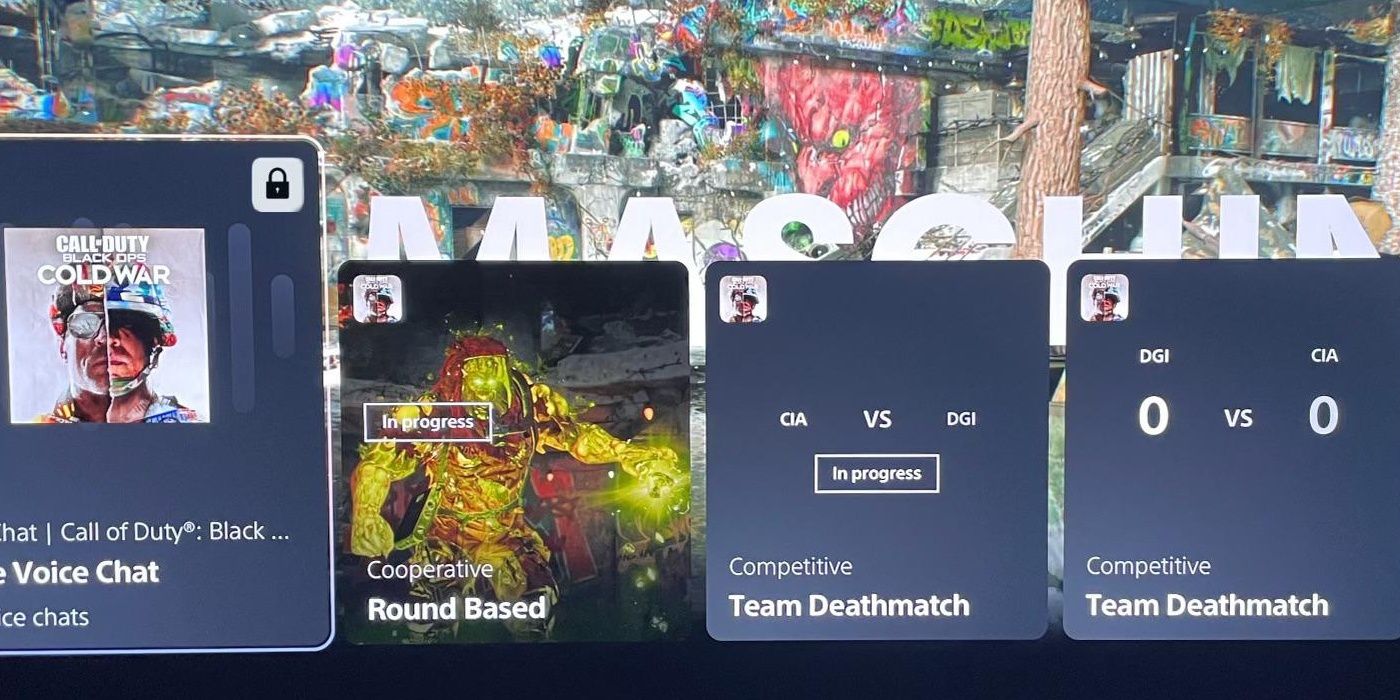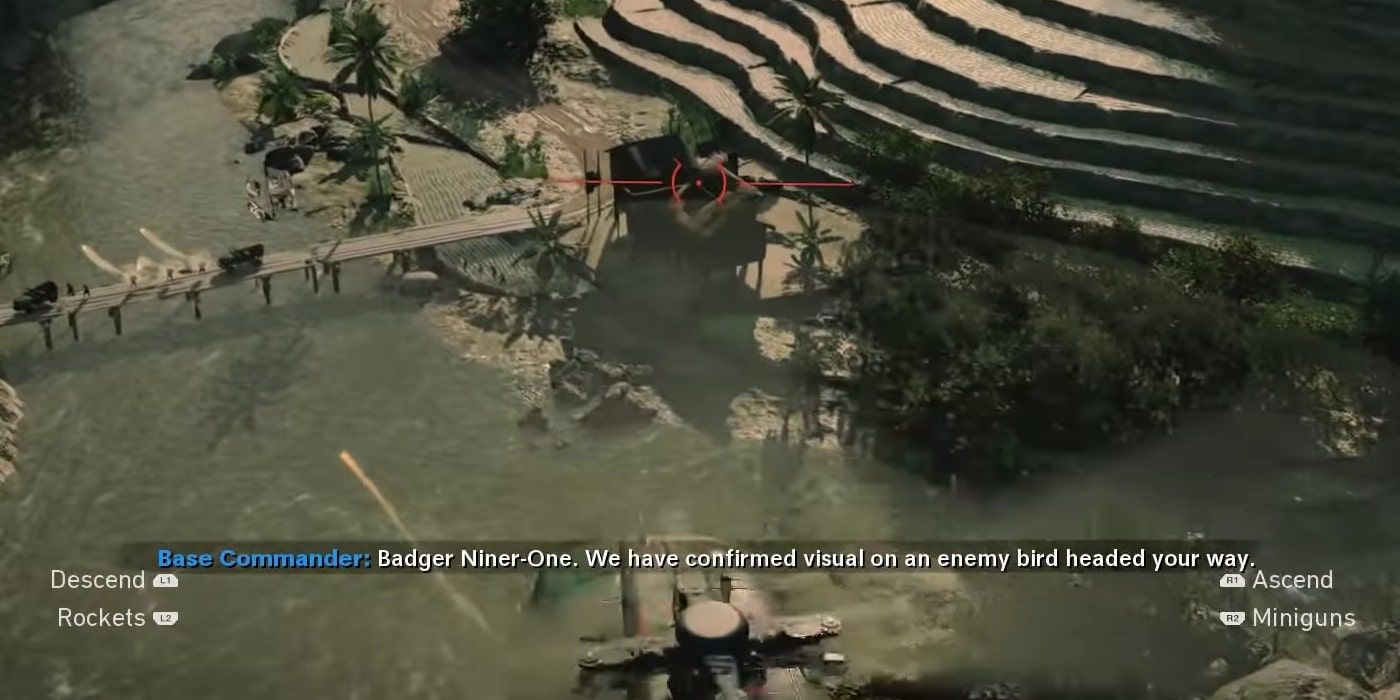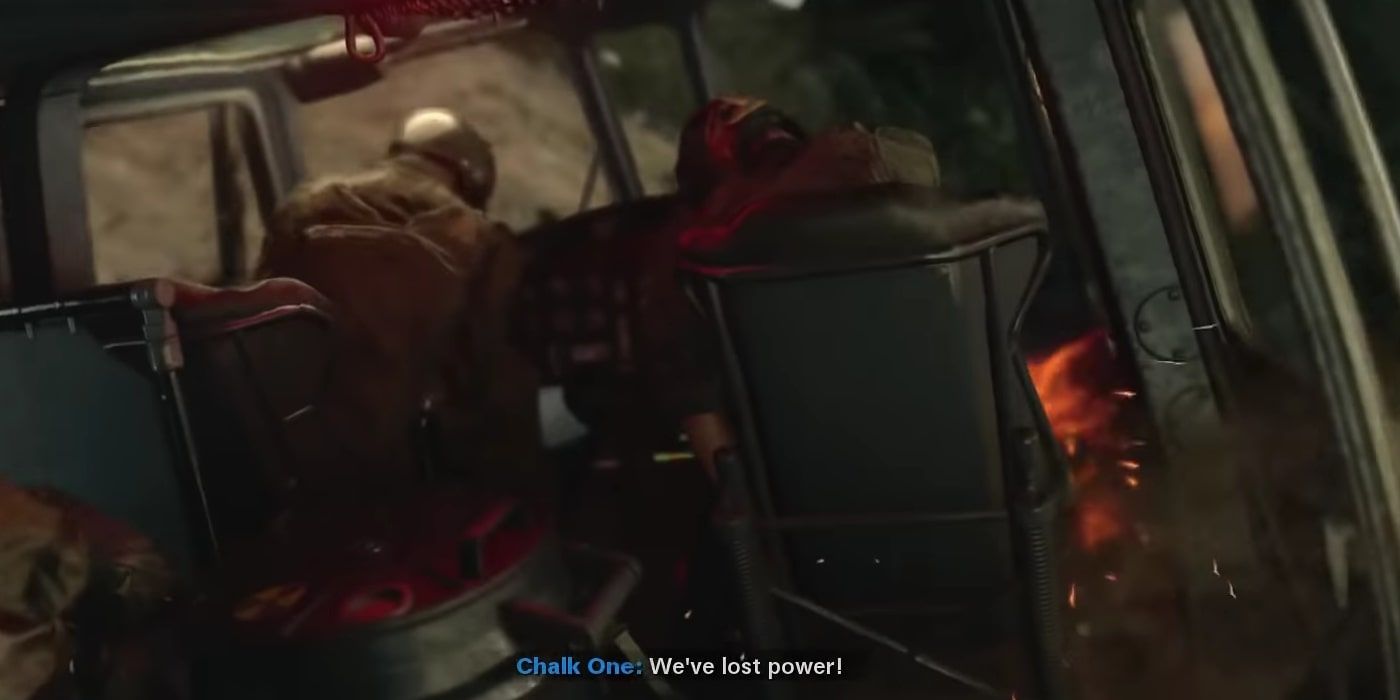It's a new year, and that means a new Call of Duty title has hit store shelves. The latest entry, Call of Duty: Black Ops Cold War, throws players into the mystery and intrigue of the 1980s. While the game does depart from some of the established Call of Duty norms, it's still a Black Ops title at its core.
This year's Call of Duty release aligned with the release of the PlayStation 5 and Xbox Series X/S, giving gamers a perfect look at what each console can do with a AAA title. The two systems, although similar in terms of hardware, boast a number of differences and technical troubles that players will likely pick up on during their time with the game.
10 120 Hertz Option In-Game For Xbox Series X
Both versions of Call of Duty: Black Ops Cold War have settings options that let the game run at 120 Hz/120fps (a feat not all titles on the new consoles can achieve), leaving players with a buttery smooth experience. However, one console makes it much, much easier to enable this option than the other.
All players on the Xbox Series X have to do to enable 120 Hz mode is go to the game's settings menu and enable it. That's nice, simple, and straightforward. PS5 players, on the other hand, have to go to the console's system settings and set the console itself to run games in performance mode.
9 The PS5's DualSense Controller Features
Every PS5 player has mentioned this, and for good reason. The console's fascinating DualSense controller is a game-changer, quite literally. On Xbox Series X, players have the typical experience of gunning down an enemy in a Call of Duty title. Simply aim at a foe and fire away; it's the same admittedly satisfying experience it's always been.
For those playing on the PS5 with its DualSense controller, the experience will be radically different. Every gun in Call of Duty: Black Ops Cold War places a different resistance on the trigger. Shotguns feel punchy, submachine guns rattle the trigger back and forth and the M60's heavy thump isn't just audible, it can be felt.
8 Consistent 60 fps With Ray Tracing on Xbox
The concept of ray tracing shouldn't be new to next-gen console owners. The advanced lighting technique gives games realistic reflections and shadows. While those reflections are absent from Call of Duty: Black Ops Cold War, the shadows aren't, and give the game that next-gen look.
However, it's also an extremely taxing technique, one that pushes modern graphical hardware to its limits (some titles are compatible while others are not). It shouldn't be surprising then, that the PS5 faces some issues when it comes to ray tracing. In some segments of the game, Sony's next-gen console drops frames in Call of Duty Black Ops: Cold War, all while the Xbox Series X runs along without a hitch.
7 Frame Rate Dips During Setpieces On PS5
Not every moment in Call of Duty: Black Ops Cold War is spent pointing a gun at an enemy. Some setpiece moments build up the tension of those intense gunfights and are essential to the overall experience in the game. That's why it's so detrimental that, during these moments on the PS5, the game's fps dips noticeably when ray tracing is enabled.
Usually, the PS5 can manage to carry a somewhat consistent 60 fps, but during moments filled with environmental destruction, the console undeniably starts chugging. That being said, these dips --usually into the 40 fps range-- don't last too long. Still, they detract from otherwise intense situations and spoil the game's immersion.
6 Xbox Series X's Quick Resume
It's impossible to talk about the differences a game has on the Xbox Series X and PS5 without mentioning one of the key features of the Xbox. Quick Resume is a bit of tech with a simple premise -- players can switch from game to game in a matter of seconds, picking up right where they left off. It's an impressive feature, one that is noticeably absent on the PS5.
While both consoles boast low loading times, the ability to hop right from another game to Call of Duty: Black Ops Cold War is undeniably impressive. This feature also plays somewhat to the fast-paced nature of the latest Call of Duty title. Whenever a player wants to get their adrenaline pumping, all they have to do is use Quick Resume and they're back in a game that can get it done.
5 Activity Cards On PS5
Speaking of console-specific features, the PS5 sports handy Activity Cards (a great feature of PS5's potentially troublesome UI) that help get players to the action even faster. This feature is commonly used in other games to find secrets or side missions, such as in Spider-Man: Miles Morales. However, the PS5 version of Call of Duty: Black Ops Cold War also uses this convenient option.
While in-game, players can use Activity Cards to mute players in voice chat, join friends' lobbies, start missions, or join multiplayer game modes. Having quick access to these different parts of the game makes a huge difference, as players don't have to navigate through a few different menus to get to the content they want.
4 Low Fps During An Iconic Scene On Xbox Series X
As most Treyarch developed Call of Duty titles do, Call of Duty: Black Ops Cold War tries to keep the action varied (for better and for worse). The game has dialogue trees, multiple endings, and even downtime. However, one of the more unique combat sequences takes place during a flashback and gives players control of a heavily-armed helicopter.
Sadly, this exciting, explosive scene is spoiled on the Xbox Series X by fps drops while in 120 Hz mode. It's not clear why only the Xbox Series X seems to have this issue while the PS5 can let players buzz around and blow up enemies from the sky, but the difference can certainly be felt.
3 Better Performance In 120 Hz Mode On PS5
While it takes a few extra steps to get the PS5 to run Call of Duty: Black Ops Cold War in 120 Hz mode, it's well worth the headache. According to Digital Foundry's video analysis of the two games, the PS5 consistently outperforms the Xbox Series X in 120 Hz mode.
This means that the game can actually fully utilize that higher refresh rate and display at 120 fps more often on the PS5 than on the Xbox Series X. Again, it's not clear why this difference appears, but it results in a smoother overall experience on the PS5.
2 Xbox Series X Crashes With Ray Tracing Enabled
The Xbox Series X has had its fair share of issues (luckily there are accessories available that can help), but this one wasn't expected. Some Call of Duty: Black Ops Cold War players have reported that their game is crashing consistently when ray tracing is turned on. It's a glaring issue with the Xbox version of the game, especially when the advanced lighting tech is one of the console's main selling points.
The issue is so widespread that a Treyarch representative actually went into a thread on Reddit where players were talking about the crash. In it, the representative said that one recommended fix is to simply turn off ray tracing for the game, although that's hardly a 'fix.'
1 Random Crashes On Ps5
Similar to the issues plaguing the Xbox Series X version of Call of Duty: Black Ops Cold War, the PS5 has also been crashing due to the game. However, instead of having a cause rooted in ray tracing, these crashes are seemingly random.
Another thread on Reddit detailed the issues that players were having: their consoles would shut down mid-game. Upon turning their PS5s back on, users reported that it would have to check its hard drive for any corruption as if the power cord had been disconnected while it was on.