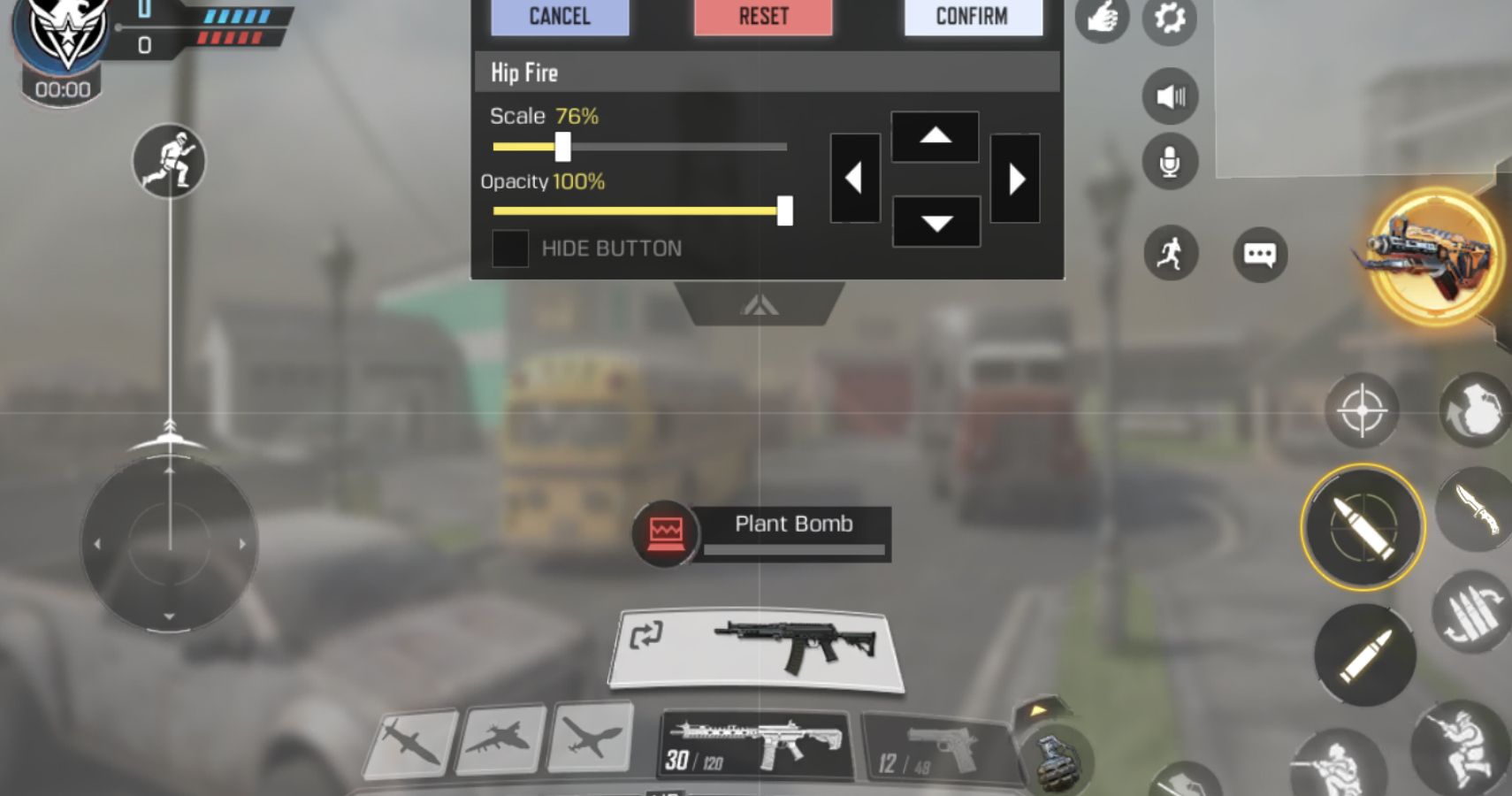Call of Duty: Mobile officially launched on mobile app stores on October 1st. Whether you've downloaded the game and are looking for an early advantage or you're still deciding if it's worth the space on your phone, here are some tips and tricks to help you, the beginner, take your game to the next level.
Tweak Your Settings
Call of Duty: Mobile lets you optimize your controls to whatever best fits your needs. There are two basic controls with more underneath the surface. First is Simple Mode, which makes it incredibly easy to aim as it allows you to automatically fire when crosshairs are focused on an enemy. There are few customization options in Simple Mode.
Advanced Mode has many more customization options, allowing you to place, size, remove and include any functions you want to have in the game. These include hip fire, crouch options, specialist abilities, grenades, knives and more. Advanced Mode is a much better way to play Call of Duty: Mobile. Once you get used to the touch screen controls, this mode will help you become a better, more efficient player.
One recommendation includes decluttering your screen as the various buttons can sometimes block your sight. These extra buttons can also result in players pressing the wrong button. Making controls smaller allows for more visibility. It also creates the option to place your controls extremely close to one another. This results in less space to have to navigate with your thumbs. Mastering your own layout shaves off the time needed to do what you are trying to do.
Bring The Right Loadout
Your loadout is one of the most important things you can customize. Like games in the main franchise, Call of Duty: Mobile gives you the freedom to build your own loadouts. You can choose from a variety of primary and secondary weapons, attachments, skins, specialist abilities, grenades and perks. Finding the right combination for you can propel you to even more kills. This results in having a far greater impact on the game.
After the tutorial section, players get an M4, which is a long-running weapon in the Call of Duty franchise. It may feel necessary to use this gun due to its early inclusion, but improving with the pre-built loadout that includes the sniper rifle will help players dominate down the road. When starting out, the majority of players are just getting used to the game's controls and movement. Frequently, they'll stand still, giving you the perfect opportunity to obliterate them from far away.
Another good weapon to use early on is the POW-57. The maps in Call of Duty: Mobile aren't that large, so using an effective SMG can also put you at an advantage against the countless players using the standard M4. As far as early-game weapon attachments, the best ones are extended magazines. Extra ammo can help players dominate the game.
Learn The Maps
It's a serious advantage to know where your opponent will be coming from and where they will be posting. Learn the map layouts, which will allow you to find the best positions, lines-of-sight and angles to become the ultimate shooting machine.
Call of Duty: Mobile recycles a significant number of maps from the Black Ops and Modern Warfare franchises. As such, familiarity with those games will give players a considerable advantage. For the uninitiated, traversing maps during Team Deathmatch can help get a good grasp on them, giving them an advantage.
Keep in mind that there isn't just one way to play Call of Duty. You can excel at the game through many different play styles. The game's customization options are top-notch and you can tweak anything you want to suit your needs. With that in mind, following some of these tips and tricks will boost your level of play, allowing you to make the most impact for your team during each match. Good luck, soldier.