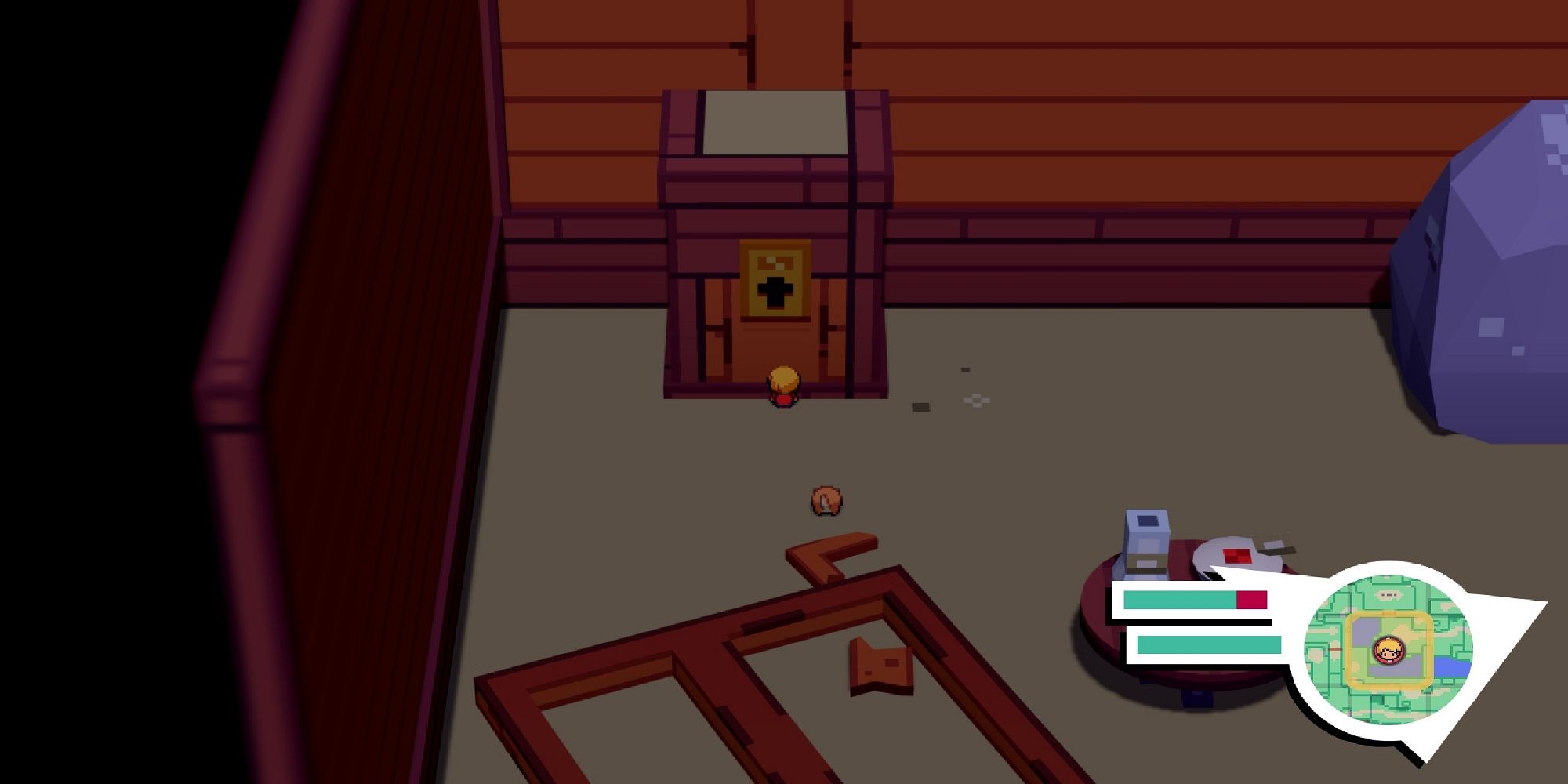Pretty cool thing - Cassette Beasts not only has a burgeoning team of awesome modders, but it doesn't seem like the devs seem to mind. There's documentation for it freely available, so our goal in writing about it ourselves is to provide a nicely streamlined alternative, or possibly a supplemental quick how-to you can keep around whilst dabbling.
From the basics of monster creation to the technical nitty-gritty, we'll show you how painless it is to paint your very own mark on the island of New Wirral, adding even more content for fellow fans to enjoy at their leisure.
Envision Your Vision
When you've had your fill of adorable Dandylions and other familiar faces, you might decide you have a pretty cool idea for a new monster. This may go without saying, but you can only mod the PC version of Cassette Beasts. No Bethesda-style console mod support here - this is a small indie team of passionate developers, not a widespread studio, after all!
Download Lowdown
While this may be redundant to you if you're also keeping up with official documentation, we should point it out anyway for folks who are sticking entirely to our guide - there are multiple programs you'll need to download before getting started. Search online for the following:
- LibreSprite (or Aseprite)
- Godot (3.5.1)
- Audacity or a similar audio program
- Photoshop, GIMP, or various online tools like Photopea
Mental Gymnastics
Try to develop a clear vision of your monster ahead of time. The sky's the limit for Cassette Beast monster mods, but it can be easy to fall into the trap of realizing only after a lot of work that your idea is already rather similar to something preexisting.
That's not to say there's anything wrong with creating, say, another moth when we already have Dominoth; but what separates yours? A more fiery disposition? A silver-and-gold design? Or are you better off creating something newer in notion?
There are plenty of opportunities here. A cheetah-like monster, something more elephantine, whatever works - what's great about Cassette Beasts, too, is that the developers didn't limit themselves to animals, but freely embrace such zany concepts as traffic cones.
In a world where Traffikrabs roam the land, who's stopping you from making a traffic light? Let's call it 'Streetreat', give it an ice cream for a hat, and make a Metal-type with access to lots of silly sweet stickers.
Aim for monsters of roughly the same size as human sprites or larger.
Be Kind, Rewind
Just make sure whatever you're making, it doesn't feel too out-of-place from a more... shall we say, questionable perspective. Bytten Studio clearly took measures to ensure none of their monsters are blatantly offensive; you ought to follow their lead! Not only is it just kind of the nice thing to do; you'll also run the risk of having your mod taken down otherwise.
You'll need not just battle sprites, but overworld sprites as well. Make these smaller than the battle sprites; remember, New Wirral itself is the star of the show when you're exploring, and the monsters populate it, they don't dominate it. Plus, there are several monsters on the screen at a time in many places, and it's best not to overwhelm what's already there.
Craft Your Creation
With an idea firmly in mind, and some preliminary artistry via Photoshop or similar fare, it's time to truly get started. We mentioned earlier that the developers are pretty chill about all of this. Cassette Beasts' Discord server has a modding channel where users gather to discuss their inventions and assist newcomers to the modding scene.
Be sure to back up any save data you wish to keep to be safe before commencing. Now we'll tap into Godot, one of our aforementioned program downloads. Boot up Godot RE Tools. Select Recover Project, locate wherever your computer has Cassette Beasts' download, and find CassetteBeasts.pck. Pick it!
Odds are high that plenty of errors will be reported. Don't fear the faults. This is a natural part of how Godot interacts with the game; it doesn't mean anything is actually wrong or needs fixing.
At this point, you're free to boot up the game through Godot. One thing that isn't mentioned in official guides, but we feel is crucial to bring up, is that you should never sell your version of Cassette Beasts. That's, simply put, not cool. But most folks probably know that!
Share Your Success
The most common place (by far) to find Cassette Beasts mods is Mod Workshop. As a result, you'll probably want to host yours there as well. All you need is your Steam account, and you'll be able to log right in.
But before all that pizazz, you'll need to know how to export your mod for use. Here's the order of operations.
- Make a new folder to house the mod. You're looking for the 'res://mods' section for where to create it.
- From FileSystem, click the newly-made folder.
- Pick 'New Resource' from the dropdown.
- 'ContentInfo' is what you''ll choose through 'New Resource'.
- Name this 'metadata.tres' - this is very important!
- Download this for further guidance at this stage or earlier.
- Through Godot, pick 'Project', then 'Tools', then 'Export Mod'.
- Find your 'metadata.tres' when asked and save a .pck file as instructed.
We know this may sound like a lot, especially to first-time modders, but after a few proverbial swings at the bat here you'll have it down to a tee. .pck files are used for mods, so test yours out before uploading to the Mod Workshop. Enjoy your rad creation - we can't wait to give it a try ourselves!