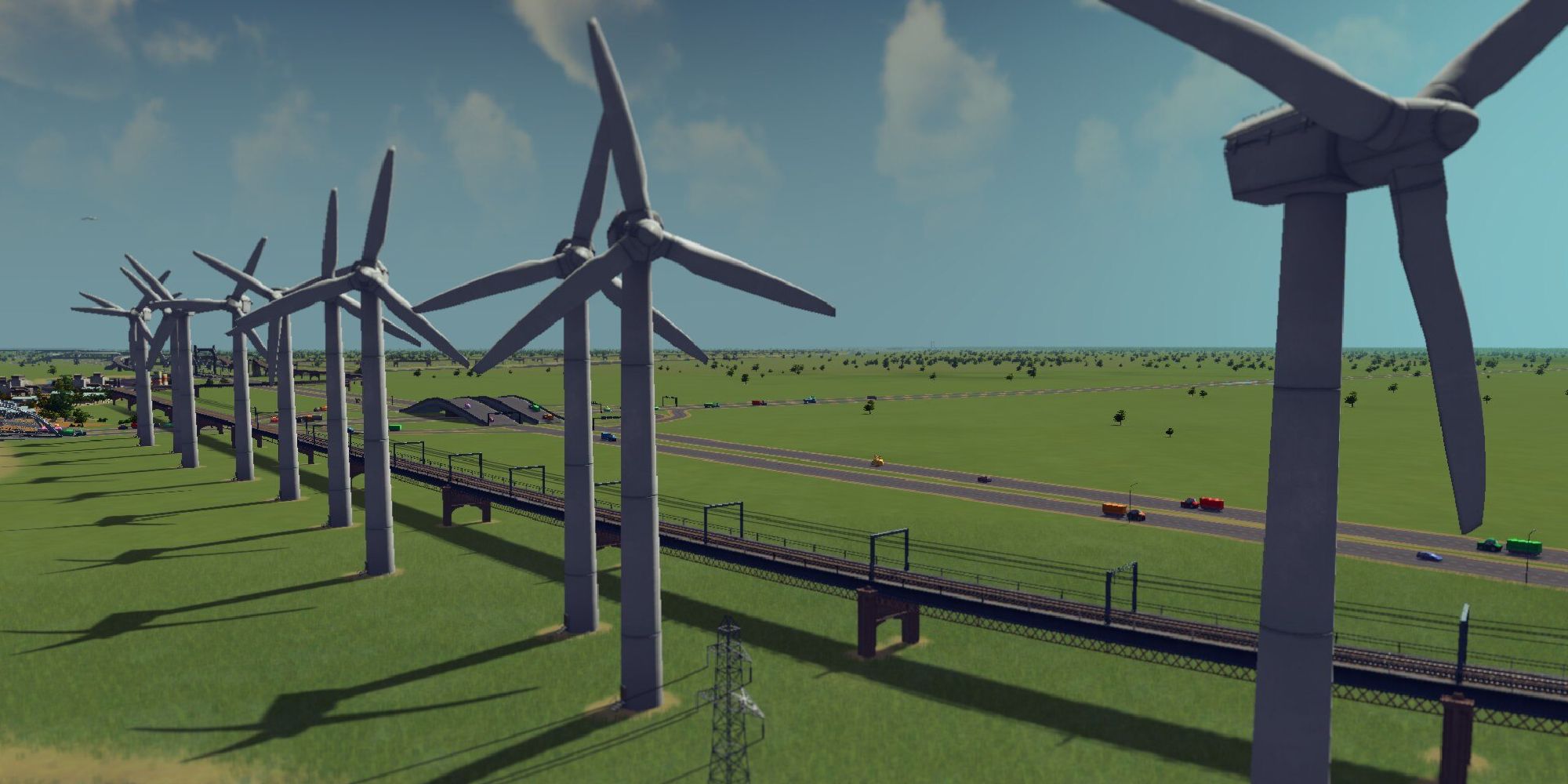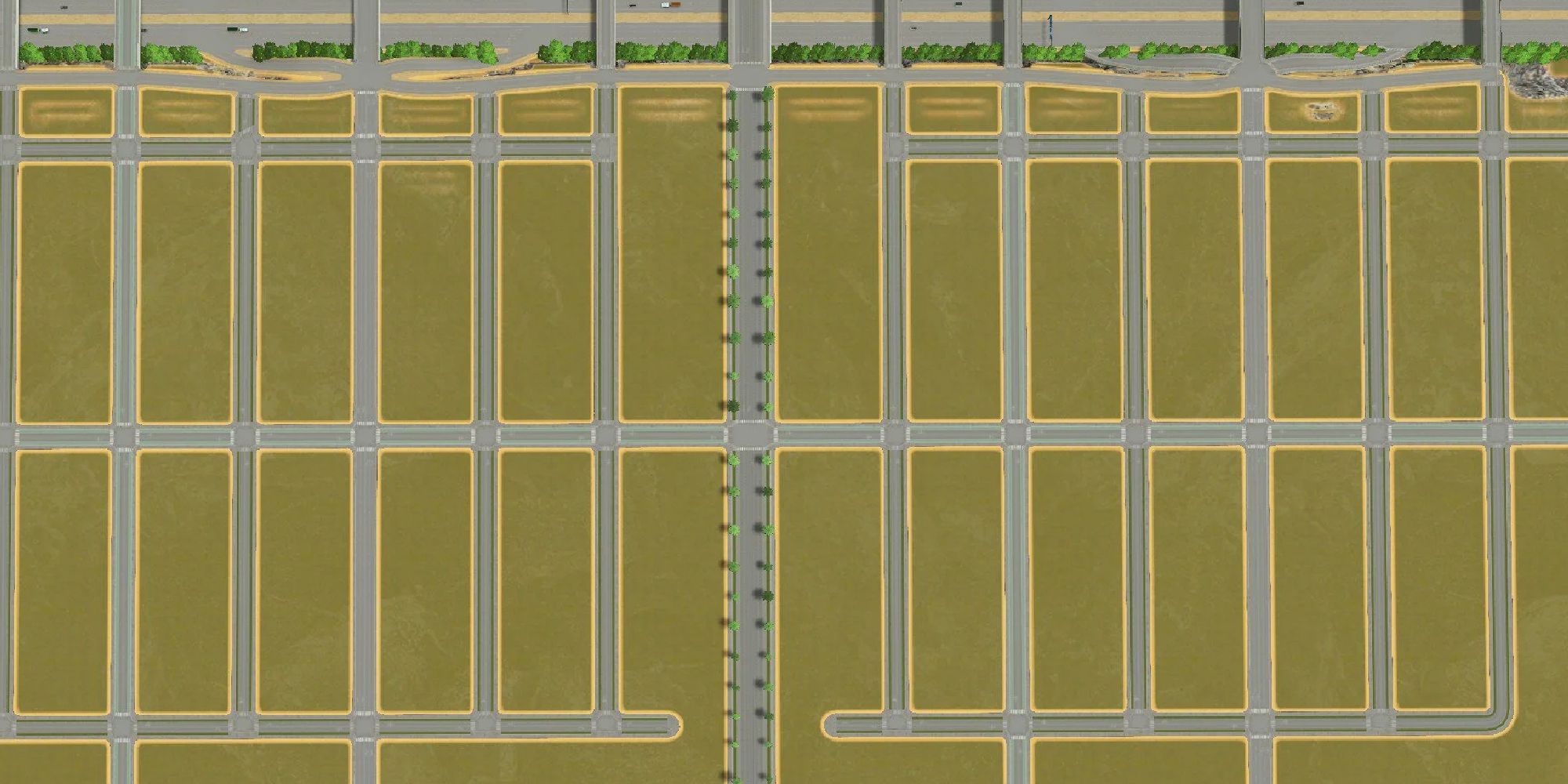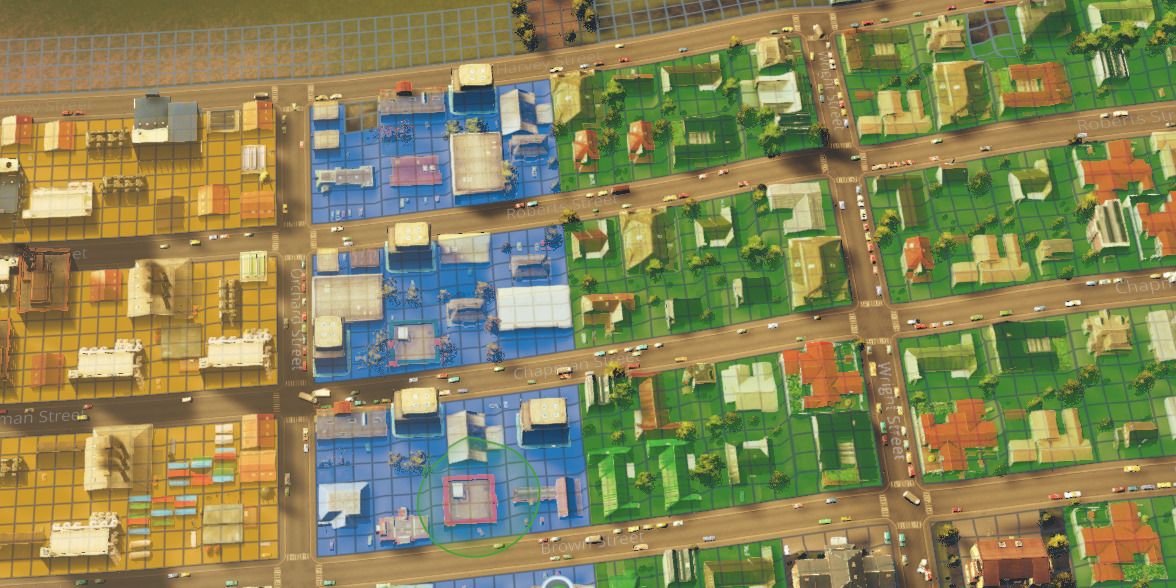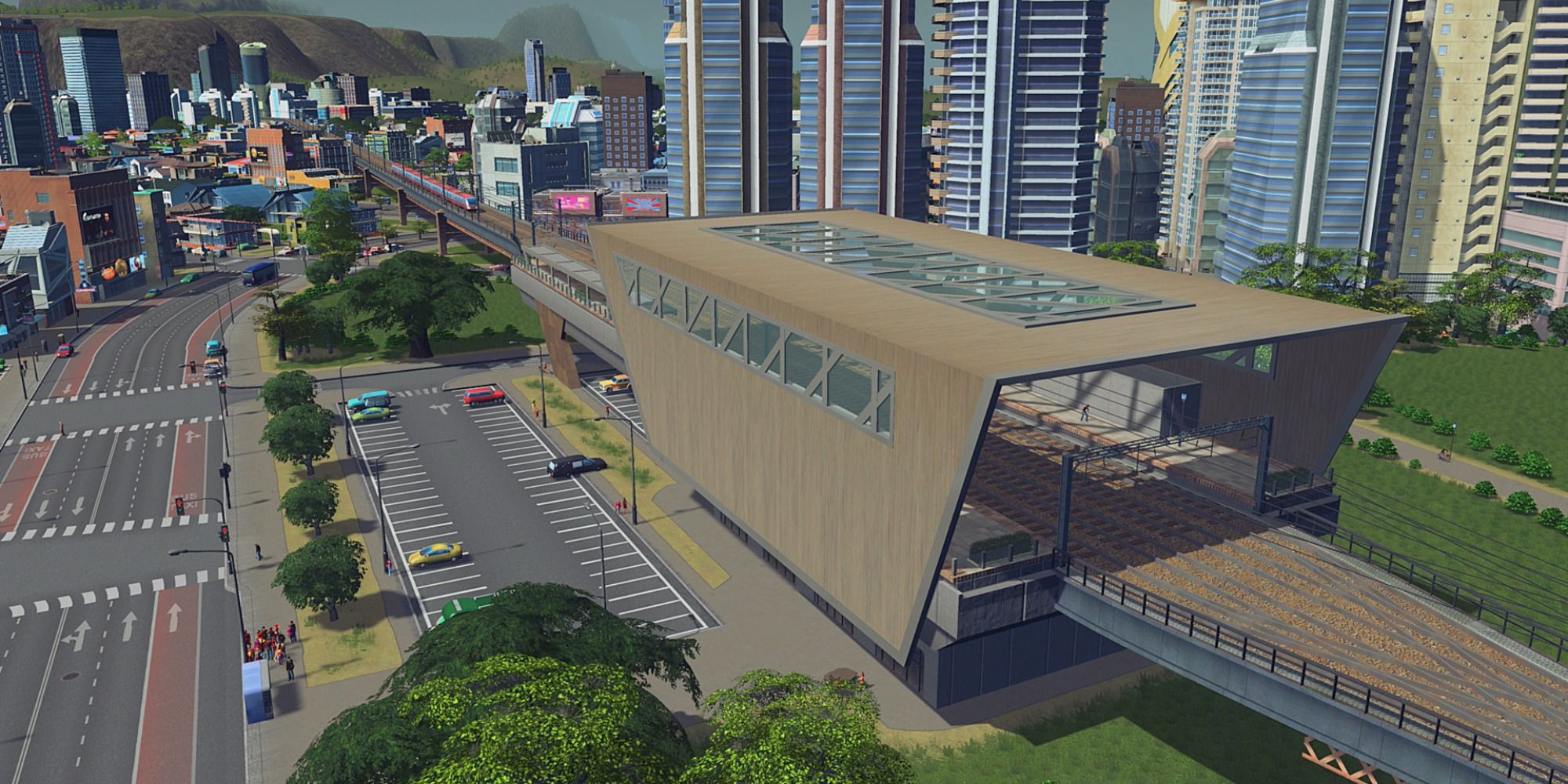Quick Links
City simulators can be an intimidating genre for any gamer, and Cities: Skylines is no exception. One of the trickiest parts for beginners is making a city that will survive the first month. Firstly, you should select a map that is relatively open and flat and has access to a river. These are typically the better maps to work with, and having a moving current helps dispose of sewage later in the game.
The first thing any beginner should do before starting to build is to pause time in the game. This maneuver allows you to go at your own pace and not worry about maintenance costs eating away at your limited cash. Now that you're all set up, it's time to start making a prosperous and beautiful city.
Updated April 22, 2023 by Jacqueline Zalace: We've added even more helpful tips for you to follow while working on your first city in Cities: Skylines. Now, you can ensure your success and make the mega-city of your dreams.
Build A Sewage System
First, you should consider how the water and sewage system will be laid out. In terms of fresh water, you have two options; water towers or water pumps. Pumps will need to be placed on the edge of (clean) water, while towers can be placed on any unpolluted area of land. Although you can place water towers anywhere, it's best to keep them close to where the power lines come into the city, so they have immediate access to power.
You'll also need a sewage drain that empties into a body of water. The sewage should not drain near any water pumps; this will cause the water to become polluted and your residents to get sick.
The last thing you'll need to do is lay some water pipelines in the area you plan to construct the first section of your city. These can be placed quite haphazardly, as you don't need to have a perfect pipe-grid to deliver water to buildings.
Place Wind Turbines
Power is essential, but at the start of the game, you won't have much money to work with. To provide power to your city, place a few wind turbines, as well as power lines to connect the turbine to buildings.
Be sure to place turbines on hills or areas that aren't dense with trees. Power can be sparse at the start of a game, and you don't want trees to prevent a turbine from reaching its full potential.
Plan Roads Based On Traffic Flow
Every city needs roads to exist, and you'll want to ensure that your roads maximize density and ensure proper traffic flow. If you have one main road with every district branching off, the main road will quickly become overrun with traffic that can potentially cause the highway to back up.
A roundabout will allow for a clean traffic flow in and out of the city and won't immediately become congested like an intersection. Turns on the roundabout can be for housing, commercial, and industrial zones.
Roundabouts are great for beginners, but eventually, you may need to branch out. A great way to experiment is by looking at real-life cities. Take to Google Maps and look at your own city and how it connects to an interstate or highway.
Partition The Residential, Commercial, & Industrial Districts
The last thing you need to do before unpausing your game and allowing your city to run is to partition the residential, commercial, and industrial districts. In the image above, you can see all three districts squished together.
While they are technically separate, this will cause problems of noise pollution, traffic, and ground pollution. We recommend spacing the districts farther apart. Additionally, try not to place residential zones on the same road as the other two districts.
Again, think of your own city. Is your home right next to a heavy pollution factory? It's important to note that your power lines should connect to the residential portion of your city because this is the first area that develops when you unpause.
Add Sidewalks For Pedestrians
Sidewalks will unlock shortly after playing the game, and allow you to create paths for pedestrians. While these little bits of concrete may seem small, they can make a large impact. By placing a sidewalk between two parts of your city, your residents can quickly get to their destination, rather than hopping in their cars and driving all the way over there.
Additionally, sidewalks can be placed over a road, acting as a pedestrian bridge. If there is no intersection for someone to cross, they may walk all the way down the road until they find one. With a bridge, the pedestrian can just cross over without waiting for cars or finding a crosswalk.
The Beginning Steps Of Expansion
Now is the time to start thinking about expansion, and what better way to do so than by taking out a loan? Loans are a great resource to spur development but keep in mind that they will slightly impact your revenue. Growing your city is the key to success in Cities: Skylines. This increased development has its own set of costs, and not just financially.
Taking out a loan can be beneficial to your city; don't be scared of the weekly payments!
To properly grow your city, ensure that you have enough electricity to handle more buildings. Another smart move is to double-check your water supply, although it should be fine at this point. Overall, expand slowly, adding new areas and building on to existing districts.
Build Key Structures & Amenities
At this point in the game, you will steadily unlock new milestones, which also unlock new amenities for you to place. As a general rule of thumb, place recently unlocked buildings shortly after they become available.
For example, when you unlock a school building, place at least one in them. As you grow, you can place more of the building to meet demand. Some other important buildings include the landfill, cemetery, fire station, and police station.
While placing, be sure that the building has access to a road without too much traffic, allowing the building's vehicles can quickly get to their destination.
Build According To Demand
The one rule you should follow in Cities: Skylines is to build according to demand. Taking this rule to heart, it's always important to check in on the demand meter at the bottom of your screen. This meter will indicate which areas of the city you should develop next.
It's vital to your success not to over-develop, but you should have a plan in mind for how you'll expand each area in the future. As you grow your city, ensure that you have enough amenities to sustain your growing population.
Equally important in expanding and developing a bigger city is going back and upgrading older sections of the city. Using the info view button and selecting different lenses like traffic or education will give you an idea of how your city handles its increased population.
With this data in hand, upgrade and add more amenities as needed and ensure that your population is happy.
Building Parks
As you grow, you'll unlock more and more amenities, including parks. Parks will ensure that your city is happy and entertained, and they will also increase the land value of those neighborhoods. These little bits of greenery can liven up your city, making it look more 'real'.
If you have the Parklife DLC, you can create larger and more unique parks, as well as zoos, and amusement parks. Overall, parks are a great way to add variety to your city.
Build An Efficient Public Transit System
Public transportation can be a saving grace for a traffic-ridden city. With a complex and efficient underground metro system, you can lessen the number of people who drive on your roads. Public transportation will cost money for people to use, but you can also set all public transport to be free. Doing this will cause even more people to use the service.
Cities: Skylines has several transit options for you to choose from, which we've listed below. Keep in mind, some of these require an additional DLC.
- Buses
- Trains
- Metros (Subway System)
- Cable Car
- Taxis
- Monorails
- Blimps
- Airplanes
- Trams
- Trolleybuses
- Ferries
- Cruise Ships
- Helicopters
Remember To Grow Slowly
As you continue to build your city, your income will exponentially grow, which will allow you to build more complex facilities like stadiums. While it may be tempting to build as quickly as possible, we recommend maintaining a slow and steady pace.
One result of building too fast is the Death Wave. This occurs when you create too many residential zones at a time. Residents will die at around the same time, causing a Death Wave to occur; this can cause a back-up of death care services and eventually lead to abandoned buildings.
Needless to say, this isn't a good situation to be in. If you build slowly and more naturally, you can avoid situations like this.