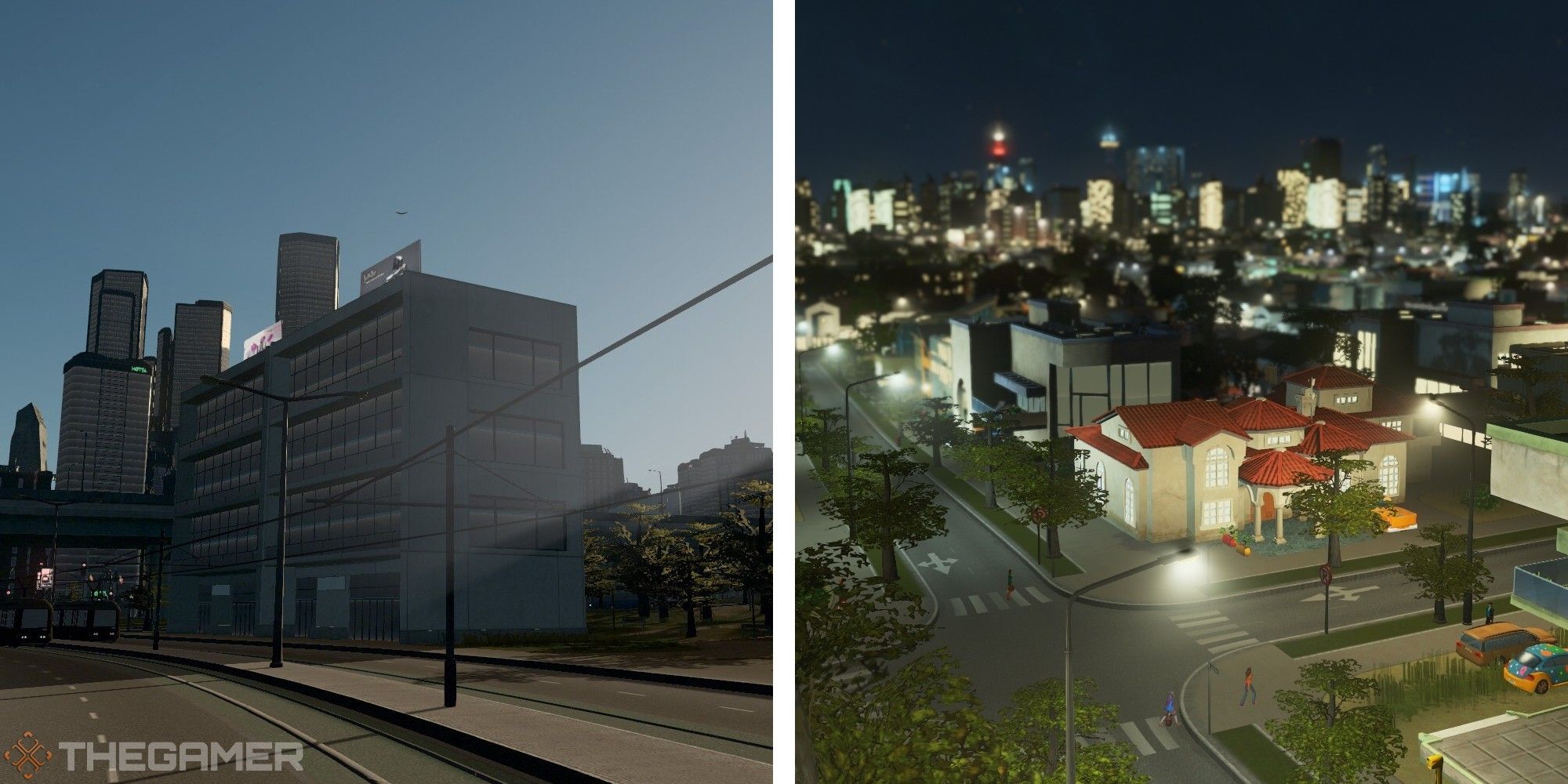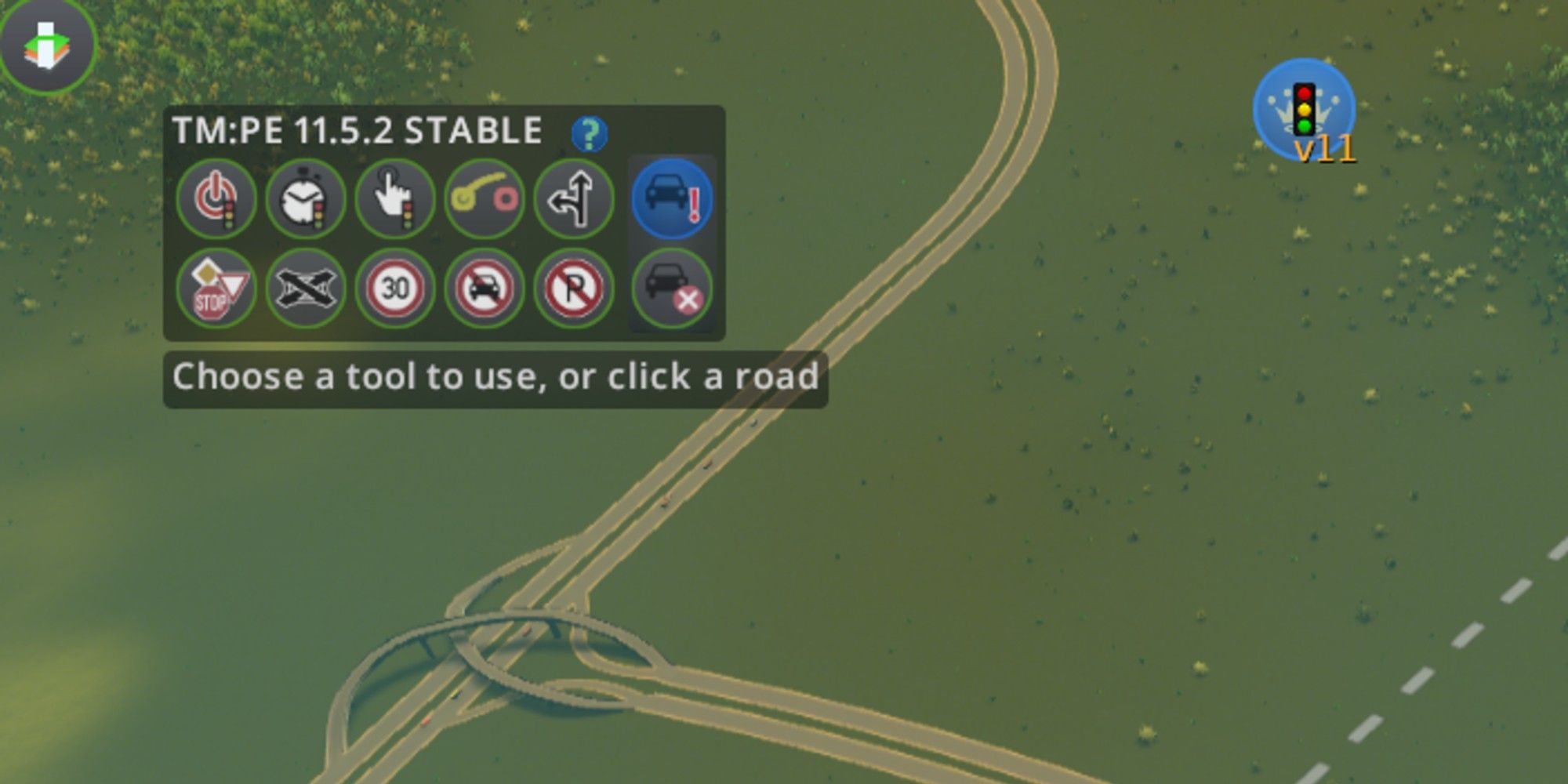Quick Links
Traffic management is an important part of Cities: Skylines, but it can also be difficult to take care of. As your city grows, more cars and trucks will occupy the roads. Because of this, you will need to evolve your roads. In this guide, we are going to go over some beginner tips for traffic management.
Overall, these tips should help cut down on the number of traffic jams that you are having. Traffic can cause your citizens and tourists to become confused, and can even lead to commercial and industrial buildings not getting the supplies they need. First, let's take a look to see if you will need a mod to successfully manage traffic.
Updated December 1, 2021 by Ryan Bamsey: Managing your traffic in Cities: Skylines can be a bit of a nightmare, regardless of whether you have a handy mod or not. Since these sorts of tips are always handy - no matter the size of your city - we've added a few more to help you along.
Do You Need A Traffic Mod?
The short answer to this question is "no." Cities Skylines can be played without any mods. Additionally, there is no required DLC to help with traffic management.
If you are interested in playing with a mod though, there are plenty. One of the most popular mods for managing traffic can be found here. This mod allows you to change traffic rules, toggle stoplights, create restricted roads, and overall, control the flow of traffic in your city.
It is a great mod for those who have already been playing the game for a while. Having a traffic mod isn't a necessity though, so you do not have to download this.
Next, we are going to take a look at some building tips that should be applied whether you are using a mod or not.
Build Logical Roundabouts
When you first start your new city, you will have limited resources to build with. To combat traffic early, try placing a roundabout. Above, you can see a simple roundabout placed at the highway exit for the city.
When placing roundabouts, you should always keep in mind if they are logical or not. This basically means you should keep track of which zones are connected to the roundabout exits. For example, a road leading off the roundabout shouldn't just go to an industrial and residential area. This will create traffic from the trucks, and possibly noise pollution.
Designate Main Roads
Building in Cities: Skylines reflects real cities. Think about cities in the real world, perhaps one that you live in. Are there a few main roads that connect everything, with smaller roads leading to less busy areas? Your in-game city should be similar. Utilize the different road types to create designated main roads. These roads will serve as the main place for cars to drive on, with plenty of intersections allowing them to turn.
You also do not want to have busy buildings placed on small roads, which can lead to a huge backup in traffic. Tourist buildings draw in citizens and of course, tourists. They may increase the number of cars that appear in the area, and you definitely want to have easy access to these buildings.
Place Important Buildings On The Main Road
In addition to creating a main road, you should also place important buildings alongside it. As your city grows, more services will be needed. With no main roads, your hearses, garbage trucks, and police cars will have to navigate through a complex layout.
Try to place important service buildings on the main road that leads through several locations throughout the city. This will help prevent services from not reaching their destinations. Nobody wants to see every building in an area with an icon stating that their dead are piling up.
Smart Placement of Building Zones
Zoning can be hard to get the hang of at first. Overall though, you should aim to have distinct zoning sections that are still close enough for your citizens to drive between. As a rule of thumb, never place industrial zones directly next to residential zones. Industrial zones create ground and noise pollution that can make citizens mad, or even sick.
This is important to traffic control because in general, industrial zones generates more traffic than residential zones. Trucks will visit industrial buildings to deliver and pick up materials. If you have a lot of industrial buildings next to a residential area, it may seem like a nonstop flow of trucks. These trucks can severely back up traffic, so try placing them farther away. You can have different roundabout exits for each zone.
Space Out Intersections
Intersections are great for slowing down traffic and creating access roads, but you can also have too many. In the image above, you can see two intersections placed pretty close to each other. When a car turns on this small strip of road, it will immediately come to another stoplight. This will back up traffic from the previous road.
Try to space out intersections a bit. If you play with the helpful tips on, then a notice will pop up if the game thinks you have intersections too close together.
Utilize Public Transportation
Public transportation is incredibly important for managing the traffic in your city. If you have an efficient metro or bus line, fewer citizens will drive, clearing up a bit of traffic. Having public transportation isn't necessary, but it is a huge part of the game, with several transportation-related achievements available to unlock. You will also unlock the option to make all public transportation free as you build your city. This will encourage more citizens to use public transportation and can potentially lessen traffic even more.
If you rely on buses for transportation, be sure to set routes and bus stops that don't interfere with traffic. From the line overview menu, you are able to set the number of buses that travel on a certain route. If traffic is getting heavy and you notice a lot of buses causing the problem, just remove some buses from the line.
Trains are also great for larger cities, especially since they can be built over some buildings (at a cost, mind you). Having a robust network of trains that span your city will encourage more people to use them to go to work and lessen the strain on your roads.
With DLC, you can also unlock new types of public transportation such as cable cars and monorails.
Use Your Traffic Flow Heatmap
It's all too easy to see where your problem areas are when they're full to the brim with traffic, but the game has a tool that should help you identify problem areas before they crop up. There is a Traffic Flow heatmap on the left-hand menu that you can use to see any areas of your city that have lots of traffic.
A yellow highlight means that there's a fair amount of traffic traveling over that road, and a red highlight means there's too much. Using this heat map can help direct your efforts.
If there are too many vehicles using one road, try building a slip-road to divert some of that traffic to their destination in an easier way. If an area is getting almost no traffic, try building that area up a bit so that your traffic is spread more evenly across your city.
Paths For Pedestrians
Above, we talked about public transportation to cut down on traffic. This can also be done with paths and sidewalks. Paths can connect two roads that otherwise don't connect. With a path connecting the roads, your citizens will sometimes walk between destinations rather than drive.
Sidewalks can also be placed as a way to cross a busy road. With the traffic manager mod mentioned above, you will be able to set intersection restrictions such as toggling crosswalks.
Highways Into The City
Lastly, don't be afraid to extend your highways into your city. At the start of the game, you will not have access to different highways, but once they become available, you should upgrade any roads that seem to cause a lot of traffic jams.
In the image above, you can see a raised highway running through the city. These roads can handle a lot of traffic, so rather than having service vehicles and citizens navigate through crowded roads, they can just hop on the highway and exit at their desired stop. This design is very similar to real cities! While viewing the map of a real city, you can see several highways and interstates go throughout the city.
With that, you should be on your way to managing your traffic a bit better! Remember, Cities: Skylines is a very realistic game. Feel free to use real-life examples to help develop your city.