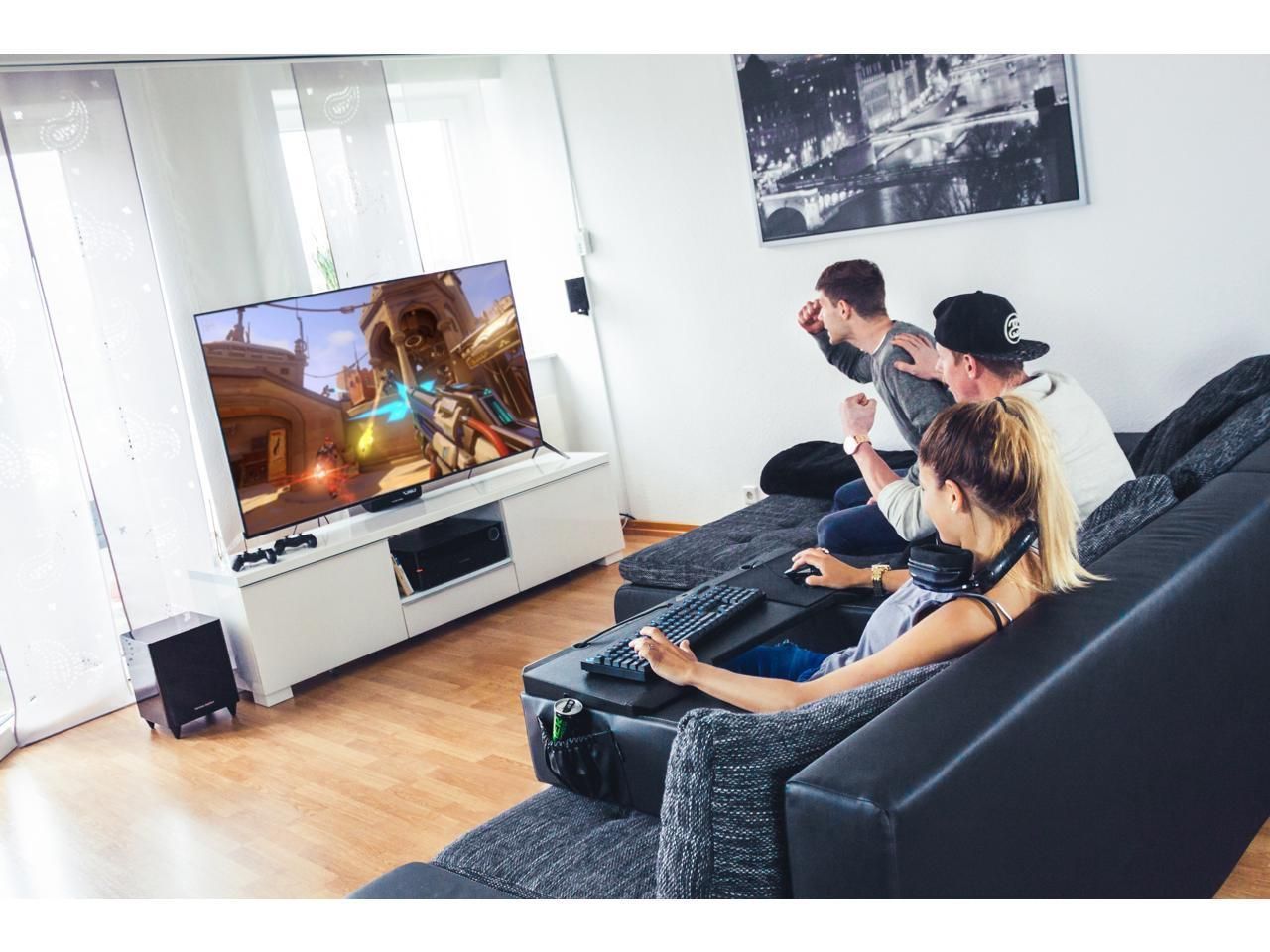The Couchmaster from Nerdytec is a living room solution for keyboard and mouse users. Whether you want to hook up your gaming computer and play Steam in Big Picture Mode on your 70" inch TV or you recently discovered (like me) that many Xbox One and PS4 games support KB&M, the Couchmaster is an awesome way to get set up on your couch in a comfortable space with everything you need to game like a pro.
The Best Of Both Worlds
Essentially, the Couchmaster is a large platform for your keyboard and mouse supported by 2 firm, square pillows on either side. I highly recommend using a wireless mouse and keyboard with this setup. The Couchmaster offers an internal cable management system and all the extra cables you need to make a wired setup work, but at the end of the day you're still managing cables, so it's advised that you stick with wireless for the best experience.
Assuming you have a wireless mouse and keyboard, you can use the included velcro strips to mount your keyboard and the provided mousepad onto the Couchmaster. There's a small bag it comes with that snaps onto the front of the platform to store your mouse in when you aren't using it too. The beauty of the couch master is that once you've secured everything you can safely store it a closet or under your couch without worrying about stuff falling off or getting lost. The pillows that hold the platform up are rectangular so you can turn them to find the right height for you. Once you have everything secured it's just a matter of accepting the fact that who you once were doesn't matter anymore because now you are a Couchmaster.
For me, there has always been a line that separates sweaty PC gaming from the more casual and social living room/console gaming. It never occurred to me to use my keyboard and mouse on the couch because, well, how could I? It was a bit of an adjustment when I got it all set up at first. For a moment, I had no idea what to do next. I immediately opened Netflix on my Chrome Browser.
Eventually, after watching 6 episodes of Paul Rudd's Living With Yourself, I worked up the courage to launch Steam and get into some games. I played Doom 2016 and Destiny 2, games that anyone could play on a big TV on their PS4, but not me, I'm PCMasterRace all the way when it comes to shooters. But now, I was playing these games for the first time on my giant 4k TV in my living room. Despite being enclosed in my couch command center, there was a certain sense of freedom when I realized I could play whatever I wanted, wherever I wanted. The Couchmaster gave me that freedom.
The Wired Version
If Wireless is off the table, you can still use the Couchmaster quite comfortably with a little setup. First you'll need to use a screwdriver to remove the 2 plastic panels off the back of the platform. Behind them are 2 open spaces to store the cables for your keyboard and mouse and a USB hub in the center. You'll need to plan out whether you want your cables to come out of the left or right cable channel on the top of the platform and then snake your keyboard and mouse cables around the posts inside and connect them to the hub. The Couchmaster comes with a pair of USB cables, one short and one long. Connect the short one to the hub and run it out the side of the platform, then connect the short to the long and run the long one to your computer. Your cables should be tucked tightly inside the platform with just one cable running from your couch to your PC. There isn't really a good place to store the long cable when you're done using it, I just left it near my TV for next time.
Obviously running a cable through your living room isn't ideal, and while the device has a decent setup for cable management - including an exterior USB port for connecting your headphones or charging your phone - it's still a bit of a setup process.
Who Is It For?
The Couchmaster is not a productivity tool. Nerdytec doesn't really sell it that way, and my dreams of writing and editing for the couch were pretty quickly dashed when I realized reading on your TV, no matter how big it is, isn't very fun.
This, in my estimation, is a product for 2 people: someone who wants to KB&M on a big TV, and someone who doesn't realize how awesome it is to KB&M on a big TV. Luckily, that's a pretty big group of people. You're going to need a closet to store the Couchmaster in when you aren't using it because it's rather large, and it's best if you can dedicate a mouse and keyboard to it, whether they be wireless or not, to keep the setup as simple as possible. As the holidays approach I think the Couchmaster makes an awesome gift for the gamer in your life. It's the kind of cool product you never knew you needed and solves a need you didn't know you had.
The Couchmaster is available on Nerdytec's website.