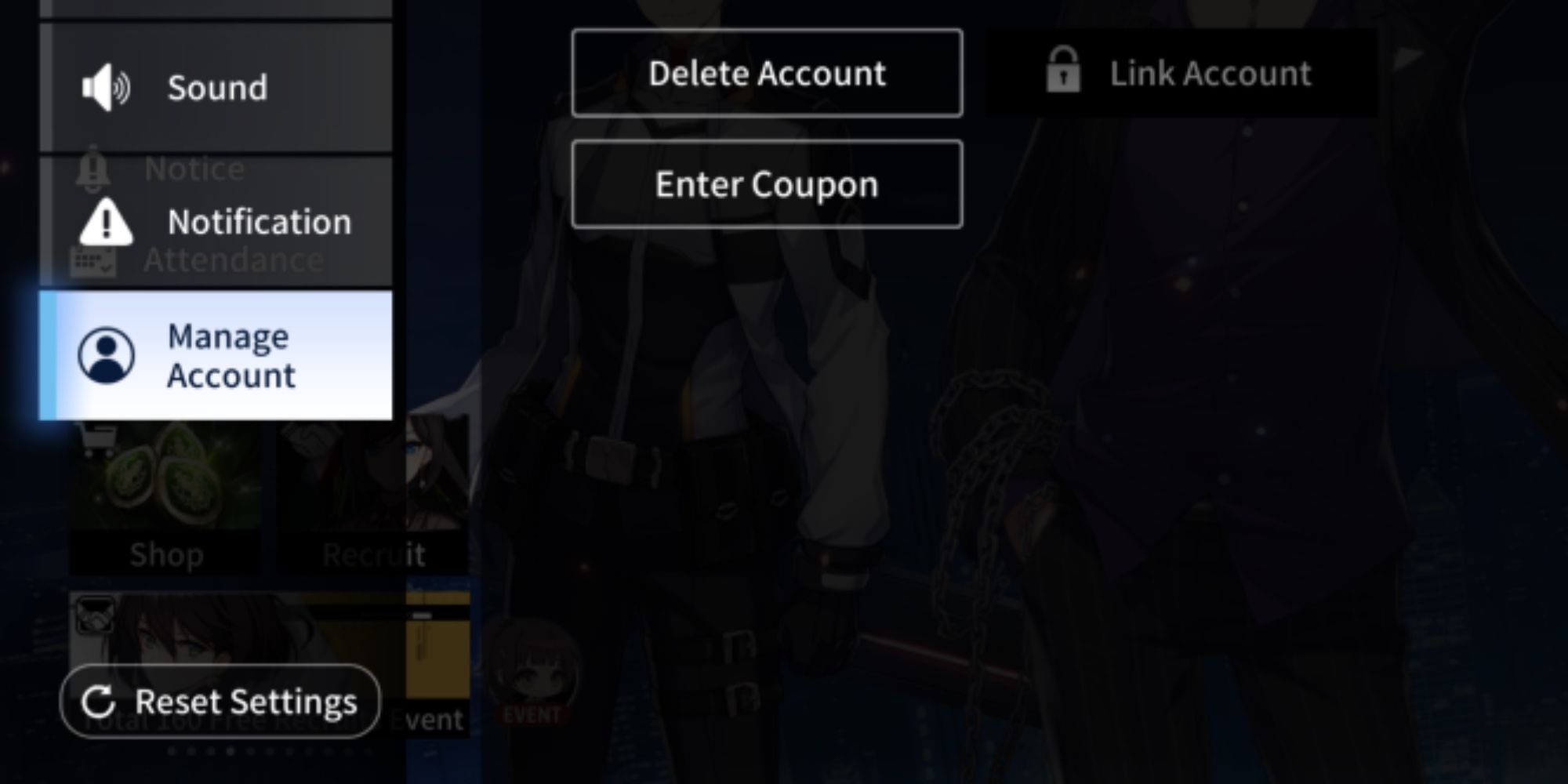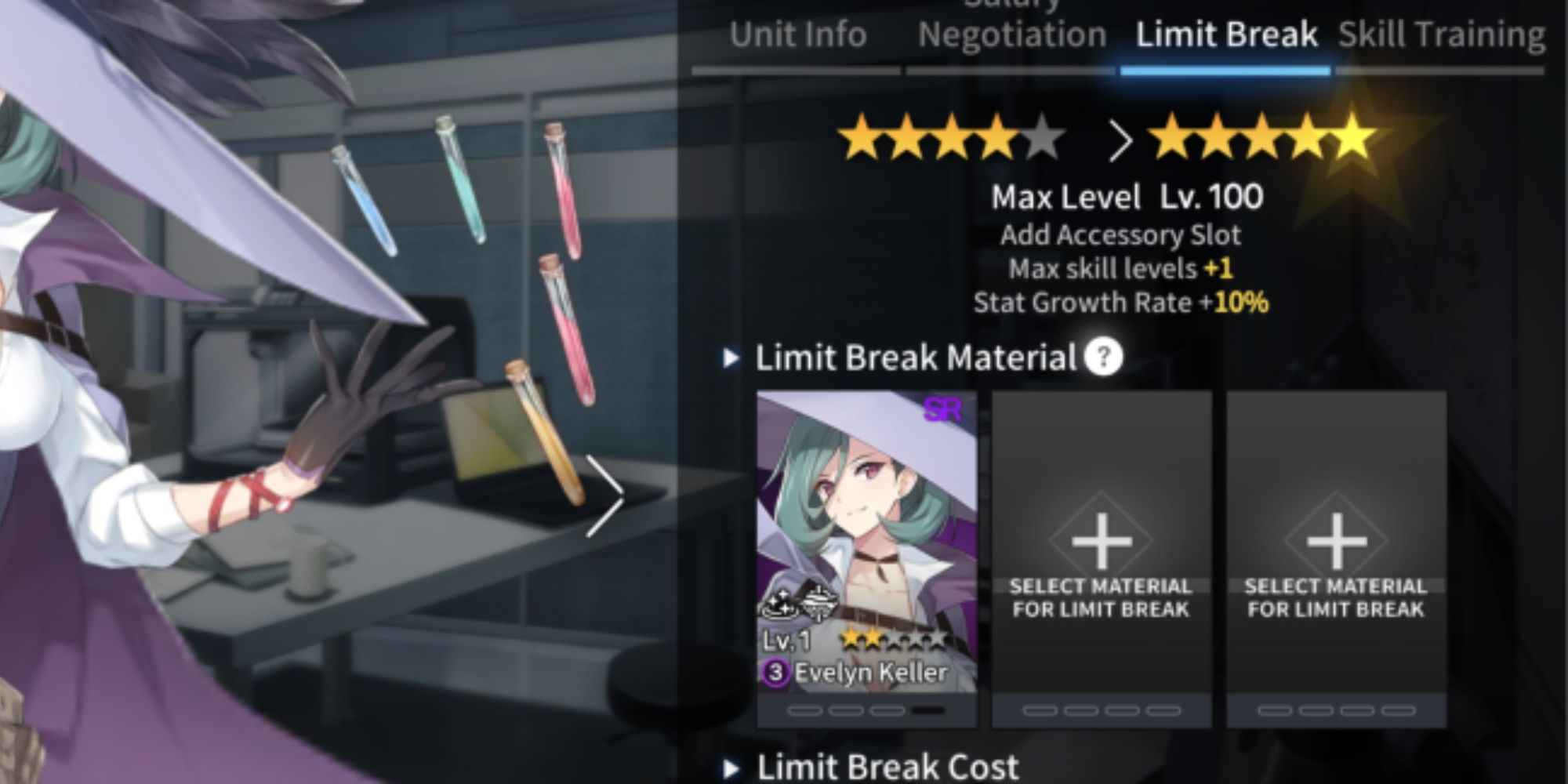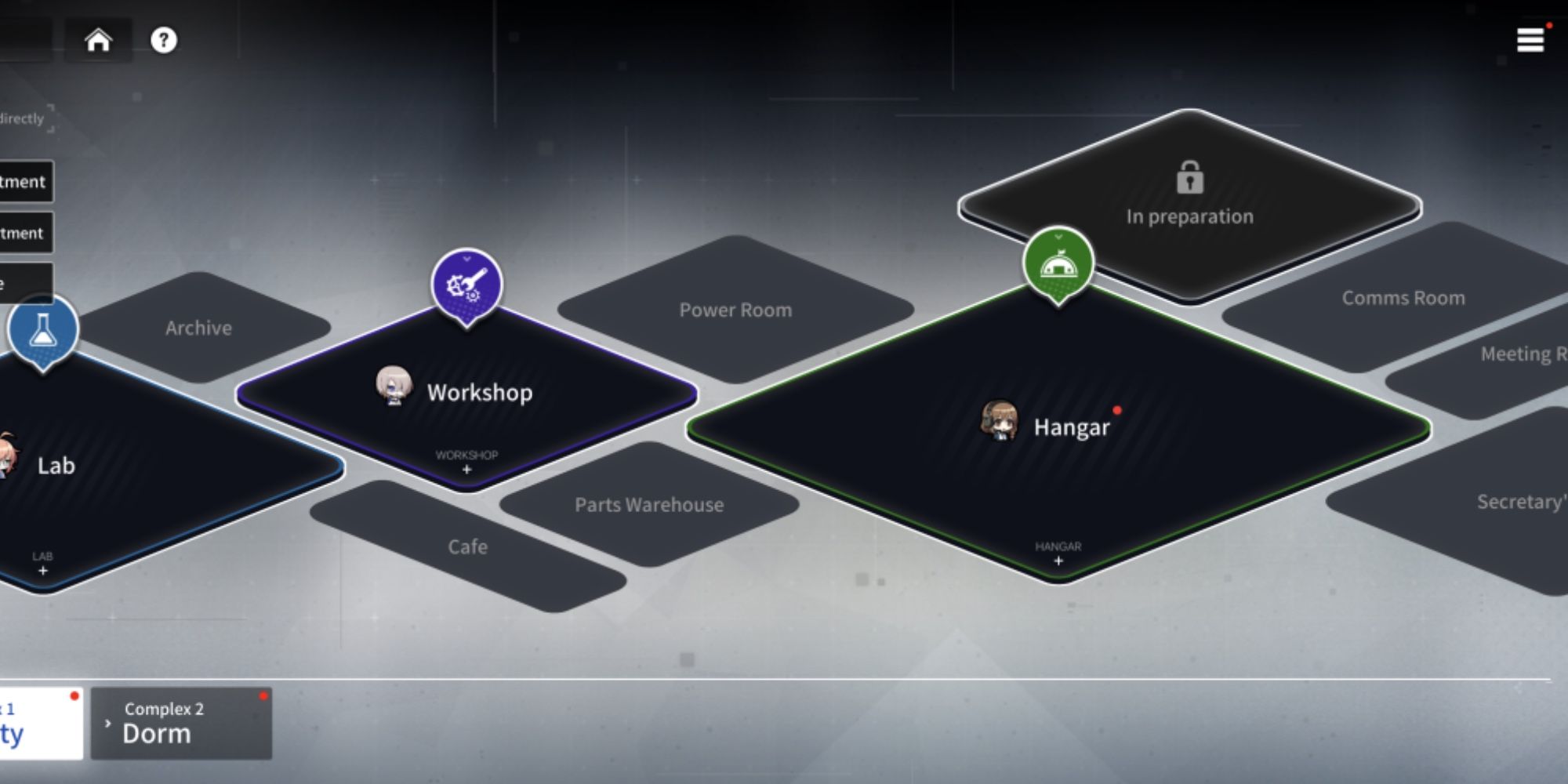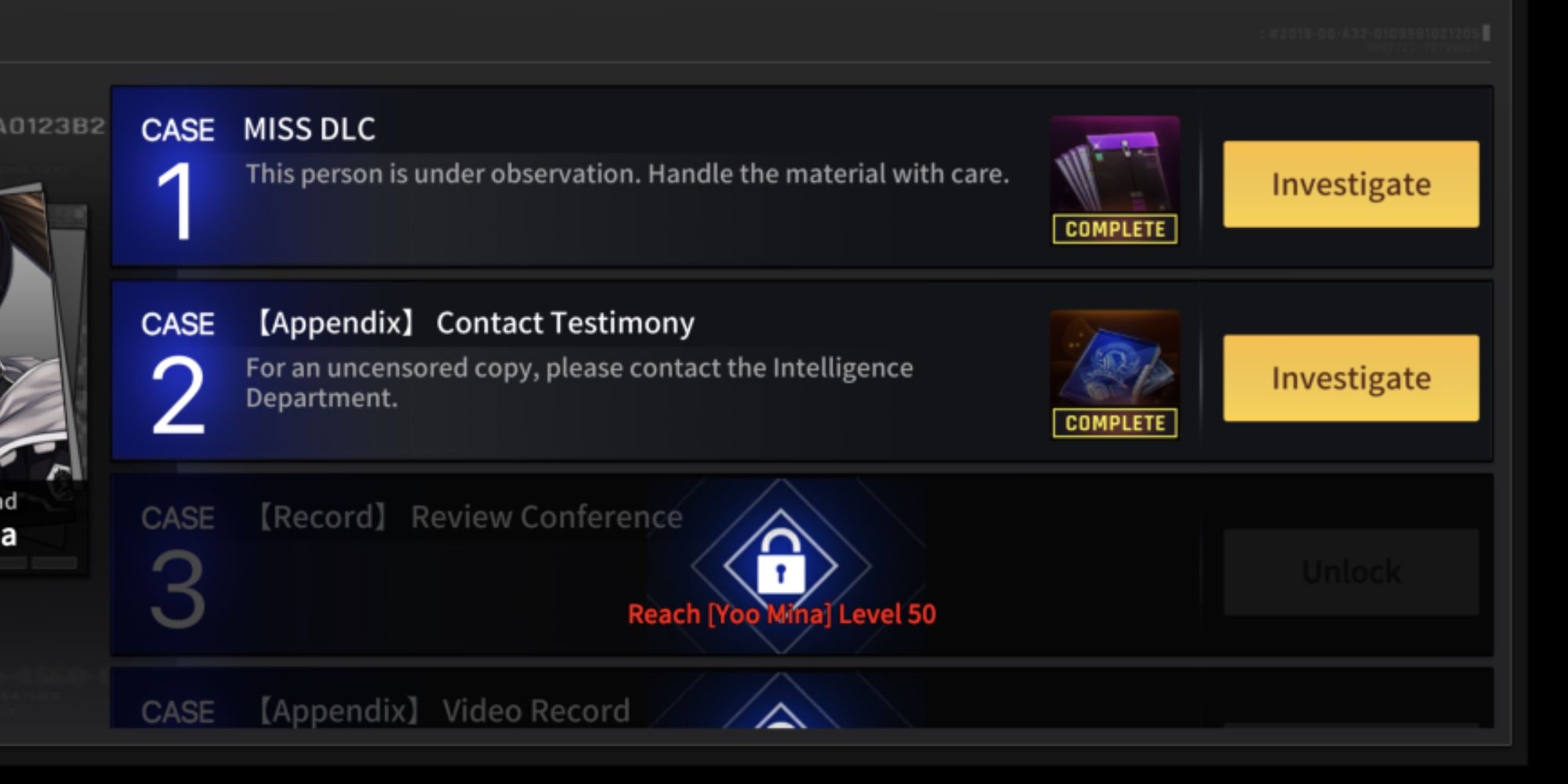The global version of mobile game Counterside has finally launched. For those unfamiliar, Counterside is a gacha game that takes place in a futuristic world where a corruption disaster plagues the world. The only ones safe from these corruptions are the Counters, superpowered humans with the ability to fight the danger. Like Genshin Impact, the gameplay involves raising units.
You play the CEO of a private security company on the fritz, a mess falling into your lap. Your goal is to recruit Counters to fight for the cause and restore the company to its former glory. It's a game definitely worth checking out for its master storytelling, otome themes, and character development. Here is everything you need to know before playing Counterside.
10 Where To Find Presents In Counterside
The game tends to be quite generous with the number of free items and currency it offers to players. However, it advertises this on the down-low, so you need to be on the lookout in your inbox.
On your home screen, there should be a little envelope icon in the upper right-hand corner. This is your inbox, and where most of your presents will go.
9 How To Redeem Codes In Counterside
Occasionally special codes will be released that you can redeem in-game for free things. You need to enter these manually, and frankly, it's very out of the way. To redeem any game codes, you have to click the little jagged circle next to the envelope. Tap the bar at the bottom that says 'Manage Account', put in your code, and then tap the bar that says 'Enter Coupon'.
Always be on the lookout for new codes for the game. Also make sure to check your inventory, as there are sometimes special items in there that you can redeem for a randomly chosen SSR or SR.
8 How To Save For Characters In Counterside
Counterside Global is following a similar schedule to that of the original Southeast Asia (SEA) release. Therefore, if you want to save for a specific character, it's wise to look ahead and see what is coming next.
Some characters are more important for gameplay than others. Edel is an example of this, a character who specializes in obliterating soldiers and corrupted objects — something that is a huge part of the gameplay. Others are just aesthetically appealing. The global version will most likely release characters in the same format, so stay up to date with that.
7 How To Limit Break Characters In Counterside
You'll be getting a lot of copies of the N and R units, but don't delete them right away. Use these to limit break the characters, in order to be able to max out their level.
It's important to raise these units quickly because you might not be able to easily do that for SSR units that are harder to get copies for. The same goes for any copies of SR characters.
6 How To Negotiate Salary In Counterside
When doing salary negotiations, always go with either the 30 percent more offer or the lowest one — but never the middle one. The offer you should pick depends on what you're trying to get out of the negotiation.
If you want to get loyalty points, use the highest option, but if you want just experience and don't have a lot of currency, use the lowest one. The middle doesn't really do a lot, so definitely skip it when you can.
5 How To Unlock Sections In Counterside
You'll want to keep going through the main story, because a lot of the components in the game don't unlock until you clear up to certain chapters.
Besides the main story, make sure to check out the character side stories, where you can unlock a story character by completing them. On the main screen, tap 'Operation' and then the fourth bar down that says 'Side Story'. It will show the ones available for you to play through.
4 How To Claim Medals In Counterside
Don't forget to claim your medals when you complete the story chapters. On the bottom of the chapter panels, there is a very small square with a medal on it that says 'Reward'.
If you tap on that, you'll be able to see how much progress you've made. Iif you've done the chapter to 100 percent completion, you'll be able to claim your full reward. To get it to 100 percent, you have to clear all the missions for the gold medal rank.
3 How To Unlock Counter Case Files In Counterside
If you want to learn more about the characters you recruit, make sure to read up on the Counter Case files as you level them up. In the 'Operation' section, go to the sixth bar down that says 'Counter Case'.
The character files will be in the order of the unit they are part of. For example, the ALT Squad and Fenrir Squad, some of the first characters you meet in the story, will be next to one another. If you tap on a picture, it'll take you to the cases and show which ones are unlocked. The more you level a character, the more information you'll unlock.
2 How To Beat Chapters In Counterside
If you find that the fights in the main story are too strong for you, but your units are well leveled, make sure to double-check if their skills are leveled and they have weapons, armor, and accessories attached to them.
You can check these by going into the 'Management' tab, tapping on a unit, and at the bottom of the 'Unit Info' tab, there should be a series of squares where these can be assigned.
1 How To Level Ships In Counterside
It can be really easy to focus on the units and their many wild personalities when playing. However, make sure to also focus on leveling your ships in the 'Hangar' section. On the main screen, tap the button under 'Management' that says 'HQ' to go to all your available sections.
Go to 'Hangar' and tap the 'Management' button on the bottom right. You'll come to all the ships you have. Tap on one, and then on the second tab to either upgrade or remodel it. To see what new ships you can build, tap 'Ship Construction' on the main Hangar screen.