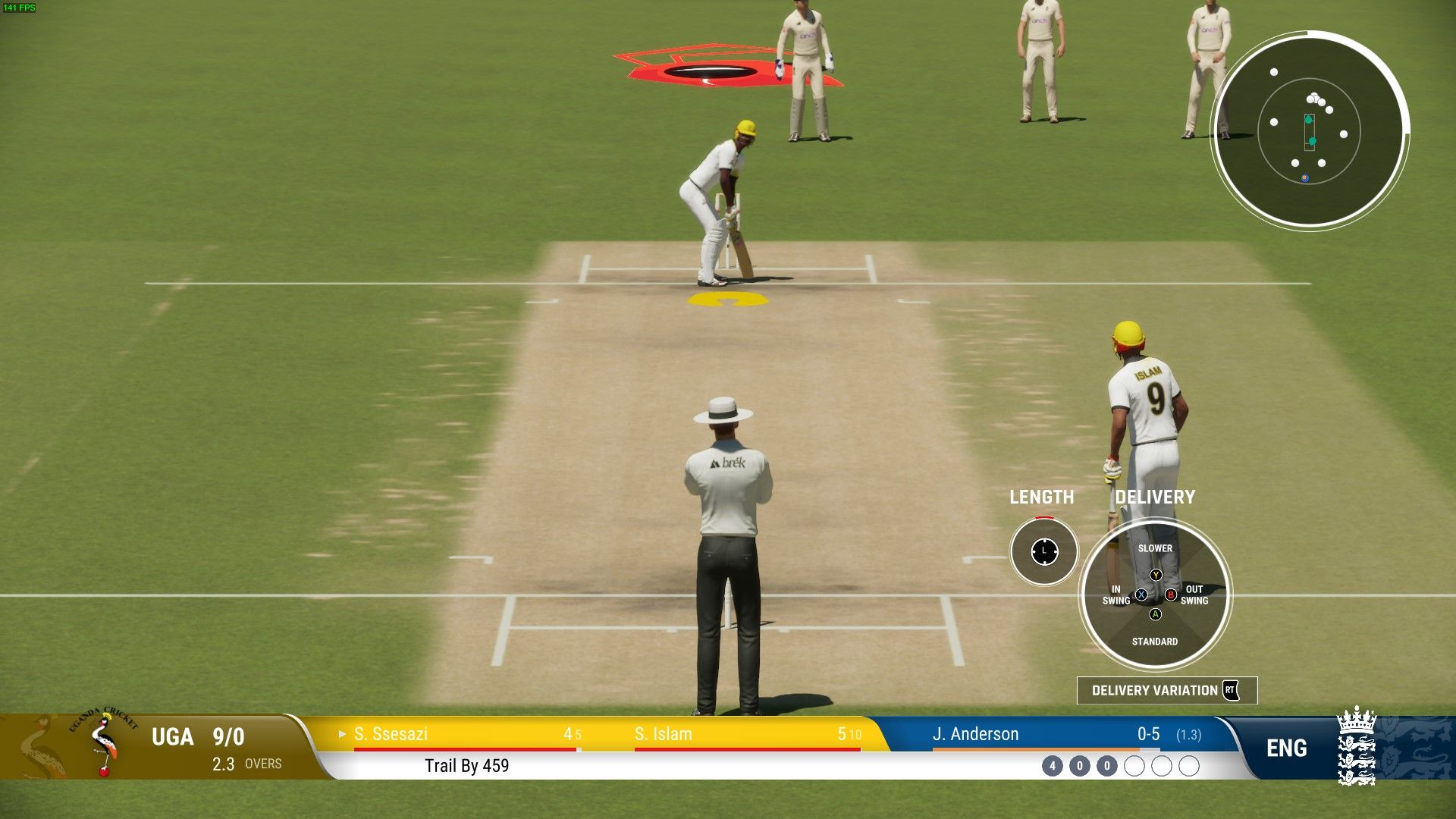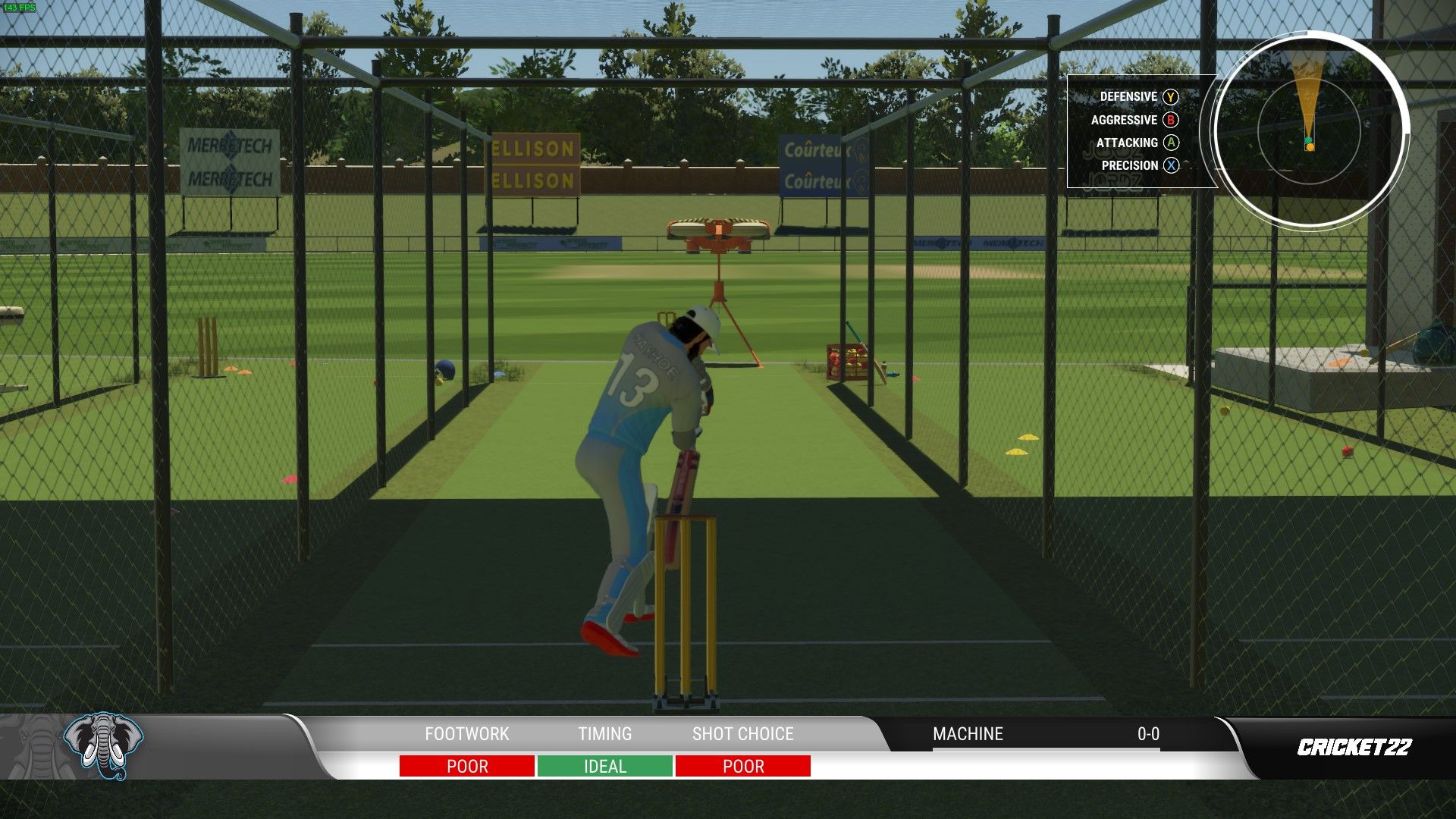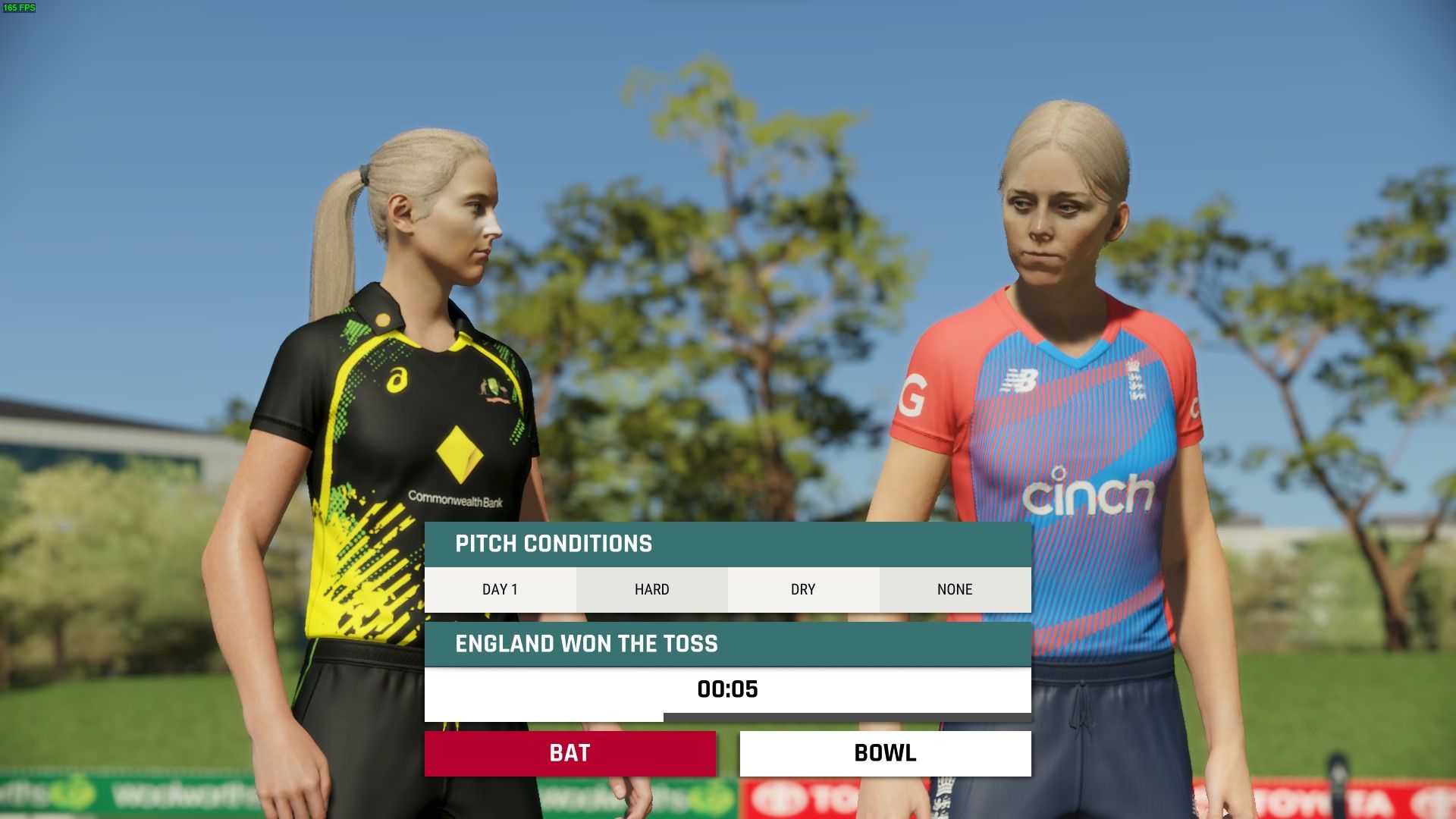Quick Links
When Cricket 22 was released in December 2021, it received a somewhat lukewarm reception due to the fact that it was clearly not in a fully finished state at the time. In order to launch the game as close to the start of the Men’s Ashes as possible, there was a scramble by developers Big Ant Studios to get the game out before Christmas – even if that meant a lack of polish.
A few months later, however, and after a whole heap of significant free updates, the game now appears to be in the full form that it was intended and there has never been a better time to pick it up. So here are some hints and tips for beginners, so that you can get the most out of Cricket 22.
Updated August 1, 2023, by Sean Murray: Looking for tips before starting your Cricket 22 journey? We've got you covered with this refreshed guide that now has improved formatting and breakout tips.
These tips are based on playing the game on medium difficulty and above.
How To Take Wickets When Bowling
Bowling in Cricket 22 can seem like pot luck to the beginner, as at first as you’ll be taking wickets without really knowing what you did and conceding boundaries off what you thought would be good balls. While there are some unrealistic oddities that are still being ironed out with in-game patches, bowling in the game is generally a lot like real life.
Unlike previous cricket games (such as the old Brian Lara or EA Sports Cricket titles from back in the day), a crucial thing to remember about Cricket 22 is that the ball is realistic, simulated entirely in 360-degree space, with no predetermined outcomes or physics. The ball can go anywhere, can be bowled anywhere, and hit anywhere.
So, with that in mind, some tips on how to take wickets:
- Bad balls, especially those unsuitable for the pitch you’re playing on, will be punished. Good balls can take wickets but, just like real life, strong batters can play them. Lobbing a delivery down the legside will usually mean it will be dispatched easily. Pitching too full will usually mean that you will be driven.
- The AI’s aggression does change based on the match situation and scoreboard pressure. For example, five dot balls in a row will usually mean the AI will try and scythe one - so bowl sensibility for the situation.
- Be patient. Wickets are relatively rare occurrences in cricket, and they don’t happen on every delivery. It’s the same in Cricket 22.
- Don’t try and get too clever. Due to the realistic ball physics in the game, you can’t really “cheat” taking wickets with funky field placings or loophole glitches. If you’re a Brian Lara Cricket veteran, then you might want to start bowling exclusively yorkers in Cricket 22, but this is a bad idea. Just as in real life, actually getting a yorker right in the game is hard and risky.
- Fielding positioning is critical. The AI is not particularly good at selecting fields for the player, so you should be selecting these yourself. Not only do the fielders’ positions dictate where catches can be taken, they also change the way batters play. Packing the covers, for example, will cause the AI (and human players) to stop playing shots there and putting everyone in the slips for a T20 game is probably not a wise move.
The Confidence And Stamina Bars
A crucial element of Cricket 22 that the game doesn’t tell you about is how important the confidence and stamina bars are to both batters and bowlers. These are found below the players’ names on the score graphic at the bottom of the screen.
Confidence is shown on a scale from red (not confident) to green (very confident). Just as in real life, confidence changes based on how settled a player is regarding how things are going for them.
Confident players are able to play more dangerous shots or bowl more accurate deliveries. Nervous players are liable to make mistakes and, crucially, a nervous batter will find it difficult to play lofted aggressive shots without getting caught out.
Stamina is depleted as a match continues and, again, affects the likelihood of player mistakes. Don’t run your bowlers into the ground!
How To Appeal And Use DRS
Appealing in Cricket 22 is not automatic by default on the medium difficulty. Instead, you must appeal manually for any LBW or caught behind by pressing Up on the Dpad/Tab Key.
If the ball strikes the pads inline, or you feel a nick through your controller vibrating (or hear a wooden noise), make sure to press that button, so you don’t miss the chance.
Certain game modes in Cricket 22 implement DRS in the exact same way as in real life. You have a limited amount of reviews, and it’s important to not burn them on chances that probably aren’t out or on trying to reverse plum LBWs. Otherwise, it might end up costing you a vital test match…
Have A Net Session
When it comes to having a net practice session in Cricket 22, there are a huge amount of options hidden away that can really be a help in trying to hone your skills.
Having a net is particularly useful when learning advanced shots, such as the sweep or ramp.
When batting in the net, you can go into the pause menu and then select Setup > Batting Setup to choose from a wide variety of options as to how you’d like to be bowled (human or machine, spin or pace, etc). You can also pick the type of pitch.
When bowling you can choose the skill of the batter you are bowling to, or choose to not bowl to one at all.
Manual Fielding Is Difficult. You’ll Probably Be Better Off Setting Fielding To Automatic
Manual fielding in Cricket 22 is quite iffy--and difficult to get right for even seasoned players of Big Ant’s series of cricket games--as there are now a lot of different buttons to press depending on different situations:
- You need to hold the RT/Spacebar to sprint.
- Sliding and diving requires hitting the LT/L2/Backspace button at the right moment to snag the ball. To tap the ball back (rather than just holding onto it and sliding over the rope), you need to press Y/Triangle/E Key.
- For a relay throw it’s X/Square/A Key.
- Throwing back to the pitch requires end selection first by holding LB/L1/Left Shift for the striker’s end, or RB/L2/Left Ctrl to throw to the non-strikers’ end, then hitting A/Cross/S Key to aim the throw to the player at the stumps, or B/Circle/D Key to throw for a direct hit at the stumps.
You've got very little time to remember which button you need to press when fielding a ball, so it might be best to leave this up to the AI at first.
Check The State Of The Pitch Before Play
Just like any real game of cricket, the setup of the pitch in Cricket 22 is absolutely crucial to your match strategy – more so than the game suggests. In fact, the way the ball behaves is probably the most realistic feature of the game, so it requires real-life tactical thinking.
While there are a multitude of different approaches to understanding pitch set-up, there are a few golden rules to remember:
- A dry pitch is typically easy to bat on (unless cracked or soft). Always bat first on a dry or standard pitch if you win the toss. If you’re bowling: bowl quick, short, and pack the legside as much as the rules of the game mode allow. The “good” length as indicated by the game is actually too full on a dry pitch, and you’ll get driven if you keep bowling a good length – so pitch it full or short. Spin is next to useless.
- A green pitch is easy to bowl seam on if you have good swing bowlers. Bowl at a good length. When batting, only play on the offside if the ball is too full – otherwise focus shots on the legside. A soft green pitch is a minefield to bat on, the ball will keep extremely low and is conductive to both seam and spin.
- A dusty pitch is good for spin. Bring in close catches in the field and watch the ball like a hawk when batting. A soft or cracked dusty pitch is, again, a nightmare to bat on.
- The pitch will age as the match progresses. Just like in real life, a standard pitch in a test match will be good to bat on at first, then take spin by Day 5. The grass on a green pitch should wear off by Day 3.
You can check how the pitch is set up just before hitting start match in any game mode. You can modify the pitch in any game mode as well, by selecting Pitch Settings under the Match Settings menu. You can also practice different pitch conditions in the practice nets.