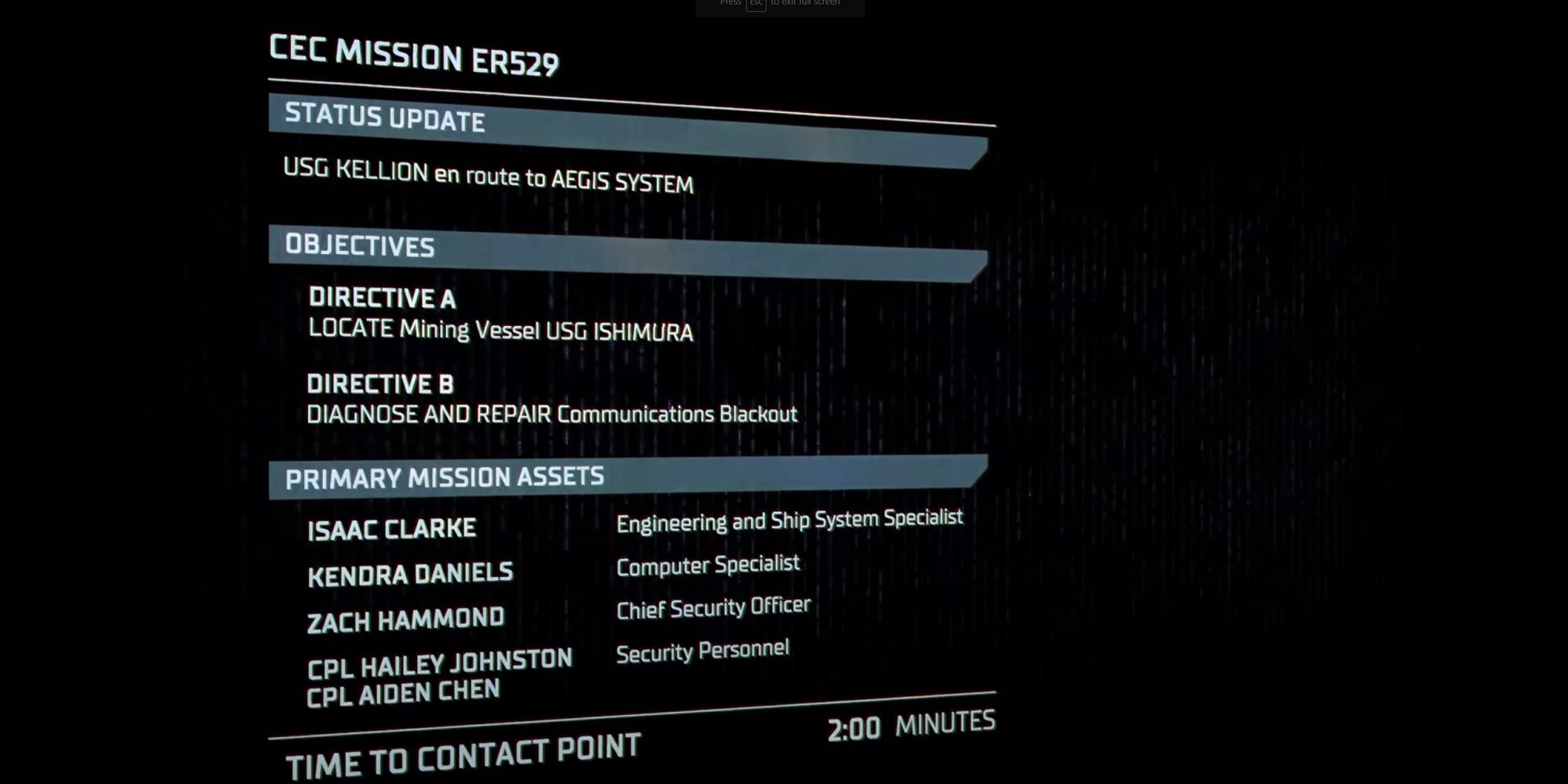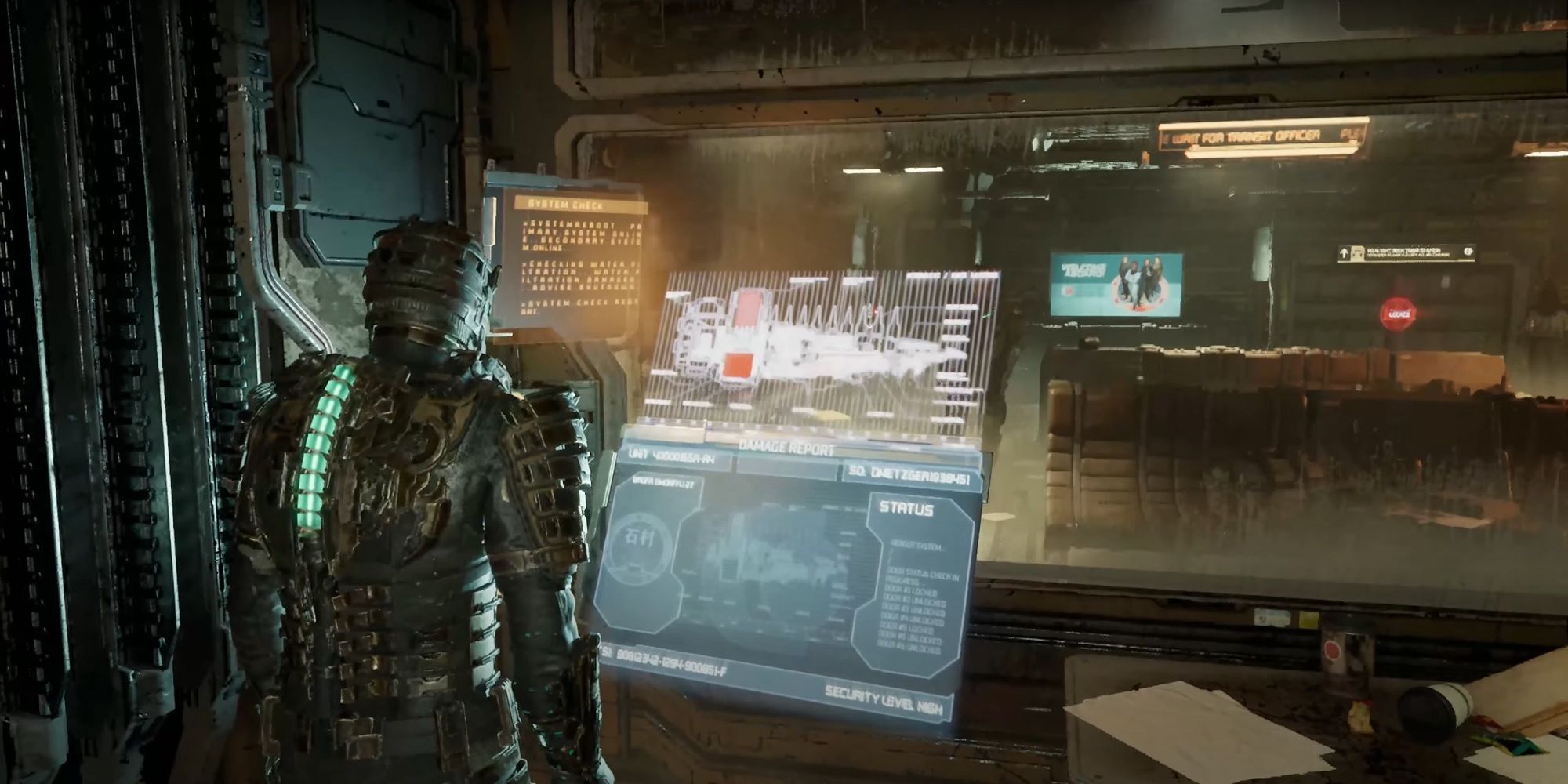In the new Dead Space remake, Isaac's arrival at the USG Ishimura feels more like a reunion. Electronic Arts' Dead Space series, a trilogy of space-based survival horror games, began in 2008 with a simple premise packed with promise: a fairly average guy gets in way over his head aboard a starship filled with horrors. It worked so well, it spawned two sequels, but Dead Space was never the total breadwinner it might have been, and so it was shuttered. Seemingly forever.
Yet here we are, back aboard that starship, and here's Isaac, in over his head all over again. There's never been a better time to see what all the fandom fuss is about. Dead Space (2023) delivers. Follow this walkthrough to fulfill your mechanical mission and live to tel lthe tale.
New Arrivals
After an opening cutscene successfully establishes the personalities of the five folks en route to investigate the Ishimura's distress call, the bumpy docking sequence will complete, and players will be given control of Isaac for the first time. Take a sec to acquaint yourself with the controls; we can't get too in-depth about them since Dead Space is a multiplatform adventure and all, but if you've played any third-person action games previously, you'll likely feel at home here.
Before you exit this first screen, check behind you for your first log entry. You'll find these scattered throughout the game world. They add context to the universe of Dead Space. Sometimes, they do more than that. We'll be sure to let you know when that happens.
Carry forward behind the rest of the team. The game will do a fine job pointing out how players can interact with the many computer terminals and similar fare aboard the Ishimura. Your next log entry can be found beside some credits near the first interactive console.
In Dead Space, Isaac's nifty spacesuit does more than look sweet and take a beating on his behalf. The series of blue lights forming a line segment running down the back of the suit are a surefire way to check how much health Isaac presently has at any given time. It's a healthbar, but it feels less gamified. Stylish.
Continue following the present objective. Familiarize yourself with whichever button on your controller or keyboard pulls up the objective indicator. This thin blue trail is Dead Space's way of always informing you where to go next without spelling it out to a tee. If you're ever feeling lost - and you will feel lost at times - press that button to reorient yourself.
Not Alone
Chen keeps complaining about a smell. Dead Space is a horror game. You probably figured the poor guy's not long from this world. Isaac's stuck on the opposite side of thick glass paneling when the game gruesomely introduces the Slasher enemy type, the first of many Necromorphs you'll be battling throughout the mission. But you won't be fighting this Slasher. The creature's impact on Chen can only be seen from afar; but another Slasher soon arrives, this time within range to kill Isaac.
You have no choice but to run for right now. Start using the sprint button, which the tooltips will point out at just the right time. Not sprinting can and will lead to game overs sometimes, including now. Tap your objective indicator, which will bring you to a lift. Interact with the button inside the lift, getting Isaac out of harm's way. (Another log entry is automatically added during this sequence.)
After the frightening intro to Necromorphs, Isaac's little lift ride will deposit him in an eerie workshop with 'Cut Off Their Limbs' written above its countertop (in blood, because of course it's written in blood). Grab the Plasma Cutter, your first weapon, and as far as we're concerned, one of the very best that Dead Space has to offer.
The USG Ishimura has loot crates galore. No, not those loot crates. The good kind. The in-game kind. We aren't going to denote every single crate, because frankly, there are hundreds. But you'll begin seeing them more plentifully from this room forward. Some can be interacted with normally; many others require you to stomp on them. Credits, ammo, and more are yours for the taking, so always keep an eye out.
The next door is sealed, but a fuse switch is within visual range. Don't waste ammo blasting it to bits - just punch it once or twice for the same effect. Dead Space is a survival game, and as befits the genre, resources are often scarce. If something can be roughed up rather than shot, rough it up, always.
You've met the Slashers, and they've done their best to do you under, but beyond this door is the first instance in which you can actually fight back. And you'll need to fight back. As the captain will soon say, going for headshots is pretty pointless. If you're a veteran of most other shooter series, try to unlearn that impulse. You're better off removing limbs from Slashers, either through melee (preferable when possible) or shots of the Plasma Cutter.
How will you know when melee is possible? It's a matter of perspective. Enemies are freakishly fast in Dead Space, though these early Slashers aren't quite so terrifying as the beasts from future chapters. What it boils down to is timing; if the Slasher is already mid-strike, you're risking some damage pressing the melee button. You'll be better off backing up and firing your Plasma Cutter. But when it seems likely that you've got a good couple of seconds before its next attack, try to combo a few ruthless punches instead.
Continue on your way, watching the quick scene in which Isaac makes contact with the others. Be on the lookout for two more logs while you do. You've got your first major objective: repairing the tram.
Tram Repairman
Save in this next room. In fact, save every chance you can get. Auto-saving isn't a thing in Dead Space! There are a couple of inaccessible prompts here, one for a door and another to call the tram. Since Isaac's task is to repair the tram, it's no big surprise the solution's not so simple.
Note the pair of places you can peruse from this initial area. Take the right path for now. Along the way, you'll encounter a couple more Slashers. Start keeping an eye out for explosive canisters. These are well worth shooting, especially since it won't be long before more than a single Slasher at a time starts noticing Isaac's presence.
Ignore the door in need of security clearance for the time being. We'll come back later.
Grab the Stasis Module near the door you've likely been hearing from afar for a solid 30 seconds or so. It's rapidly opening and shutting. Recall what happened to that Slasher that tried to reach Isaac on the lift earlier; yeah, that might just happen to our overwhelmed hero if we simply move forward. Equip the Stasis Module using whichever button combination the game's tooltips screen provides, and then fire ahead at the door to slow down time, moving through safely.
You'll have another Stasis Module waiting for you in a few more paces, plus another save station. When you've finished exploring the immediate vicinity, go left from the save point, and follow the corridor to its end point, Tram Repair.
Open up the doorways for the tram and initiate claw engagement (the game itself uses this term) via the Stasis Module to keep one claw up while you attach the other. Put another way, Isaac essentially needs to perform the job of two workers, but Stasis can keep one claw up and running for long enough to handle both sides.
Lots of foes around here are playing dead. If you see a corpse, never assume it's truly a corpse. Stomping is Dead Space's low-key best move. Always stomp.
Circuit Breaking
Keep tabs on your objective locator, because at this point, we're heading back from whence we came for the first time in the game. Backtracking is pretty common in Dead Space, though it's typically handled fairly organically. Locate the circuit breaker in the cargo room, and elect to shift the energy flow to cargo hall for goodies. Afterward, double back to the circuit breaker, this time choosing maintenance bay.
Before long, another circuit breaker will come into view: maintenance bay and elevators are controlled here. The elevators need to remain powered in order to return later, but we need to keep moving forward as well. Time to get spooky - cut the power to the lights. Isaac's suit lights up enough to help out a bit, but hey, we knew things would go dark on us in this game eventually, right?
In the maintenance room, locate the data board. Fiddle around with the workbench as well. Workbenches are where we'll be upgrading Isaac whenever possible. Isaac's RIG (spacesuit) and weaponry are all upgradeable.
Insert the data board, hailing the tram as soon as you've done so. It's now a long, winding route back to the hangar bay, after which Isaac can return to the Kellion.
The Kellion And Beyond
After Hammond contacts Isaac, finish the trek to your ship, witness the cutscenes, wince as you do so, and take note of the jumping monstrosity called a Leaper. Targeting Leapers' tails prohibits their nasty titular leaping sprees, but it only takes a couple of blasts to smoke them, so always think situationally.
After the events aboard the Kellion, maintain awareness of your trusty objective marker, and say hello the first shop. Grab the second-tier Power Suit, even if it sets you back considerably. Isaac isn't exactly here to acquire large sums of wealth, after all. The new suit will make things much easier for us in Chapter Two.