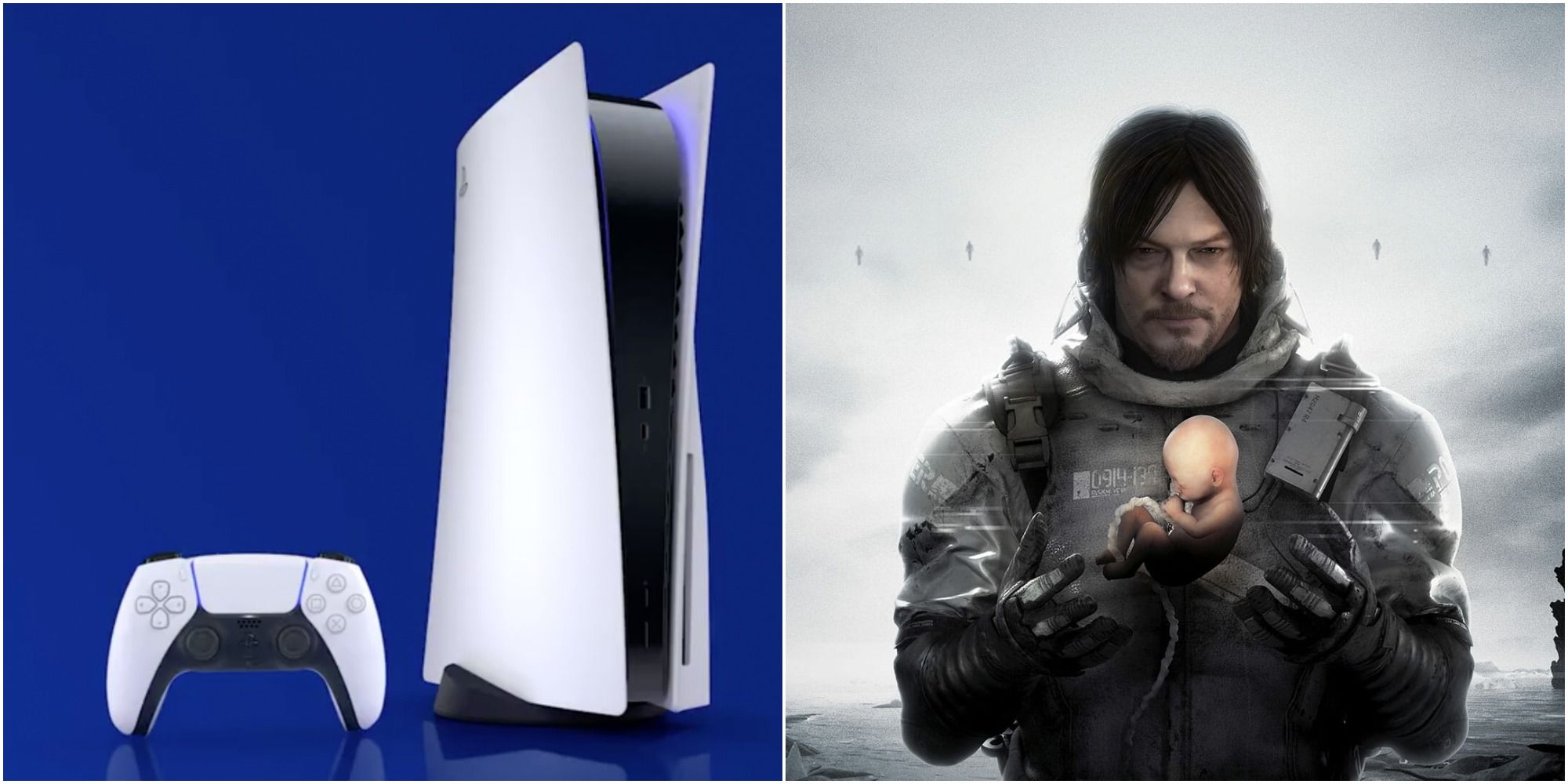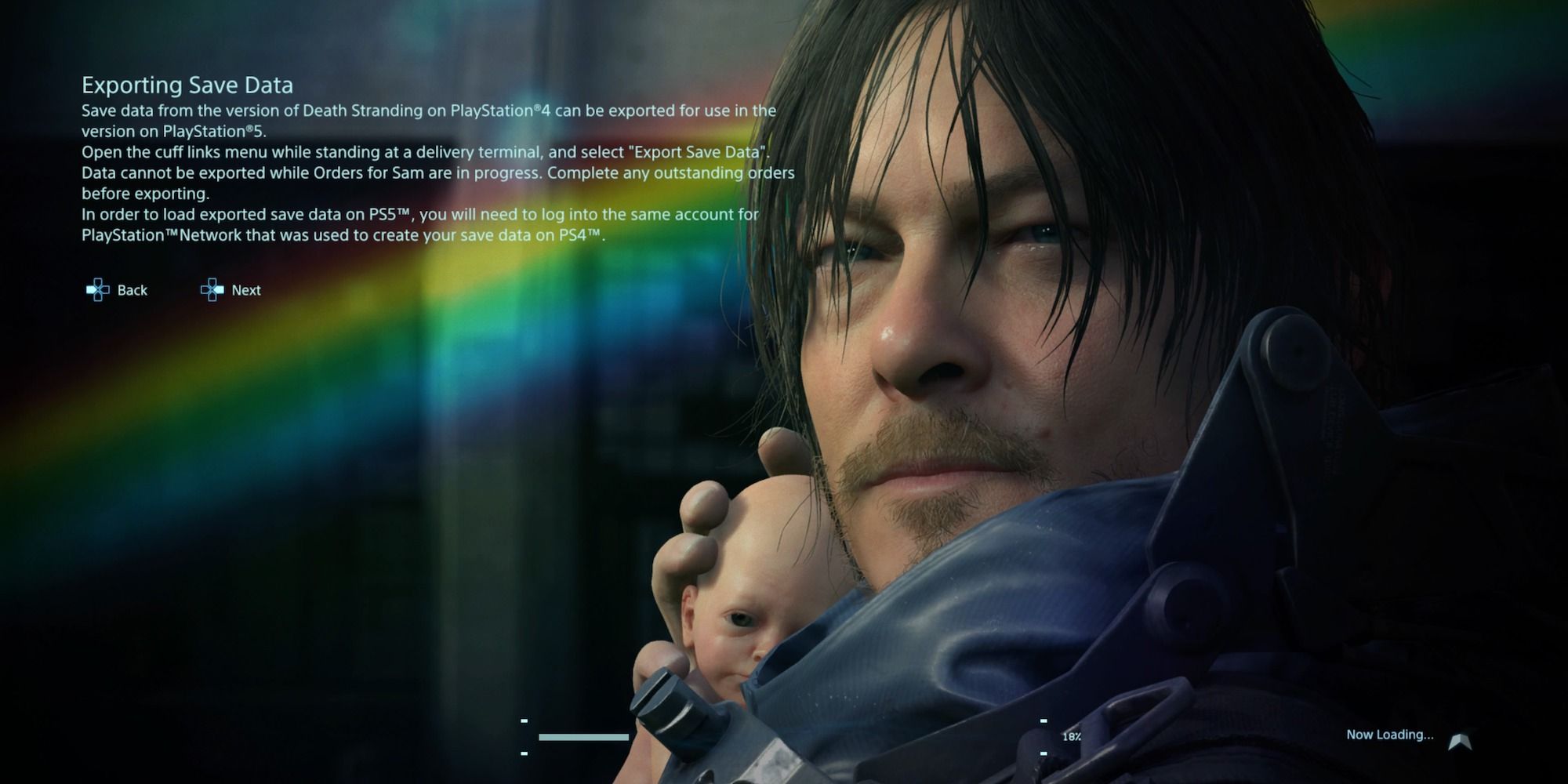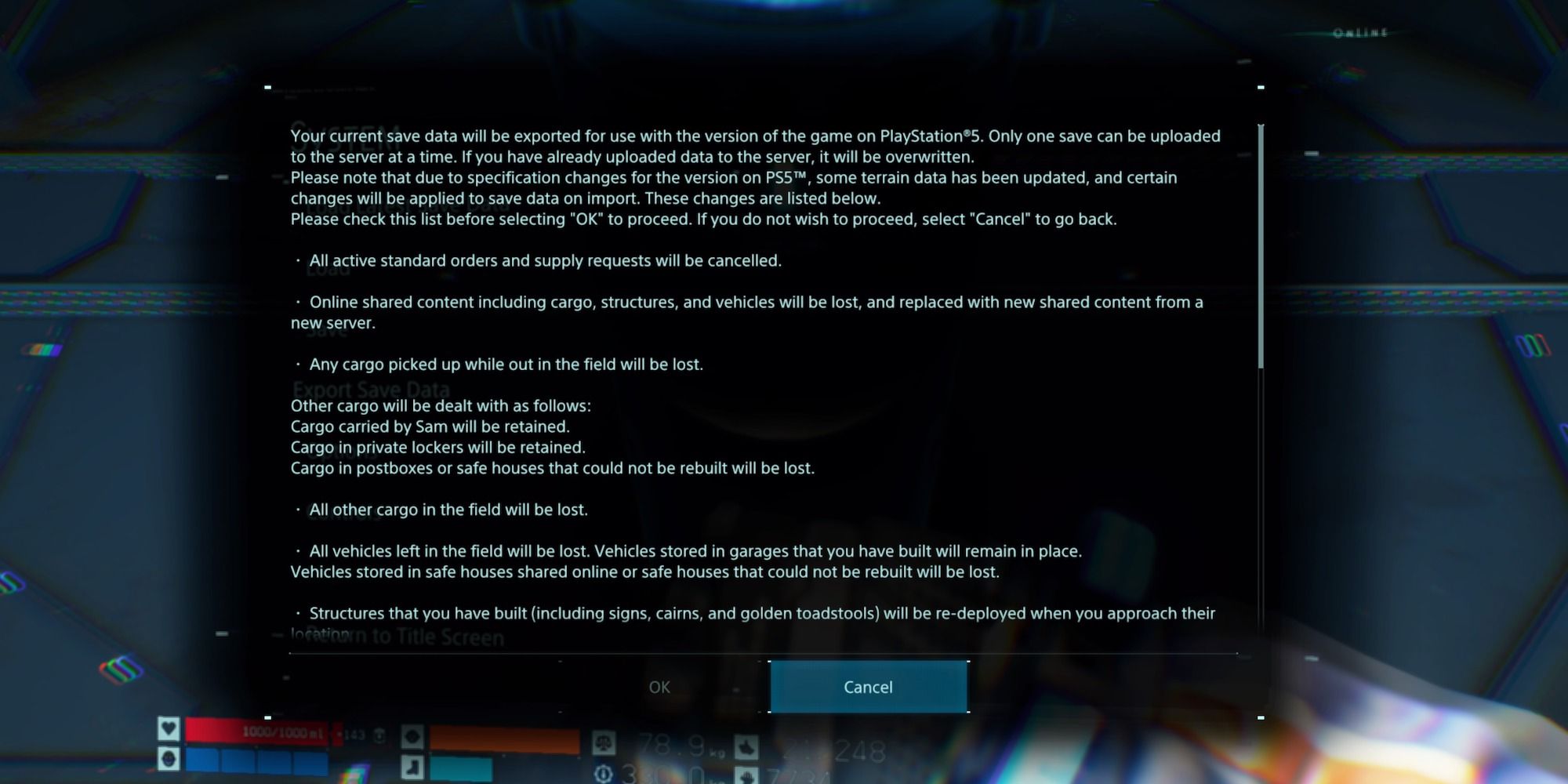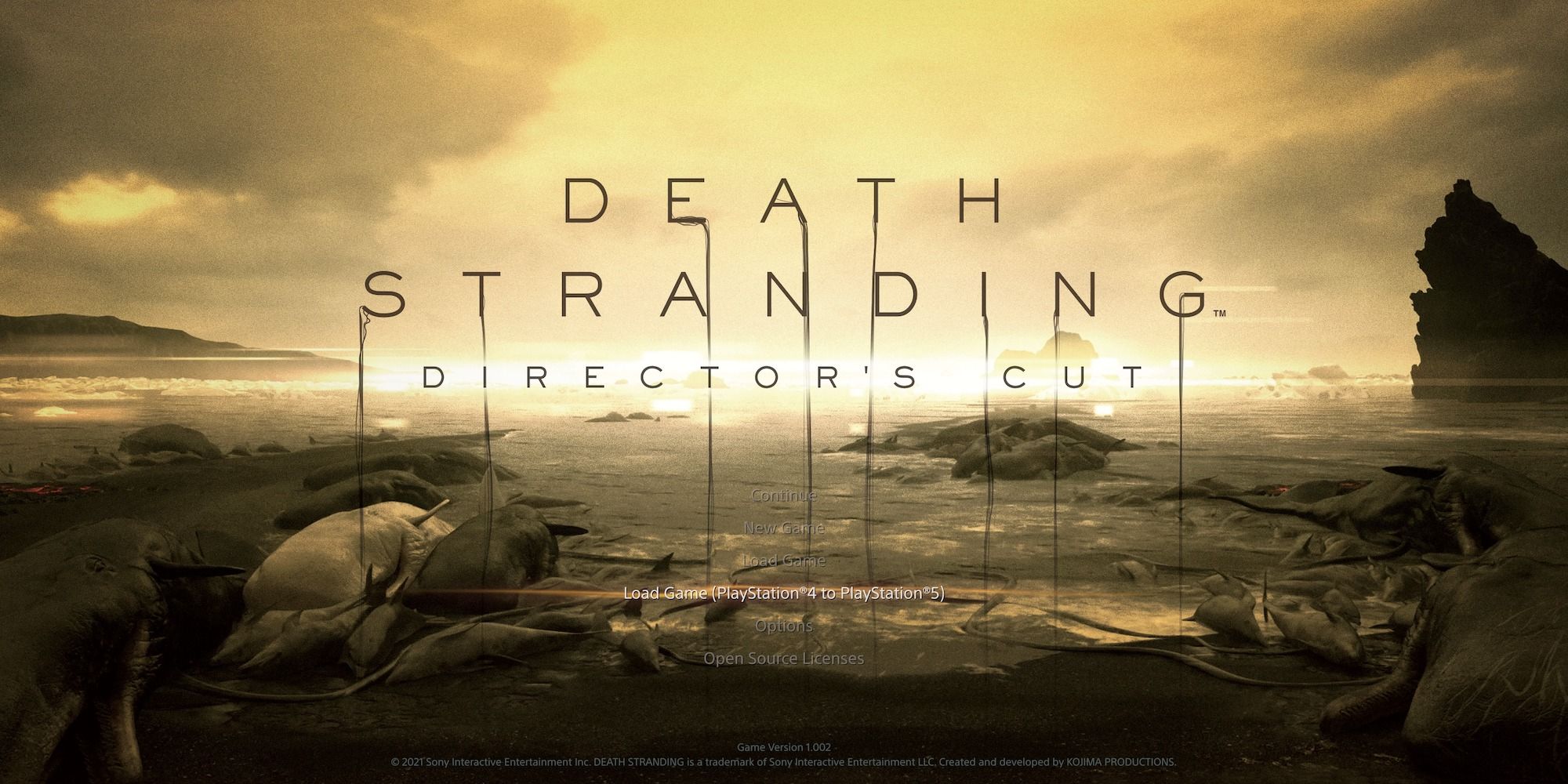Players are either jumping back into Hideo Kojima's Death Stranding or going through the 2019 science fiction adventure game for the first time thanks to the recently released Director's Cut for the PS5. The upgrades to the visuals and performance along with the new content are more than enough incentive to play this unique title.
If you are a returning player, you might find some difficulty and inconvenience when it comes to bringing your old save file from the PS4 version to the new PS5 release. Read the guide below for the lowdown on what you need to move your save file. The save transfer process from Ghost of Tsushima to its Director's Cut is extremely simple, but Death Stranding feels like a step back in this respect.
What You Need
First and foremost, you need both copies of Death Stranding installed on your PS5 in order to do the transfer. If you are hurting for space on your hard drive, you can at least download the PS4 edition onto an external hard drive.
We know it is inconvenient and makes no sense because PS Plus users have access to cloud saves, but it is the way it has to be done.
How To Transfer The Save
Once both copies are downloaded, boot up the PS4 version of the game. Go into the game and then activate the pause menu. From here, go to the "System" tab and below the "Save" function there will be "Export Save Data". You can only export one save file so be sure it is the most recent one.
Additionally, the save file you upload cannot have any currently active orders. If there are some, you have to go into the game and complete them. We guess there's no better way to make you excited to play a new version of a game than by making you jump into the old edition for a bit. Once any outstanding orders are done, you are now free to upload the save file.
Death Stranding PS5
Fortunately, you already did the most inconvenient part of the process. Now you just have to boot up the PS5 version of Death Stranding. On the menu, there is an option that says "Load data (PlayStation 4 to PlayStation 5)".
Select this and tell them yes. The save data should seamlessly transfer to the PS5 version and you should be able to play from where you were on the older version.
Once you start up the new save file, you'll be assaulted by a barrage of trophy notifications (assuming you have beaten the game or made significant progress). A lot of the Director's Cut content is unlocked during the course of the campaign, but it all becomes available to you if you have beaten the game already or have made it past a certain part in the story.