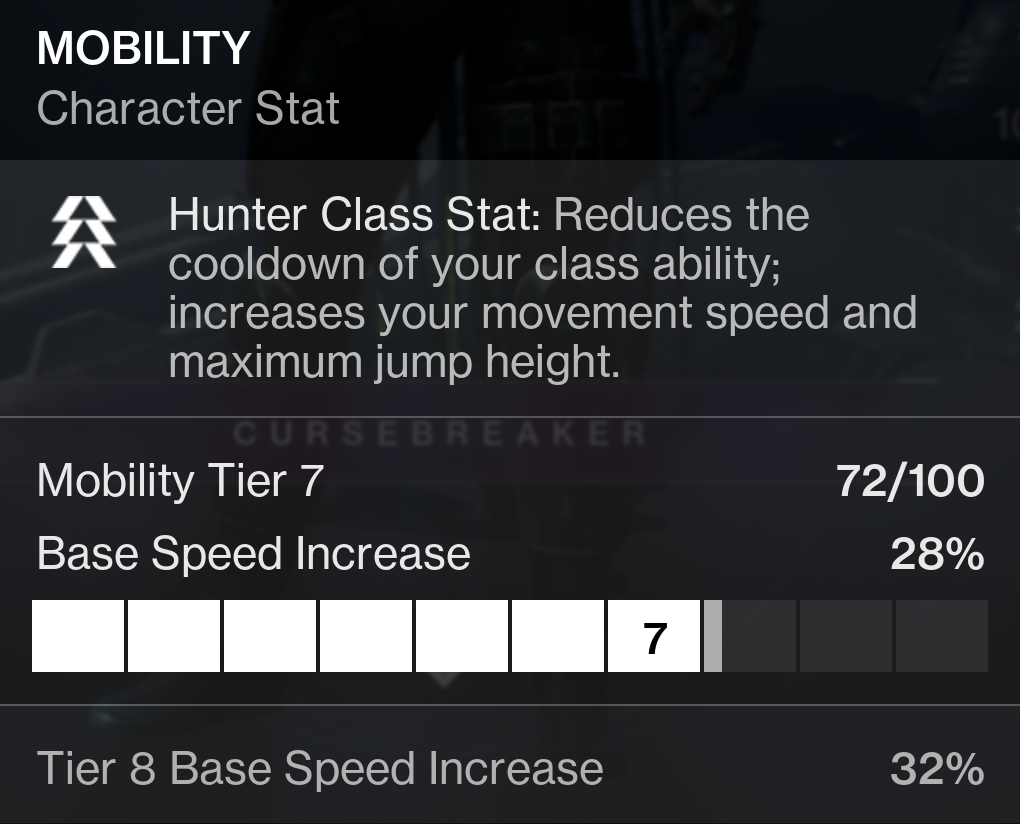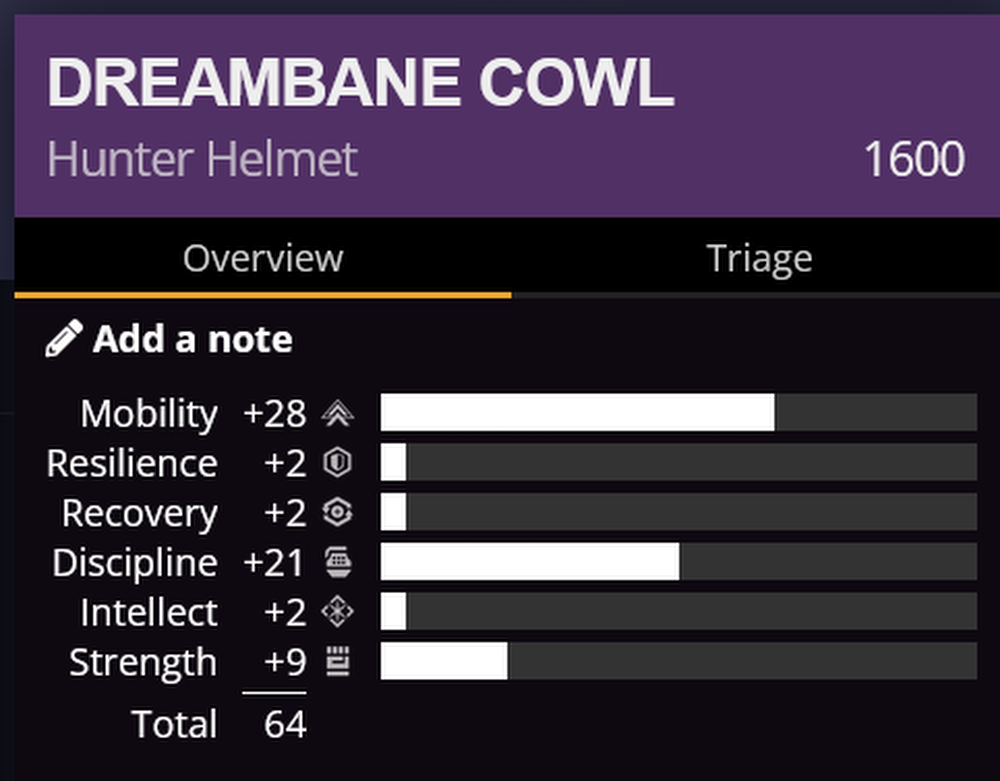Quick Links
Destiny 2: Shadowkeep made many drastic changes to the game's sandbox and loot system. The most notable change was the overhaul of armor, otherwise known as Armor 2.0. This system replaced the random-rolled perks on armor in exchange for swappable mods and random armor stats. Lightfall further expanded this by overhauling Destiny 2's modding system.
There are so many moving systems that it can be rather obtuse for newer players to dive into. Fortunately, Armor 2.0 is much less intimidating than it appears. Mastering this system is key to completing Destiny 2's hardest content. Here is a complete guide to Destiny 2's Armor 2.0 system.
Updated May 13, 2023, by Charles Burgar: With the complete overhaul of armor mods in Lightfall, this article needed a major update. We've overhauled this article to better explain armor stats, how stat tiers work, and added an explanation for how armor stat totals and stat plugs work. We've also updated most entries with links to our more in-depth articles that cover buildcrafting specifics like armor mods, high-stat armor farming, and Masterwork material sources.
What Each Armor Stat Does
Excluding class items, every armor piece in Destiny 2 rolls with modifiers to your character's stats. There are six major armor stats that players need to manage: Mobility, Resilience, Recovery, Discipline, Intellect, and Strength. These stats modify everything from your character's survivability to your ability cooldowns. Each stat does the following:
|
Mobility |
Governs strafe speed, initial jump height, and the Hunter's Dodge cooldown. |
|---|---|
|
Resilience |
Governs PvE damage resistance, total HP, flinch resistance, and the Titan's Barricade cooldown. |
|
Recovery |
Governs health regeneration delay and the Warlock's Rift cooldown. |
|
Discipline |
Governs grenade ability cooldown. |
|
Intellect |
Governs Super ability cooldown. |
|
Strength |
Governs melee ability cooldown. |
Mobility affects your character's strafe speed and jump height. This stat does not affect sprint speed, slide distance, or the strength of your secondary jump—Hunter's extra jumps, the Titan's lift, or the Warlock's glide. Hunters also gain cooldown reduction for their Dodge ability.
Resilience is your bread-and-butter survivability stat. This stat governs your maximum shield capacity and PvE damage resistance. Since it doesn't give damage resistance in PvP, this stat also provides a small boost to weapon flinch resistance and Stasis freeze breakout resistance. Flinch resistance makes it easier to keep your shots on target while taking damage, and Stasis breakout resistance makes you take less damage from breaking out of a Stasis freeze—something that only occurs in PvP upon getting frozen by a Super. Titans also gain cooldown reduction for their Barricade ability.
Recovery affects your health recharge delay and regeneration speed, causing you to fully replenish your health and shields much faster than someone that hasn't invested in Recovery. Warlocks also gain cooldown reduction for the Rift ability.
Discipline, Intellect, and Strength all do the same thing: they reduce your ability cooldowns. Discipline reduces your grenade cooldown, Intellect reduces your Super cooldown, and Strength reduces your melee ability cooldown. This stat does not affect ability damage.
Armor Stat Rolls Explained
While the effect of each armor stat is rather simple, the way these stats roll on your armor gets surprisingly involved. This section will cover how armor stats roll on your armor, covering stat plugs, stat totals, and stat tier values. But before we cover any of that, it's important you understand how stat tiers work.
Stat Tiers Explained
Stat tiers refer to the value of your stat when divided by ten, rounded down. This tier determines how much of a benefit your stat is giving you. Having any points in a stat that isn't evenly divisible by ten will grant no added benefit.
For example, let's say that your Strength stat is 42. This is considered to be a tier four (T4) stat. If you increase the stat to 50, it becomes a T5 stat, reducing your melee cooldown by a few seconds. If you increase it yet again to 59, it would still be a T5 stat, as dividing it by ten would leave you with 5.9. Rounded down, you get five.
In essence, your tier is the first number on your stat, and any points left over are wasted. You'll want to minimize your wasted points to maximize your stat tiers. This can be done through third-party apps such as D2ArmorPicker and Destiny Item Manager. Armor mods can also help with this, something we'll cover in a later section.
Stat Plugs
As covered in our high-stat armor guide, an armor's stat rolls aren't entirely random. When an armor piece is generated, it rolls with a randomized stat total, ranging from the mid-40s to 68. This stat total is then broken up into two different stat pools:
- Stat Pool One: Mobility, Resilience, Recovery
- Stat Pool Two: Discipline, Intellect, Strength
For example, if you get an armor piece with a 64 stat total, the game is going to distribute 32 of those points in Mobility, Resilience, and Recovery, then the remaining points will go into Discipline, Intellect, and Strength. The game then figures out these exact distributions through what's called stat plugs, pre-calculated stat distributions for each of these stat pools. Reddit user u/Jgugjuhi's goes into more detail in this post. This plug system is why it's impossible to receive an armor piece with 60 Discipline or 40 Recovery.
In essence, we know that armor stats aren't completely random and have a set of rules they must follow:
-
Each stat cannot roll lower than 2 or higher than 30.
- Some exceptions exist, mainly pre-Shadowkeep Exotics.
- Stats are roughly split in half when distributed between stat pools.
- Armor sources that bias stat drops must use more spikey stat plugs.
If you want a more thorough breakdown of these rules and how to best exploit them, check out our high-stat armor guide. This guide also covers what makes something a high-stat piece of gear and sources for high-stat armor.
Stat Tier Values
All stats behave slightly differently when invested into. Mobility scales linearly with investment, Resilience gives slightly more benefit when invested into, Recovery becomes exponentially stronger as you invest, and the remaining three stats—Discipline, Intellect, and Strength—receive diminishing returns with high investment.
Since abilities have variable cooldowns, we'll only be listing the stat values for Mobility, Resilience, and Recovery below. If you're interested in how ability cooldown work with stat investment, check out our ability cooldowns guide.
|
Mobility |
Resilience |
Recovery |
|
|---|---|---|---|
|
Tier 0 |
0% |
0% |
0% |
|
Tier 1 |
4% |
2% |
3% |
|
Tier 2 |
8% |
3% |
6% |
|
Tier 3 |
12% |
5% |
9% |
|
Tier 4 |
16% |
9% |
11% |
|
Tier 5 |
20% |
14% |
14% |
|
Tier 6 |
24% |
17% |
17% |
|
Tier 7 |
28% |
20% |
23% |
|
Tier 8 |
32% |
24% |
29% |
|
Tier 9 |
36% |
27% |
34% |
|
Tier 10 |
40% |
30% |
43% |
What Are Armor Mods?
In addition to armor stats, most armor pieces can equip armor mods that can grant a wide range of buffs. Every armor piece can equip a general mod and three slot-specific armor mods. General mods grant stat buffs to your armor, either in +5 or +10 increments. These slot-specific mods grant a wide range of benefits, ranging from Super energy on ability kills to spawning Orbs of Power from using abilities. Needless to say, these mods are vital to your overall combat effectiveness, both in PvE and PvP.
To install an armor mod, hover over the armor piece in your inventory and inspect it. This will bring up the armor's mod menu. Hover over any empty mod socket and select the mod you wish to install. If you don't have enough room for the mod, you'll need to unequip mods already on your armor or upgrade the armor piece, something we'll cover later.
For more information on armor mods, including what every armor mod in Destiny 2 does, check out our armor mod and Armor Charge guide.
Unlocking Mods
Unlocking armor mods has changed with the launch of Lightfall. Players now unlock all armor mods through Guardian Ranks. You can view your Guardian Rank and all related challenges in the 'Journey' tab of your inventory. You must reach Guardian Rank 6 and complete the 'Threats and Surges' Rank 7 challenge to unlock all armor mods. If you've played Destiny 2 at any point before Lightfall, you'll have every armor mod unlocked by default.
Some raid armor also has raid-exclusive mods they can use. These mods are unlocked by opening hidden chests found throughout the raid. Visit our Destiny 2 hub page to find all of our raid guides and hidden chest locations.
Upgrading And Masterworking Armor
Upgrading armor is core to getting the most out of it. While modding an armor piece, hover over its energy capacity to upgrade it. Every time you upgrade an armor piece, it will gain an additional energy point that can be used to slot additional mods into that piece. An armor piece cannot exceed ten energy, and unlocking the final three energy points on your armor will cost Enhancement Prisms and Ascendant Shards.
When a piece of armor is upgraded to its maximum of ten, it will become Masterworked. Masterworked items grant an additional +2 to every armor stat in addition to having ten energy to work with.
To find the materials needed to Masterwork your armor, you will need to obtain Enhancement Cores, Enhancement Prisms, and Ascendant Shards. Most of these materials can be obtained by completing Nightfall: The Ordeal missions located under the Vanguard section of the Director. The higher the difficulty, the rarer the Masterwork materials you'll receive. Master Rahool also sells Masterwork materials for an exorbitant price. It is not recommended to buy Masterwork materials from them unless you absolutely have to.
How To Obtain Masterwork Materials
For guides on how to obtain each Masterwork material, check out the links below:
Artifact Perks
Each season, players will get their hands on an Artifact device upon completing that season's introductory quest. This Artifact grants passive buffs to your Guardian, ranging from Champion counters to Exotic-tier effects. Only 12 Artifact perks may be active at any time. If you're a returning player, Artifact perks no longer have to be socketed in your armor; they're always active. Consider your Artifact perks while modifying your armor to maximize your build's effectiveness.
How To Farm High-Stat Armor
Every armor piece is randomly rolled upon acquisition, but there are a few ways to bias armor to drop with high stats.
- Decrypt Prime Engrams (exceedingly rare chance).
- Obtain armor from raids or dungeons. Pit of Heresy has the best armor stats.
- Focus Seasonal Engrams into armor.
- Equip Armorer mods on your Ghost Shell.
- Complete Iron Banner matches.
- Complete Trials of Osiris matches.
For farming, your best options are Pit of Heresy when it's the weekly pinnacle dungeon, Seasonal Engram focusing, and Iron Banner. Pit of Heresy is the only dungeon in Destiny 2 that guarantees high-stat armor for defeating the final boss, and this boss can repeatedly drop armor while Pit is the weekly pinnacle dungeon. Iron Banner drops loads of armor with high stats, although this is a limited-time event that only happens three times per season.
While you're farming an activity, be sure to equip an Armorer mod on your Ghost. These mods will force all armor you obtain to drop with at least ten in a chosen stat, with a high chance of making that item's stat bias your chosen stat.