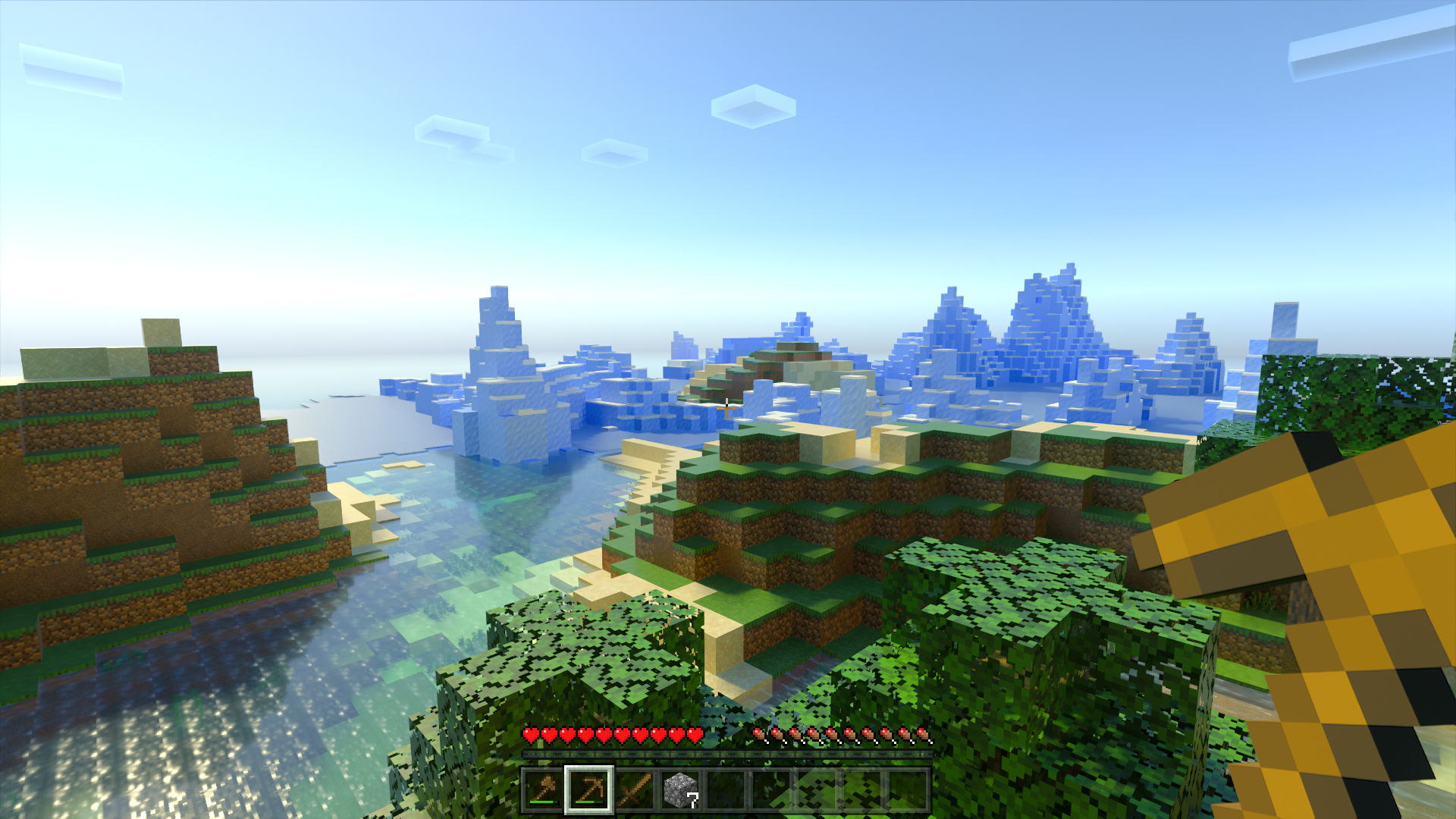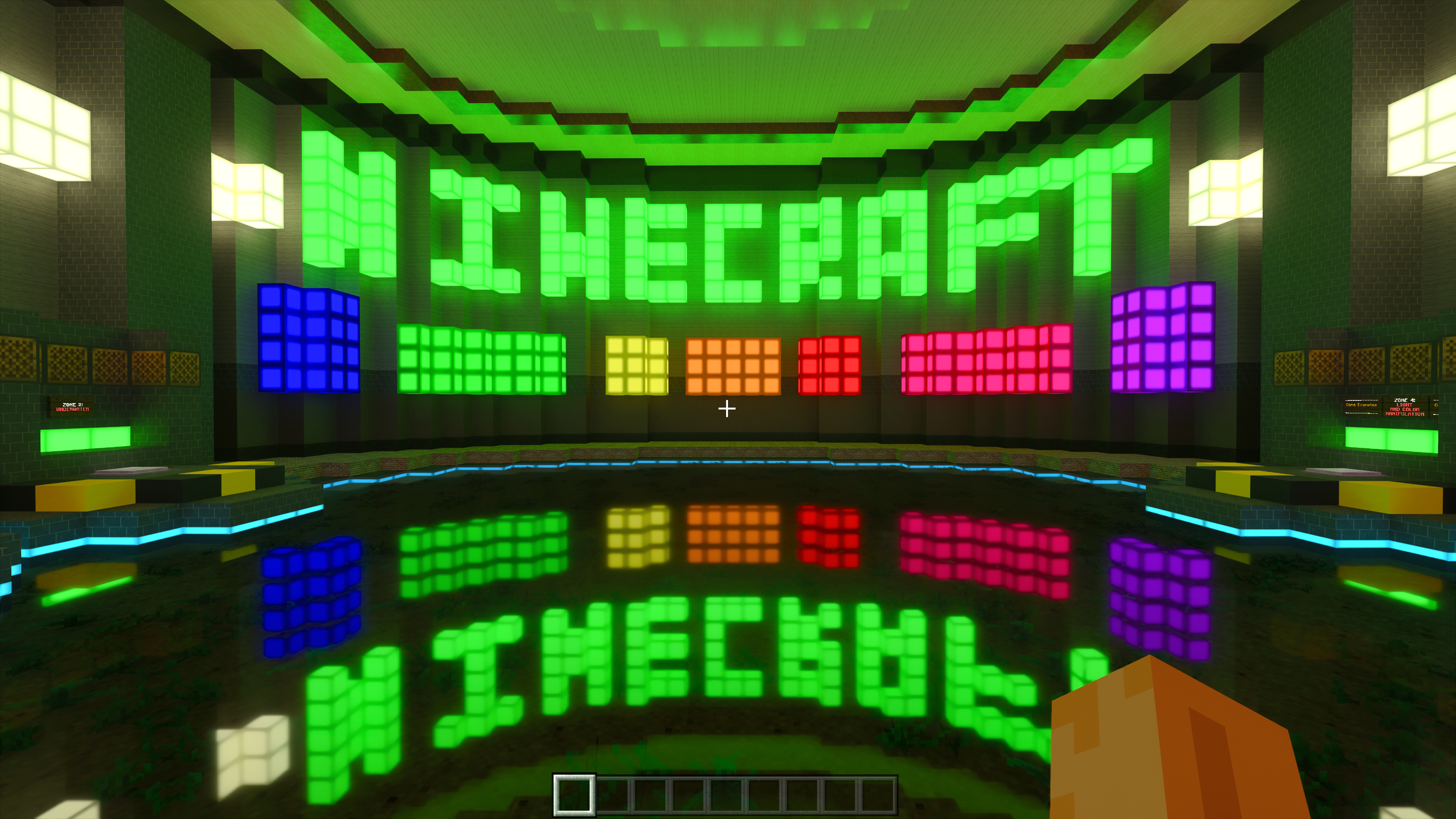The PC hardware market is in pieces right now. The pandemic has wreaked havoc on the global supply lines of new hardware and technology, and thanks to the booming crypto and NFT market, graphics cards are even tougher to buy at retail price than Sony and Microsoft’s latest and greatest consoles. The problem is that I have come to adore Nvidia’s budget 30-series card, the RTX 3060, but unless you can actually buy one at the sensible retail price and not the inflated prices on the secondhand scalper markets, you shouldn’t be rushing out to buy this card. Set your stock alerts by all means, but don’t pay over the RRP for what should be the cheaper choice for 30-series experiences.
With that out of the way, it’s hard not to gush about Nvidia’s little baby. The Ampere architecture is finally available to those who have been lucky enough to actually buy-in and is offering juicy performance boosts in a variety of games, although raw horsepower isn’t necessarily what the 3060 is all about. If you’re looking for crystal-clear 4K experiences and high framerates on triple-A titles, then the RTX 3060 will actually leave you feeling a bit mixed.
It’s certainly a step up from the RTX 2060 and many of Nvidia’s older cards, leaving the entire Maxwell series of GPUs well in the dust. The RTX 3060 comes with Nvidia’s latest and greatest features, including gaming’s hot topic right now, ray tracing (RT). Couple that with Deep-Learning Super Sampling (DLSS) 2.0, and if you haven’t been able to use these features in your PC games yet, you are due to have your mind blown.
Nvidia RTX 3060 Specifications
- CUDA Cores - 3584
- Boost Clock (Ghz) - 1.78
- Video Memory - 12GB
- Memory Type - GDDR6
The RTX 3060 comes with 4GB more video memory than the 3060 Ti, though you should be aware that the lower CUDA Core count means that the 12GB of available memory is unlikely to be utilised all at once. The 3060 Ti still tends to perform far better for it, albeit at a higher price point. Still, even with that in mind, it means you’ll easily be able to set Ultra resolution textures in the majority of games and not see any real performance hit.
We’ve already assessed that the RTX 3060 is a very capable GPU, but not necessarily the most powerful. With that in mind, the question is what kinds of games show off the latest and greatest features while still performing nicely on this card? An easy answer is Minecraft, of course, and the Windows 10 version of the game comes with compatibility for DLSS 2.0 under the “Upscaling” option, and more for Nvidia RTX.
With the advantage of Nvidia RTX features and Minecraft, one of the card’s limitations soon came into focus. As I mentioned, this card is not ideal for 4K experiences, and even upscaling an image that is higher using DLSS 2.0 is going to be taxing on GPU resources. If you’re aiming for 1440p or 1080p, but want to use the features of newer cards, then the 3060 is ideal in this scenario. With the game’s quality settings turned up to the max, targeting 1080p output, Upscaling on, and RTX on with the RT render distance set to half, I was able to witness Minecraft in full 60fps ray-traced glory.
With these features turned on, Minecraft’s flat and artificial surfaces suddenly take on new life. The green “leaves” of trees and bushes now glisten in the sun when the light hits them at the right angle, with the surface taking on an almost plastic-like texture. Dirt is far less reflective, of course, and the water of Minecraft shines with the sun on the horizon, reflecting the nearby islands and mountains across the surface. It gives Minecraft a modern feel that it has been sorely lacking since the initial hype died down.
The DLSS 2.0 upscaling is particularly impressive here. Minecraft is full of sharp edges, which all look smooth and pointed without showing any signs of stairstepping - even in motion you’d be hard-pressed to identify any. Here, in a more simple game, DLSS does an amazing job of sharpening the image without losing any quality. You can occasionally notice visual artifacts from DLSS that resemble smeared or dithered textures. This can happen when the lighting changes suddenly or a block pops in or out of existence. In these instances, you can see the DLSS technology adjust to sudden changes in the image, although they’re actually hard to reliably reproduce, and do not distract from what is overall a very clean and impressive image.
While Minecraft is very impressive with Nvidia’s latest suite of features engaged, I couldn’t resist trying a few more demanding titles, and had to start with Cyberpunk 2077, a game that recently tested the might of my PC on launch. The RTX 3060 Cyberpunk 2077 runs far smoother than it ever did on my GTX 980 Ti (as you would imagine), but RTX and DLSS are what really elevate the experience. If you desire a pure focus on resolution, you can ignore RT features and engage DLSS, where you can get a very clean and clear picture quality on a 4K display - especially if your display comes with Variable Refresh Rate (VRR) compatibility.
If you’re happy at lower resolutions and more aggressive DLSS upscaling, I’m pleased to report that you can run around Night City at 60fps with RTX on, though it’s safer to target 1080p using DLSS to get there. This is where one concern rears its head: if you’re using RT lighting, shadows, and more, your DLSS target will probably have a low internal render resolution. If that happens, DLSS cleans up the image a lot, but you’ll start to notice a very soft image quality, especially when in motion.
This is a compliment to Nvidia’s DLSS technology, as if you were to witness the game running at its internal render resolution with no upscaling, the resolution would be comparable to a portable Nintendo Switch game. Instead, in still screenshots it looks pretty remarkable, and in motion there are only momentary blips where the game looks distinctly soft and lacking clarity. It becomes a problem in Control, where the RTX features are pushed to give the game incredible lighting and reflections, but the somewhat blurred image quality when using DLSS to upscale a 720p image can make it look too soft. While you probably won’t be able to hold a consistent 60fps using RTX features in Control with an RTX 3060 without scaling down to 720p internally, if you have a VRR display then this level of performance - which often hangs around 50-55FPS - will be smoothed out considerably, and will look and feel great to play.
Nioh 2: Complete Edition on Steam is another great game for a quick test. While it does not sport any RT features, it does include DLSS 2.0, and that brings up my internal resolution of 1080p to 4K, with zero visible shimmering or jaggies. This is where DLSS shines, when bringing a HD image up to the scale of a UHD picture. With DLSS 2.0 Nioh 2 looks incredible, and truly shows off the potential of this new technology.
Those are the main takeaways for this card. While the RTX 3060 does offer all of the features its big-budget brethren sport, it has caveats. This is a card for gamers that want new graphical features, but don’t mind being restricted to a smaller monitor at their desk, along with a smaller resolution target. DLSS 2.0 really does work wonders in making up for the harsh performance demands of RT technology, and gamers equipped with a HDMI 2.1 TV or VRR monitor will find any performance drops to be practically invisible.
If that’s you - TheGamer sat at their desk with a VRR monitor and you just want to see the game worlds you love in a new light (literally) - then the RTX 3060 is ideal for you. It’s a budget price card with a few issues, but it still offers amazing overall value. Again, that is assuming you can actually buy this card for the price it should retail at, as opposed to the marked-up prices across ebay.
For more information on the RTX 3060 visit Nvidia's website. Product was provided by Nvidia for the purpose of this coverage.