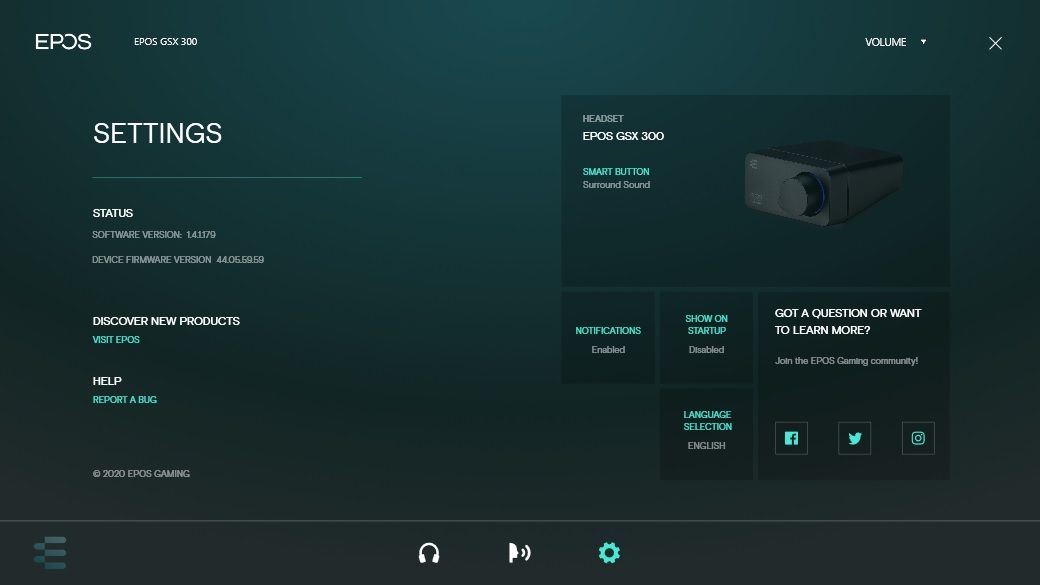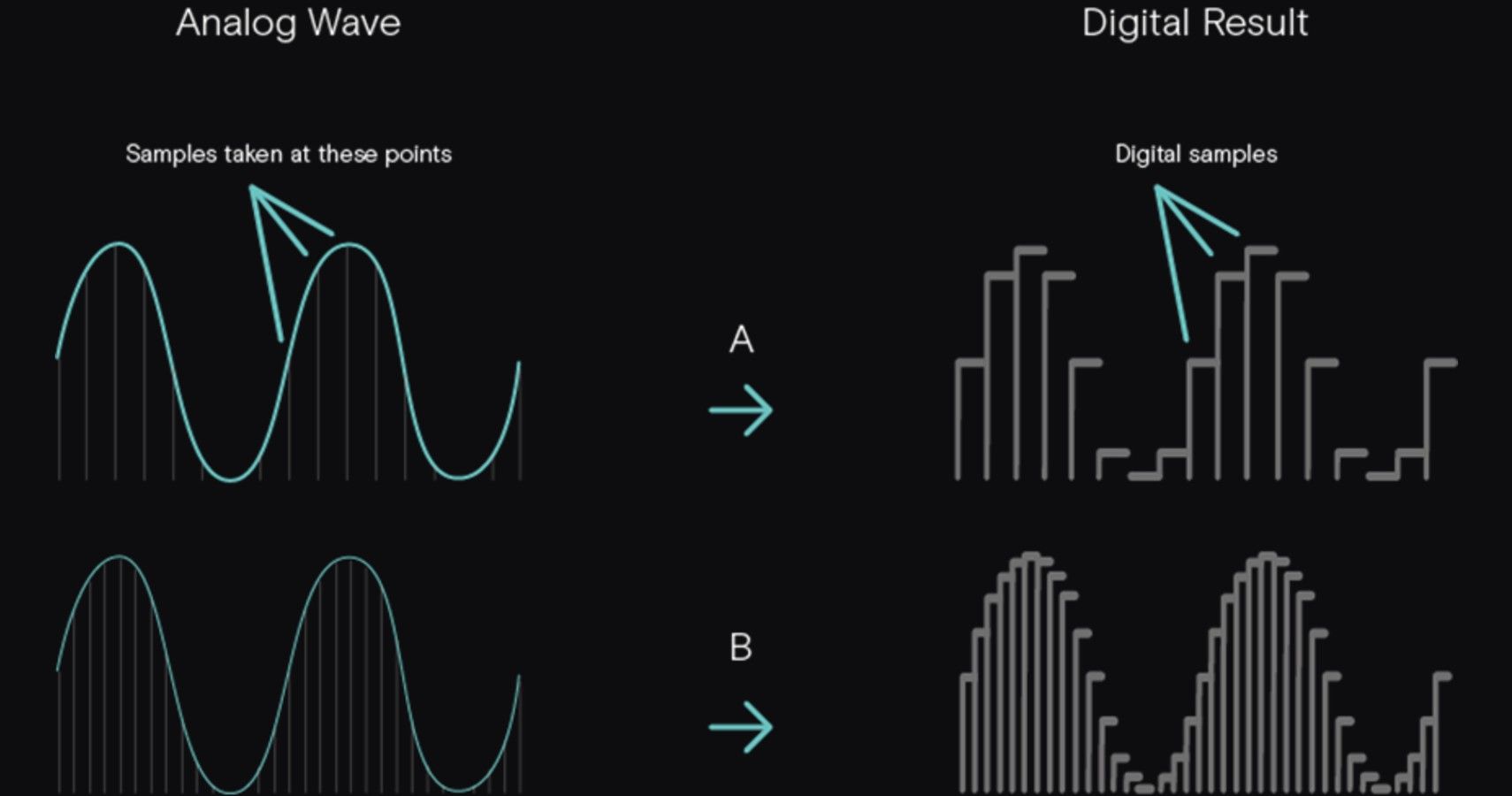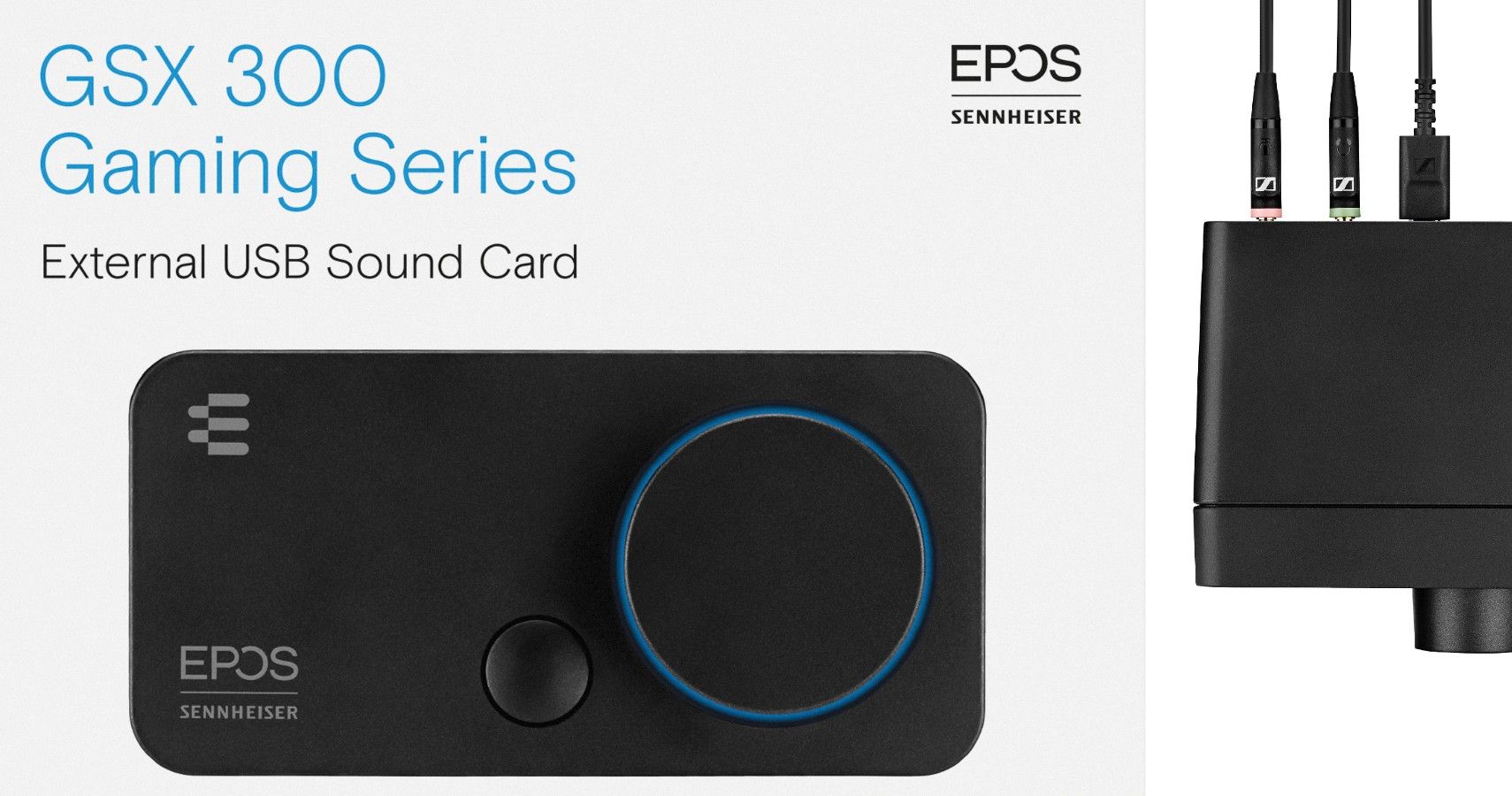I received the EPOS GSX 300 External Sound Card review assignment, and I was bewildered. What in the world was this thing for, consoles? I hadn’t ever realized any audio quality issues on console, and to my surprise, while it would probably work on any console with a USB port, it was designed for PC gaming. I have been PC Gaming since the late 1990s, and while I’ve certainly put in my fair share of sound cards, it had easily been more than a decade since I’ve done that, especially now that most gaming machines come with convenient audio ports on the front of the machine. Even then, we’re mostly using headsets for gaming, right?
I headed to my office to brainstorm the review and was greeted with a high pitched hiss from the computer speakers, courtesy of my eight-year-old son and his latest Roblox adventure. I distinctly remember thinking to myself, "If this can fix that, it is worth its weight in gold." I quickly popped it open and routed the speakers through it, while my judgment of the device grew. I thought, "one knob, one button, one audio input, and one mic input, why would I spend any money on this…"
The hiss stopped. Had I unplugged my speakers? No. A quick double click on Spotify shook the room with some Lil’ Pump. My son was definitely having a great time in here. The sound was deep and rich, there was no hiss, and I resisted turning the music down until my wife ran into the room looking at me like I was crazy.
I could not wait to write this review.
Installation and Setup
As noted above, I didn’t intend to test plug and play so abruptly, however, my son’s inclination to leave the speakers on and the resulting high pitched hiss drove me to plug the GSX 300 in. The resolution of my problems was instant. My son could leave the speakers on for the next five years and I would have blissful silence unless of course, Lil’ Pump was playing. Instead, I chose to check the audio clarity of Leon Bridges’ title, River. Windows 10 immediately recognized the device as the EPOS GSX 300, and the overlay for the volume control worked via plug and play, also showing an overlay of volume and what was playing when I spin the knob on the device. The button on the front did not work, alas, it appears the EPOS software install was needed.
Installing the software was uneventful. A very quick download and install, and then it was running in the tray. Now, when the action button was pressed it alternated between Stereo mode and Surround Sound. An overlay in the bottom right of the screen toggled between showing Sound Mode 2.0 or Sound Mode 7.1, and the backlighting behind the EPOS GSX 300 knob toggled between blue and red accordingly. The software also seemed to recognize if I had speakers plugged in, or a headset.
Audio Quality
Audio quality of my former setup was the primary hope for this device. As noted above, from the moment the EPOS GSX 300 was connected to my machine, the dreaded speaker hiss was eliminated. Due to the Digital to Analog Conversion (DAC) that the device provides, I had upgraded from my onboard sound card, to 24 bit / 96 kHz audio while in stereo mode, and 16 bit / 48 kHz audio while in 7.1 surround sound, customizable through the EPOS Gaming Suite. Apparently, skipping all that audio interference from within the computer makes a world of difference with regard to sound quality, letting people hear things as developers intended.
Of note, due to compromises made in marriage, my beloved 7.1 computer speaker setup has been replaced with a two-speaker virtual 7.1 setup, and for gaming, I primarily connect via headset. For this review, I tried both headset and virtual 7.1, and both were remarkably crisp. In the above video, it is possible to hear the hiss of the prior setup before the EPOS GSX connection, and then pure silence. A bit further in the video, some music files captured only via cell phone demonstrate some incredible clarity of sound.
Aesthetics
How does the EPOS GSX 300 look, especially if considering opening a spot on the desk? Sleek. Subtle. Intuitive. Even the minimal lighting effects are helpful, providing a visual cue of whether the device was set for stereo or surround sound mode. Not right? Press the button, it will switch. Likewise, a pop up overly will briefly appear in the lower right of the screen to alert the user of the change. Using the volume knob provides a helpful indicator from 0 to 100 on the top left of the screen notifying users not only what the volume is, but also what is playing.
Criticisms
In a matter of moments, I traversed an immense amount of skepticism to become an avid GSX 300 aficionado. When opening the box I audibly asked what anybody would want this for, and now feel it is a necessary quest to convince everyone they need this, and for an MSRP below $80, it is certainly attainable. There are two slight criticisms I am left with, now that this dream machine has hit my desk.
First, there is only one speaker and one microphone input on this device. For a gaming device, many will toggle between headsets and speakers, depending on the circumstances. It would be incredibly handy to have my gaming headset always connected, as well as my speakers, and be able to easily toggle between the two. Second, the EPOS Gaming Suite is required to toggle between stereo and surround sound mode, or to have the toggle button do anything at all. Otherwise, the device works great right out of the box. While the impact to the computer is likely very low, any time a new program is added to always run, it opens the door to issues, similar to the infamous G Hub software. Optimally, if the toggle switch would work without the software, users could opt to skip running the EPOS Gaming Suite software if desired.
Overall, this is a fantastic little device that comes in at a very affordable price. The EPOS GSX 300 can be purchased directly from EPOS here or from Amazon here, both for the list price of $79.00. I enthusiastically recommend this device to all, whether for gaming, music, or even improving the quality of your quarantine zoom meetings. The EPOS GSX 300 has converted me into a believer in DAC devices.
An EPOS GSX 300 was provided to TheGamer for this review.
Source: EPOS