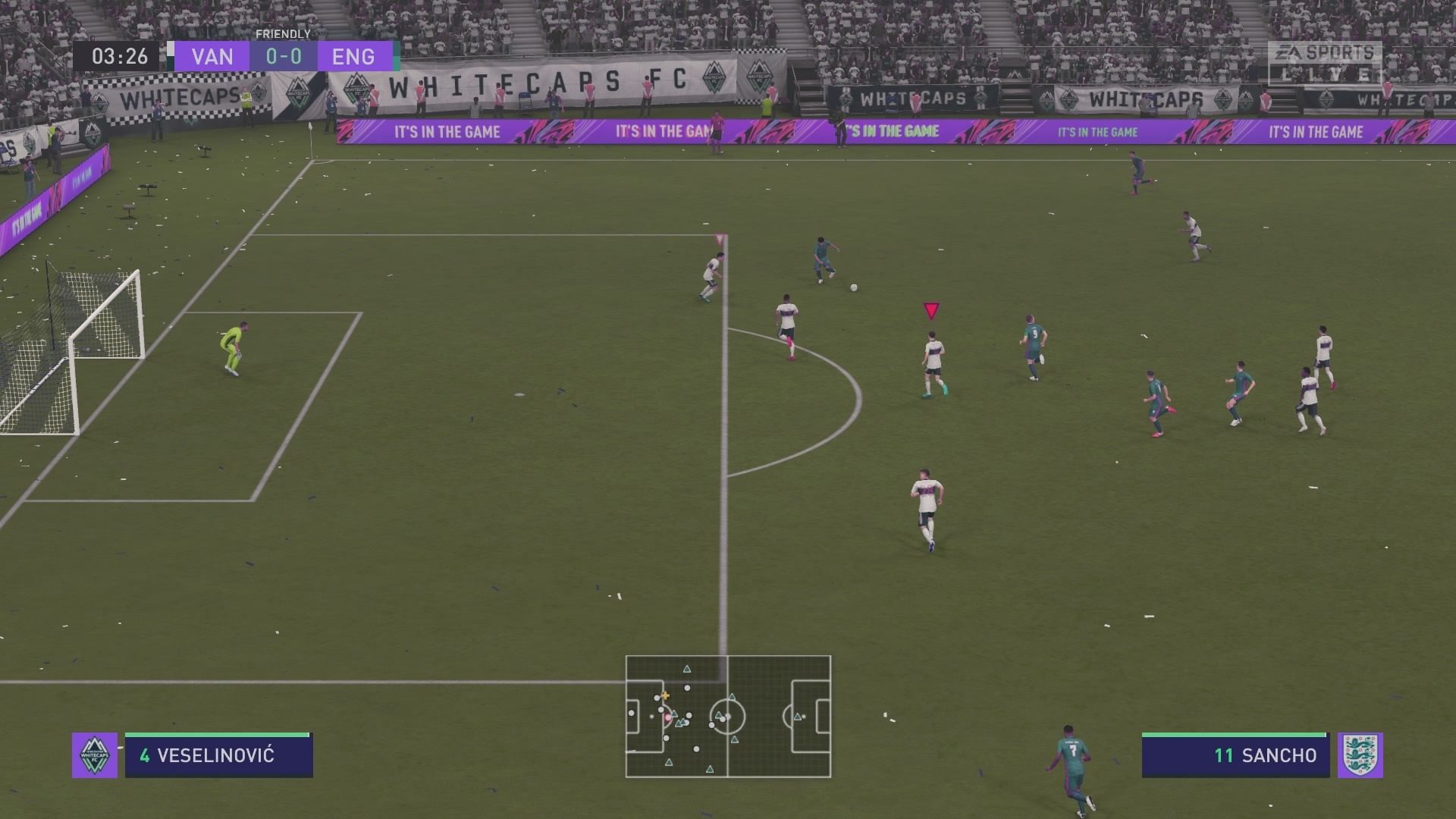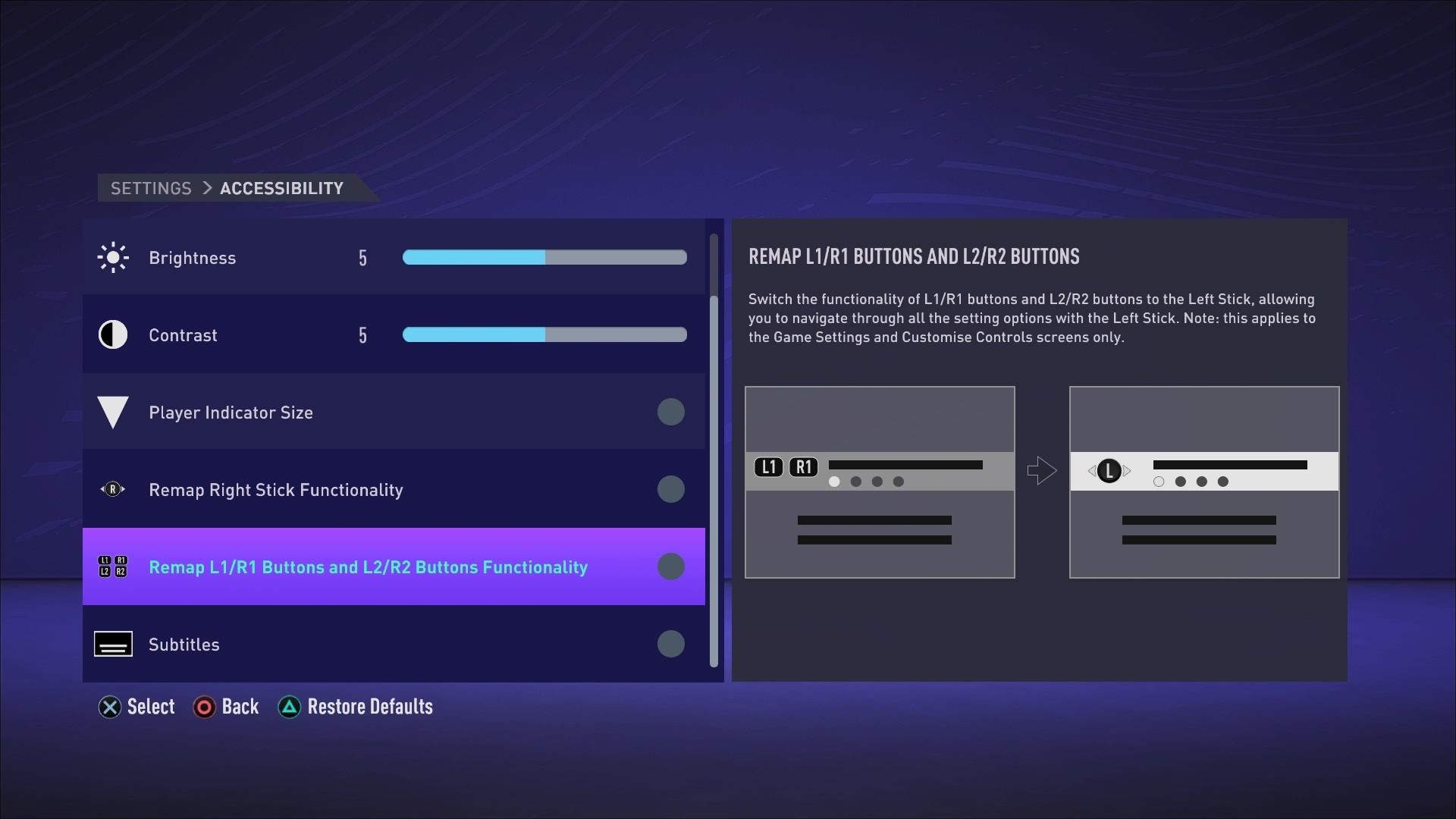FIFA 21 is out in the wild, and thankfully, EA Sports has given those with disabilities more options to play this game of footie.
The game's accessibility options are not as in-depth as The Last of Us Part 2's, but they are still welcome in a game that is widely accessible. Football (and yes, English football, not the American kind) is the most popular sport in the world after all.
Color Blindness
FIFA 21 has the ability to help players with Protanopia, Deuteranopia, and Tritanopia. This setting will make red, green, or blue more dominant on screen. This is what it looks like when the setting is turned on. You can see that the three lions on his shirt are super purple. Don't turn this on if you aren't a sufferer of the lack of cones in your eyes; it makes your eyes feel weird.
Brightness and Contrast
You can lower or heighten your brightness or contrast with this setting. I don't find it much of an accessibility tool, but it's there if you need it.
Player Indicator Size
There's a lot going on screen, and the player indicators can seem very small in comparison to the pitch. It's important because it's telling you who your current playable teammate is and the available player that will be controlled next. Unfortunately, there isn't a scale to increase the size incrementally; there's only one option. This setting doubles the size of the indicator, but it's still a little small for those who cannot see smaller details. The above screenshot was taken with the color blindness option still on.
Remapping Buttons
If you have trouble using the trigger buttons in the settings menu, you can switch them to the left analog stick. You can also switch the right stick to left stuck with the menu navigation. This would certainly help within the menu-heavy modes like Ultimate Team and Manager Career Mode.
Subtitles
Subtitles are available for those who want to play the story mode in Volta football. They will show during cutscenes with dialogue. Unfortunately, you cannot enable subtitles for match commentary, which is a big oversight. Hopefully, EA will add this feature later on. We'd also love to see cross-play, but you probably shouldn't hold your breath.
While the accessibility options are limited in comparison to other big franchises, it's definitely welcome. EA Sports is also attempting to curb toxic behavior within FIFA 21. Hopefully, it succeeds. If it does, that would be a score.