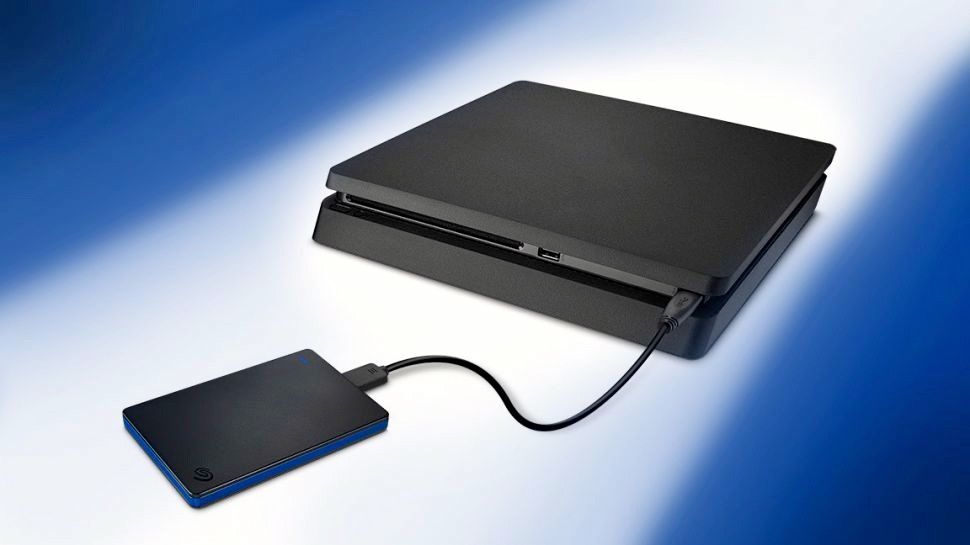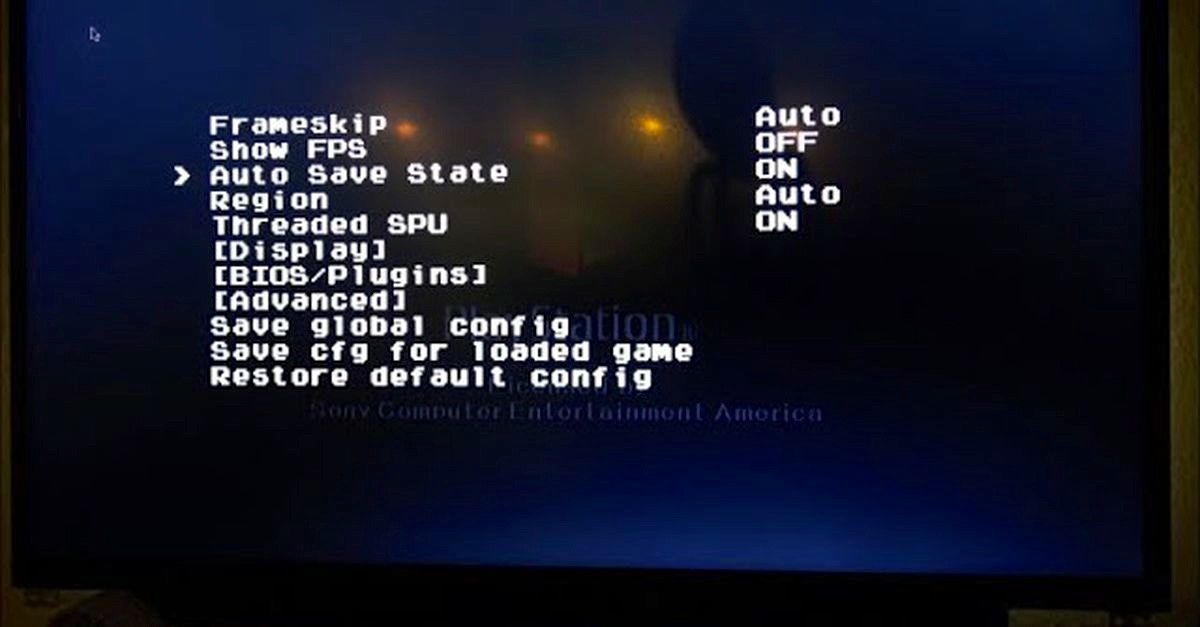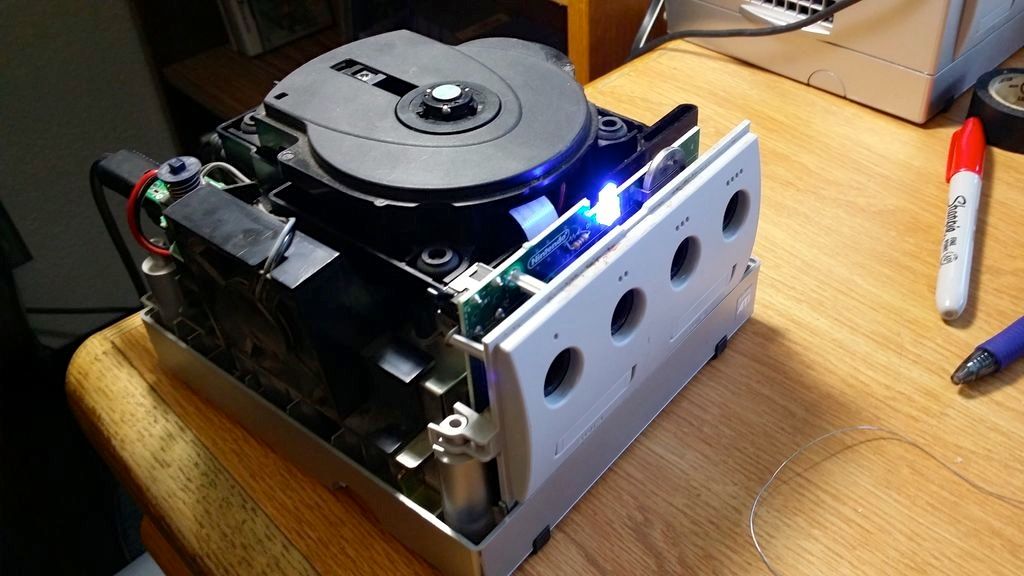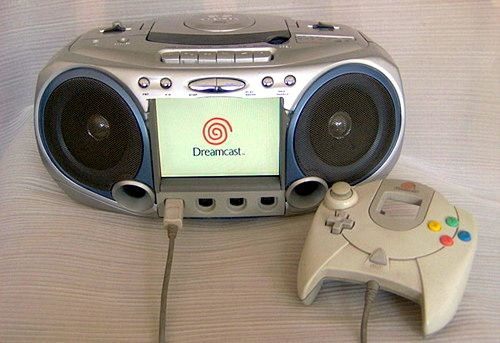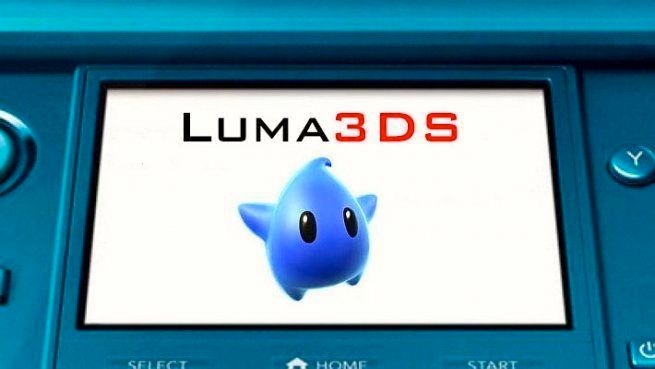Buying a new console, or game fills me with such joy especially if it's something I’ve been waiting forever for. Even though I've lived through many of these moments with games, with none greater than Christmas surprises, I haven't had as many experiences with consoles. That's like comparing an apple to an orange, or I guess to be more tech-savvy, a corded phone to an iPhone. Er, something like that. My point is, since 1987 I've received and bought well over a dozen consoles, which is a drop in the bucket compared to the hundreds of games I've collected. Now, do you see what I mean?
Well, if there's one thing I'm a little jealous of it's those collectors that can create their own consoles. I fancy myself as a decent writer and video producer, but I have absolutely no skills when it comes to modding or hacking my consoles just on my sheer wit alone. Thankfully, we live in an age where the Internet is free. Well, relatively free after you pay for it, but what I mean is there's no barrier to entry when Googling subjects that interest you. Modding consoles for example. Perhaps that's how you found my list. Well, I'm not savvy enough to make these treats myself, but I did do you the favor of gathering them all in one place. Plus I added a few tips as well since a lot of these cool machines are not purchasable. I had to give you something.
25 Creating The Ultimate SNES
The SNES Classic is such a beautiful piece of hardware, improving on what the NES Classic lacked in almost every regard. That is to say, the library is top notch, but there are a few omissions like the lack of Chrono Trigger. That's okay because it's incredibly easy to plug your console into a PC, download a special loader, and voila, new games. Okay, it's not that simple, as there are more steps, but it doesn't require any crazy hacking skills. Can you drag and drop? Good. You can do it.
24 From Japan To Your PS4
When I started out in this business in 2011, one of the things I wanted to focus on, or at least was interested in focusing on, was Japanese games. It was incredibly easy to get ahold of NES and SNES Japanese games online both officially and in that gray area, but current consoles, like my PS3, seemed trickier. Well, I read into it and found out it's region-free and easy to make a Japanese account. This then transferred over to my PS4 as well. Even if you don't buy any games, it's worth it to try out exclusive demos. That’s how I checked out for the first time.
23 From 2D To 3D
Okay, this is a weird tip, but bear with me. I say that because I discovered this in college. I was looking online at some pictures, alone in my dorm, when I got an idea. My 3DS can look at photos I put into it, so I wonder if they can be viewed in 3D. The answer is yes.
Try this in the dark.
All you have to do is run your stylus across the picture to turn it into a 3D image. It's not made in 3D so the quality varies, but it still works if you care to try.
22 Better Back It Up
Digital games are great, I agree, but I'm still a sucker for physical media. The more games get delisted the crazier I become with this. Anyway, whether you want to back up your installed disc, or digital game, you can do it with an external HD. You can also play stuff off of them. I love the My Passport models. They're cheap and work amazingly well. You could also install a bigger HDD on your PS4, which is also simple, but a bit more costly compared to this method.
21 The Classic 2 Magic
Let's say you feel weird about downloading ROMs online for games you don't own. That's okay, more power to your morality. There may be another reason like, for instance, what if you have a treasured save of Chrono Trigger you don't want to restart? Well here's a little device that plugs into you SNES Classic and lets you use your original games. At that point though, you may be wondering why you don't just pop out your literal classic SNES. Sure, that's a valid thought, but this thing puts out an HD signal.
20 More Play For Your Station
When the PS1 Classic was first announced, Sony also revealed five games: Final Fantasy VII, Tekken 3, Wild Arms, Jumping Flash, and Ridge Racer Type 4. This gave me enough confidence it was going to be rad so I pre-ordered one.
Thanks for making a shoddy piece of hardware, Sony.
However, once the remaining fifteen were revealed, I canceled faster than you could say, "bad move Sony." Well, I have since picked one up for less than half the price because I found out it's insanely easy to run custom games.
19 Create A Portable Arcade
The Cary42 is more than just a good pun. It’s a great way to play portable arcade games via an emulator. I found quite a few handy dandy little portable units online for arcade games, but this was by far the best. Not only is that wood finish gorgeous and retro, it has room for two players. If there's one thing you need to remember about the arcade scene it's that it was always better with at least one friend. You might even be able to buy one.
18 Use Those Amiibo
Those Amiibo are more than just decorations for your office work area. Yes, they do look fantastic, especially if you get some cases and lights, but they are more than showpieces even though Nintendo hasn't always been clear about that. One of the main reasons they don't broadcast features as loudly is because of availability. Low quantities don't happen much anymore, but the first two years were awful. It's also weird that some modes are hidden behind Amiibo paywalls. Anyway, check out Nintendo's compatibility list.
17 A PS3 And Xbox 360 In One Machine?
This is basically a PC tower that has the specs of a PS3 and Xbox 360 within it. User Timofiend shared his creation on Reddit. He even wrote a blog post about his process if you wanted to copy it, which as far as I've read, doesn't look easy so be cautious.
The PC master race joins in on the console wars.
That said, you might be wondering, why bother? Well, for one thing, a single console will save space, which is a boon for me. I have too many consoles.
16 Play GBA Games In HD
The GBA Consolizer sounds like something made up, right? Well, it’s a homemade gadget YouTube user Woozle created. It’s basically an HDMI adapter he grafted onto the back of his Game Boy Advance to play games both on his TV and in HD. Best part? He’s making them to sell, but only in limited numbers via a sort of contest, or lottery. This was reported back last December so by now it’s unclear if he’s still doing it. Maybe you’ll get lucky.
15 The PS1 Classic’s Secret Menu
Sometimes stories pop up that just amaze me. Like, how do people even think of these techniques? For example, it was discovered not soon after the PS1 Classic came out that you can hook a USB keyboard up to the thing, hit escape, and a secret menu will pop up. This is how you can access more games for your console, by the way. If you didn't want to do that you can also adjust the machine's specs like the frame rate. Why was this hidden?
14 Turn Your Broken DS Into A GBAs
Joe Bleeps made lemonade out of a bad situation. He created the Neon Advance, which is a repurposed DS Lite. Do you have a DS Lite lying around somewhere with a broken top screen? Mine is still intact, but it is floppy.
Now I can play the best of Castlevania in HD.
They weren't very sturdy, to begin with. Anyway, Joe just ripped off the top screen, added a neon light, and voila, a super spiffy Game Boy Advance. It's a little better than popping out that old GBA SP.
13 Build Your Own Cyberdeck
User chimerus posted his construction of this Shadowrun inspired Cyberdeck on Instructables. Yes it’s not a console hack, but it is based on a console game, well in that there were console games. Okay, leave me alone. This is just cool as heck. Look at it! Haven't you ever dreamed of having a computer on your arm like a gauntlet? I thought that was the future. That is, until I got an iPhone, which is more incredible I guess. It's not a fashion statement like this though.
12 Mastering The Cube
Here’s another hack I found on Instructables, this time via user roycetaft. It’s an ugly, stripped down GameCube, sure, but it lets you play burned GameCube discs, which is something only beneficial if you can make burned copies of your games. Presumably, it’s also region free because of roycetaft’s workarounds. Also, if you really wanted, this would be an easier way to acquire games from other people. You know, online. I'll just leave it at that because I know how smart you all are.
11 Dreamcast Boombox
Can a console mod get any more 90s or 2000s than this? Why would you want to play a Dreamcast built within a boom box in 2019? I have no idea, but there is the retro factor. If you value being a hipster, well you couldn't get any more fly than this.
Pump up the dream bass.
What's next? A Dreamcast in my toaster? A Dreamcast in my lawnmower? A Dreamcast in my shower wall? Ooo, wait. I think I do want that, and not ironically.
10 Play Splatoon In VR
Have you ever dreamed of playing Splatoon in VR? Well maybe not, but stay with me here. This rig uses the Wii U GamePad and the Playstation VR to make a jerry-rigged version of this dream come true. I have to admit, the motion tracker in the Wii U Gamepad was pretty good and the PlayStation VR has a pretty good one too. I would never have thought to try this out with a replica ink gun either, but here we are.
9 The PS4/Xbox One Laptop
This is similar to the PS3 and Xbox 360 PC tower except that this is a PS4 and an Xbox One in a laptop, which is even cooler to me personally. Eddie Zarick has made a lot of these weird console hybrids you can see on his website, Ed’s Junk. I think that may be a double entendre, but maybe my mind is just in the gutter. Anyway, while the other hybrid was cool, this is actually portable, which I love. Check this and his other creations out.
8 Use Any Controller On Your 3DS
If you jailbreak your 3DS, there’s a program you can download called Luma3DS. You can then mod it so you can use any Bluetooth related controller on the system. Here's the thing though, why? It's not like you can plug this into your TV.
An unofficial Sony and Nintendo crossover.
Plus the controls are perfect for the handheld. This just comes across as a tinkerer adding a solution to a problem no one asked. It's cool, but unnecessary in the grand scheme of this list.
7 Play Your 3DS On TV
Okay, maybe this is a reason to add controller support. There is a Japanese company that mods and sells 3DS units in order to allow users to not only play their 3DS games on a TV but also, in turn, capture them. You can visit Katsukity here. It’s pretty spendy. For example, a black New 3DS XL costs $500 just for the unit itself and does not include shipping. I just ordered one myself so fingers crossed it works as advertised.
6 One-Handed PS4 Controller
I’m getting old, but fortunately, I still have all my vital functions. That is to say, I’m not impaired and lucky enough to game as hard as I do now as I did as a kid. Others aren’t that fortunate. That’s why Microsoft announcing the Adaptive Controller last year was such an inspiring story. That’s official, but some modders have taken it to themselves to create their own workarounds for the disabled like this one-handed PS4 controller. Check out Doppel’s project on YouTube. It’s both sweet and neat!