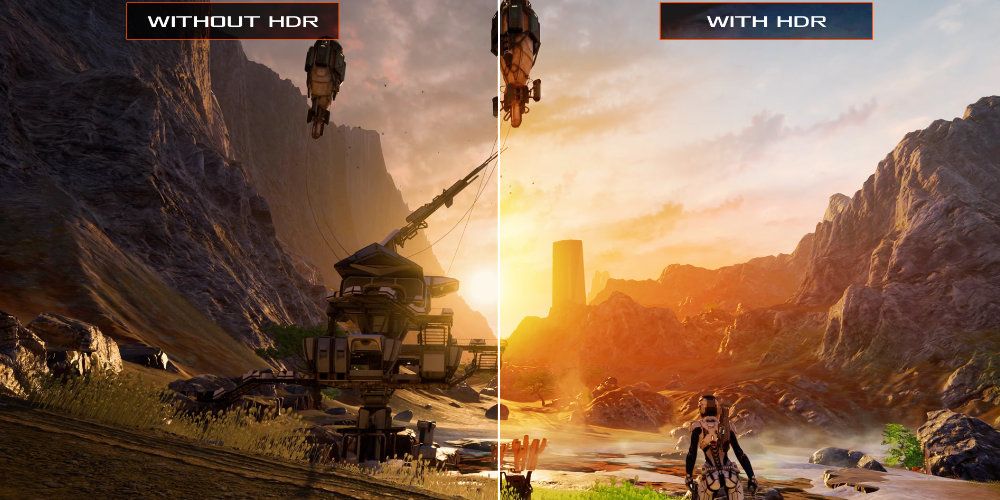Ultra-wide monitors are quickly picking up steam in the video game community, and that's largely due to a mixture of convenience, versatility, and wow factor. 21:9 aspect ratio monitors have already made quite a splash, but 32:9 monitors are now making waves.
There are many reasons to invest in an ultra-wide monitor, but there are a few caveats to consider. The following is a list of both for the sake of education. Gamers who want an entirely different experience may love what 32:9 monitors have to offer if they can stomach the side-effects.
Updated on December 12th, 2020 by Derek Draven: We've updated this list to include several more pros and cons of a 32:9 monitor for the purpose of helping gamers make the best purchasing decision, especially given new technologies that are popping up. It's best to be fully informed before taking the plunge.
15 Con: Gaming Incompatibilities
While gaming on a 32:9 monitor is a dream, it's also loaded with a host of pitfalls that require some inventive workarounds. Newer titles fare best on an ultra-wide monitor, but older games may require the use of third-party tools or mods to overcome glaring problems.
User Interfaces are the first to take a hit with 32:9 gaming, as developers simply did not account for such an extreme resolution. Titles like Fallout 4 and Skyrim require the use of UI mods specifically created to properly align UI elements to such a wide resolution. Other titles may require the use of apps like Flawless Widescreen to function correctly. 32:9 gamers can seek support for particular games at the Widescreen Gaming Forum or the PC Gaming Wiki.
14 Pro: HDR Support
Not all 32:9 monitors support HDR, but it's quickly becoming an important must-have in newer models such as the Philips Brilliance 499P9H and LG's 49WL95C-W. Gamers demand HDR for the absolute best visual quality money can buy, and it's a sin to omit the feature given the price tag.
This is good news for gamers who also want to watch HDR movies and TV shows on their computer, as well. Moving forward, it's expected that HDR will become a standard feature in monitors of this caliber, especially now that ray-tracing is a thing.
13 Con: Inconsistent Quality
For all their pomp and bravado, 32:9 monitors have a way to go before they can be taken seriously for the price. While particular models like the Dell UltraSharp 4919DW have scored high marks, others like the AOC Agon introduce issues such as input lag which can hamper gaming.
Add in the relative talking points such as max brightness levels, contrast ratios, and edge viewing, and it can be hard to pick the right one. Granted, this is not new to the world of monitors in general, but given their premium price tag, it's disappointing to see a disparity in quality between models.
12 Pro: New Tech Is Being Added
The first batch of 32:9 monitors was more concerned with delivering a great visual experience without sacrificing a lot of bells and whistles. Gamers have been demanding more and more from manufacturers as the form factor becomes more popular.
Companies like Samsung have answered the call with displays like the Odyssey G9, a monster display that boasts G-Sync and a 240hz refresh rate. Early adopters will drive the development of even greater technologies, which is good news all around.
11 Con: Still Not 4K Ready
While 4K desktop gaming is something of a controversial topic given the small display range, it's no less important to consider. At the current time, 4K ultra-widescreen displays are not picking up much in the way of traction.
QHD seems to be the route many display manufacturers are taking, and truthfully that's more than enough, especially with supersampling and DLSS now becoming mainstream. 4K Star Wars: Squadrons nuts will have to wait longer, however.
10 Pro: No More Dual Monitors
Dual monitors are wildly popular these days, though less so for gaming. With two monitors, one doubles their desktop space while enjoying the ability to place programs onto different displays. It's not all rosy, however. Color-matching both monitors doesn't always yield identical results, and that fat bevel in between both displays can be annoying.
A 32:9 monitor is literally two 27" displays contained in a single unit. Say bye-bye to dual monitor stands, VESA arm mounts and bevels. It's one gloriously wide screen that serves as a double-desktop.
9 Con: Not As "Snappy"
One of the biggest hindrances with a 32:9 monitor is program placement on the screen. Yes, Windows Snap functionality does help, but what about dealing with multiple open programs? Manually adjusting each window can be a tremendous pain.
Manufacturers like Dell have already thought of this, however. Dell's Display Manager works with Windows Snap to offer a multitude of presets for almost any setup you can imagine. You can even create and save your own. This feature is now becoming commonplace in many ultra-widescreen displays.
8 Pro: One Display, One Cohesive Unit
As mentioned before, a dual monitor setup is no guarantee of display accuracy. Many users with two identical monitors simply cannot achieve perfect color uniformity, even with identical settings both hardware and software.
A 32:9 monitor is two displays in one, which means one never has to worry about color uniformity, brightness or contrast. It's one less thing (and cable) to worry about, and that's good news for video and photography professionals who want more desktop space with accurate color.
7 Con: Curve Matters...A Lot
If one is going to invest in one of these behemoths, they should be prepared to take curve into consideration. For example, Dell's UltraSharp 4919DW is a gorgeous pro-level monitor, but it doesn't have as much of a curve as Samsung's brand new Odyssey G9.
Depending on how close one sits to the monitor, this can be an issue. Monitors with less curve require a bit of head-canting from left to right to see what's on screen. Though one can get used to this, they may wish to go for a monitor with a stronger curve, especially if desk space is an issue.
6 Pro: They're Glorious To Game On
Nothing can quite prepare one for that first boot up of Titanfall 2 on a 32:9 monitor. It's an experience that simply can't be duplicated on a 16:9, or even 21:9 monitor. For the first time, gamers will feel as if they're actually inside their Titan, with the sides of the monitor showing a far greater view of the interior cockpit.
New games are taking 32:9 displays into consideration as well. The PC port of Horizon: Zero Dawn is breathtaking on a 32:9 display, as are FPS titles like Far Cry 5 and the newly-minted Cyberpunk 2077. Ultra-wide gaming really draws one in without the need for a complex EyeFinity multi-monitor setup. No bevels means superior viewing experiences across every title.
5 Con: The Fisheye Effect
Not all games handle 32:9 gaming equally, however. Most games produce a fisheye effect that strains the picture on the far left and right, making objects appear much closer than they actually are. This is noticeable on particular games versus others, such as Conan: Exiles, while other games like Star Wars:Battlefront II weren't nearly as noticeable.
There's currently no real workaround for this, though changing in-game FOV settings does help mitigate the effect. Gamers will need to do this for most titles, as the 5120x1440 resolution of QHD 32:9 monitors is quite a stretch (no pun intended). An FOV of 90-100 is a good range for 32:9 monitors, so be sure to play around to find the appropriate setting.
4 Pro: Desktop Heaven
When one is not gaming, they may be browsing the web or watching a movie, but many might have chosen a 32:9 monitor for real work. In this instance, everything from spreadsheets to video editing becomes an absolute dream.
With so much desktop real estate at one's disposal, programs can be stretched out to an exact fit. Alternatively, it's nice to have Adobe Premiere Pro and After Effects running side by side, or the ability to customize the layout of Ableton Live to make music. For writers, it's a whole new ballgame. 32:9 monitors offer limitless desktop potential.
3 Con: A Powerful GPU Is Required
32:9 monitors crank out far more pixels than a traditional 16:9 display. Consider the difference between a 2560x1440 resolution game suddenly getting the bump to 5120x1440, which is no small thing.
Make sure to invest in a good, hefty video card to run a 32:9 monitor, especially if it's in the QHD range. A $1200 behemoth isn't required, but budget-level PCs will struggle to fill out that many pixels simultaneously. Gamers should not surprised if their FPS takes a hit when going from 16:9 to 32:9. That's a lot of data to process.
2 Pro: They're Great For Movies
Though stretching out a Hollywood movie to 32:9 by force isn't recommended, that doesn't mean they're not great cinematic displays. The flatness of a traditional 16:9 monitor seems to drop away, giving an almost theater-like viewing experience.
Most 32:9 monitors are a cut above in terms of resolution, too. This makes them far nicer on the eyes than a 1080p display. In fact, it's best to stick to the QHD range when investing in one of these monsters.
1 Con: They're Bloody Expensive
Don't be surprised to see 32:9 monitors go well above the $1000 mark, especially if they're QHD. With so much display technology crammed into the unit (plus the unique form factor), expect to pay a premium.
Those willing to invest in a 32:9 monitor should not do so purely for gaming. Yes, it's tempting to play games in such an ultra-wide aspect ratio, but it's far better for multi-purpose applications. When the gaming session is over, one should be able to take advantage of all that extra desktop space and do something constructive with it. Otherwise, the buyer may find that they've invested in a huge slab of extra pixels that aren't worth the increased cost.