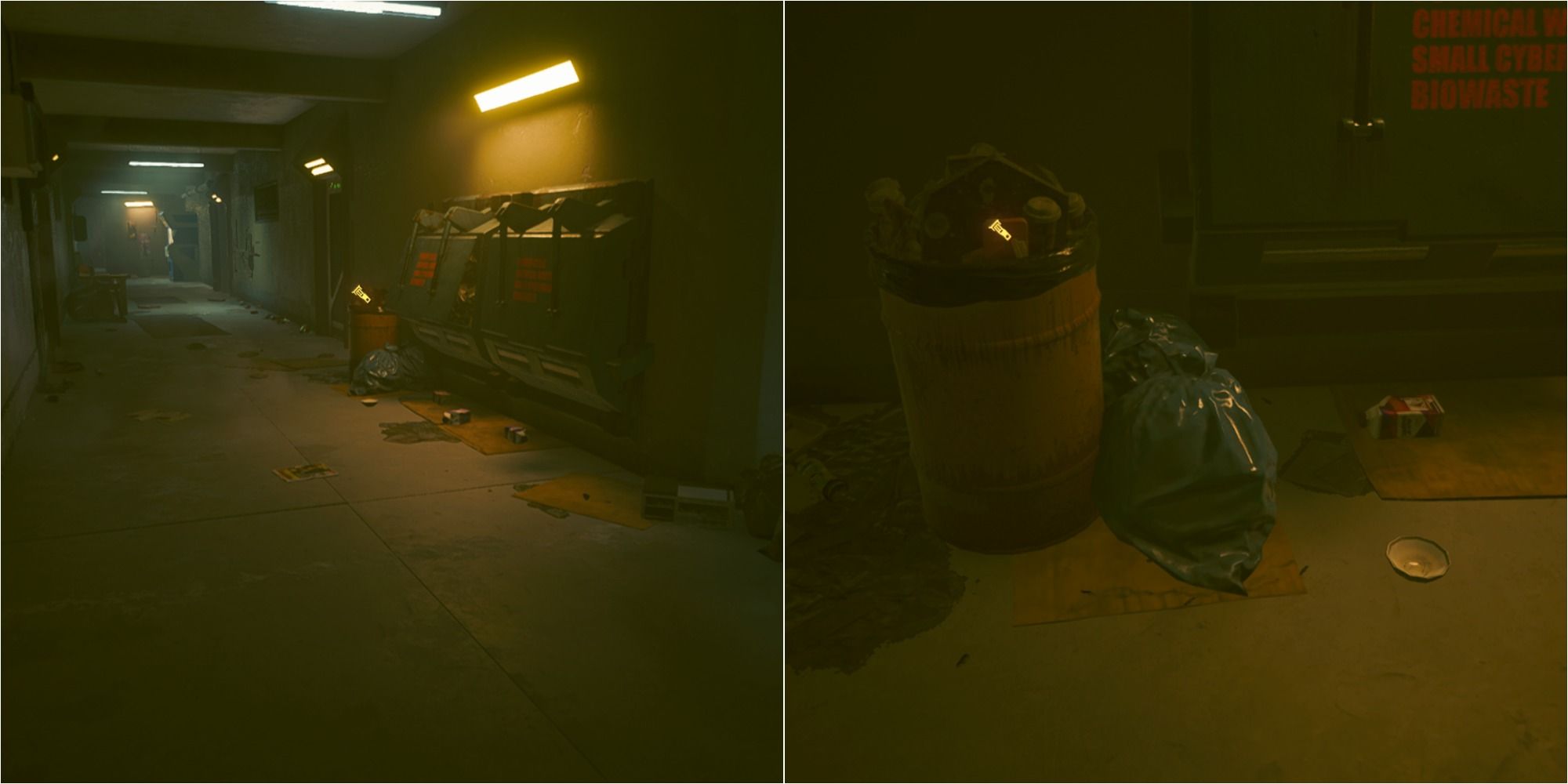Cyberpunk 2077 is at once both a game that is fairly linear and doesn’t offer too much to see away from the missions you’re assigned, and it’s a game that is filled with a bunch of minor interactions and choices that you may never actually think twice about. While CD Projekt Red clearly put a lot of thought into the world of Night City, it is far too easy for players to never see the full scope of the world put before them, and there are a lot of things you can easily miss. One of these things is a pet cat.
Yes, in Cyberpunk 2077 you can actually acquire a feline that will permanently stay in V’s room. You can pet it, feed it, and… well that’s basically it, but who doesn’t want a pet cat? Exactly, everyone wants one. For all of the things Cyberpunk 2077 has gotten wrong, the cat is certainly not one of them.
In this guide, we’re going to break down what you need to do to get a pet feline of your own, and it’s very easy to miss since the game never gives you an objective for this, nor does it ever outright state that this is possible. Just read on below for everything you need to know about getting a cat in Cyberpunk 2077.
Updated May 3, 2022, By Ben Jessey: Thankfully, Cyberpunk is a lot more of a functional game than it was on launch. Therefore, you might be heading back into Night City or discovering the metropolis for the first time. Either way, a good step to brighten up your days in the morally bankrupt place is to get a cat.
The technologically advanced city doesn't have pet stores or places to foster felines. But you can still acquire a little pet cat by following this guide. And to make it as easy as possible, we've returned to the piece and changed a few things around to make it clearer. So, there's no reason for V to live alone.
How To Find The Cat Feeding Shard
Start in your apartment, and as you leave the front door, immediately turn left down the hall and then take the first right. Around the corner is a garbage can with a shard titled “feed teh cat” inside. You need to pick this up.
If you can’t find the shard, it’s possible that you already came past to pick it up earlier in the game. Check your inventory of shards to see if you already have it.
How To Feed The Cat
Directly next to the shard is a bowl that you need to fill up with cat food. Naturally, to do that, you'll need to acquire some.
Cat food can be found in several different places around Night City or can be purchased from certain vendors. It’s entirely possible you already have cat food in your inventory, just make sure to check through everything you have first.
Here’s where you can find cat food…
- At the food place in the Kabuki Market within Watson. You'll need to buy it from the vender.
- In the basement of the Arasaka warehouse, near the Arasaka Industrial Park.
- At the loading docks of the Grand Imperial Mall in the Pacifica region. The place is at the side of the main building. You can find the food next to a garage door with a giant '5' on it.
- The kitchen counter in the apartment you visit during the Psychofan gig.
- Inside Randy’s trailer during The Hunt mission.
Once you have the cat food, it’s time to fill up the bowl near where you found the shard. If you have cat food in your inventory, you should be given the option to fill the bowl when looking at it.
How To Get The Cat In Your Apartment
If you have followed all of the instructions thus far, this last point is incredibly simple. As long as you have fed the cat, you need to leave and return to the bowl later. The exact amount of time it takes for the cat to spawn is unclear. You can attempt to sleep in your apartment to speed up the process.
If the cat is eating the food, Johnny will take notice, and then you can simply pick the cat up and take it home. Beautiful.
From then on, the cat will be hanging around in your apartment.