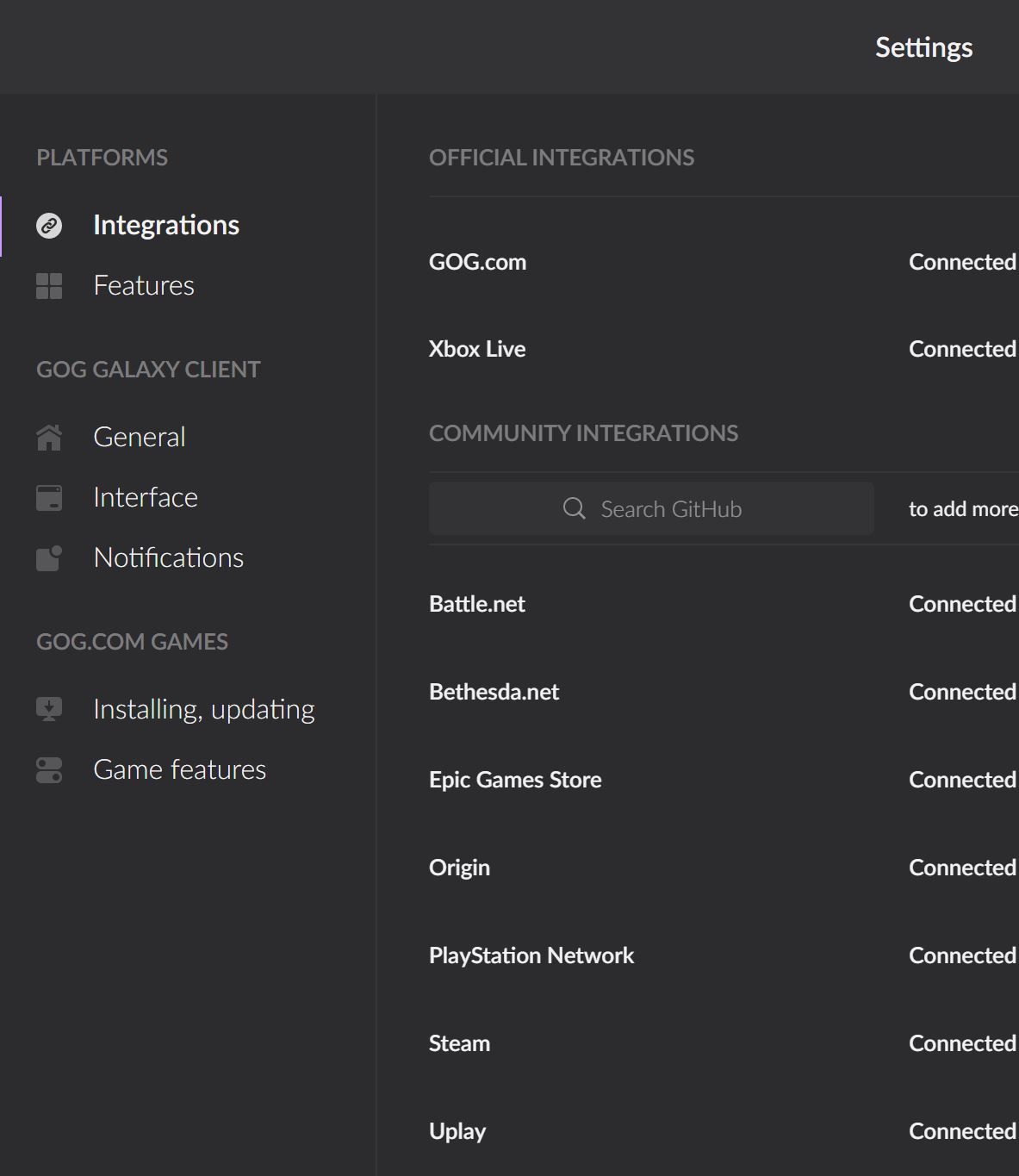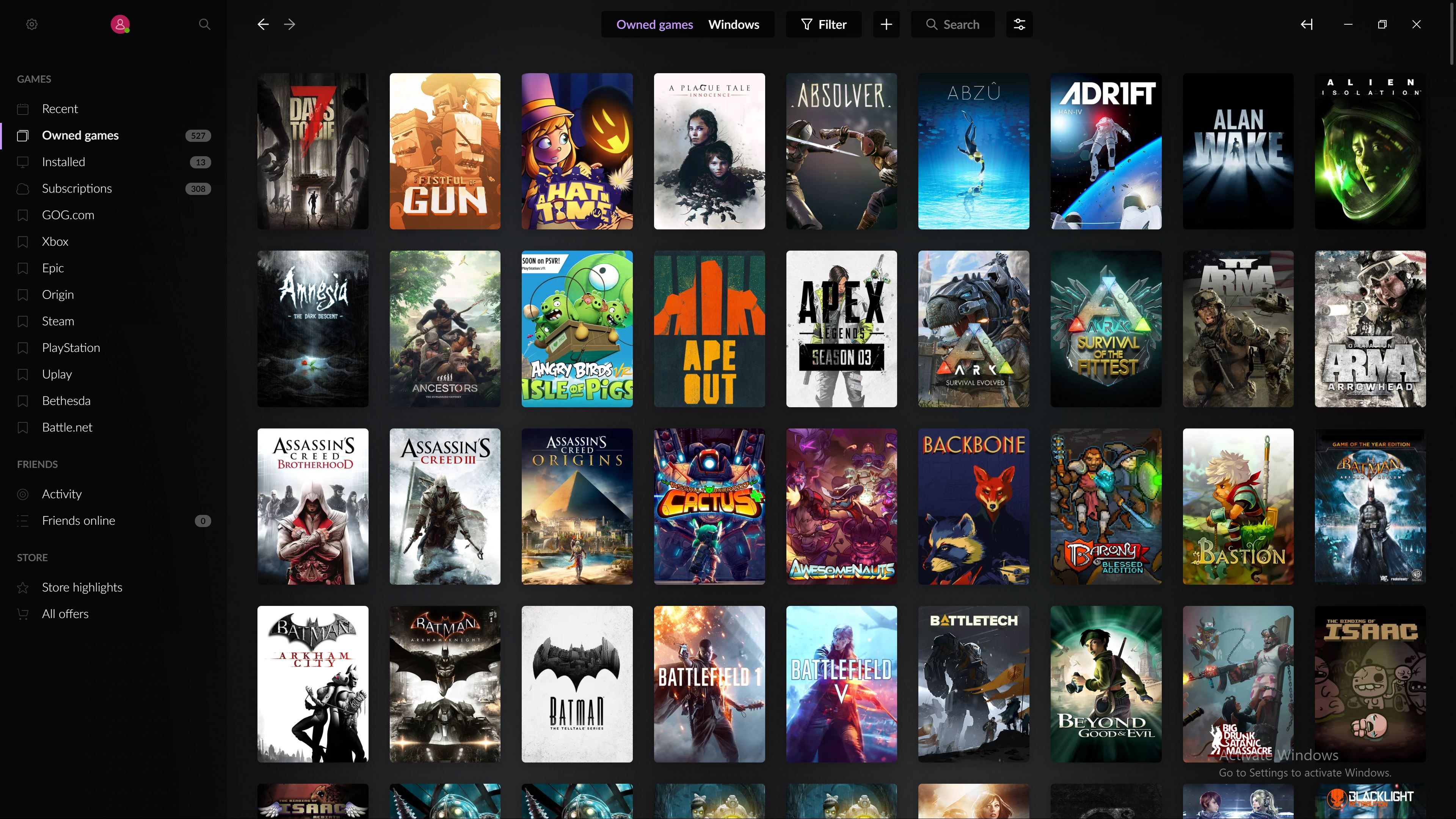Earlier this week, GOG Galaxy 2.0 added functionality for gaming subscription services. With the update, GOG Galaxy 2.0 is now the definitive hub for PC games. If you haven't checked out what Galaxy has to offer, now is the time to take the plunge. It's still in beta and it isn't 100% perfect, but GOG Galaxy 2.0 makes good on the promise to be the one launcher to rule them all. I wish I had made the switch sooner.
One Launcher To Rule Them All
I know, I know. Even I can't believe I'm recommending you download yet another game launcher. It certainly seems counter-intuitive. The problem is too many launchers, the solution is... another launcher?
I use at least three different launchers every single day. Right now, I'm playing Remnant: From The Ashes on Steam, Apex Legends on Origin, and World of Warcraft on Battle.net. I also regularly use Epic Game Store, Uplay, Xbox Game Pass, Amazon Games, and Bethesda. My taskbar is completely filled with launcher icons and at the end of the day, I sometimes struggle to just make the mental connection between Apex, Origin, and the Origin logo. I find myself staring dumbly at all these icons just trying to remember where my games live.
No more. Galaxy 2.0 completely eliminates this unnecessary step. All of your games on every launcher can be brought into the Galaxy launcher and displayed in one big library. Not only that, but the entire process is completely automatic and ready to go in minutes.
Making The Switch Is Easier Than It Seems
Switching platforms can be a nightmare. If you've ever tried to go from Android to iPhone or vice versa, you're likely pretty hesitant about leaving Steam for the great unknown. Galaxy 2.0 makes the transition seamless. The hardest part of the process is just logging in to every launcher you have to connect them to Galaxy. This only needs to be done once, after that, every game you own is right there in one place.
By default, Galaxy creates separate libraries for Owned, Recently Played, Installed, Subscriptions, and one for each of the accounts you've connected. With just a click you can toggle between every launcher and see the games you own in each, the games you've recently played, or just the games you have installed. You can also filter down your library to just games of a certain genre or style, add tags to games, and create your own bookmarks, which are like custom library tabs to organize your games however you wish.
Galaxy 2.0 also does a fantastic job of presenting stats and info about your games. It brings in all the metadata like box art and background images from the home launcher, as well as your achievements/trophies, stats like hours played, a leaderboard, and store info like Metacritic score, logline, and trailers. The import is so clean and detailed that to the layman it would be impossible to tell games aren't just native to the Galaxy launcher. That level of polish is a huge factor in whether or not Galaxy will stick for a lot of people; if you're going to make the switch, you want to know you aren't giving anything up.
Galaxy 2.0 Limitations
Galaxy 2.0 has its own store (where many games can be purchased DRM-free), but it does not integrate the store pages of all the other launchers; just the games you own. When the Steam sale comes around, you'll still need to browse the Steam store for games. That said, the GOG store is competitively priced and offers a lot of really fantastic sales year-round.
It's also important to keep in mind that while Galaxy can launch games directly, it still has to open the game's actual launcher to do so. If you launch a Steam game, for example, it will quickly launch Steam and then minimize it before launching the game. It does this seamlessly, but it's important to keep in mind that your games don't migrate to Galaxy, they still live in their respective launchers. This means that when it comes to updates outside of GOG games, they still need to be done through Steam, Origin, etc.
Galaxy also doesn't have integration with absolutely everything yet. Riot games like League of Legends and VALORANT need to be added manually, at least until Riot sets up their own launcher. Subscriptions like Uplay+ and Origin Access show their entire libraries in Galaxy even if you've never played them, but for Game Pass, Galaxy will only show games you've installed and launched.
The Future Is On Galaxy
Those relatively minor gripes aside, Galaxy is by far the superior launcher and it's only going to get better with more integration, more customization options, and better cross-friends list support. If one more publisher introduces a game launcher, I may have completely lost my mind. GOG Galaxy 2.0 has cleaned up my desktop and helped me get right to my games without stress. Galaxy is the launcher to end all launchers.