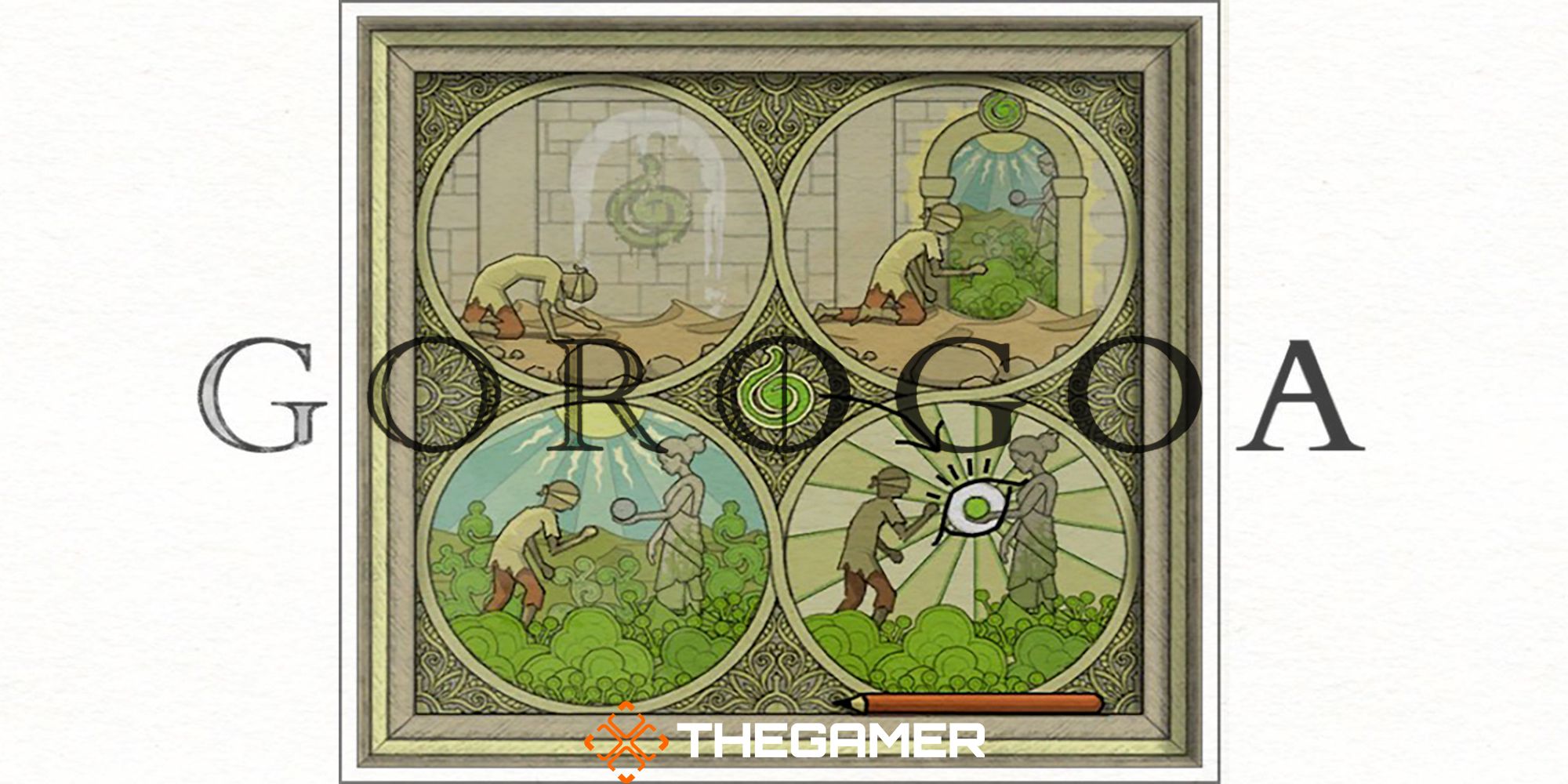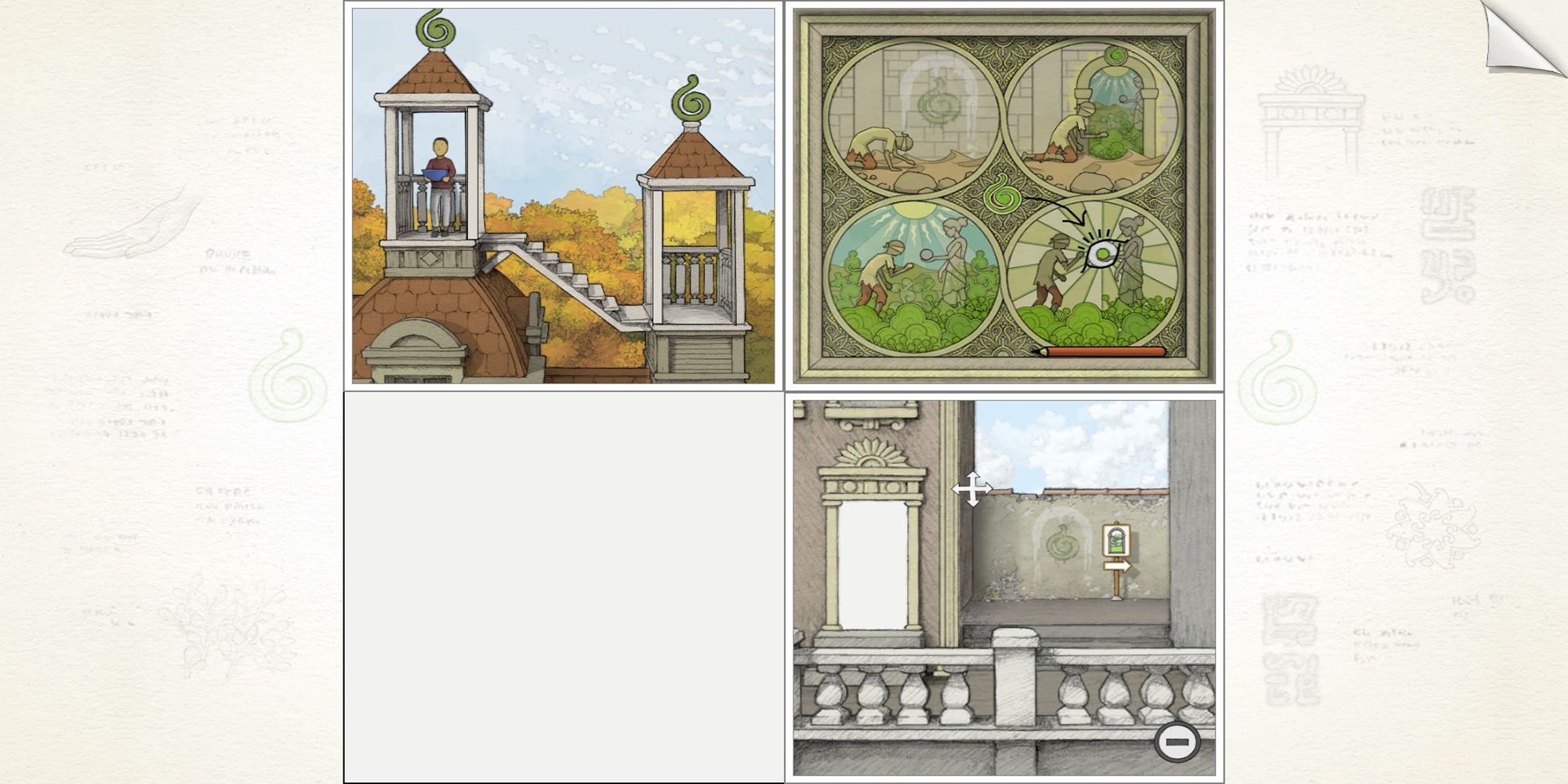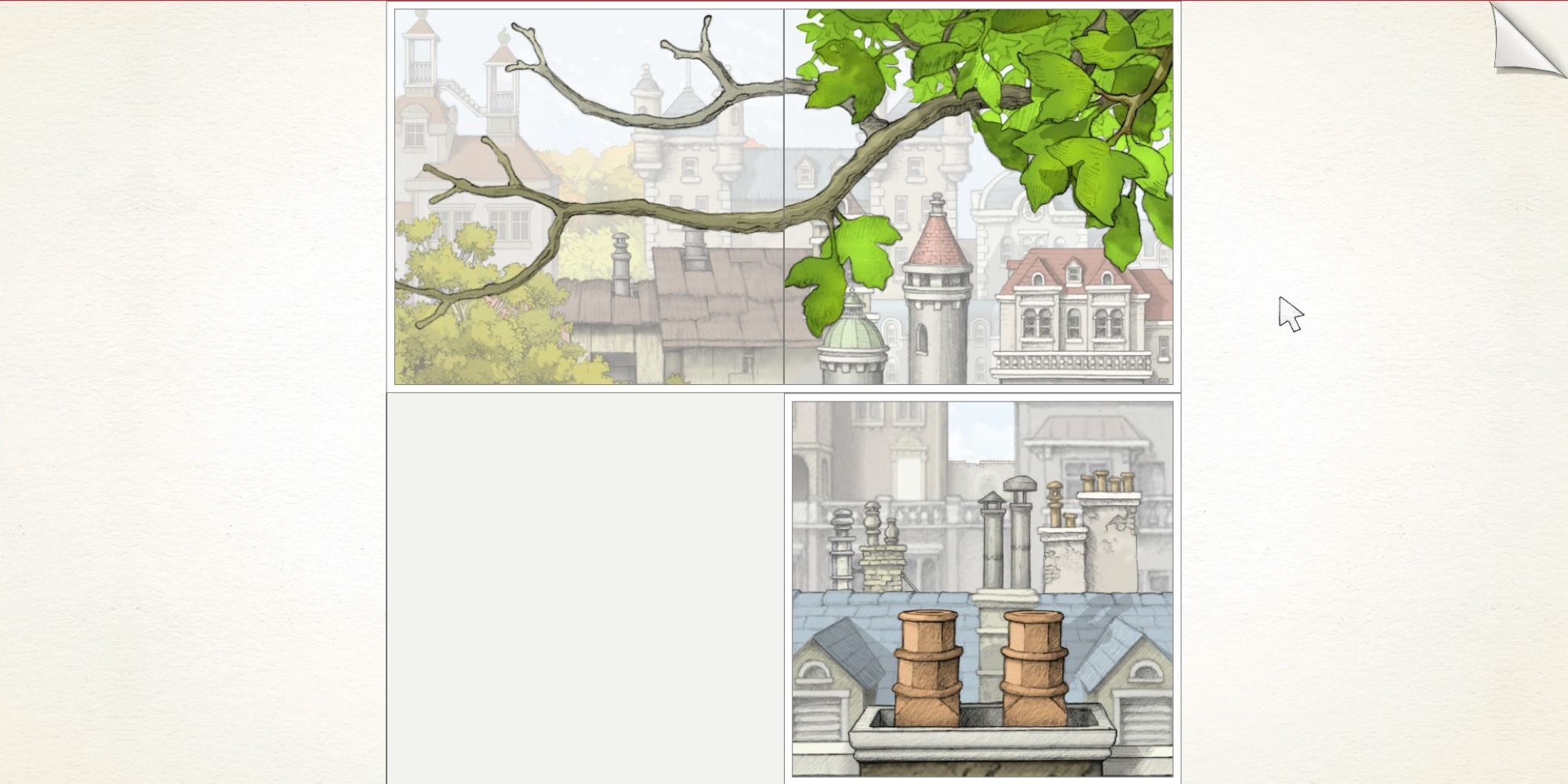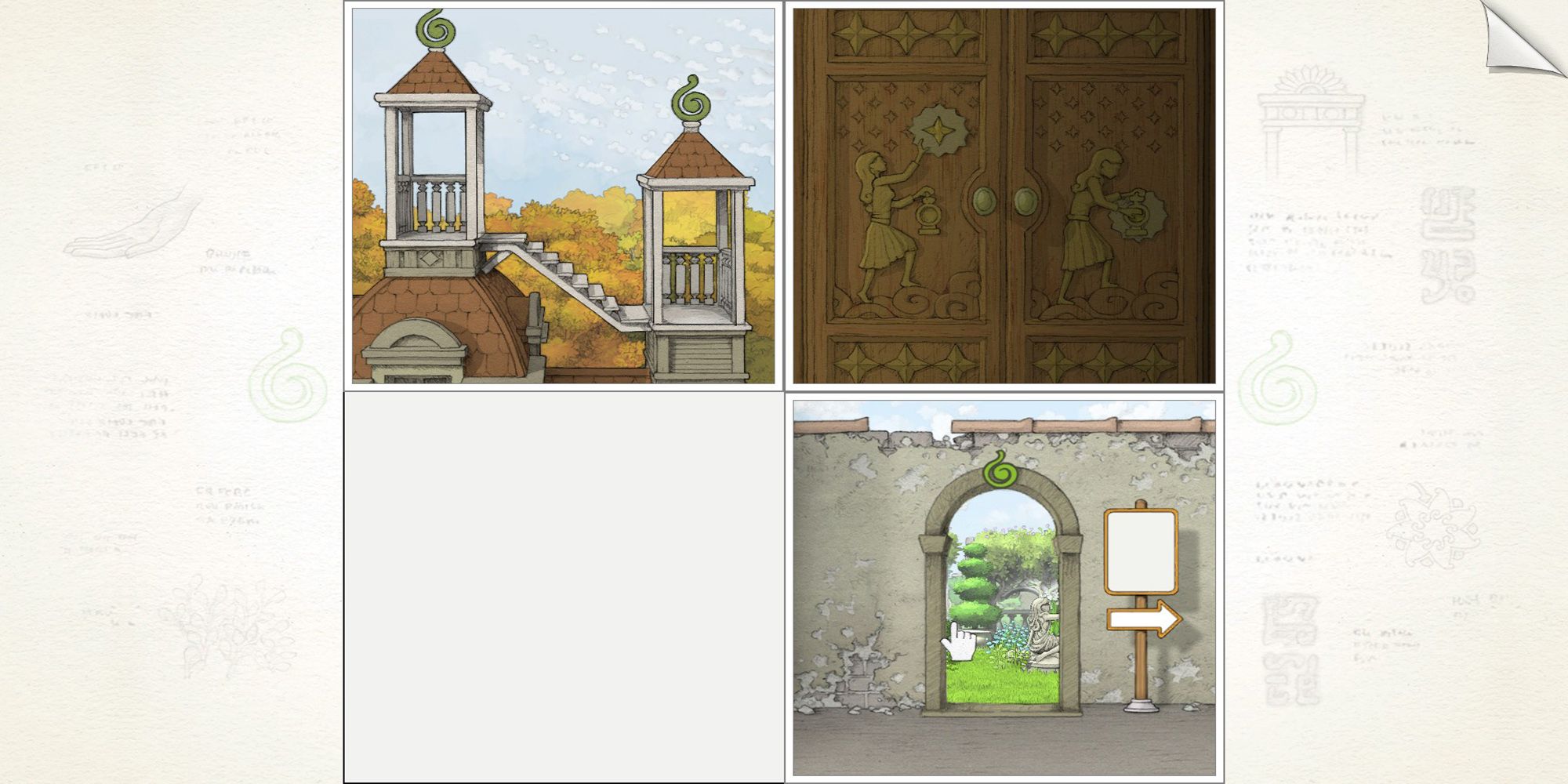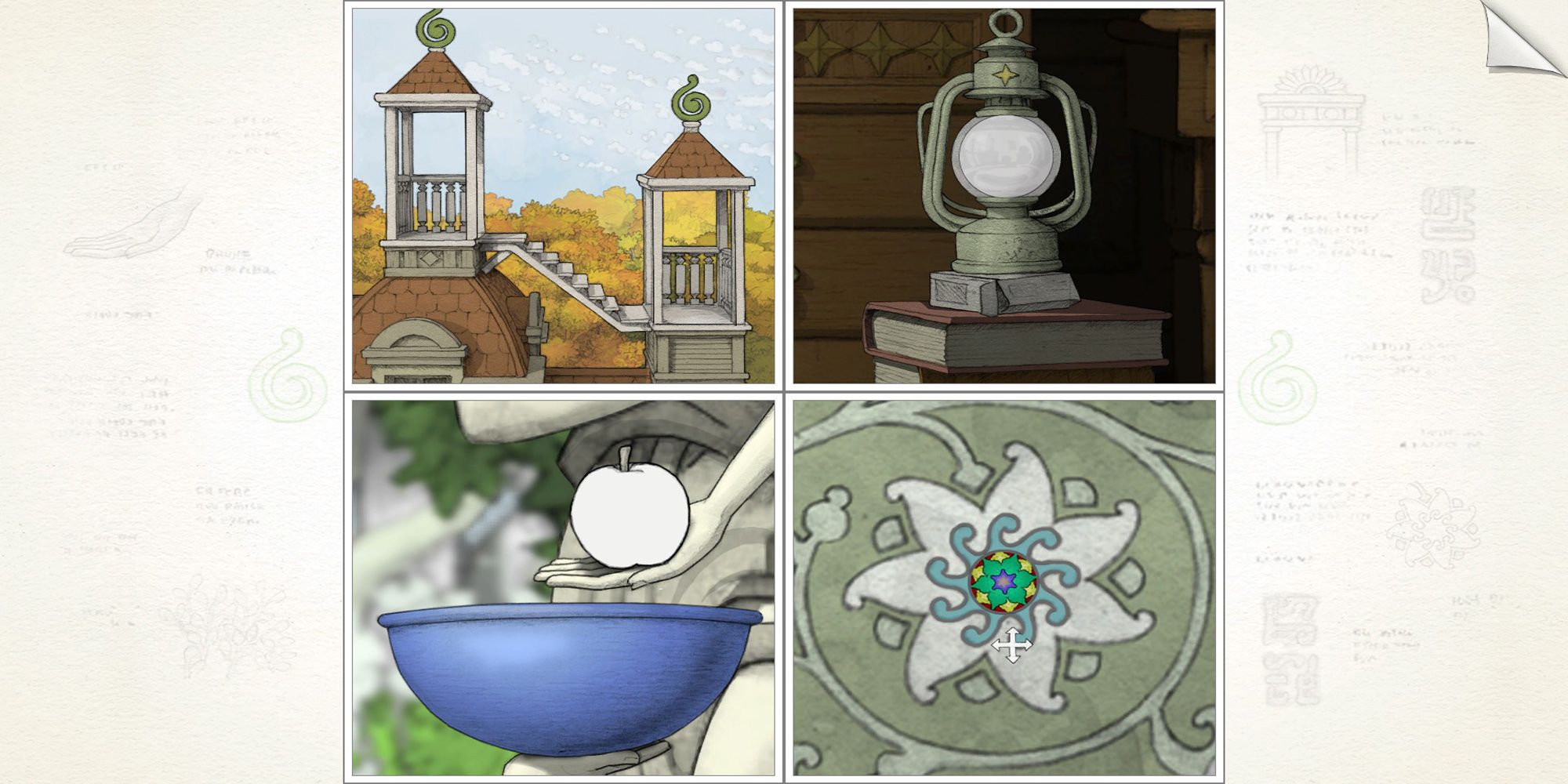Quick Links
While the first chapter of Gorogoa serves as an introduction to the game's mechanics, Chapter Two puts the lessons you just learned to the test. To get through this next round of brain-teasing moments, you need to keep an open mind and think outside the box.
If you are looking for a TLDR version of our advice without any spoilers, focus on one keyword: layers. Playing through Chapter Two of Gorogoa requires plenty of un-layering and layering to create new images that will transport the protagonist to new destinations. If that clue feels too vague for you, keep reading, and we'll break down each puzzle step by step.
How To Get To The Green Alleyway
Let's recount where we left off at the end of Chapter One. You connected three panels to create an apple tree. An apple falls from the tree into your blue bowl in the last panel. A scene plays out, and you will see the image below.
With this in mind, let's focus on the upper-left panel first. Zoom out, and a scene will play with the boy who uses a wheelchair thinking about a flight of stairs. Take a closer look in the distance, and you will see a flight of stairs in the upper-left corner of this panel. Click on the stairs to zoom in closer.
Next, focus on the panel in the lower-right-hand corner. Zoom out, and the monster will pass by again. Then the boy will think about the green fruit. When this scene finishes, drag the panel with the boy over the staircase panel. The boy will walk through the doorway. Then remove the rooftop layer, and the boy will walk up the flight of stairs.
Let's follow up with that rooftop panel. If you look closely, you will see a door on another rooftop in the distance with a green symbol on it. Click on the door to approach this rooftop alleyway. Then, drag the rooftop alleyway over the staircase panel. The boy will walk through the archway and onto the rooftop. Remove the new rooftop layer one more time to get the boy to walk towards the green door.
How To Move Through The Green Wall
Now that you made it to the alleyway with the green door, your next task is to walk through it. But how does one walk through walls??? Unfortunately, turning into a ghost is not an option in this game. Luckily, in the world of Gorogoa, nothing is quite like it seems. So, it is possible to walk through this wall and into a beautiful garden. Keep reading, and we'll explain.
First, click on the green door to follow the boy into the alleyway. He will walk towards a paved over door and then walk out of the frame. Next, press the left button to follow him back to the green-symbol doorway.
There's a sign next to this doorway, on the right. Click on it to zoom in. Then, remove a layer from the sign panel. Tada! You now have a portal to Narnia the garden! Zoom out of the sign panel, and move your magical mystery door over the wall. The boy will then enter a gorgeous, green garden.
|
Fun Fact |
|---|
|
If you feel like taking on the rest of this puzzle on your own, try looking around the apartment panel. You don't need it to finish this chapter, but there are hints available that will help you find the second fruit on your own. (You may find a hint in one of the earlier images in this article as well!) |
How To Get The Second Fruit
At this point, you are close enough to the second fruit that you might even start to taste the tartness of a sour green apple! So let's walk through the last few steps and finish Chapter Two. To start, click on the magical door to enter the garden.
Once you enter the garden, click on the statue, and the boy will walk over and place the bowl into one of the stone women's hands. Next, click on the bowl to zoom in even closer. Finally, drag a layer away from the bowl panel. You will notice that the silhouette of the fruit becomes blank, and a new panel of a stone wall appears under it.
Direct your attention to the stone wall panel. After zooming out a couple of times, you will watch a scene of a war-torn town featuring a boy in crutches. After the scene's conclusion, click on the top of the burning building. There's a green pattern on the crumbling wall. Examine the green pattern by zooming into the panel. Keep clicking as you descend further and further into the center of the mysterious pattern. After zooming in as much as possible, the pattern will become primarily red.
This red panel works differently than what we have encountered so far. Instead of adding or removing layers, you need to move the panel around the page to reveal different parts of a larger picture. For example, moving the panel to the upper-left-hand corner will reveal an ominous green eye. You should see something like this:
Finally, drag the panel with the apple silhouette over the green eye. Doing so will drop the apple out of the statue's hand and into the blue bowl. Congratulations! You finished Chapter Two!
|
Achievement Alert! |
|---|
|
Second Fruit: Complete Chapter Two |