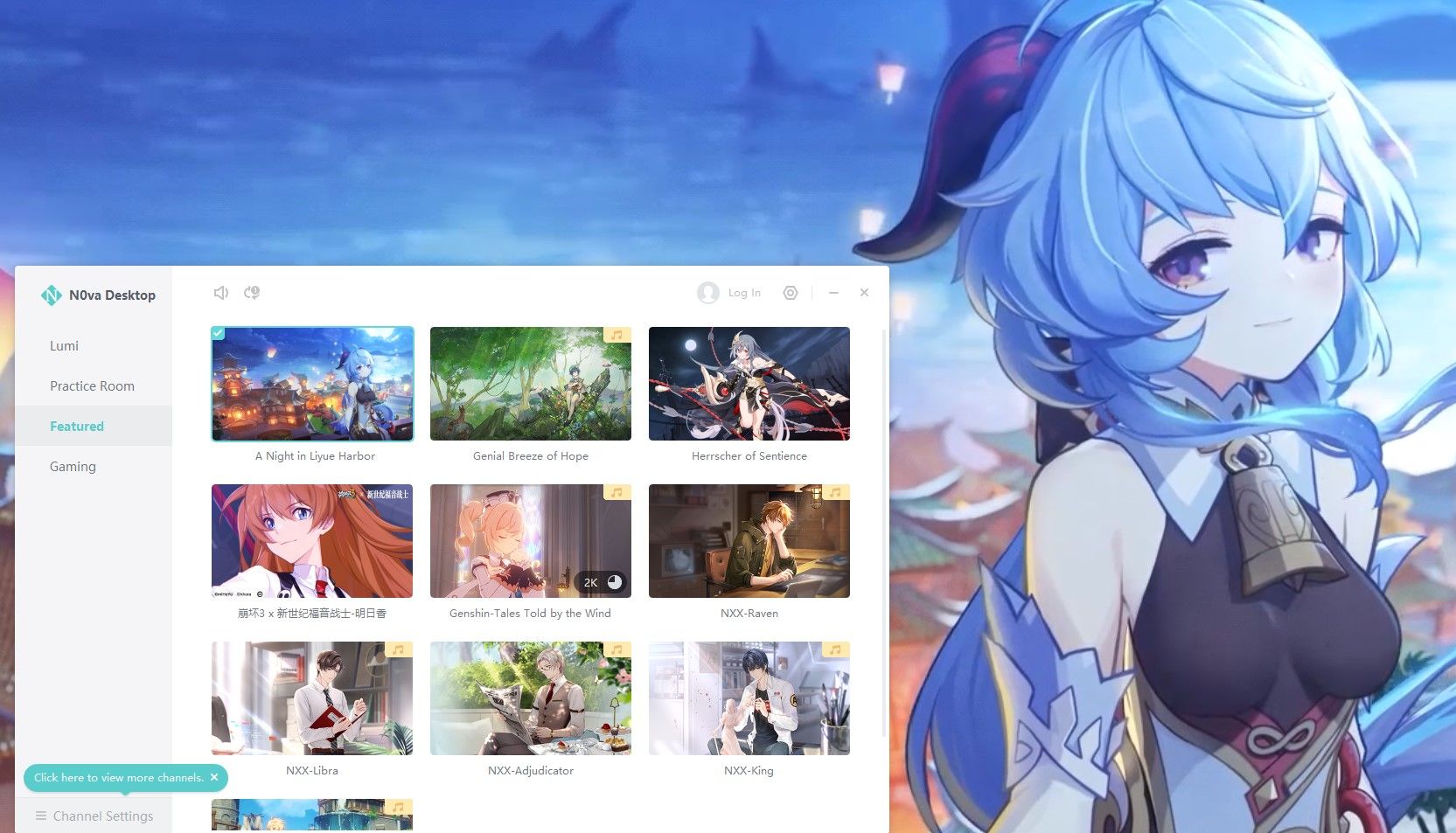If you've been lurking around the Genshin Impact community, then you know Mihoyo's latest set of live wallpapers are currently all the rage. For folks curious about nabbing the themes for themselves, here's how you get the new Genshin Impact live wallpapers.
To check out Ganyu's latest theme, A Night In Liyue Harbor, you'll need to first install N0va Dekstop from Mihoyo by heading over to the official site. Once you've got it up and running, navigate to the Featured tab. There, you should see a few live wallpaper options featuring Ganyu, Venti, Barbara, and the Geo Traveler. Hovering over any of them will give you the download option, and once that's complete you should be able to select your new theme for use.
It's pretty easy, and I found that the Ganyu wallpaper even scales well with my massive ultrawide display at 3440 x 1440, a relief since I have a difficult time finding attractive desktop themes.
The themes are available on iOS and Android, too. Some even sport cute music to accompany the wallpaper (but don't worry, you can turn it off).
The N0va wallpaper app has been mostly used to show off Lumi, a cute anime girl who can obnoxiously knock on your monitor for hours on end. But we're seeing Mihoyo add more Genshin Impact live wallpapers into the mix. The app even hosts themes from Mihoyo's other game, Honkai Impact 3rd.
Mihoyo's N0va wallpapers continue to blow up in popularity amongst Genshin Impact fans, but if those aren't enough for you, check out Wallpaper Engine on Steam. While those themes aren't official Mihoyo releases, the Steam program hosts plenty of fan-made alternatives you may fancy.