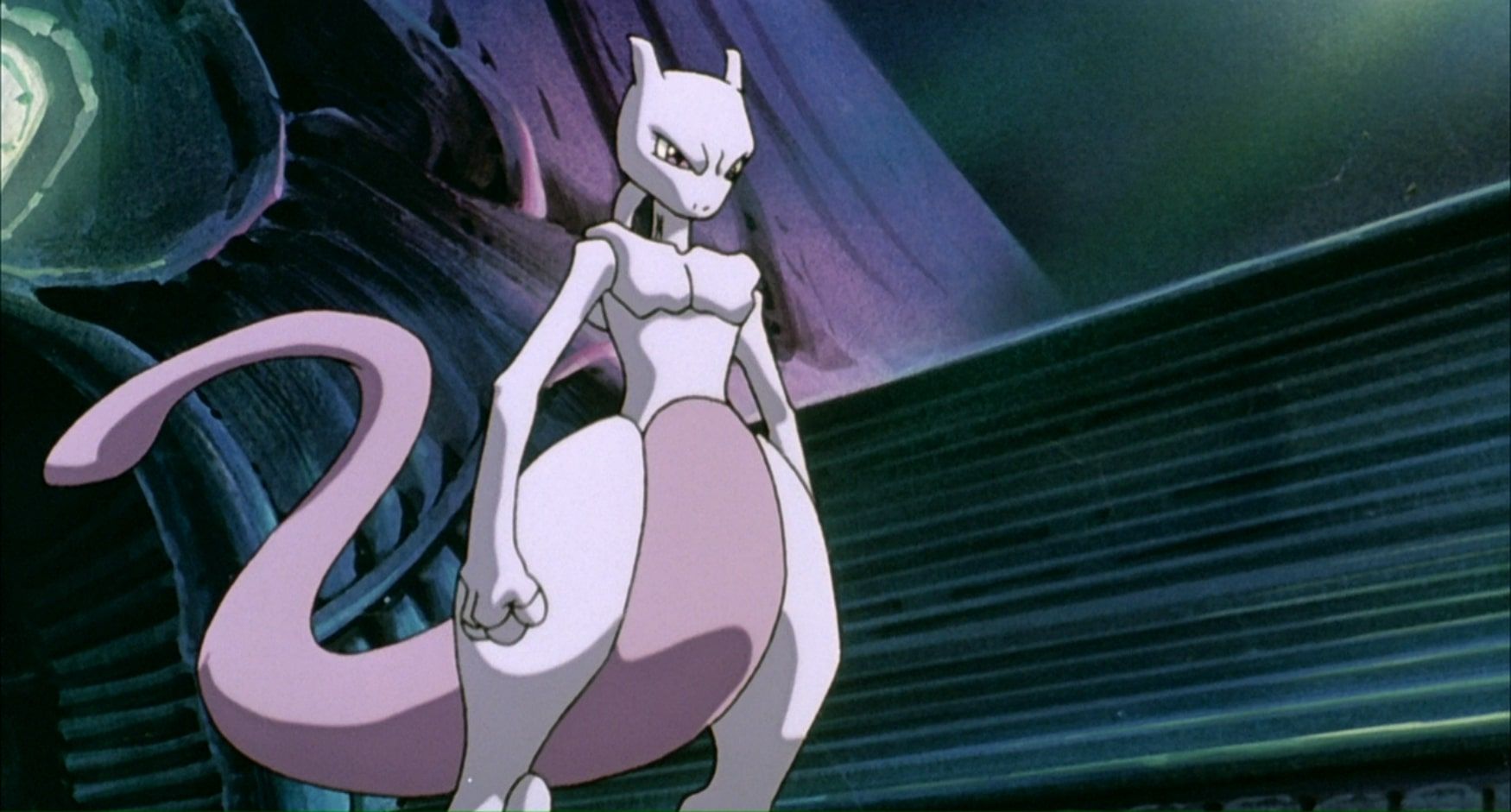Mewtwo finally struck back at its unjust removal from Pokémon Sword & Shield! Or Game Freak had been planning to add it all along and the moment finally came with Pokémon Home's arrival. It's probably the second one.
Whatever the reason for its post-release entrance, Mewtwo from older Pokémon games can now be legitimately transferred into the Galar region of Sword & Shield. All you need is a Pokémon Home account, working internet, and the instructions in this guide.
How Pokémon Home Works
Pokémon Home is an app that provides cloud-based storage for all of your Pokémon. While it is free to download and use, a paid Premium Plan grants you way more storage and the ability to transfer Pokémon from the 3DS games. There's a phone version and a Nintendo Switch version, and while each serves as an all encompassing Poké-database, the Switch version is what you need for Pokémon transfers.
Once you've gotten your account set up, put the Sword or Shield cartridge in your Switch. This will allow Home to transport Pokémon directly to your game. If you have the digital version of Sword/Shield, skip this step. Home is always able to access the digital games.
Transferring Mewtwo From Pokémon Let's Go
Mewtwo is the "final boss" of Pokémon Let's Go, Pikachu! and Pokémon Let's Go, Eevee! But just like any other Pokémon, you can tuck it into a Poké Ball and add it to your collection. As long as you have it, and as long as your Let's Go cartridge (or digital copy) is in the Switch, you can transfer it over to your Pokémon Home storage. From there it can be transferred again into the world of Sword & Shield.
There is one important thing to remember about this method – Pokémon that travel from Let's Go to Home cannot be moved back. Once Mewtwo leaves, it's a one-way trip.
Transferring Mewtwo From An Older Game
Veteran players likely have at least one Mewtwo sitting in an older game. It could've been a Mystery Gift in Black, caught in X, or gotten from the Virtual Console version of Yellow. Whatever the case, if you can get it into Pokémon Bank, you can get it into Pokémon Home.
You'll need both a working 3DS and Switch on hand to initiate a transfer from Bank to Home. Follow the instructions given by both apps, then transfer Mewtwo from Home to Sword or Shield once it's all over. Just remember that this method requires a paid Premium Plan to Pokémon Home.
Trade With Someone Who Did One Of These Things
There are some people who did one of the above transfer methods as soon as Pokémon Home came out. If they somehow have a Mewtwo to spare, the easiest way to get it is to trade with them. Surprise Trade and GTS can also get you a Mewtwo, just be careful about those hacked Legendaries going around.
Transfer Mewtwo From Pokémon GO
Pokémon Home is supposed to work with Pokémon GO at some point. This will make it the easiest way to get shiny or high IV Mewtwo into Sword & Shield. We'll update when this info is available.
Mewtwo's Evolutions
Mewtwo had the gift of Mega Evolution in the 3DS games, but sadly it's no more. Sword and Shield do not support the Mega Evolution mechanic.
What Mewtwo Does In Battle
All these years later, Mewtwo is still a terror built for battle. It has massive Special Attack and Speed stats, so it should your team's go-to attacker. It also has an extremely varied set of possible moves, meaning it can account for almost every situation. Give it a Psychic-type move of course (Psychic and Psystrike are both great), but also give it some fun surprises. Thunderbolt, Flamethrower, and Ice Beam are all solid based on your team's needs. A Fighting-type move is a must to counter Dark-types that Mewtwo is weak against. Aura Sphere or Focus Blast are recommended.