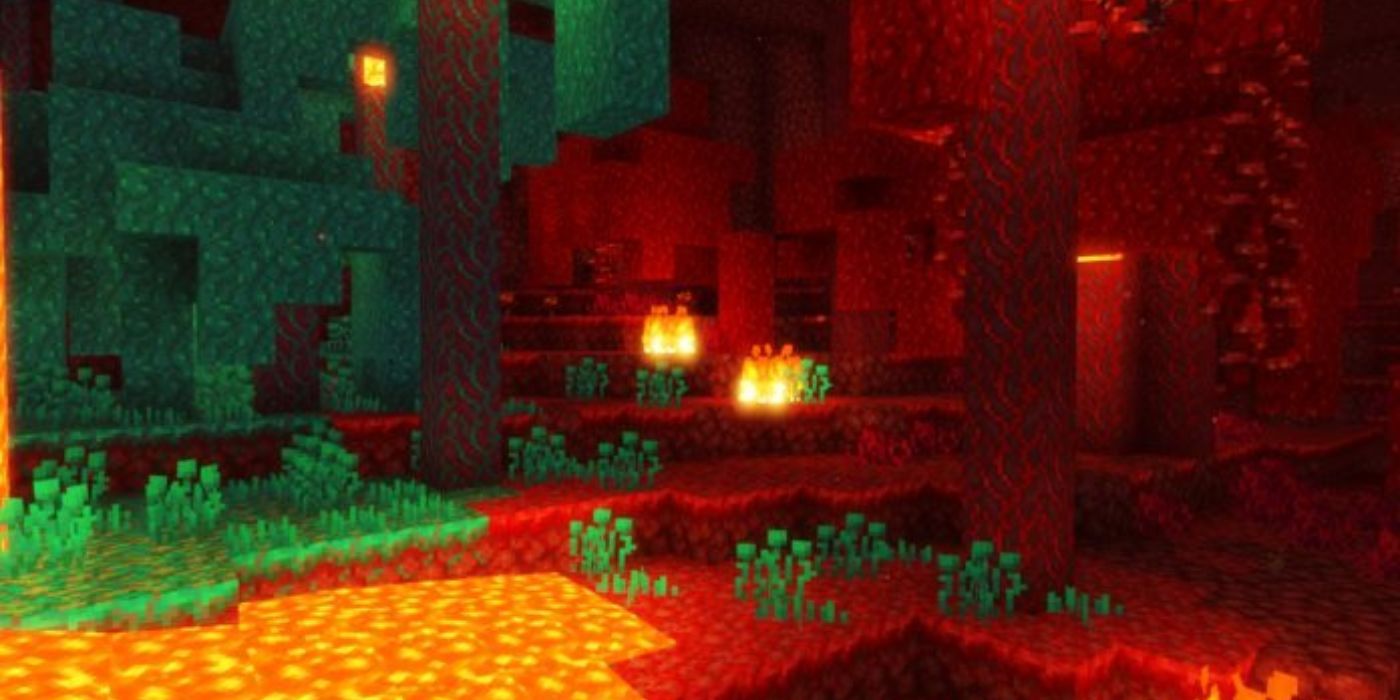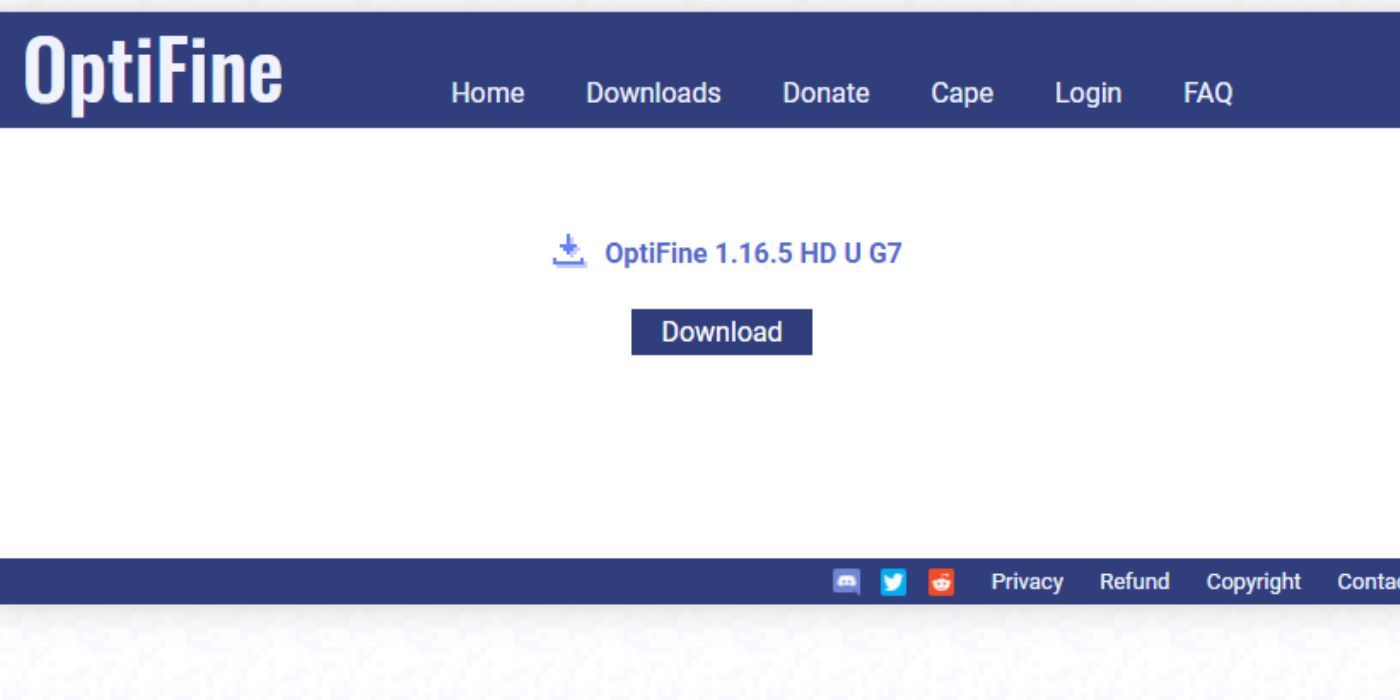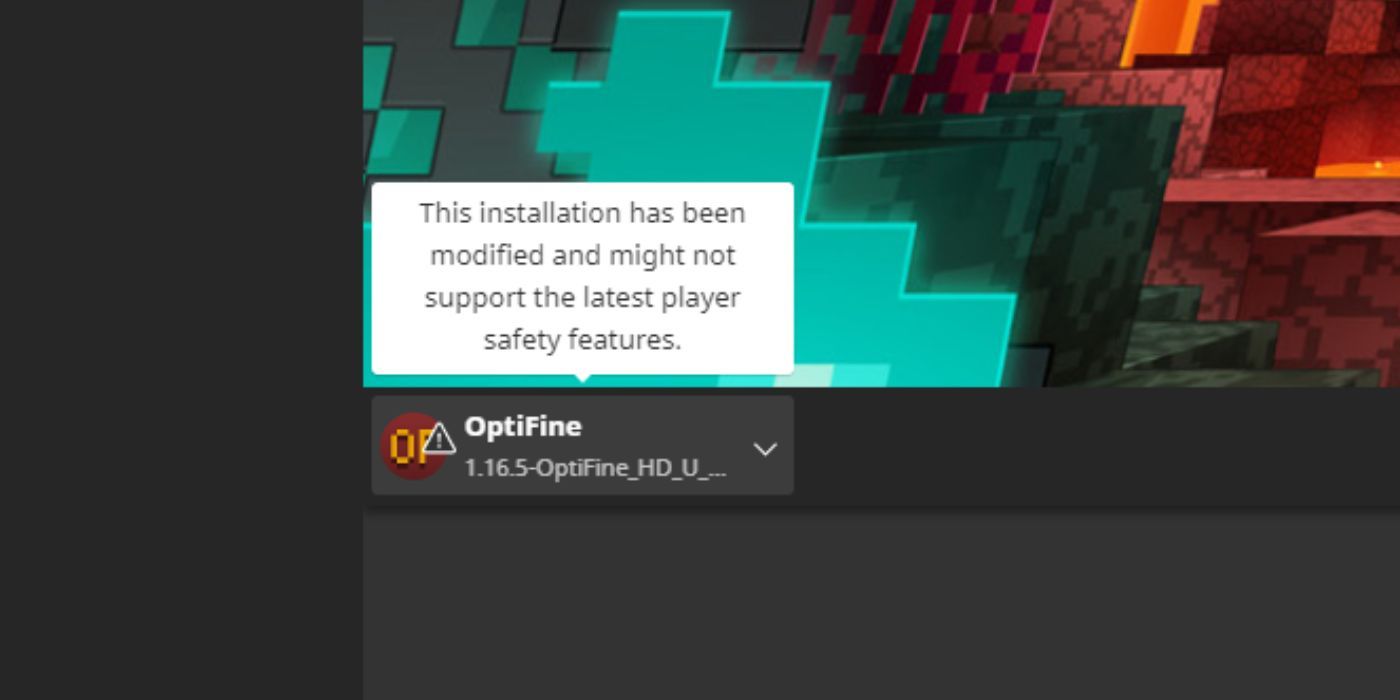Whether you're a seasoned player who loves to mod their Minecraft or a beginner player, one mod no one should miss out on is OptiFine. Although Minecraft is a fairly simplistic game at its core, it's good to remember that its worlds are full of details and physics your PC still has to calculate, which can make it fairly hard to run on low-end PCs in particular.
Among the oldest optimization mods is OptiFine, which has become such a staple in the Minecraft modding community that other popular mods are also using it as a requirement. If you're thinking of modding your game or adding some shaders or other cosmetic improvements like texture packs, chances are you'll need OptiFine. Here's what you'll need to know about it first.
4 What Is OptiFine
Throughout the years, a great number of mods have been churned out to increase Minecraft's optimization. The most comprehensive mod in this category is OptiFine, which makes Minecraft significantly smoother and better to run. OptiFine is a stable mod that a big majority of Minecraft players use.
OptiFine is a community-made mod, meaning it's not an official mod provided by Mojang. Regardless, it has allowed players to enjoy the game even on low-end PCs thanks to its stability. It comes with a ton of customization, which lets you pick the graphics features you'd like to keep or cut out to enhance your performance.
On top of that, OptiFine is often a requirement for a number of cosmetic mods for Minecraft. If you plan on using resource packs that significantly change the appearance of your game, such as shaders or high definition texture packs, it's recommended to download OptiFine.
3 OptiFine's Key Features
There's a ton of features in OptiFine, but the main idea is to boost your FPS. Even if you choose not to download shaders or texture packs, the FPS boost alone is a good enough reason to get OptiFine, as it seeks to eliminate lag.
Many of OptiFine's changes are graphical. There are more options and changes to render distances, allowing you to have an extremely small render distance (Tiny) or extremely far (Extreme, which is twice as long as the Far render distance).
There's also a zoom option on OptiFine that allows you to see details from afar. Thanks to its mipmaps feature, objects rendered from afar will also look smoother and better, and this feature can be controlled and tweaked depending on your PC's capacity to handle more or less.
The reason why OptiFine is required for some resource packs is due to its support for dynamic light. This means carrying objects and dropping objects with light will actually cast light around them, though this is a feature recommended for beefier PCs.
Other significant changes to the appearance of the game includes better grass, clear water with heightened visibility while underwater, as well as better snow.
Textures will have a smoother appearance to combat the blocky and repetitive appearance of some of Minecraft's textures, and some textures will also look better and more connected when placed side by side.
Just about any type of detail and animation can be tweaked thanks to OptiFine. You can choose between On or Off, or Default, Fast or Fancy when determining object details like trees, grass and water, or weather, depth fog, the sun and the moon. Play around with these settings to figure out what you prefer. The same goes for animations, which can be either On or Off, while some can be Dynamic as well.
2 How To Get OptiFine
Installing OptiFine has become a much easier task throughout the years. To get started, simply go to the official OptiFine website. From the top links, click on Download.
Typically, the website will initially only show the most stable version of the mod, which tends to be for the latest stable Minecraft release. So, if you play on snapshots and older versions, you'll need to click on Preview versions or More to check newer, unstable releases or older releases.
Once you've decided on the version you want, click on it and then click on Download. A .jar file will be saved on your PC. Run the .jar file, and follow the short instructions on-screen to install OptiFine. The whole process should only take a few seconds.
1 How To Use OptiFine
After installing OptiFine, open your Minecraft launcher. At the bottom, it should give you the name of the .jar file when looking at the version of the game. If this isn't the case, you might have to look for the .jar file manually or reinstall OptiFine. It's important to make sure you have the OptiFine version of the game selected in your launcher, because otherwise you won't start up the mod when launching the game.
Once in-game, it's fairly simple. You can go into your settings and look through all the options that you now have available to get the best, tailored experience for yourself. When you open the debug screen while in-game by pressing F3, it should also specify that your game is currently running OptiFine.