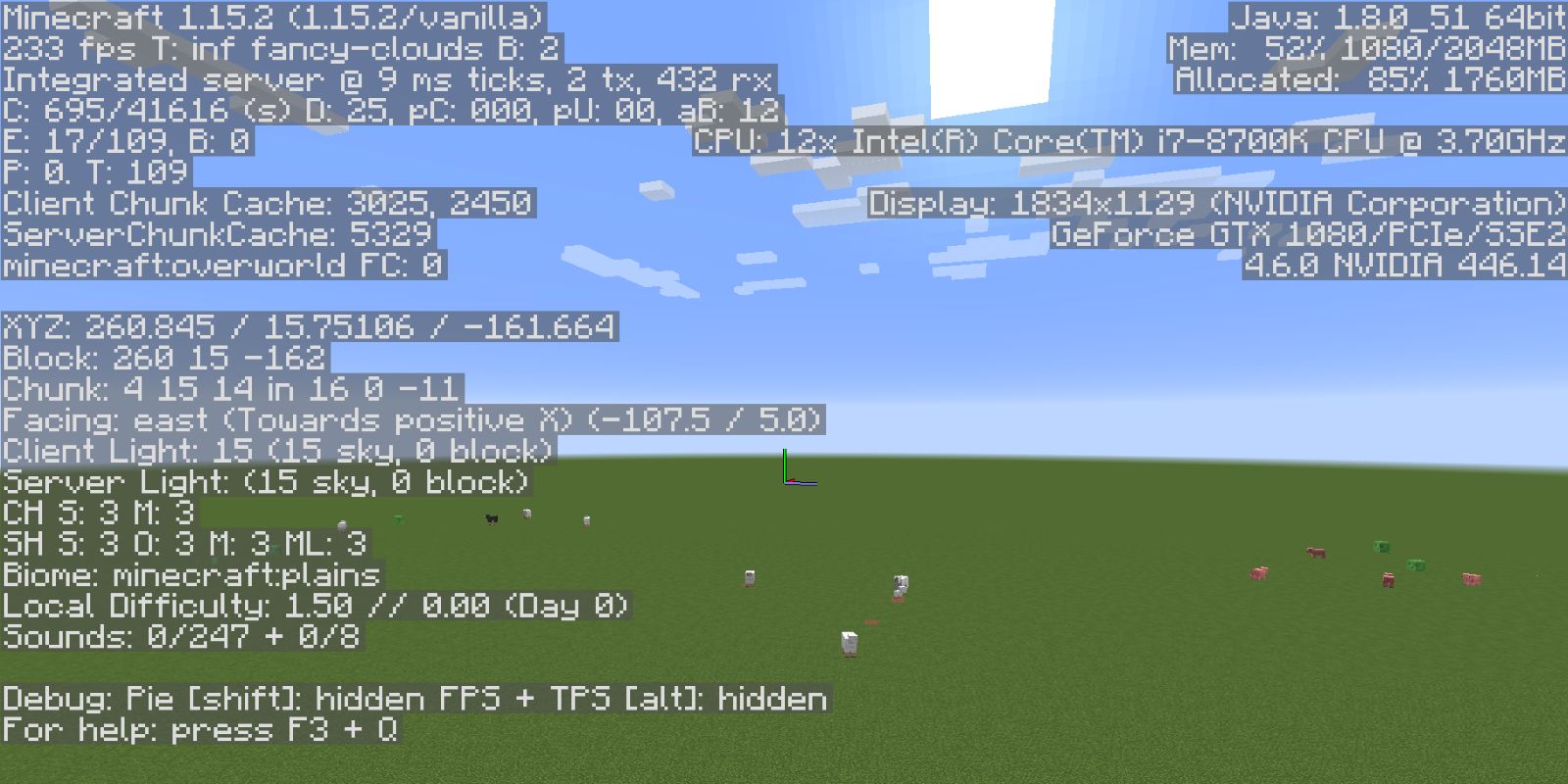Minecraft is a game full of adventure. There’s pretty much nothing you can’t do in the game, with some players willing to explore and map out their entire world. Exploration is one of the best parts of Minecraft, but it can be overwhelming to go out and discover some of the most incredible biomes for survival mode due to the fear of getting lost.
Every player has gotten lost in Minecraft at some point and had to abandon their home, losing a lot of their resources in the process. Thankfully, with these tips, you won’t have to worry about getting lost ever again.
10 Use Torches
Torches can be used for more than just lighting up an area. They could also be used to create a path for you to follow so you don’t get lost. As you are walking or running, just lay down a torch every few seconds. It’s quite simple.
Not only will this make it more difficult to get lost, but you’ll also be able to find your way back home at night, if need be. As long as you keep it consistent and don’t put your torches all over the place, you’ll be fine.
9 Make A Trail
If you’d rather keep your torches on you to explore caves, you could use stone blocks instead to make a path as you walk. By digging out a dirt block and replacing it with a cobblestone one every ten steps or so, you should have no problem finding your way back home.
Your Minecraft world will be a bit more original with these simple stone paths. They’ll add a nice touch and give a medieval styling to the map. If you like the look, you could even expand them to create larger paths eventually. It’s all up to you.
8 Build Structures
Many players will build structures around their home that can be seen from miles away to assure them that they’ll never get lost. It might not be a bad idea to do the same if you constantly lose your way.
This structure could be anything from a small dirt outpost to a 50 block high stone pillar. Anything that you’ll notice at a distance is a good choice. If you’re going to make a pillar, just make sure to build two side by side so you have a way back down.
7 Remember Landmarks
Some of the best seeds for PC are full of landmarks and one of them may be a solid option for you, if your sense of direction is lacking. These natural landmarks will likely be hills, mountains and biome borders.
It’s a good idea to build your house at the base or the top of a tall mountain so you’ll always know how to get back. As long as the mountain is in sight, you’ll be safe. It’s also important to remember what biome your house is in and study the terrain so you know when you’re close.
6 Pay Attention To The Sun And Moon
There’s a lot to know about the daylight cycle in Minecraft and you can track the movement of the sun and moon to figure out where you are on the map. Take a look at how the sun and moon move around your base.
Knowing where the sun and moon rise and set will give you a little compass that can help you stay on track. That being said, you’re still going to need a general idea of where your house is in relation to your current location. This is a good tip for more experienced players.
5 Craft A Compass
You could craft a compass with iron ingots and redstone dust to help you in Minecraft, but it comes with a few caveats. For starters, it only points to the spawn point of the map so, unless you built your house right where you spawned, it’s pretty much useless.
Thankfully, by using a compass on a lodestone, you could get it to point to said lodestone. By placing the lodestone in your base and using your compass on it, you’ll always find your way home. Sadly, it’s not easy to get a lodestone since it requires going to the Nether.
4 Craft A Map
For those of you who are cartographers by trade and prefer to have an actual map in your hands, you could craft one. All you need are some papers, which you could craft from sugar cane, and a compass. You’ll want to craft the map with a compass so you could mark multiple locations, including your house.
The map is very detailed and shows you a good amount of the world, but not all of it. You’ll need many more maps to map out the whole world and a whole lot of patience.
3 Set Your Home As Your Respawn Point
If you’re completely lost and absolutely need to get home, an option is to purposely die so you can respawn at your house. To do so, just make sure you sleep in a bed in your house before leaving. As long as you haven’t slept in a bed anywhere else since then, you’ll respawn at your base.
Of course, you’re going to lose everything you had on you before you died, but it might be a necessary loss if you can’t leave your home behind. This should only be your last resort.
2 Check Coordinates With F3
Sometimes, a little research can go a long way in helping you with directions. If you write down the coordinates of your base, you’ll never get lost again. The X-axis measures east and west, the Z-axis measures south and north, and the Y-axis measures high and low coordinates.
On console, simply craft a map and you’ll see your coordinates in the top left corner of the map. On PC, all you have to do is hit F3. Doing so will bring up a menu that will show your coordinates as well as your frames per second and other important info.
1 Download Navigation Mods
There are plenty of must-try Minecraft mods available for players, but if you find yourself getting lost time and time again, Rei’s Minimap is exactly what you’re looking for.
Rei's Minimap displays a permanent minimap on your screen with your coordinates below it. You could set waypoints and even color code them to ensure you'll never get lost again. It’s one of those mods that can become a bit of a crutch, so download it at your own discretion. There’s nothing wrong with playing vanilla Minecraft, if that’s what you’re into.

-7.jpg)