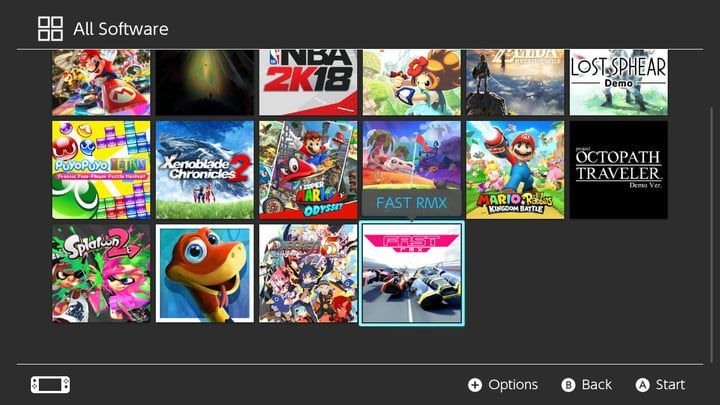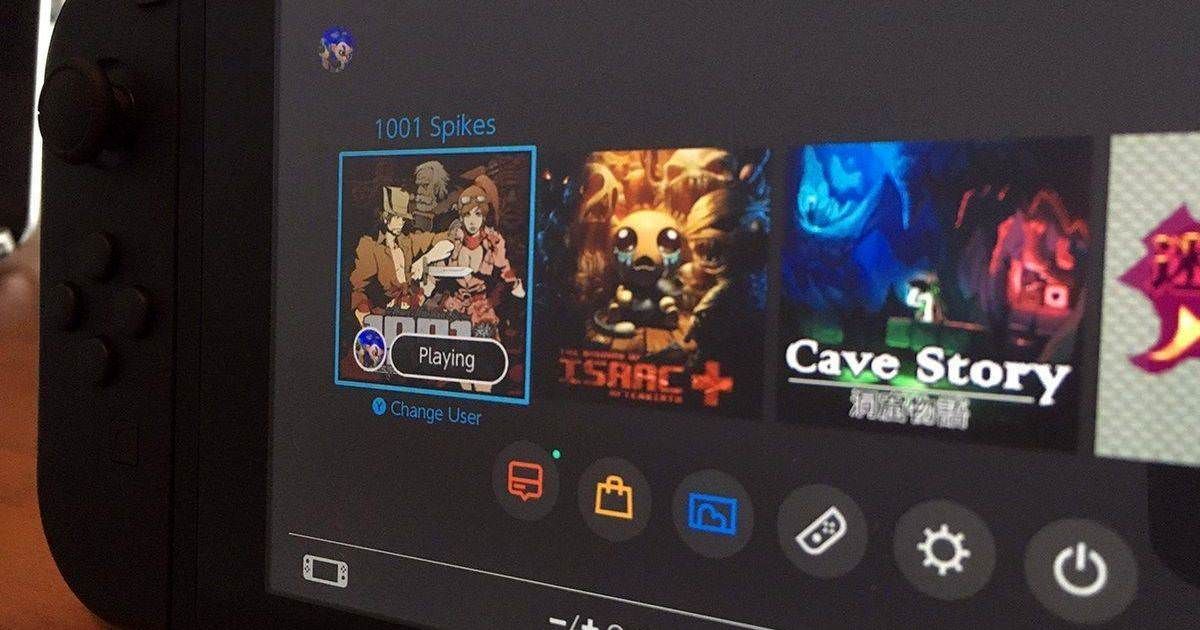The Nintendo Switch was the next big release after the WiiU and 3DS. Fans knew that Nintendo released high-quality products that would last for ages. Others were more skeptical. Those who purchased the original Nintendo DS knew that the company eventually released slimmer, updated models. Paying $300 for the handheld plus video games seemed like a gamble at first. After the console was released, stores have trouble keeping it on shelves.
After excited gamers finally got their Nintendo Switches in hand, they went to work discovering all of the secrets the consoles held. Some players struggled with learning how to turn the handheld off, while others were cracking the software's code. Gamers managed to find a secret 8-bit game called Golf, a tribute to the late Satoru Iwata. Nintendo doesn't want eager players to learn too much about their exclusive software and often patch out secrets as soon as they're discovered.
Nintendo didn't make all of the fantastic features obvious when the Switch was released. Over the past year since the console was released, gamers have managed to find several of the Nintendo Switch's features and life hacks. Features that seemed completely obvious to some players were missed entirely by others. There are even some exciting features that were previously undiscovered with the Nintendo Switch's new Labo kits.
Our list below compiles some missed out features, and life hacks that even the biggest Nintendo Switch fan has overlooked. If you're ready to get the full experience from your console, keep reading.
25 Quickly Edit Your Settings
The settings menu can be accessed by clicking the gear icon on the main menu. It can be tricky to access when you're in the middle of a game.
Pressing the Home button for a few seconds will bring up the Quick Settings menu.
From here, you can access Sleep Mode, Auto-Brightness, and Screen Brightness. If you're on a flight, remember to reattach the Joy-Cons to the console before turning on Airplane Mode. If you forget this step, you won't be able to use the Joy-Cons while Airplane Mode is activated.
24 Don’t Worry, It’s Not Broken
The Nintendo Switch can be played in three different ways. One of those methods is by un-attaching the Joy-Cons and placing the screen down on a flat surface. The kickstand can appear to be flimsy and fragile. If you accidentally pop it out of place, don't panic. The kickstand can not only be un-attached but will also pop back in the back of the screen. If you dislike the small kickstand, you can completely remove it. Love it or hate it, don't have to worry about sending it to Nintendo for repairs.
23 (Safely) Listen Louder
If you want to play your Nintendo Switch in a quiet place, you may have considered muting the volume. There is a 3.5mm headphones input, but maybe you don't want to stay plugged into your Switch. Thanks to the V5.0.0 update, gamers can now use wireless USB headphones with their Switch. There are currently over 30 types of compatible headphones. All you need is a USB dongle that plugs into your switch. You can't use voice chat with your Switch (yet), but at least you don't need to buy a new pair of headphones.
22 Enjoy Some Peace And Quiet
Nintendo Switch has a Friends List feature. Gamers can check to see if their friends are online or ready to play a game. Friends can even check what games you've been playing recently.
There may be a time when you want to play your Nintendo Switch alone.
From the Home menu, access your Friends List. Modify the setting for "Allow friends to see your online status?" to "Don't Allow" and confirm your changes. Now your friends won't know when you're online so you can play your favorite game in peace.
21 Unlock Some Fun By Tapping
Nintendo made sure to add some fun Easter eggs for their fans. Not all of them require hard work to access. A simple button press will access some fun surprises. When unlocking the Switch, you'll have to press any button three times. The buttons will play a different tune. ZL will play a cymbal noise, while ZR plays a bike horn sound effect. Pressing the left Joy-Con stick will perform an electronic bumping noise. A creaky sound effect plays when the right Joy-Con stick is pressed.
20 A Handy Built-In Feature
Nintendo debuted Amiibos well after the release of their 3DS system. If gamers wanted to try out the new feature, they had to purchase the "New" line of Nintendo 3DS handhelds. Nintendo Switch users were unsure if they would eventually have to do the same. Luckily, an Amiibo reader is included with the Switch. The right Joy-Con controller stick has an Amiibo reader that can read your collection of figures. You don't have to worry about buying another accessory or a new Switch.
19 Connect Outside Of The Console
Gamers were thrilled when multiplayer was launched on the Switch. They finally had the opportunity to play with their friends and compete against strangers online. Though it's fun to play online, there was no way to communicate with others. Sadly, the Switch does not currently support voice chat.
Nintendo has a smartphone app that can help you communicate with friends.
The Nintendo Switch Online app for iOS and Android allows friends to connect. There are also game-specific features, such as SplatNet2 for Splatoon 2, where you can view leaderboards and order new in-game items.
18 Save That Game For Later
The Nintendo Switch's digital library is quite extensive compared to physical releases. All of those digital purchases can quickly consume your system storage and SD Card. If you're in dire need of more space, your first thought will be to delete that data from your Switch. Consider Archiving it instead. Archiving games will allow you only to delete the game data, but the game icon will stay on your system. If you decide that new game wasn't worth the space, after all, you can easily re-download it from your game screen instead of hunting for it in the quickly growing Switch eShop.
17 Make It Easier On Your Eyes
Reading content on a bright screen at night may start to wear you down. Even worse, they can make it harder for you to fall asleep. The Nintendo Switch has two different themes to help your weary eyes. These themes can be accessed in the System Settings under Themes. The Basic White theme is the default setting that appears on start-up. If you find this setting too bright, you can change to Basic Black instead. These themes will show up on both your Switch's screen and on your tv screen.
16 For The Forgetful Gamer
The Nintendo Switch Joy-Cons a necessity to play most games. They can be attached and re-attached to the console. If you accidentally lose one, you might feel panicked. A replacement pair can cost over $70. Don't worry.
Nintendo had forgetful gamers in mind when developing the Switch.
On the main screen, click the controller icon. There's an option to "Find Controllers," and your Joy-Cons will be on the list. Select your missing item, and your missing controller will vibrate with an audible tone until you locate the missing controller.
15 Don’t Forget Your Old Friends
Nintendo has long allowed gamers to create Friends Lists. It can take time to collect a close group of friends that you want to enjoy every game with. The Nintendo Switch will allow you to add your 3DS or WiiU friends to your Switch friends list. It requires you to have the same Nintendo Network ID on both the Switch and the older generation Nintendo console. When you enter your Friends List, your 3DS and WiiU friends will be listed under "Friends Suggestions." Send a request to your old friends, and you can reunite on the newest Nintendo console.
14 Old School Functionality
The Nintendo Wii encouraged gamers to get up and active with the Wii Remote and Nunchuck accessories. The Switch's Joy-Cons have added functionality to be used as a motion controller for specific games. Purchase World of Goo on the Switch eShop and open the game using your Joy-Con. When the game loads, the on-screen directions will instruct you to set the Joy-Con on a flat surface, then point it at your Switch screen. A cursor will appear on the screen, and you'll be able to use the Joy-Con like a Wii Remote.
13 Program A New Game
Many gamers initially mocked the Nintendo Labo. There are many educational opportunities to be found in the kit.
There is a mode that will allow players to program Labo designs to create new games.
After playing with the Labo kit for a few hours, a new icon will open. Press the open utility hole cover to access the new area. In Toy-Con Garage mode, players can create cardboard accessories and program special projects with unique sounds. It's an exciting new feature for creative gamers, young and old.
12 Get Ready For The Next Smash Brothers Game
If you've been an avid Nintendo fan for the past few decades, you may have several consoles and accessories lying around. After firmware update 4.0.0. you can now put those old Gamecube controllers to new use. The Switch has third-party peripheral support. With the right adapter, you can reuse your old Gamecube controller instead of the Pro Controller. Just press L and R on the Gamecube controller to register them with the Switch. Now you'll be ready when the new Smash Brothers game is released.
11 For Those Without Reliable Internet Connections
Not every gamer is so lucky to live in an area with fast-speed internet. Their connection may be spotty, and a high-functioning wireless internet connection would be a dream. Fear not, because a wired internet connection is possible with the Nintendo Switch. The console already has an official wired network adapter, similar to past consoles. It connects to the bottom of the Switch and into the dock. Don't let the lack of a good wireless signal keep you from your favorite Switch games.
10 Don’t Throw Out Your Old Nintendo Accessories Yet
After purchasing your Nintendo Switch, you may be tempted to buy all of the latest and greatest name-brand accessories. Once your Switch is set-up, the kickstand may prove to be a disappointment, especially since it only has one position. If you still have your old WiiU gamepad stand, it can be repurposed for a greater purpose.
The WiiU gamepad stand can also hold your Nintendo Switch at the perfect viewing angle.
Just like the kickstand, it can't play and charge at the same time, but at least it's at a more comfortable angle.
9 A Simple Way To Preserve Battery Life
Nowadays it seems that any mobile device has Airplane Mode. This setting is essential when you're on an airplane so that your signal won't interfere with the plane. This mode is also extremely useful when you're not flying. Access Airplane Mode from the System Settings or the Quick Menu. This mode will turn off all wireless communication, including wifi and Bluetooth. It's a great way to save some precious battery life. Just make sure your Joy-Cons are connected before turning on Airplane Mode.
8 Connect With Friends, Old And New
Companies want to make sure you can find all of your gamer friends. For some, the Nintendo Switch may be their very first Nintendo handheld. The console allows you to add your Facebook and Twitter friends on the Switch. Before you get started, you'll have to link your Facebook or Twitter account (or both) on your Switch. From your Friends List, click "Friend Suggestions." Click the Facebook or Twitter icon to retrieve a list of friends who also have a Switch. Nintendo made it simple to connect with your gamer pals.
7 Save A Few Button Mashes
When you're ready to play your favorite game, you'd first have to turn on your tv set, make sure all the wires are plugged in, and then turn on your console. Nintendo has eliminated almost all of these steps.
Within the System Settings, there is a setting called "Match TV Power State."
If all of your screens are turned off, you can simply turn on your Switch. Your tv set will turn on at the same time. Most tv systems have this feature built-in, but it may not work on older TVs.
6 Get More Social With Your Switch
The Switch gives you the option to share your screenshots and videos on Twitter or Facebook. When you sync your device, you'll notice that there's a built-in browser that can access your social media feeds. After logging in, you'll see your Facebook or Twitter feed, as if you're viewing it on a regular computer. You'll have access to everything on your main feed, from posting updates, watching videos, and checking notifications. Hopefully, Nintendo will update the Switch to allow access to the internet without logging into Facebook or Twitter.