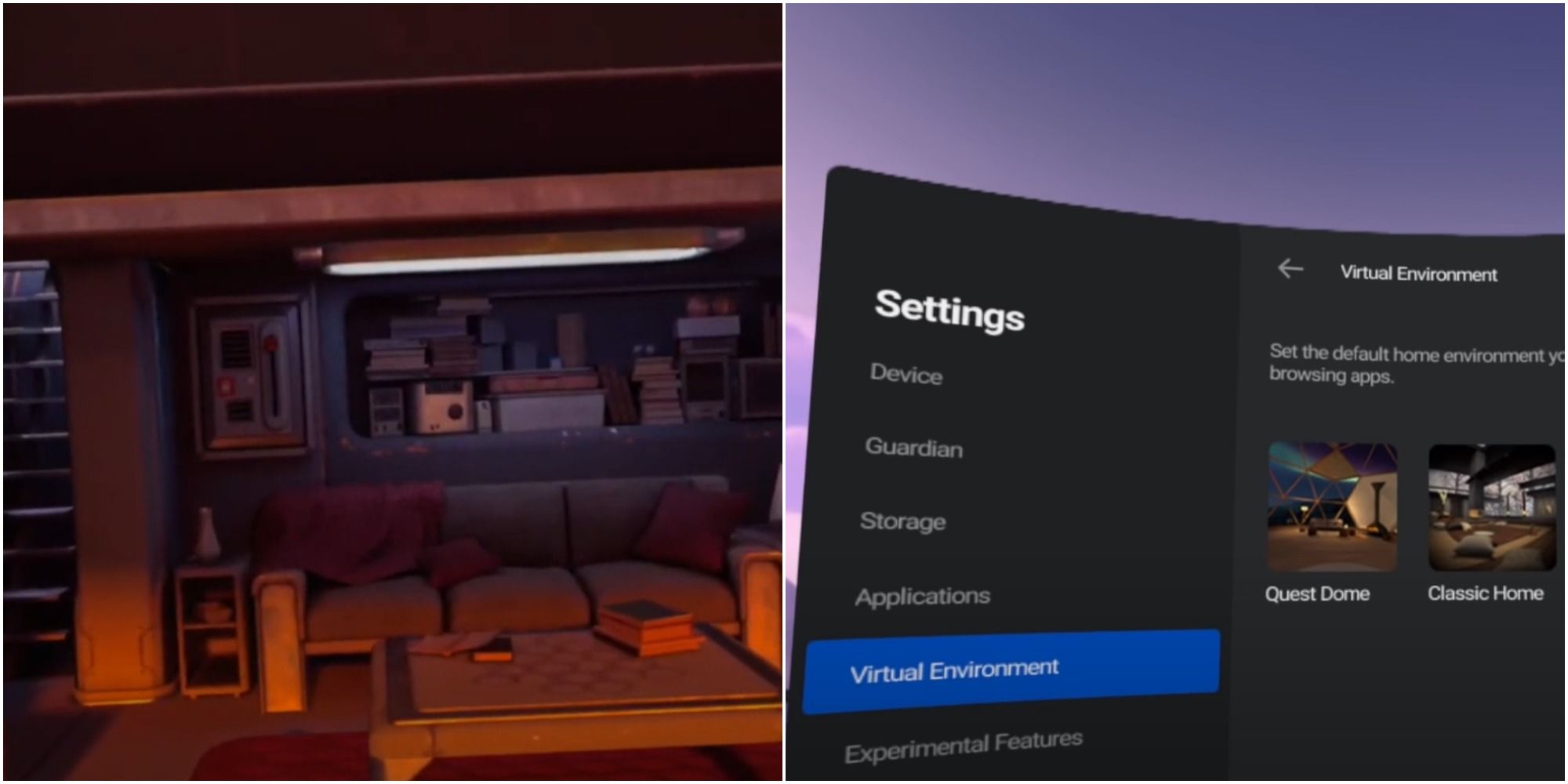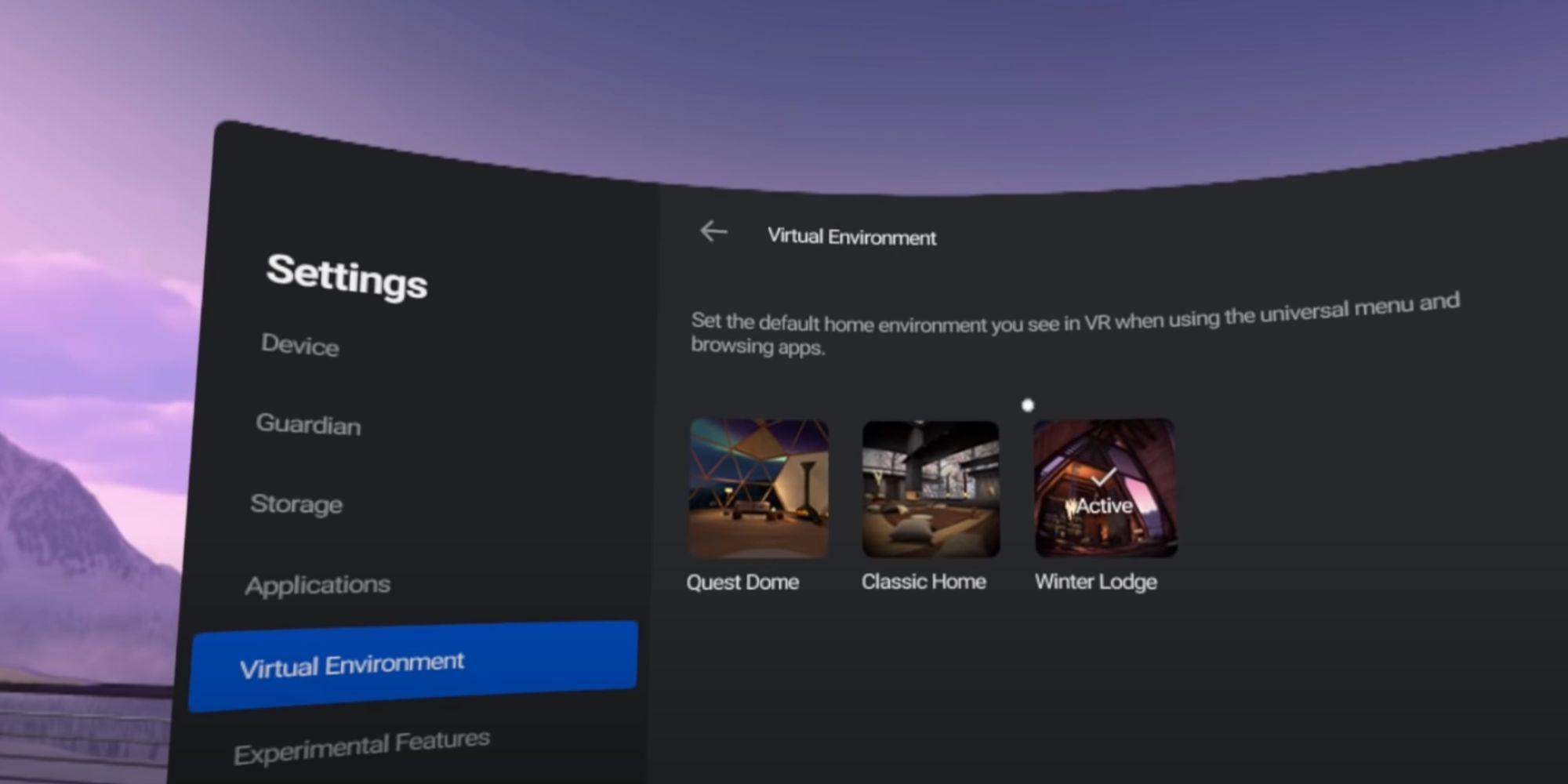Quick Links
The Oculus Quest features hundreds of virtual reality experiences that span many genres. However, there are many features other than games that you can enjoy on your Oculus Quest headset, and one of the most notable is the home environment that you can view in virtual reality.
Home environments aren't particularly interesting on most video game consoles; however, virtual reality makes them more unique because you can view them in a VR space. Virtual reality adds realism to everything within it because it appears real, and home environments for the Oculus Quest follow this trend. There are lots of home environments to choose from on the Oculus Quest; however, you need to know how to change it through the settings menu first.
What Changes Between Each Environment?
Although the home environments vary a lot, there aren't any major changes to the home menu other than the cosmetic difference. However, some environments may feel more calming depending on your preferences, so it's a good idea to spend some time looking through the large catalog when you change it for the first time. Some environments are outside, while others are inside of a house or some other building. Environments take up the entire VR space other than the menu, so picking one you enjoy looking at is essential.
How To Change Your Home Environment On The Oculus Quest
Get into a comfortable position that's free of objects. You will need to move your controllers around to change the home environment, so you can't have any objects in your way. Adjust your play-space border if necessary and then enter the home screen with the main menu.
There are a few different menus on the home screen, but the one you need to find is the bar towards the bottom half of your frontal view. You will find multiple icons on this menu; look for the symbol with a Gear towards the right side of the bar. Click on this symbol, and you'll enter the Oculus Quest's main settings menu. There are many settings to change in this menu; however, you need to find and click the option that reads "Virtual Environment" to bring up a different menu full of home environments to choose from.
Now that you're in the "Virtual Environment" menu, you can choose from one of the many environments. You may have to download each environment that you want to use since not all of them install automatically. Once the environment downloads, you can click on it to change your home screen to that environment.
Downloading a new environment is quick, and you don't have to pay to download new ones. Since the environments are free, you should try a few different ones to find which colors and locations you like. When you finish choosing a home environment, you can exit the menu and start enjoying your new home screen's appearance.