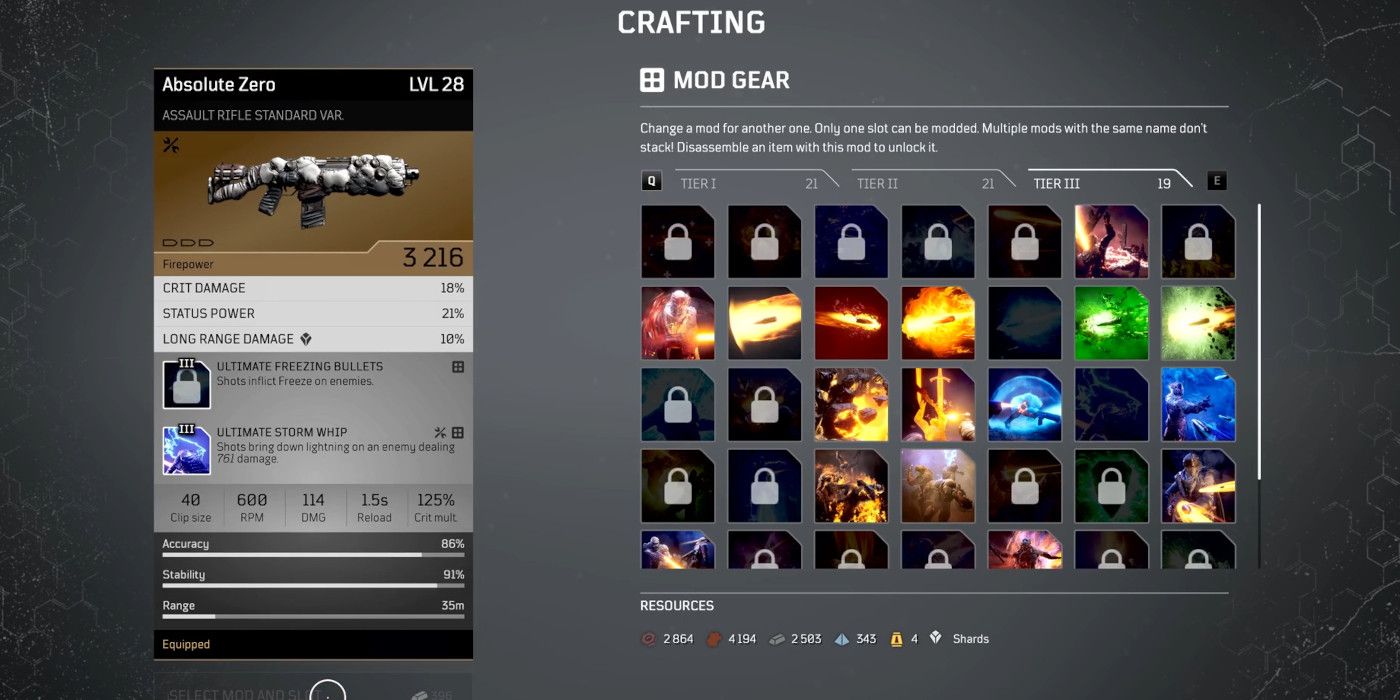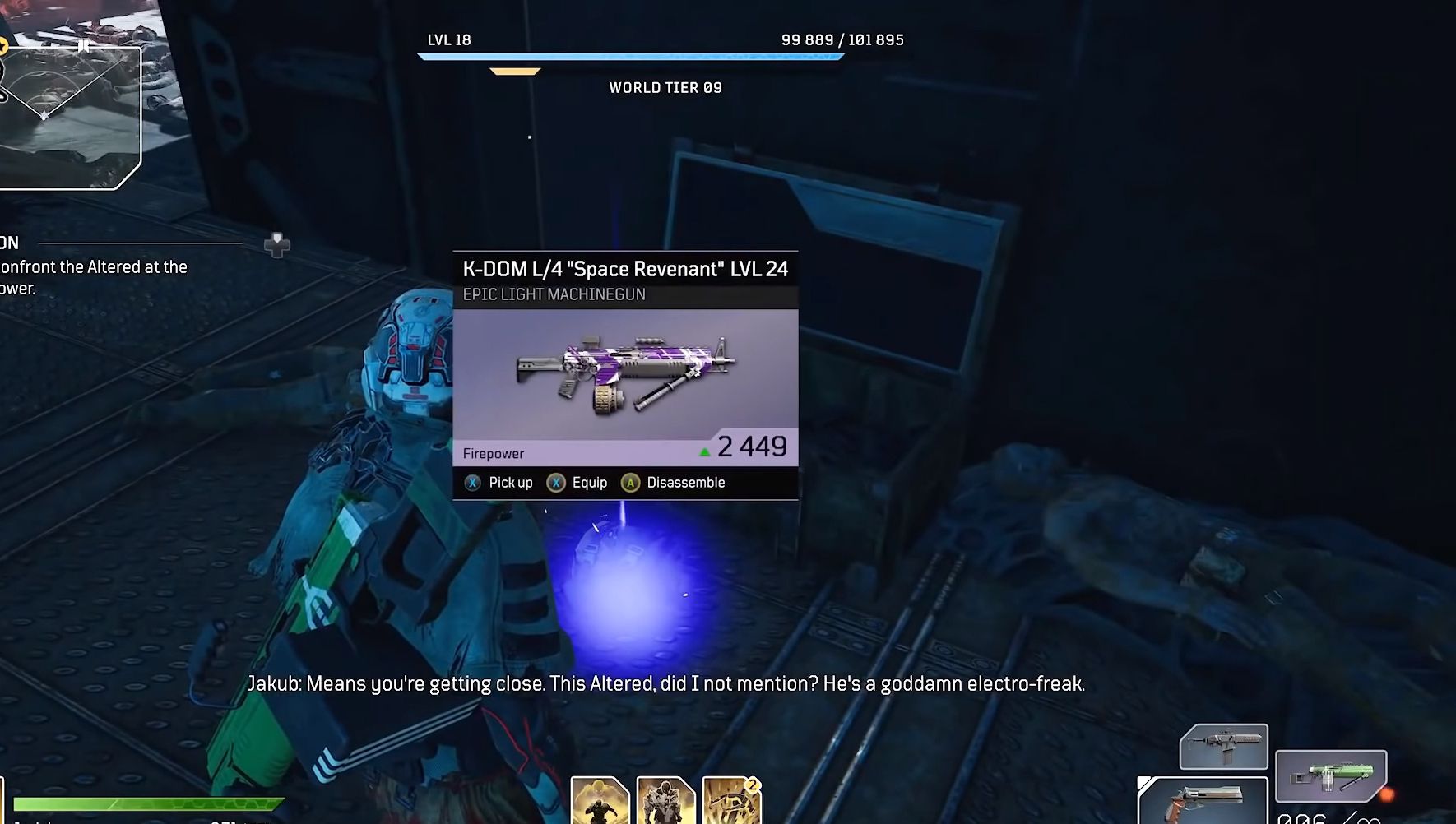Outriders has had a turbulent launch. Server issues have plagued the game since it released, launching on Game Pass probably didn't help in this regard. Despite this – and maybe the cause of this – it has over 100,000 concurrent players on Steam, which is a huge number.
So, now that everything is calming down, you may be successfully booting up the game for the first time. Or maybe you're only a few hours in. Either way, there's a lot to learn, and these tips are some essential things you need to know that the game doesn't really tell you.
Loot Chests Reset, Enemies Don't
Outriders is a looter shooter, so that means you'll be doing a lot of looting and shooting, duh. When the shooting is over, you probably won't return to the areas until another sidequest takes you back to them. However, did you know the loot chests will reset even though the enemies don't?
This means that once you hit a higher world tier you can go back to cleared out areas and get brand new goodies without any of the shooting. This will be a great help if you're finding your current world tier too tricky. Of course, you can also lower the world tier if you're finding a fight too tough.
White Skulls With Green Arrows Represent A Healing Kill
Most of the classes heal upon meeting certain kill conditions, apart from the Technomancer, which heals by doing damage. But, in the heat of battle, it can be hard to know which enemy will give you some sweet sweet health. Well, there's a handy little icon that appears next to an enemy's nameplate if they'll activate your healing.
A white skull with a green arrow on top. It's pretty easy to spot once you know what to look out for and should guarantee you never waste a bullet again. This is especially useful for Pyromancers who have to mark opponents with their skills to get health from them. There are a lot of symbols to wrap your head around caused by many different statuses, have a read of our guide to status effects if you're feeling a little lost.
Mods You Own Have A Window Pane Next To Them
Another little symbol that can be kinda hard to spot is the little windowpane next to mods you already own. In a game with dozens of mods, knowing what ones you have is essential, and this icon makes it way easier.
Anytime you're looking at a weapon with a mod, check the mod description and look at the right-hand side. If there is a square with two perpendicular lines going through it, you already own the mod and can sell the weapon without worrying about losing the mod. There's a lot to do with mods in this game, so make sure you check out our full mod guide.
Ammo You Pick Up Goes To The Gun You Have In your Hands
If you're playing a close-range class like the Devastator or Trickster and favor shotguns, you're going to be running out of ammo a lot. Switching to an assault rifle or SMG is the obvious choice, but then you may notice your shotgun ammo never goes up despite you picking up ammo off the ground.
Well, ammo is universal and goes into the weapon you have in your hands. So just equip the empty shotgun and make a beeline for the nearest magazine you can see and you'll be pumping shells into enemies in no time.
You Can Replay Sidequests
While you can replay story missions by just picking an old story point in the starting lobby, there's a much more simple way to replay sidequests and get the rewards and experience again. Just go to the original quest giver, they'll be marked on your minimap with a greyed-out exclamation mark.
This is a great way to try and get better rewards at higher world tiers or to just redo quests you really enjoyed.
You Can Mark Multiple Pieces Of Gear
Selling things in shops or breaking down pieces of armor and weapons for their scrap and mods is a long and tedious process. What speeds this up immensely is the ability to mark multiple items at a time to sell or scrap them all simultaneously. You can even mark things by rarity or power level.
It's a great system that makes inventory management a lot smoother and less tedious. On consoles, press the right stick in, and on PC, it is a right-click. Now you know how to easily mark gear for selling and dismantling, the next question you should ask is should you dismantle or sell gear?
You Can't Mod Gear For The First Few Hours
Modding gear was one of the big selling points of Outriders, and you'll start to find gear with mods attached pretty early on in the game. However, you'll have no way to change these mods.
Not to worry, the game isn't broken and you haven't missed anything either. Modding is locked behind a specific story mission that is completely unmissable but also not available for the first few hours of the campaign. Therefore, just work your way through the game until you have to rescue a certain scientist, and then you'll be able to mod to your heart's content. Just be aware that you can't change an item's second mod slot, only the first.