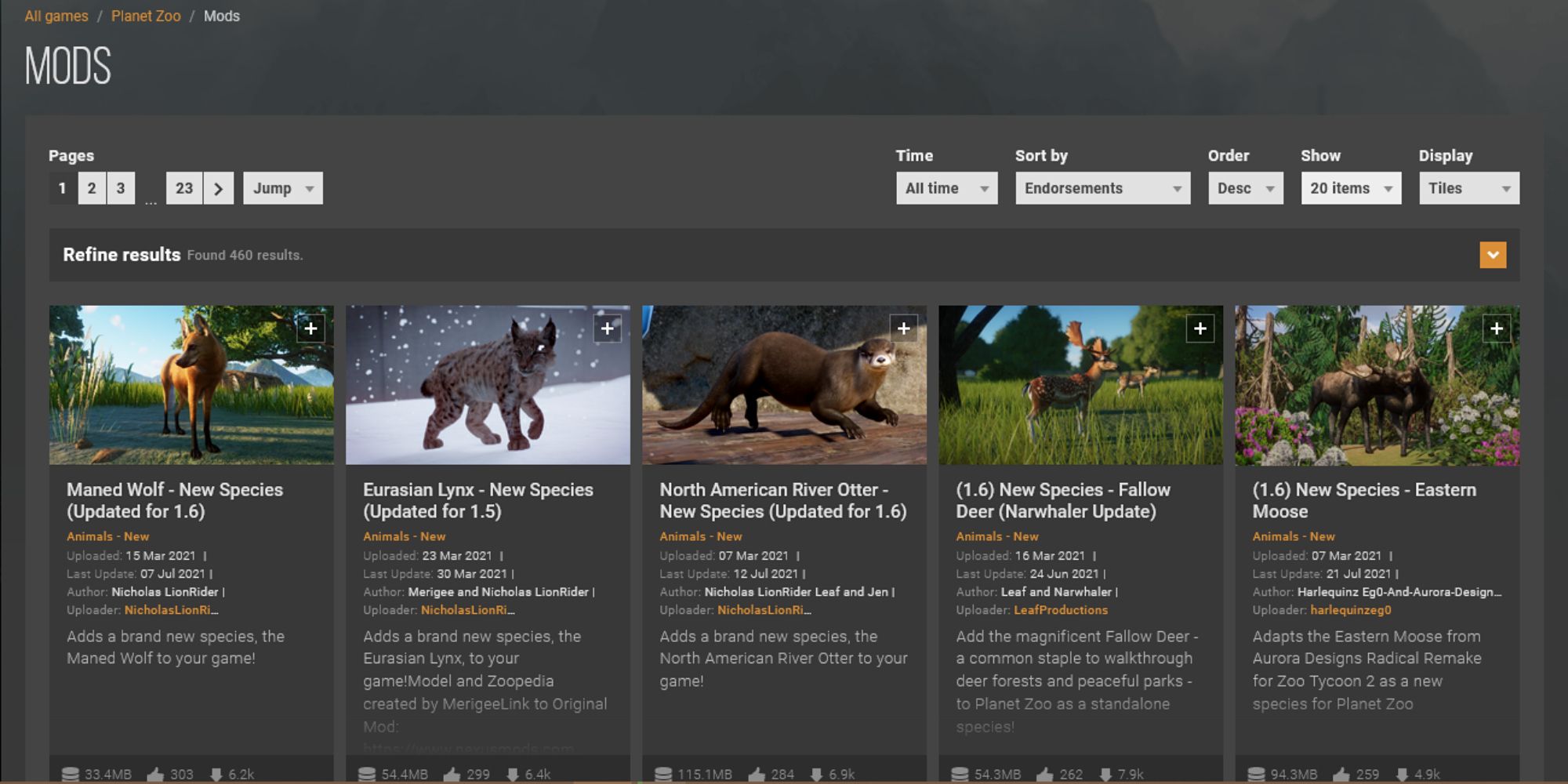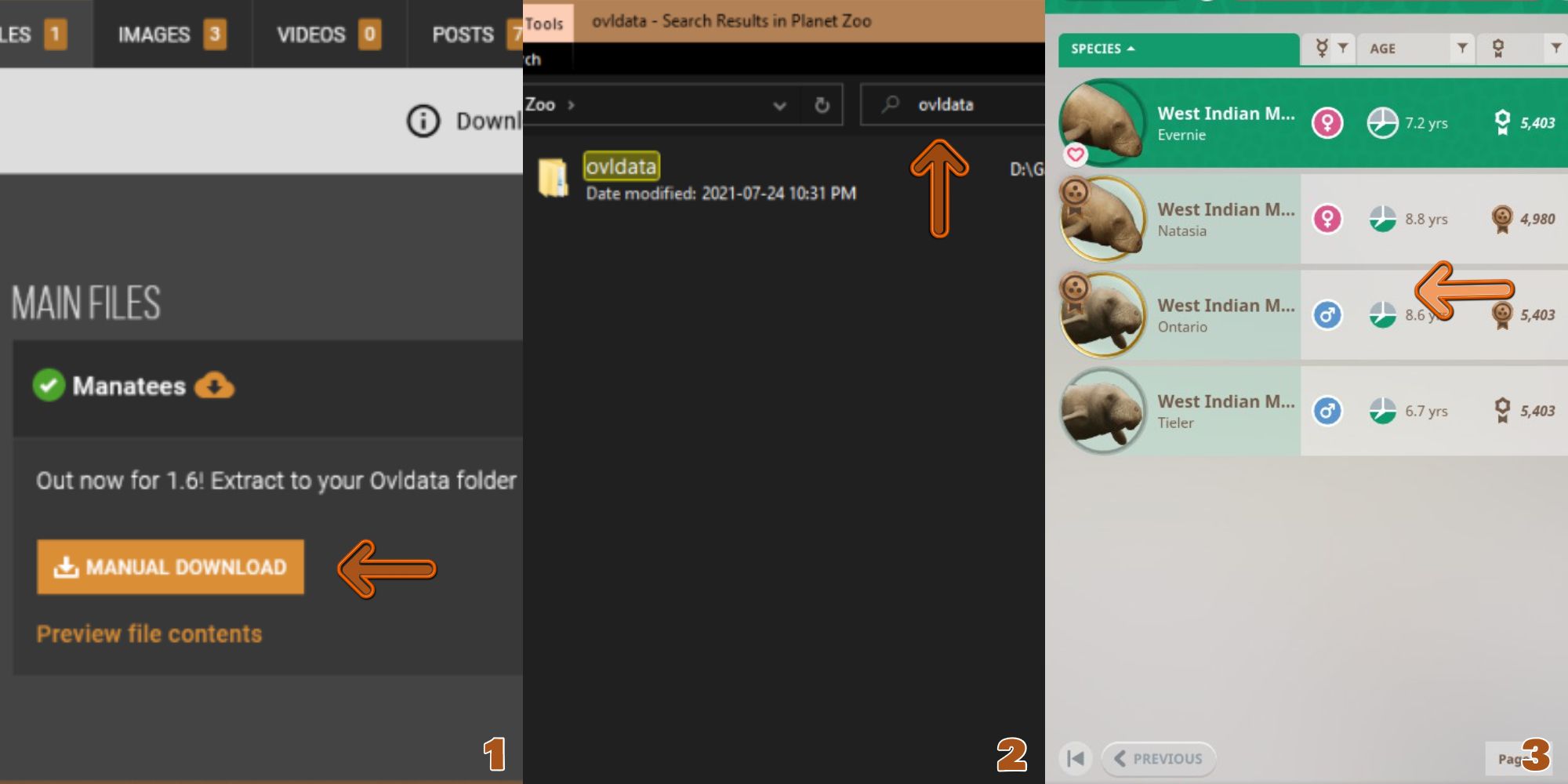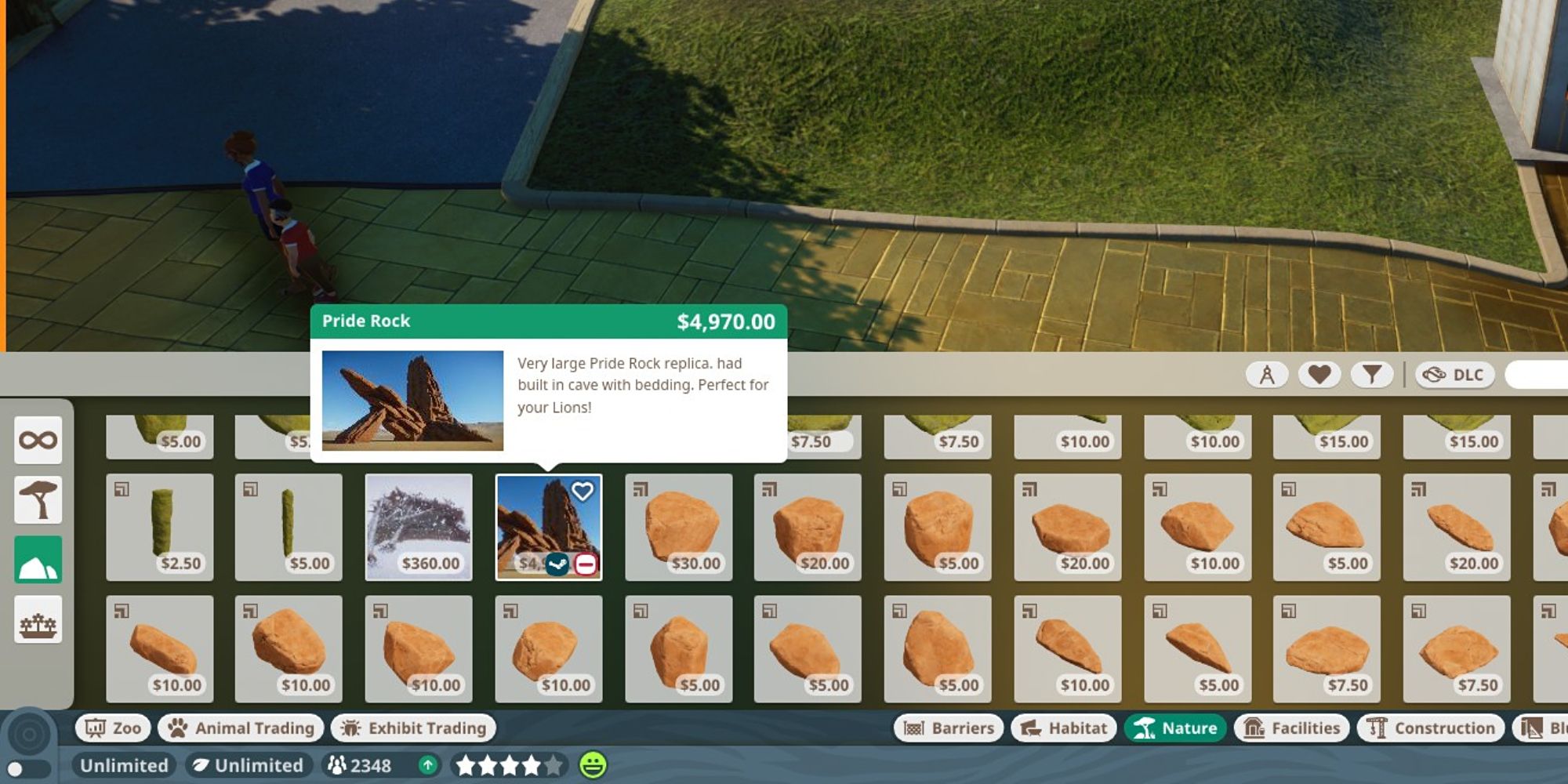With all the hundreds upon hundreds of decorations and animals you can choose from in Planet Zoo, you'd think there couldn't possibly be a need for more content. Modders stop at nothing to ensure all players have everything they need, whether that be a new species or creative new habitats.
Modding is made easy with the use of Steam Workshop, but there are other ways to obtain mods as well. Most of Planet Zoo's existing mods won't make the game easier or provide advantages but are instead made to give players more options when it comes to designing their dream zoo. The game may be in the management genre, but the designing aspect of it is a calming and exciting one as well.
There's plenty of mods to choose from, but Planet Zoo also offers up to seven different DLC's. These DLC's provide up to five new animals each, new maps, and over 210 new structures each. They are aimed to take a look at other parts of the world, at animals and climates North American's don't know enough about.
DLC's:
Installing Mods With Steam Workshop
Planet Zoo has Steam Workshop support. If you own the game on Steam instead of another platform, this is the absolute easiest way to apply mods. By going to the game in your Steam Library, there will be multiple headings under the Play button such as Store, Discussions, and Workshop. Another way to get to the Steam Workshop page is to hover over the Community tab in Steam and click Workshop, then search for Planet Zoo.
To download mods from the Workshop, all you have to do is find something you like and then press Subscribe. The moment you subscribe to a mod using Steam Workshop, it's instantly installed into your game. It only takes one second for Steam to access the correct Planet Zoo files and enable any Workshop mods available.
The most popular mods on Steam Workshop are habitats. Modders create unique habitats and stores for different themes and animals. These can be animal structures made for different species' specific needs like climbing, pretty kiosks for customer use, or extravagant decorations for all-around use.
Notable Steam Workshop mods:
Installing Mods With Nexus Mods
Getting your Planet Zoo mods from Nexus Mods takes a little bit more work. It's not an instant connection to your copy of the game. Instead, you have to manually place mod files into the Planet Zoo files on your computer to get everything to work.
Most mods for Planet Zoo on Nexus Mods are new animal species. It will be hard to do anything else, as this is where animal mods are most frequent as opposed to large structures from Steam Workshop. If you have a favorite type of animal that isn't in Planet Zoo or that you need to purchase DLC for, Nexus Mods has got your back.
To install new species from this website, you first have to find one you like, then click Files instead of Description. Here, you will need to click Manual Download.
You can't download mods from Nexus Mods unless you have an account with them and are logged in.
Once the file is downloaded, you must find your "ovldata" folder in your Planet Zoo files. The easiest way to find this is by right-clicking Planet Zoo in your Steam inventory and clicking Properties. Press Local Files and then Browse. From here, type "ovldata" in the search bar. Click the folder that pops up. Now all you have to do is extract the file of the mod you just downloaded into this ovldata folder and voila.
Notable Nexus Mods mods:
Enabling and Using Mods In Planet Zoo
Once you've extracted the mod file using Nexus Mods or Subscribed to an item using Steam Workshop, your new mod will automatically be in the game. There's actually nothing else you need to do! Just find the item in-game by searching through the category it would be in.
For instance, if you downloaded a new turtle habitat, go into Nature in Planet Zoo like you normally would and use the search bar or scroll to find the habitat. If you downloaded a new species, go into Animal Trading and search or scroll until you find the animal.
Installing mods in Planet Zoo is made easy and efficient by both the modders and the platforms you can use. You can have unique and custom structures and animals for use in your zoo in no time.