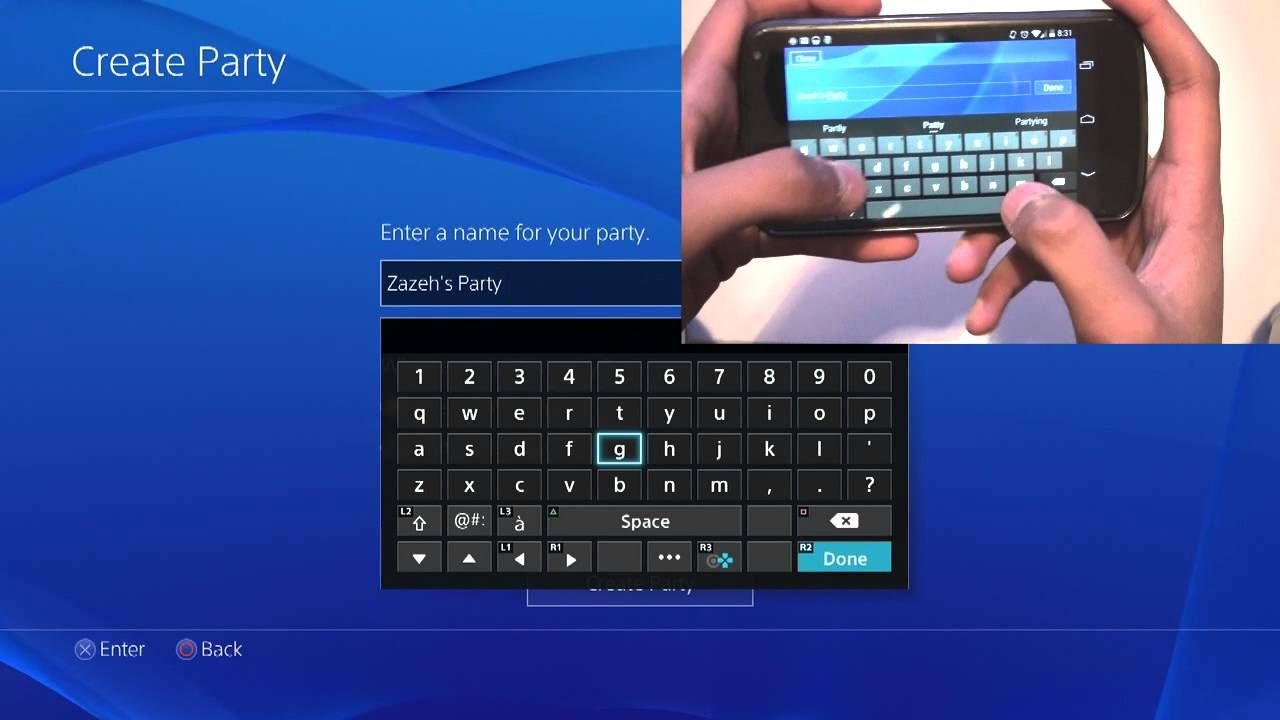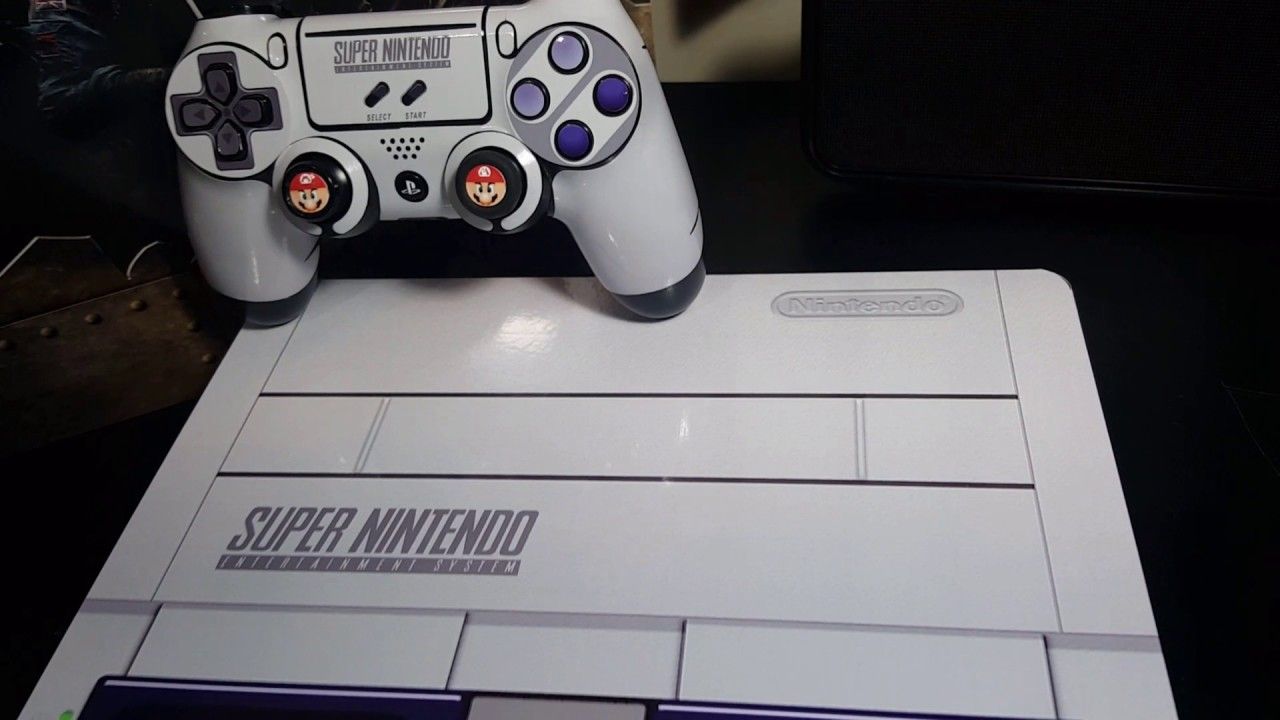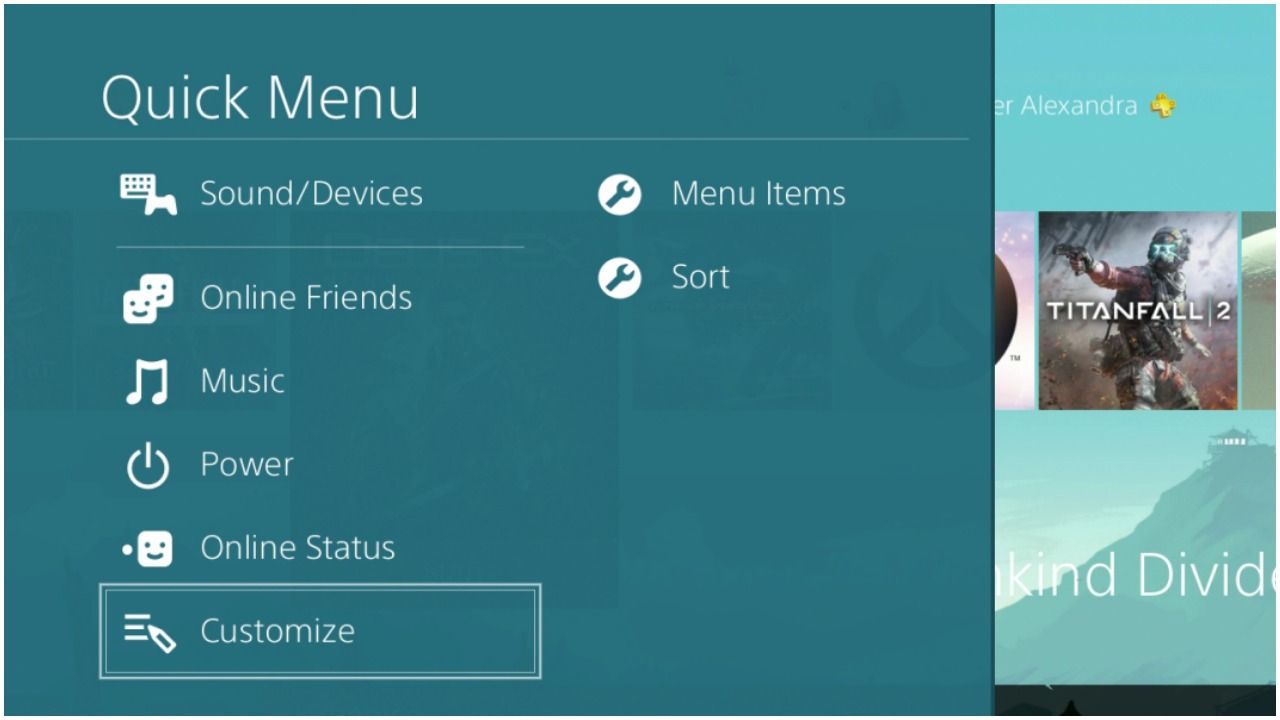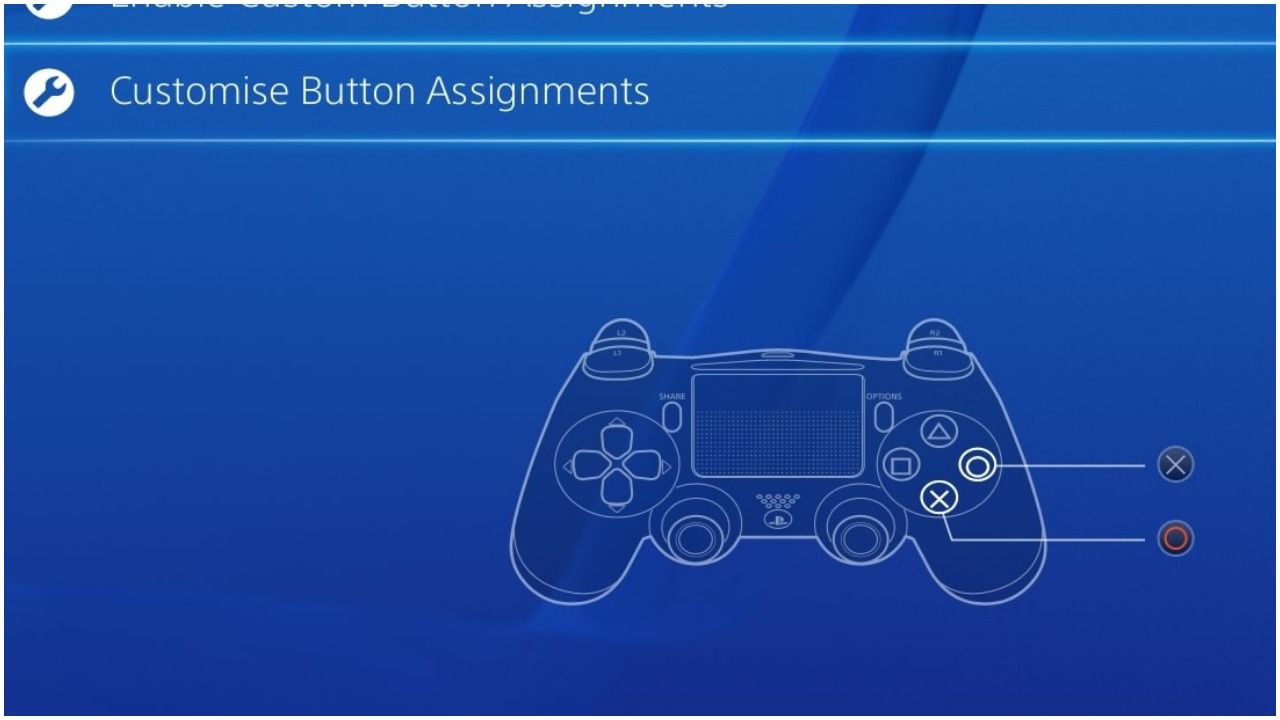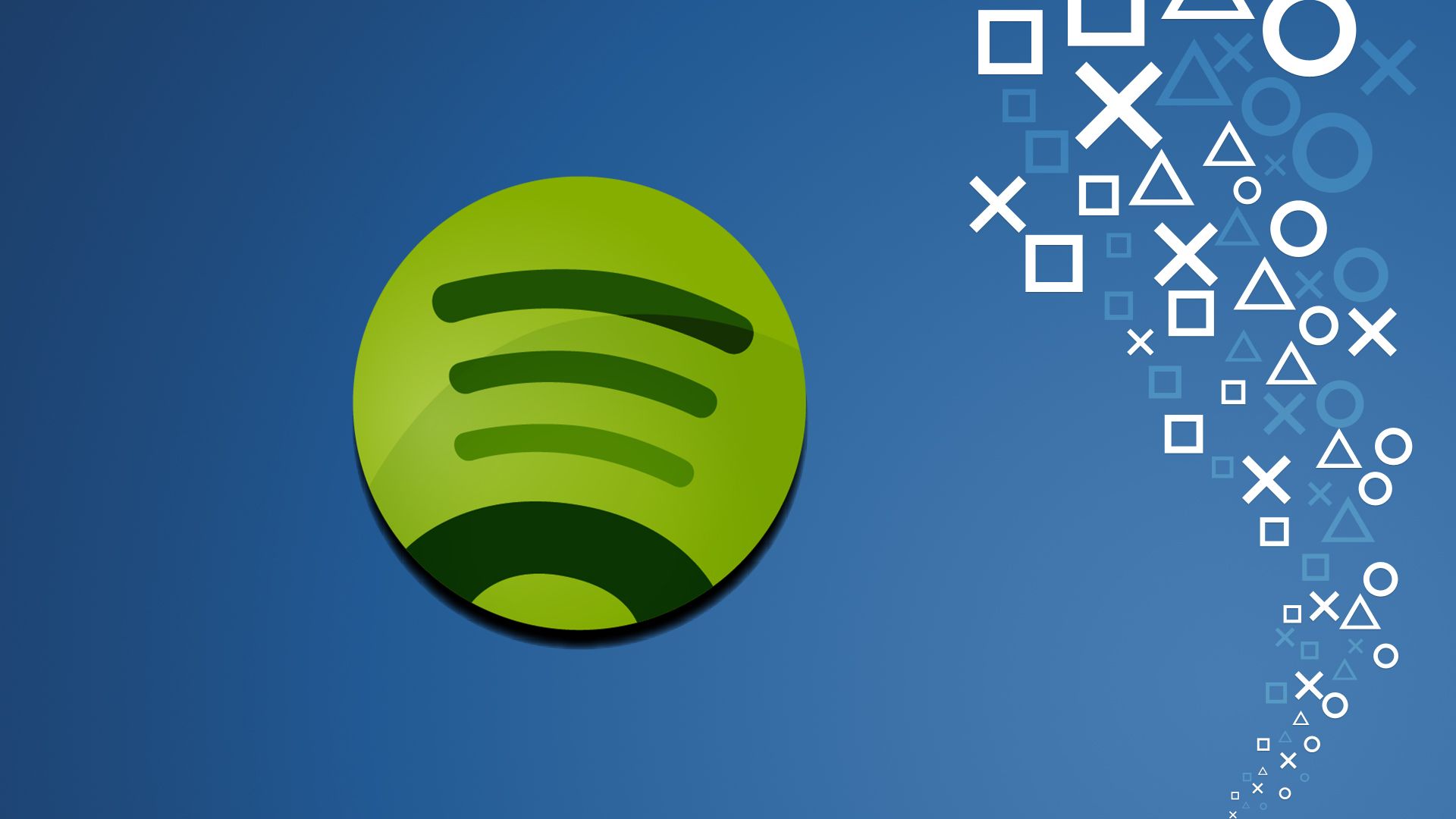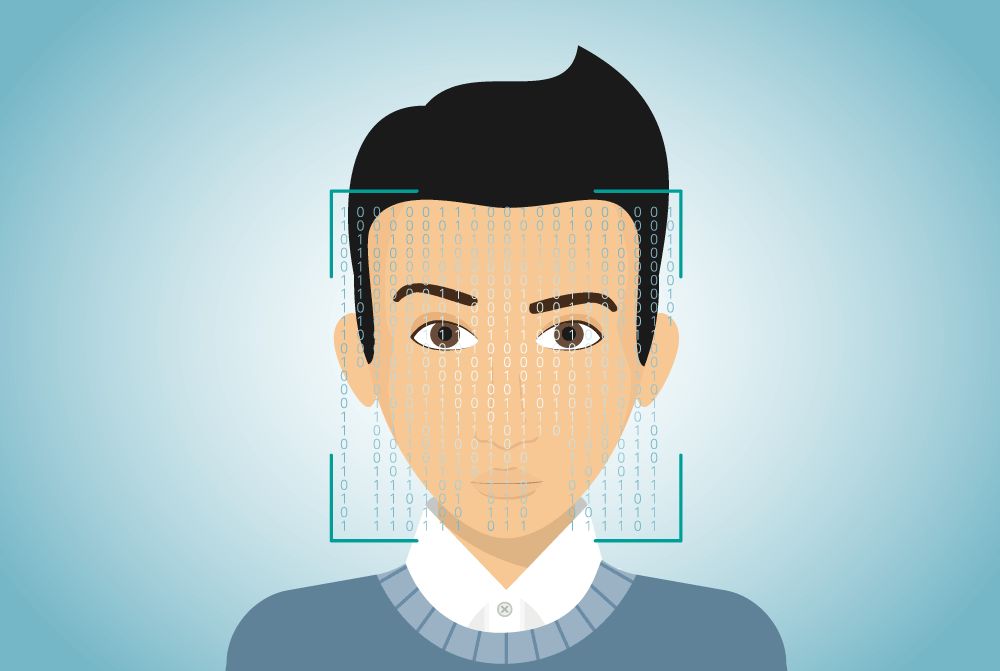Without a shadow of a doubt, Sony has dominated the current console generation. Partially aided by Microsoft utterly botching the Xbox One's launch, the PlayStation 4 has outsold its main competitor by more than twice the number of units. Frankly, the eighth generation has been a wash, and Sony's exclusives have aided in maintaining the momentum amassed by the console's strong start. Horizon Zero Dawn, God of War, Persona 5, and Marvel's Spider-Man are enticing incentives for purchasing a PlayStation 4; however, the console boasts quite a number of neat features.
Seeking to serve as more than just a gaming hub, modern consoles must offer customers a complete package. In terms of pure processing power, a console will always fail to measure up to even a modest computer. At launch, the PlayStation 4 and Xbox One were okay platforms, and time has hardly shrunk the gap between consoles and PCs. Putting aside the hardware's juice, the PlayStation 4 is an amazingly versatile machine. Continuously updating the console with patches and fixes, Sony has implemented various quality of life upgrades designed to stabilize and improve the system. Accessibility has always been the defining element of home consoles, and this department seems to be improving with each passing year.
Packed with tricks and tools, the PlayStation 4 holds many surprises that are worth unearthing! Here are 30 things only super fans know the PlayStation 4 can do!
30 Smart Typing
In this day and age, nearly everyone owns a smartphone. Regardless of whether committed to Team Apple or Android, all PlayStation 4 owners should download Sony's app. Alongside several fantastic features, this software removes the need to clumsily type using the controller. Once the device is linked to the console, the smartphone can then be employed as an external keyboard. While this might seem like an insignificant feature, typing on controllers is a minor annoyance that should be eliminated. We recommend checking out this blog for further instructions.
29 Pop The Hood And Clean The Engine
Clean your console. No, this is not a recommendation or a helpful tip. Regardless of the manufacturer, platforms are inadvertently going to accumulate dust and dirt. Cars require the occasional wash, and consoles should be treated the same way. While more taxing games coincide with an unavoidably noisier experience, browsing the home page should not transform the PlayStation 4 into a rocket prepping for launch. A special screwdriver is required to open the console, but the benefits merit the extra effort. Once the necessary tools are collected, the process is rather straightforward, and there are numerous guides available online.
28 Quick Draw Between Apps
A neat but easily missable trick available across all PlayStation 4 models, double tapping the PS button automatically switches between the two most recently utilized apps. Multitasking tends to not be heavily associated with console gaming, but there are times when alternating between a game and, perhaps, the browser might be necessary. If such a need happens to arise, this helpful trick should speed up the process. Microsoft's Snap feature took this one step further, but Sony's option is better than nothing.
27 SNES Emulation
By this point, SNES games can be played on pretty much any modern device on the market. Own a decent smartphone or a budget laptop? Emulation is possible! Frankly, setting up the PlayStation 4 to emulate Nintendo's classic catalog requires too much effort to be genuinely worth recommending; nevertheless, the option does exist. Whenever a console is jailbroken, the NES and SNES systems are always the first to be emulated. Based on the same exploit that accommodated for the Linux and homebrew hacks, the PlayStation 4 can be turned into a solid emulation device.
26 Who Needs A TV?
Unless flying solo, a household with one television is likely to test anyone's patience. Co-op experiences aside, gaming is predominantly a solitary activity, and players might have to relinquish control of the monitor. Consequently, finding a moment of free-time can be an arduous and fruitless endeavor. Luckily, the PlayStation 4's Remote Play feature circumvents this issue. Nothing beats gaming on a massive screen, but a smartphone is better than staring at the wall for a couple of hours. Additionally, PS Now is compatible with PCs.
25 Customize The Quick Menu
Convenience is the name of the game, and the PlayStation 4 launched with a somewhat cumbersome Quick Menu. As the years rolled by and Sony implemented quality of life updates to the system's interface, this menu underwent a make-over. Offering more choices than ever before, the Quick Menu truly started to warrant its name. Crucially, the PlayStation 4 permits players to customize the entries listed as part of the Quick Menu. Hold down the PS button to summon the list, then click on Customize to get started.
24 There Is No Such Thing As Too Bright!
Opting for a rechargeable power supply rather than exchangeable batteries, the DualShock 4 typically lasts a handful of hours before demanding a pitstop. During longer sittings, the controller quickly starts to seem like it is constantly out of power, and one might be tempted to simply leave the accessory connected to a charger. Sadly, the DualShock's lifespan will never be anything more than brief, but dimming the lightbar's brightness helps lengthen the sessions. Surprisingly, the standard mode is the brightest of the three options, and we recommend picking "Dim."
23 Remap The Controller
Listed under Accessibility, the DualShock's buttons can be remapped. Limited to a singular user profile, players can switch around the controller's layout to suit their preferences and this change impacts every game. Please note, this is not the same thing as altering the keybinds settings of a specific title, as none of the games will register the modifications. As an example, let us assume the "Triangle" and "Square" buttons are remapped to exchange their associated functions. Despite this development, games will continue to prompt the original configuration, and it is up to the player to memorize the new layout.
22 Away From Home? Start A Download Remotely
If this article highlights one point truly worth internalizing, it would have to be that the PlayStation App is a must-own tool. We have already discussed a number of the software's features, but Sony's application should be regarded as an extension of the console. Regardless of whether buying physical or digital, titles tend to launch with a massive Day One patch that could lock the game for hours. After a long day at work or school, there is nothing more frustrating than being informed that a game cannot be played until a 20 GB update is installed. Thankfully, the PlayStation App allows downloads to be triggered remotely!
21 Won A Platinum Trophy? Use It!
Why bother accomplishing anything if you cannot brag about it? Inaugurated during the previous generation, trophies are triggered once a specific milestone is initiated in a game. Initially, they held no material value and were primarily designed to facilitate gloating. In 2017, Sony elected to enable these trophies to be traded for rewards, although this privilege has yet to be extended to areas outside the States. Points are awarded depending on a trophy's rarity, and these can ultimately be sold for a number of goods.
20 Sony Thinks About The Children
As a parent cannot dedicate every waking moment to monitoring their children, external assistance might be helpful in establishing a fixed schedule. The PlayStation 4 carries an array of parental control measures, and the Play Time system has to be the stand-out tool. Split into a number of settings, guardians can determine when and the duration for which games can be played. As an adult gamer who vividly remembers arguing over play time, this feature would have reduced some of the guesswork!
19 Size Does Matter (And Is Upgradable)!
Sold with a 500 GB hard drive, the PlayStation 4 never seems to have enough space. Assuming there are no other titles installed, the console would be able to store four Red Dead Redemption 2s before requesting something to be deleted. Sony does offer packages with more space, but there is no need to purchase a second console! Installing a new hard drive may seem like a tricky task, but the internet is packed with understandable upgrade guides. The PS5 better launch with a 2 TB drive!
18 More Than One Way To Save
Save Data Cloud Backup was prominently showcased as a defining feature of Nintendo Switch's online service, but the Japanese company was not the first to venture down this path. Besides saving to the system's hard drive or an external USB device, PS + subscribers can upload their data to an online storage. For added peace of mind, one can even set the PlayStation 4 to automatically upload any files, and subscribers should consider selecting this option. Once the data is saved, players who switch consoles can continue from a previous save file.
17 Smoothen Those Pixels!
While the PlayStation 4 Pro supports a 4K resolution and provides certain titles with a frame rate boost, owners with a 1080p monitor saw little in the way of improvements. Prior to the firmware 5.5 system update, customers with such a display depended on a game's developer for any form of super-sampling, an anti-aliasing process that helps convey a crisper image. Opting to eliminate this gamble, Sony introduced a super-sampling option with 2018's software update. Located under Video Output Settings, this mode can be enabled and players should notice a moderate upgrade in certain games.
16 An Extra USB Port
A device can never have too many USB ports. Serving as the original model's bigger brother, the PlayStation 4 Pro boasts numerous advantageous over its smaller predecessor. Besides a far superior GPU and a slight boost in the CPU's processing speed, Sony's successor introduced a third USB port, although the connection can be difficult to spot. Located on the console's rear, this 3.0 port must have been created with the PlayStation VR in mind, as its position is not especially accessible. The PlayStation 4 also added an optical audio port and updated the HDMI ports.
15 Fancy A Spot Of Music?
Microsoft might have botched the presentation, but the company was ultimately correct in presenting consoles as media devices. While games remain the most important component, the PlayStation 4 and Xbox One are solid video and music players. Regardless of Amazon or Google's best efforts, Spotify is unequivocally the music streaming king! Available through the free or Premium versions, members can listen to their Spotify playlists after linking the app with their PSN accounts. A smartphone is required to select a song, but the music will blast through Sony's platform.
14 Watch Live TV!
As cable companies desperately try to bind people to ludicrously expensive contracts that can be excruciatingly difficult to break, streaming services seek to embrace customer freedom. Interested in the new season of Daredevil but little else? Subscribe to Netflix for one month and promptly cut ties! Available exclusively in the United States, PlayStation Vue strikes a middle ground between traditional live TV and modern subscription streaming services. Containing dozens of channels and various optional packs, Vue grants a cable experience without the financial strain.
13 Homebrew Games
Dating back to the Atari 2600 days, homebrew games are a staple of the industry. Essentially, this descriptor refers to unofficial titles produced by non-professionals and published on a console without going through the standard channels. Periodically, companies release a development kit, but these are the exception rather than the rule. More often than not, homebrew games became a viable option due to an error in the system that leads to a jailbroken console. Earlier this year, the PlayStation 4's barriers were breached, and the homebrew market opened for business!
12 Speak And The PlayStation 4 Shall Listen
After dedicating months of one's life to a console, naturally, an attachment might start to form between the human and machine. Sadly, chatting with an "inanimate object" is looked down upon by society. While the PlayStation 4 cannot hold a conversation, Sony's console comes equipped with voice recognition. Like the Xbox One's Kinect, the PlayStation Camera contains a microphone that can be used to bark orders at the console. Once the necessary preparations are done, this feature can be activated by uttering the word PlayStation. Numerous commands are available.
11 Stare And The PlayStation 4 Shall Notice
The future is now! Another cool highlight of the PlayStation Camera, the hardware saves a person's facial data to accommodate a hands-free login process. Now, in all fairness, it might be quicker to simply push a button on the controller; nevertheless, Face Recognition is implemented in the PlayStation 4. This feature's usefulness depends on the number of people accessing the console and whether some additional parental control measures are required. If that is not the case, then facial recognition is more of a novelty than an outright indispensable trait.