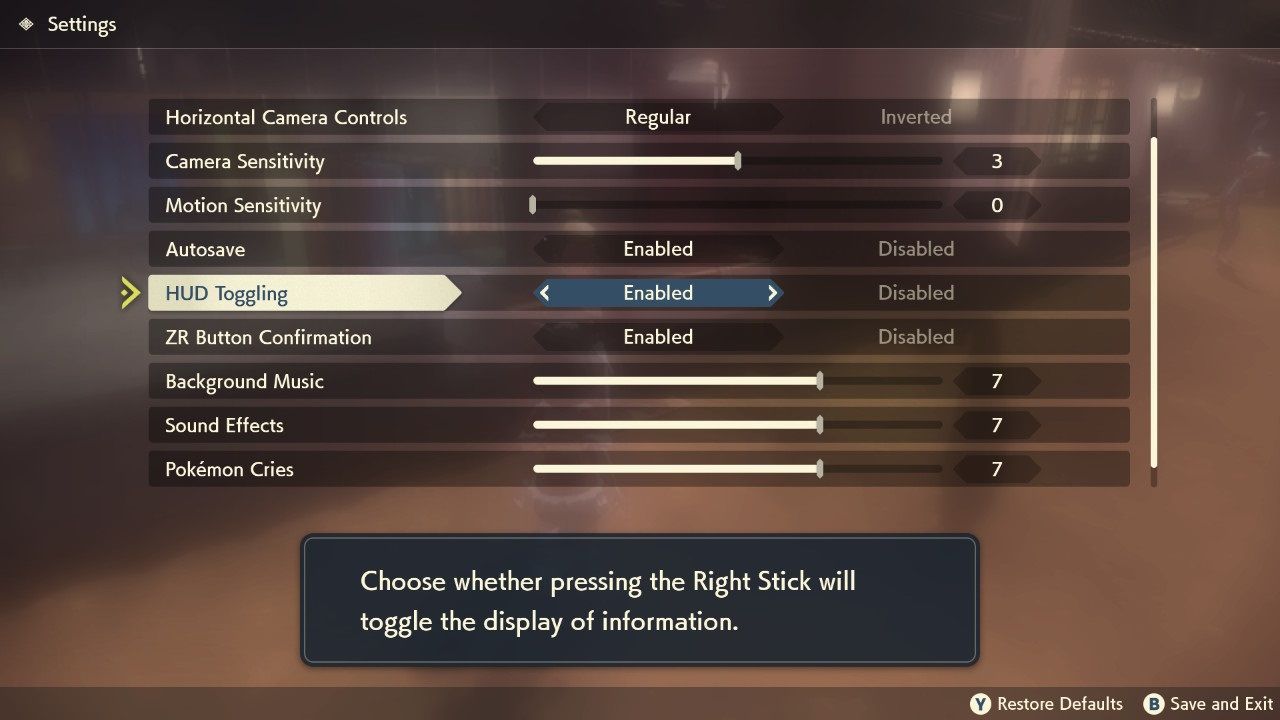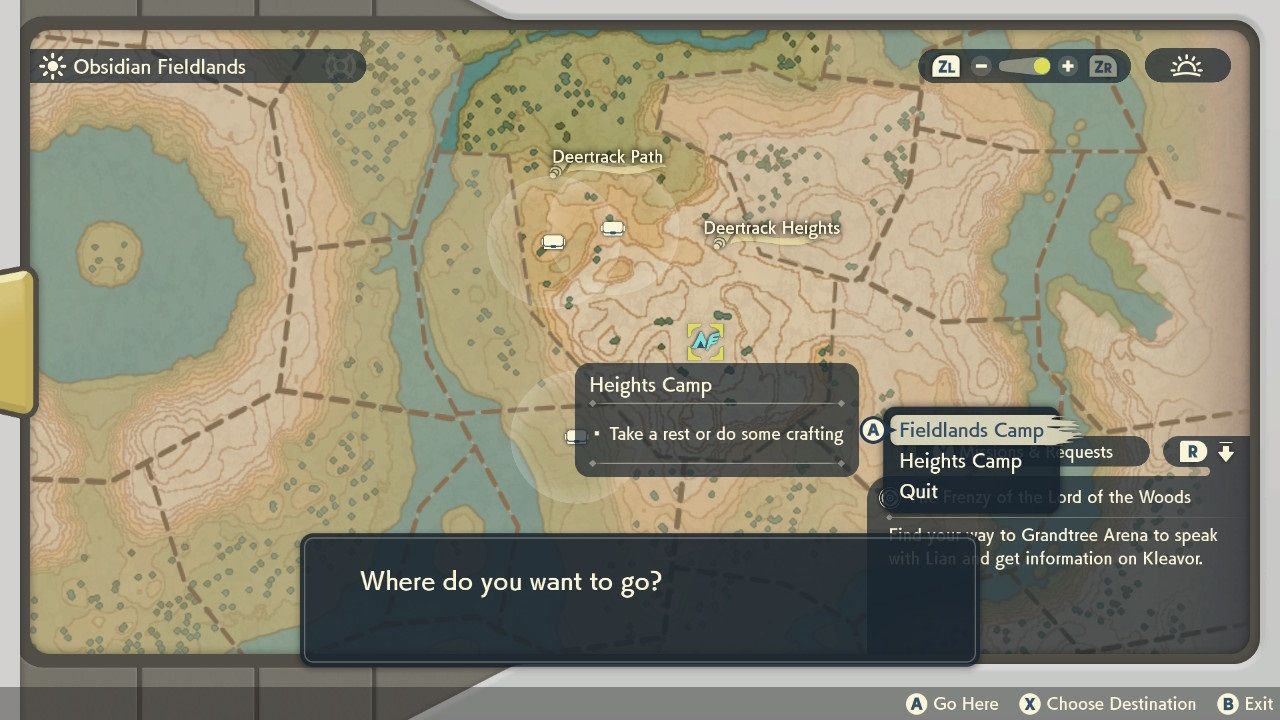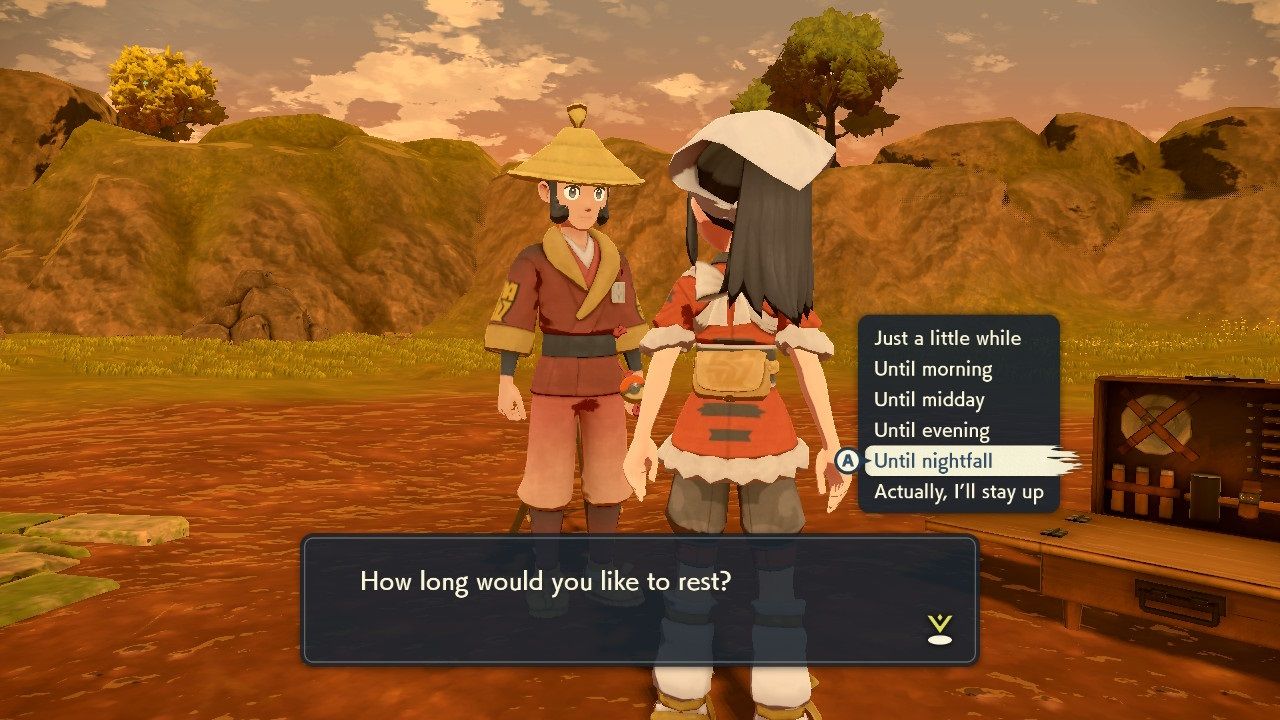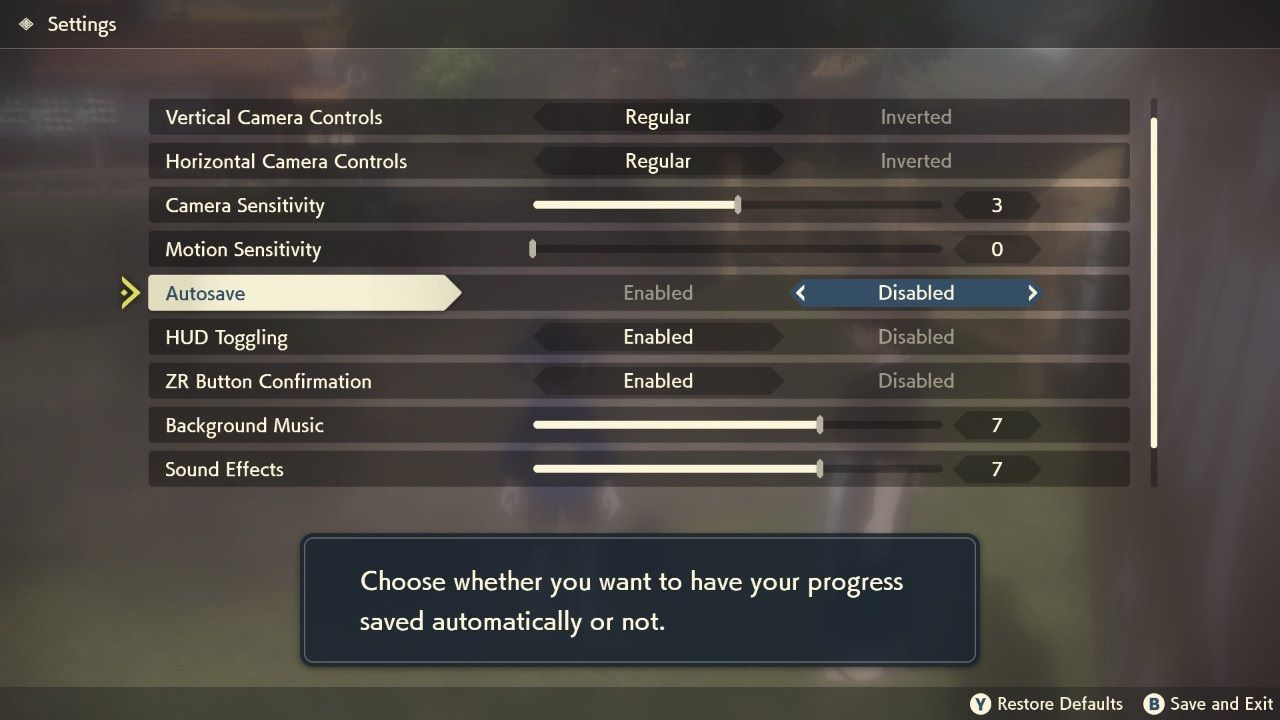Pokemon Legends: Arceus has launched for Nintendo Switch, inviting fans to take part in a new kind of Pokemon journey by mixing up the usual format and adding in a range of new and exciting features. Set in the ancient past of what we know as the modern-day Sinnoh region, though much of the game is familiar, there are plenty of new elements to learn.

Pokemon Legends: Arceus - Guide To Massive Mass Outbreaks
These late-game outbreaks feature gigantic hordes of Pokemon, perfect for shiny hunters! Here's everything you need to know about them.With changes to the battle system, how to catch Pokemon, crafting, and more, there's a lot to get your head around. If you're just getting started in your adventure in the Hisui region, we've compiled together some handy tips to help you out.
Updated January 16, 2024, by Sean Murray: If you're just starting your journey through ancient Sinnoh, this guide is here to help. We've updated it with improved formatting and more breakout tips to make sure you start off on the right foot.
Starters And Mythicals/Legendaries Are Shiny-Locked
Before you go restarting your game over and over in a bid to land yourself a coveted shiny starter — don't bother. We're out of luck. It appears that the starters, the legendaries Dialga and Palkia, mythicals Darkrai, Shaymin, Manaphy, and Phione, and all the Unowns you collect, are all shiny-locked. Sorry guys, we're going to have to get our shiny fix some other way.
Listen Out For The Sound Of Shinies
One of the great things about Pokemon Legends: Arceus is that shiny Pokemon appear in the overworld in their shiny form, so you can easily notice them. For the most part, if a shiny pops and you stray too far from it, it can just as easily de-pop and then get replaced by your garden variety Pokemon instead. Ouch.
It's all too easy to miss shinies, especially if you are flying above the ground, so make sure you keep an eye out for them, but more importantly, listen out for them. When shinies appear, a little tinkling sound can be heard. As soon as you hear it, stop in your tracks and look around to spot the shiny.
Getting The Perfect Screenshot
Looking to get the perfect, beautifully uninterrupted screenshot of the Hisui region? Make sure you head into your settings and enable "HUD Toggling". Once this is active—by pressing the Right Stick—the HUD will be hidden, and you can start snapping some flawless screenshots.
Bag Upgrades And Storage
You can only carry so many items at one time, and considering you need to gather lots of ingredients for crafting, Poke Balls, and various healing items, you'll need plenty of bag space. There are two solutions to this. Firstly, you can store items in the chest found in your quarters or at camps. Secondly, you can pay out for bag upgrades from Bagin in the Galaxy Hall once you have progressed the storyline enough.
Each upgrade will increase in price each time, so the more you want to expand your bag space, the more you'll need to fork out.

Pokemon Scarlet & Violet Vs. Pokemon Legends: Arceus - Which Game Is Better?
Another battle between a modern future and the distant past.Fast Travel
There's a lot of space to cover in the game so naturally, there's loads to explore, but that doesn't mean you'll want to always be traipsing all over the place. Later on in the game, you'll be able to ride Pokemon to get around a little easier, but you can always open up your map and choose a location to fast travel to. Quick and easy.
Too Much Damage Will Make You Black Out
Your character is susceptible to damage, and it's not just Pokemon attacks that you have to worry about; you can also take fall damage. When you take damage, the corners of the screen will start going black and then will go red shortly before you black out.
If you take too much damage and blackout, you can lose some of your items. Other players might find your satchel and return it to you via the Lost & Found system, but it's best to avoid blacking out.
If your screen shows that you are taking too much damage, you will slowly recover over time, but only if you are not being targeted by wild Pokemon.

Pokemon Legends: Arceus - How To Get Basculegion
Here's everything you need to know to obtain a Basculegion in Pokemon Legends: Arceus.Change The Time Of Day
Pokemon that appear in the overworld are different depending on what time of day it is. For example, some Pokemon will only appear at night, so you need to make sure that you explore the Hisui region at different times to complete your Pokedex.
You can change the time of day at any camp by speaking to the Galaxy Member NPC and choosing "I could use a rest."
Turn Off Auto-Save For Second Chance Shinies
Pokemon Legends: Arceus offers an auto-save feature, but we recommend turning this off. If you ever come across a shiny — and hopefully you will — you can save before engaging in battle or trying to catch it, then if you fail, you can simply reload your save and the Shiny will still be there. This is the perfect loophole for any avid shiny hunter.

Pokemon Legends: Arceus - Which Starter Should You Pick?
Trying to decide between Rowlet, Cyndaquil, and Oshawott in Pokemon Legends: Arceus? So were we. Here's our thoughts.Shaking Rocks And Trees Hide Pokemon
You'll learn pretty soon that certain spots are great for gathering items, such as special rocks or trees with berries, which you can throw one of your Pokemon at to grab the items for you. Eventually, you'll also notice that certain rocks and trees like this will shake violently — this means there is a Pokemon hiding there.
Throw your own Pokemon at it to make it appear and then try and catch it.
Managing Your Pokemon
Unlike previous Pokemon games, you can manage your Pokemon a lot more easily from the main menu. From within your menu, you can change their names or even choose to evolve them if they are ready and waiting.
You can also change their moves from the main menu, as unlike previous games, Pokemon won't forget the moves they've learned. Though they can only ever have four equipped at a time, you can go into the menu and change their selected moves at any time.
Rearranging your team involves going to a certain NPC though. You won't find Pokemon boxes in this game, at least, not as you know them. You can still catch beyond six Pokemon, at which point the others will be placed in a pasture. You can change up your current Pokemon team by speaking to Marie at the Pastures in Jubilife or any Galaxy Member NPC at a camp.
Release Pokemon To Get Items
You can visit the Pasture in Jubilife village to view the Pokemon you have in storage and to swap out your team. You should release any Pokemon you do not want, as doing so will earn you some rather decent items, such as Grit Gravel.
Pokemon Legends: Arceus encourages you to catch multiples of each Pokemon to fulfill Research Tasks, so it's only natural your Pastures will get filled pretty quickly. Once you have filled three Pastures, you will unlock the ability to release multiple Pokemon at once.