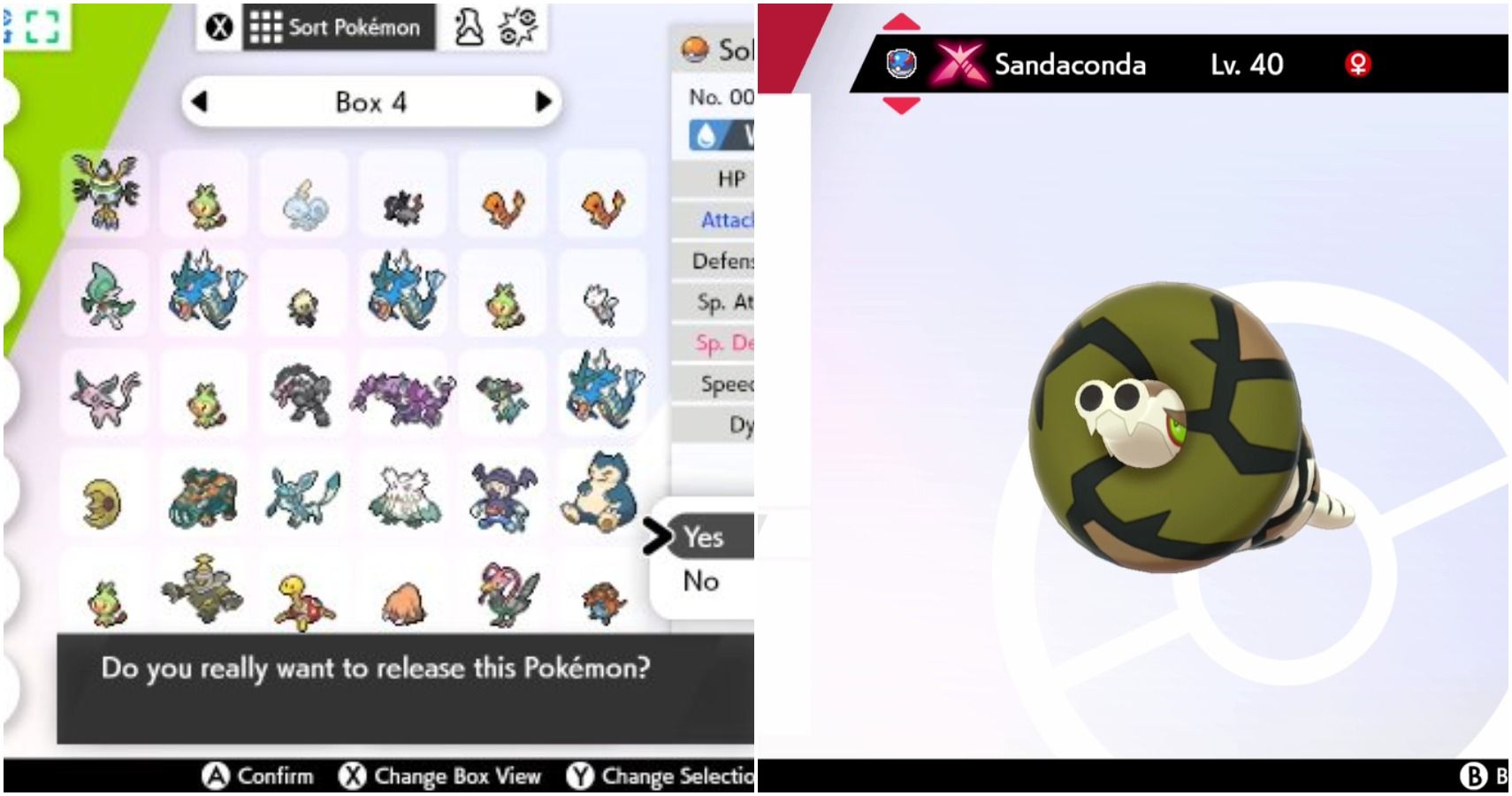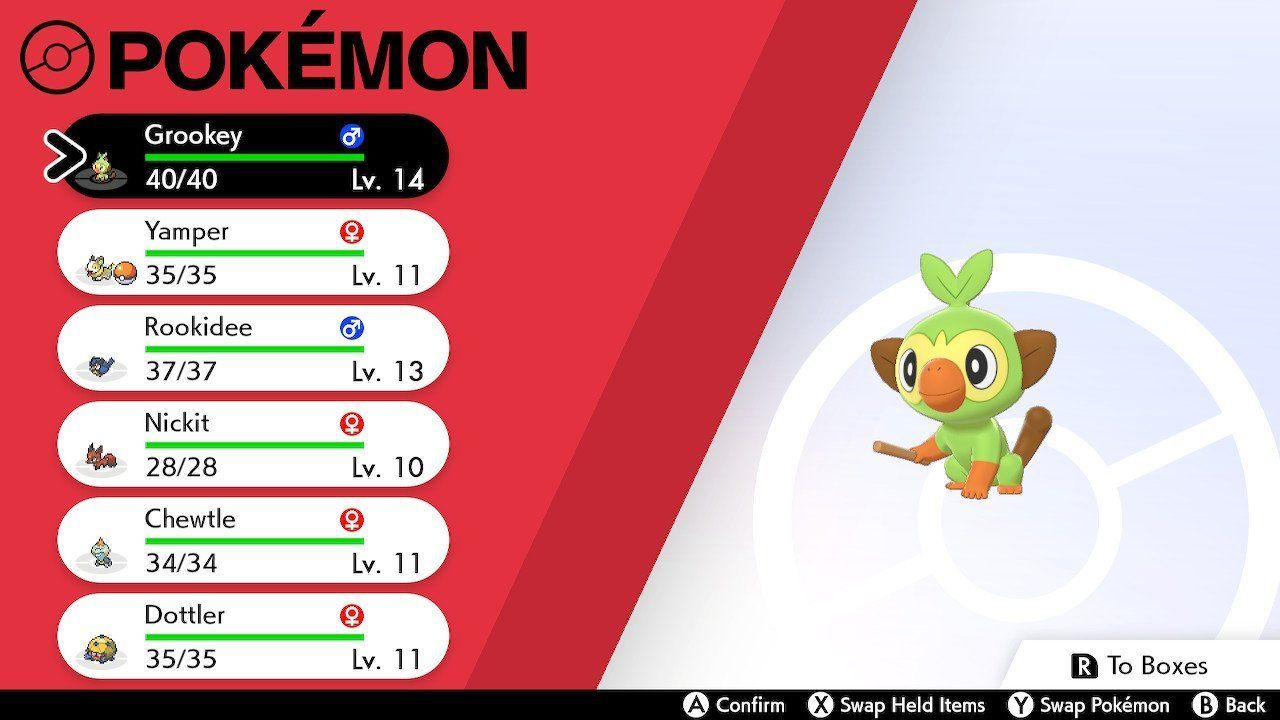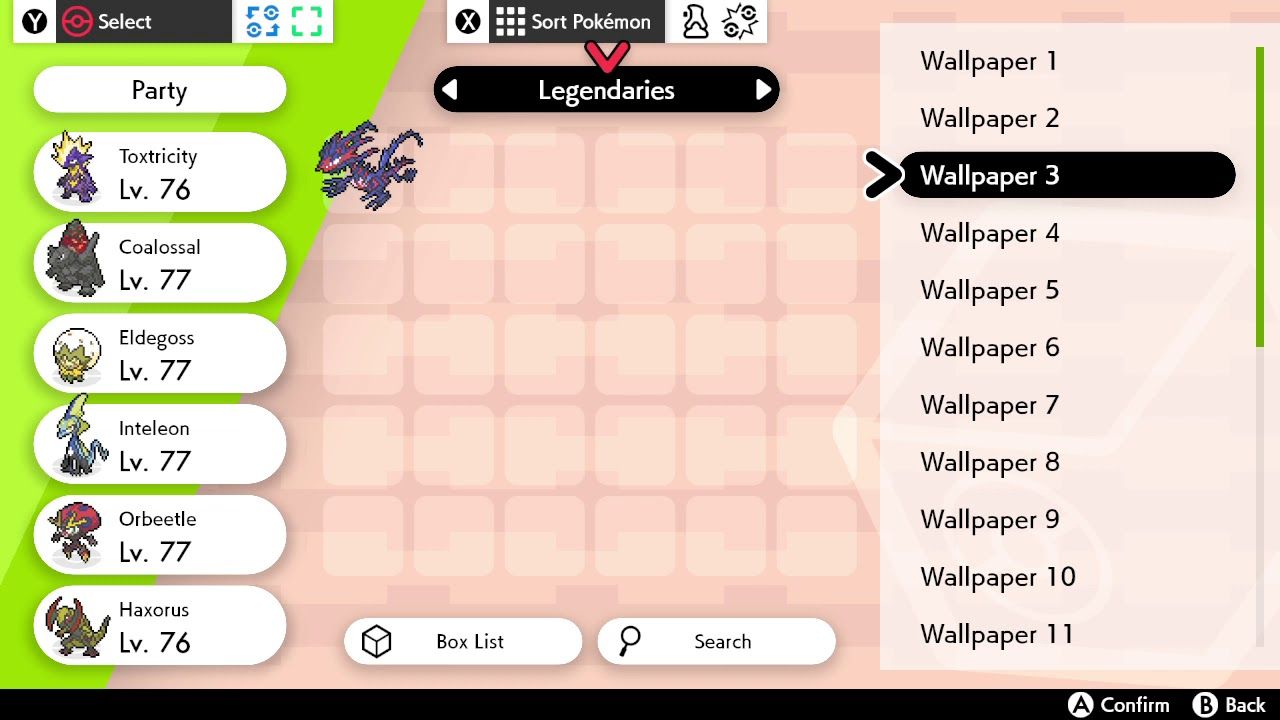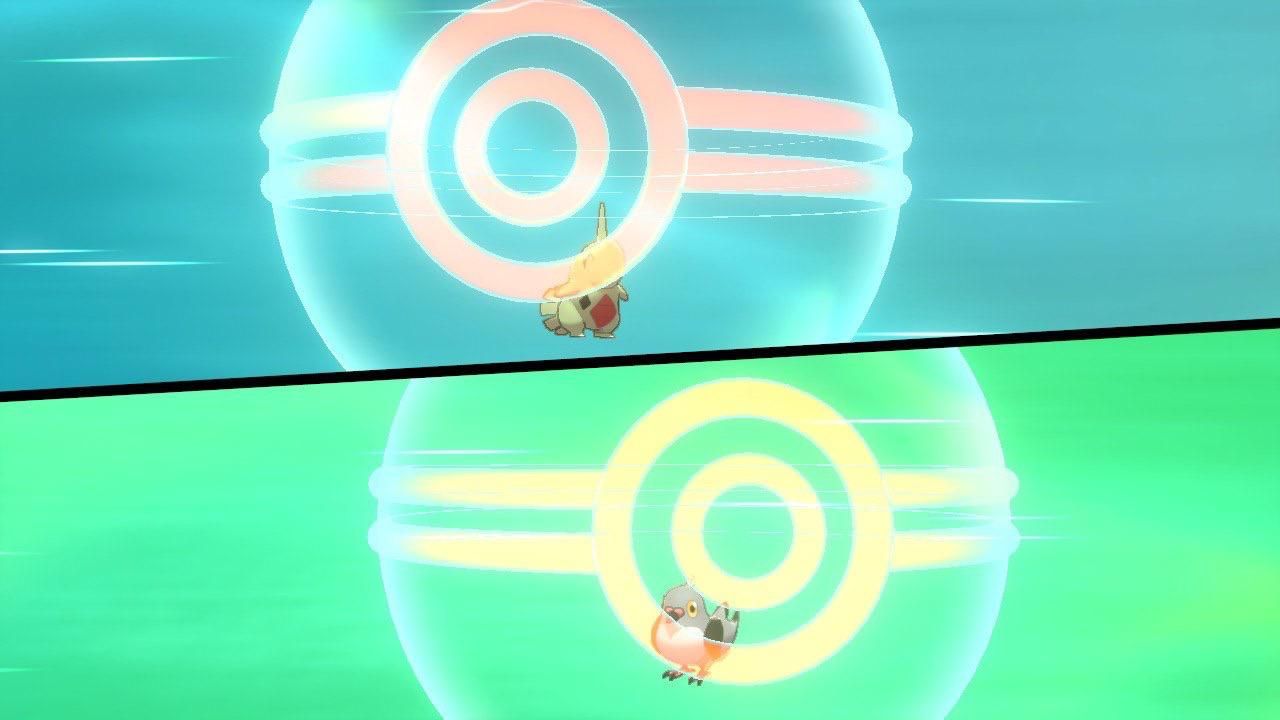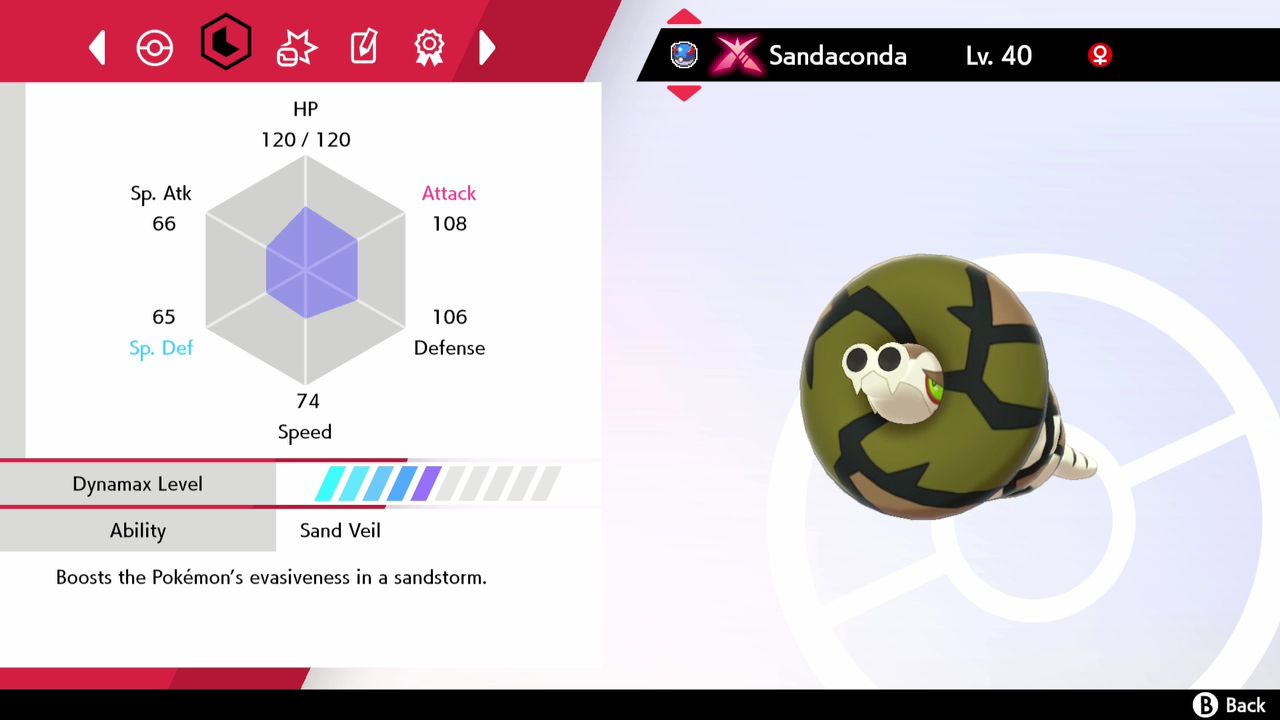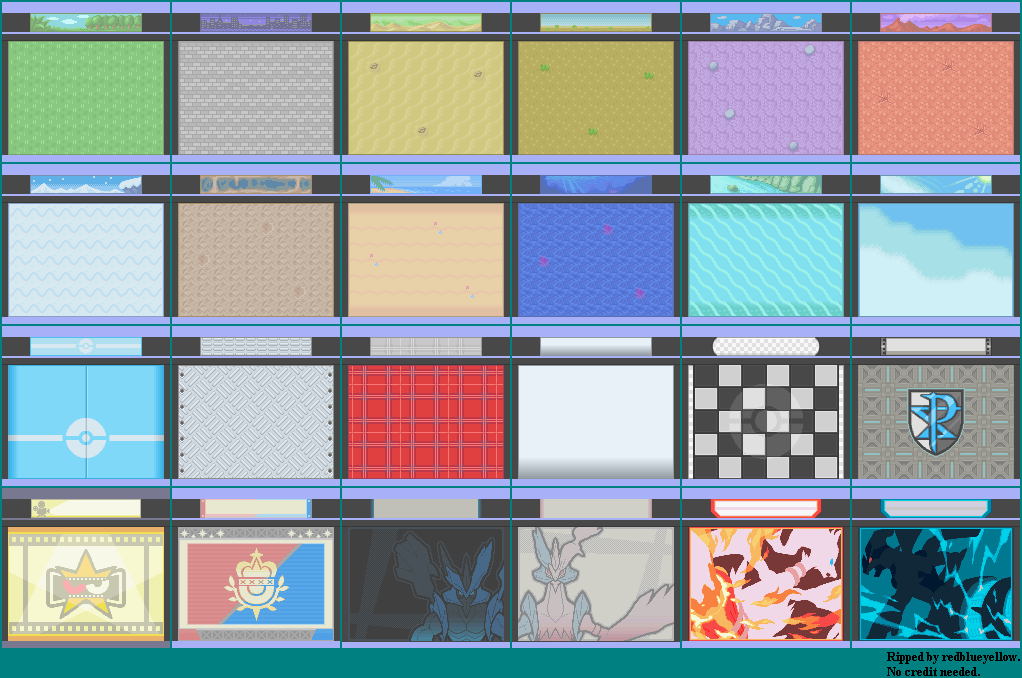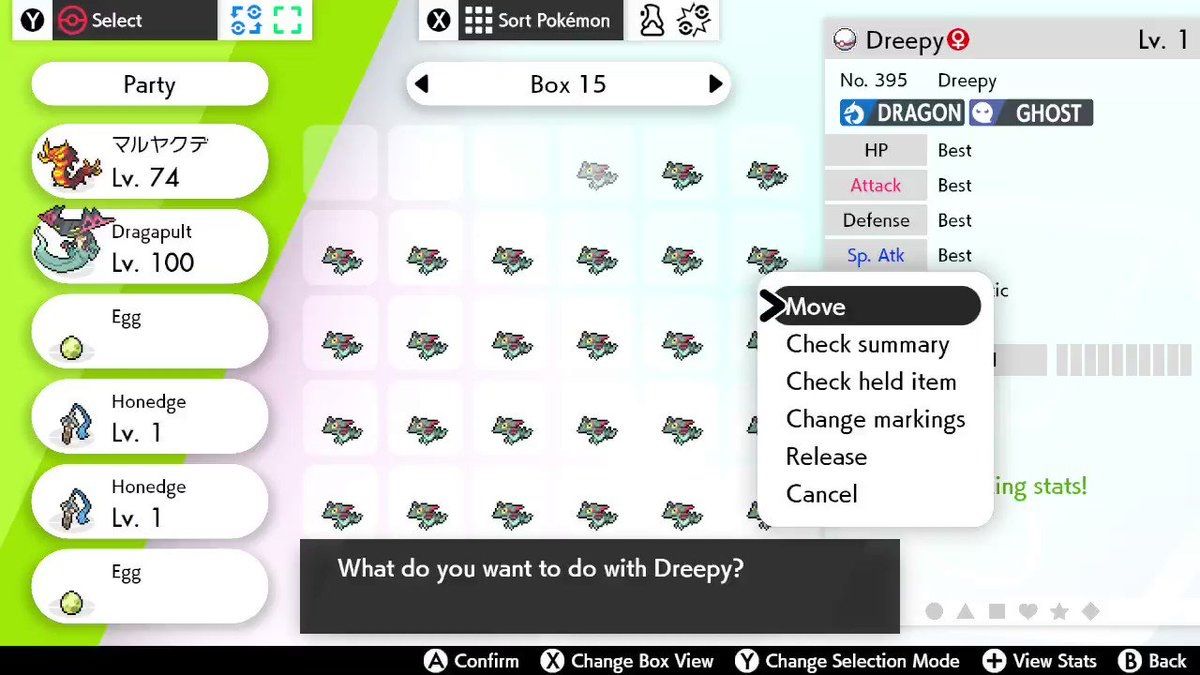With the total number of Pokémon reaching uncomfortably close to a thousand (a little less in Sword & Shield, of course), it can be a daunting task trying to keep your PC boxes organized. As you catch more and more Pokémon, they'll start filling out in the order you catch them. Throw in trading online, withdrawing things to evolve, and more, and soon you'll have a giant mess on your hands.
There are a few ways to keep yourself organize and avoid being overwhelmed by boxes and boxes of sprites. Here are just a few tips and suggestions to help you manage your PC boxes in Sword and Shield.
Updated on December 7th, 2020 by Michael Christopher: With two new expansion packs and a couple hundred more Pokemon added to the game, PC management is more important than ever in Sword & Shield. We thought it would be best to update this list with a few more tips to help you manage the ever-growing number of Pokemon in your storage system.
15 Isle of Armor and Crown Tundra Boxes
With two expansions adding around a hundred Pokemon each, you've probably got a ton of new 'mons to store. The PC fills up fast as it is, but you'll need even more organization now that there are so many more Pokemon.
It's also hard to remember which returning Pokemon are from the base game and who came back in the DLC. It could be wise to create particular boxes for each DLC pack. This can help you store what you need to evolve for the Pokedex, if nothing else.
14 Use Pokemon Home for Extra Storage
If you find yourself running out of space, it's smart to remember that you can basically transfer any Sword & Shield Pokemon to and from Pokemon HOME without any real issues. The user interface of HOME is also better in some situations, making it easier to see your Pokemon's info. HOME will also show shiny Pokemon in the boxes, while Sword & Shield will just show their non-shiny sprites.
Of course, a membership to HOME costs real money. But, even with the basic plan, you get a handful of extra slots.
13 Make a Raid Box
If you do a lot of Max Raids, it's a good idea to create a box to keep your Raid Pokemon in — the ones you use to take down Raid bosses.
If you have multiples of a species, it's difficult to remember which one is used for raids. Collecting all of your Raid Pokemon in one box helps keep them in place.
12 Use the Item Search
The PC isn't just used for moving Pokemon around anymore. Now, you can move held items as well. Luckily, the PC in Sword & Shield even lets you search for held items, highlighting Pokemon that have them and graying out the ones who don't.
This is an invaluable feature, letting you move around held items and look for ones that you maybe can't find. Maybe you had given a Lucky Egg to a Pokemon to level it faster, forgot it had it as a held item, and then deposited it into the PC and now you can't find it. This search function definitely shouldn't be overlooked! Press X to use it.
11 Don't Forget the Select Functions
Another function in the PC that shouldn't be overlooked is the multiselect feature. By pressing Y twice, you'll notice that your selection arrow turns green from the normal red. This allows you to mass-select Pokemon and move them all at once.
When trying to move around multiple Pokemon at once, this is a complete lifesaver. If you're interested in saving time while moving one Pokemon at a time, the second option in the rotation, with the blue arrow, will select a Pokemon instantly, rather than the red normal option which you have to click twice to pick up a Pokemon.
10 Figure Out a Sorting Method
The first step to any type of PC organization is figuring out how you want to sort your Pokémon. There are a possibly infinite number of choices, all dependant on your preferences and what helps your brain stay organized.
Many people like to sort their Pokémon by type, others like to do National Dex order, while others sort by habitat. The possibilities are endless, so use your imagination and try to figure out what works best for you. Anything is better than complete anarchy.
9 Frequently-Used
Once you've figured out how to sort your Pokémon, it's good to establish a few boxes that are dedicated to certain purposes or Pokémon. A common choice for many veteran trainers is a "Frequently Used" box, filled with Pokémon that are, as the name implies, used more often than others.
This box can contain Pokémon you use for competitive battling, your HM Pokémon in the older games, or members of your regular team that are temporarily in the PC so you don't lose track of where to find them.
8 Labels
There's a hidden mechanic that isn't plainly obvious, leading many people to overlook it entirely: labels. If you simply move your cursor up to the box title (usually BOX 1, BOX 2, and so on), you can click it to rename it basically whatever you want.
This is invaluable when trying to organize your PC. Adding a label ensures you know exactly what that box is for and you never forget. We are all a little forgetful at times.
7 Incoming Box
There are a handful of ways that new Pokémon (or returning ones) will enter your PC. Catching wild Pokémon, swapping out party members, and the hard workers returning from Poké Jobs are just some of the ways that you'll see Pokémon being deposited into your box.
Unfortunately, incoming Pokémon deposit into whichever box you last used, in most cases. This means your organization will all be for nothing as soon as random Pokémon start filling the empty spaces where they don't belong. You can mitigate this by creating a specific "Incoming Pokémon" box. Simply have everything deposited into it, then sort it later.
6 Surprise Trades
There's nothing more addicting than Surprise Trades for many people. There's something so fun and exciting about the gamble and risk of throwing a random Pokémon away and receiving something unknown in return.
What Pokémon should you deposit into the system, though? It's easy to select things at random, but why not make a dedicated box for Surprise Trade fodder? Throw all of those breeding rejects in there. You never know who will be looking for the exact thing you rejected.
5 Eggs, Eggs, Eggs
Speaking of breeding for IVs, breeding for them or shinies (or anything else) can end up producing a ton of extra eggs. Many Pokémon produce a new egg faster than you can hatch the one you're already working on, so you end up depositing the extra eggs in the PC.
Unfortunately, there's no way to see what could be inside those eggs. They all look the exact same in the PC. You can at least keep them organized by keeping them in a box together. Consider placing the parent Pokémon next to the egg so you remember what it is, as well.
4 Gigantamax
Another thing you might have trouble distinguishing from a simple glance is Gigantamax-eligible Pokémon. In their normal forms, Pokémon that are capable of Gigantamax look the exact same as their regular counterparts. The only thing that distinguishes them is a small Gigantamax symbol on their summary page (the red X).
If you're looking to keep track of your Gigantamax forms, you can probably guess what the tip here is. Keep them in their own box! Don't forget to label it.
3 Pokédex Gaps
Completing a Pokédex in any game requires an immense amount of effort, time, and often, energy. Plus, keeping track of what you still need can be tedious and annoying. You'll accumulate a ton of Pokémon that simply need to be evolved to fill a gap in your Pokédex, but that you caught early in the game and forgot about.
It's a good idea to keep a box for the Pokémon that you need to evolve (or do anything else with) to complete your Pokédex.
2 Use Backgrounds
If you haven't learned by now that labels are invaluable, perhaps a visual marker might be more help. That's right, backgrounds may be the way to go. They're another oft-overlooked feature of the PC system that can help your brain stay organized with ease.
Almost every entry in the series has a bunch of different backgrounds you can use for a variety of purposes. They can definitely help with your sorting technique, and some of them are even just aesthetically pleasing without purpose.
1 Check Often
Of course, no matter how many tips you follow, and no matter how much you label and designate space for different Pokémon, the box system seems built to ruin your organization. With new Pokémon incoming all the time, forgetfulness in every person, and rushing to move stuff when you need it, your boxes are going to get all jumbled up.
Perhaps the most important part of organizing something, Pokémon or otherwise, is to keep on top of it. The messier you let something get, the harder it is to correct it, so stay vigilant and keep your Pokémon organized before it's too late.