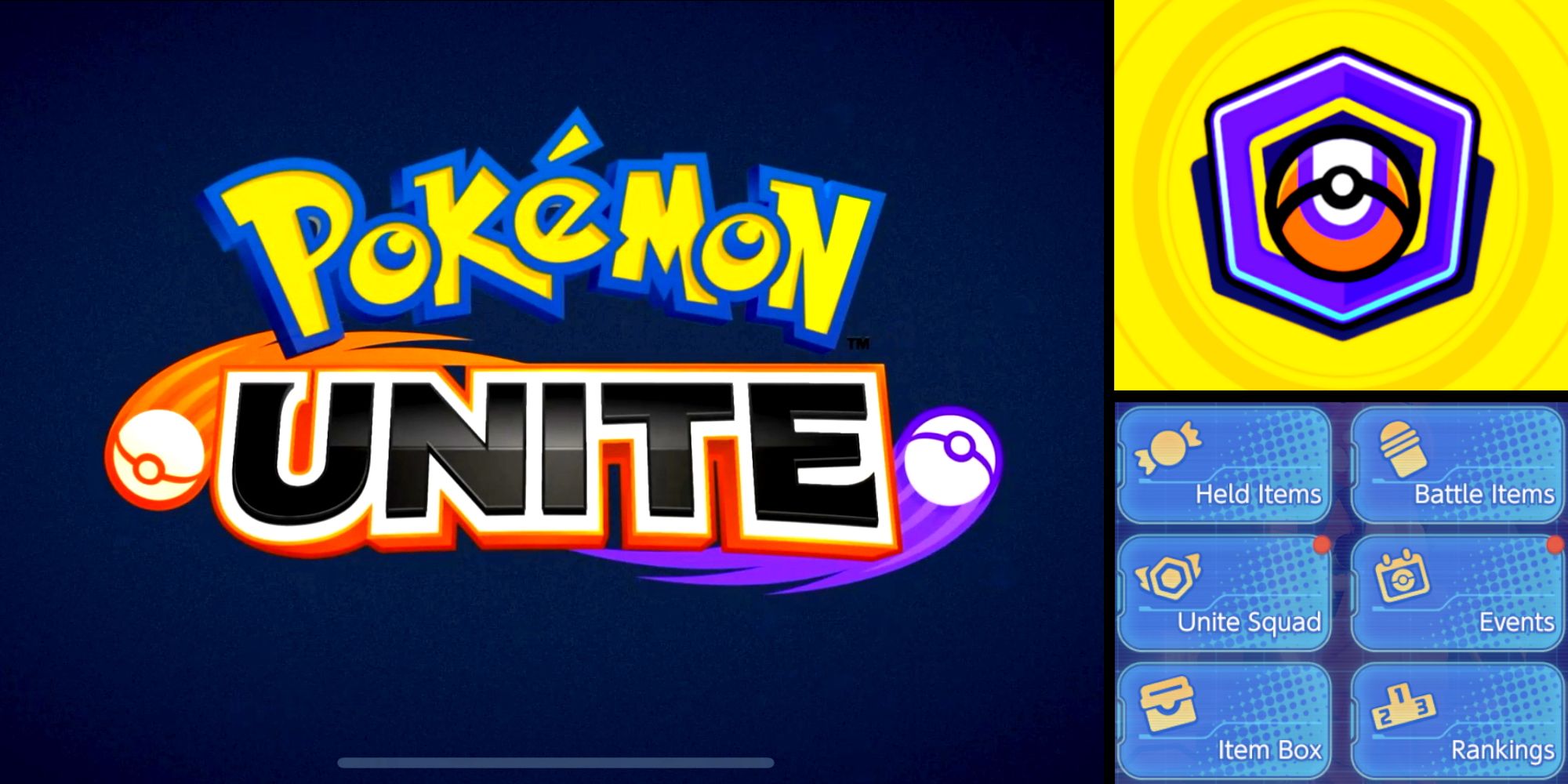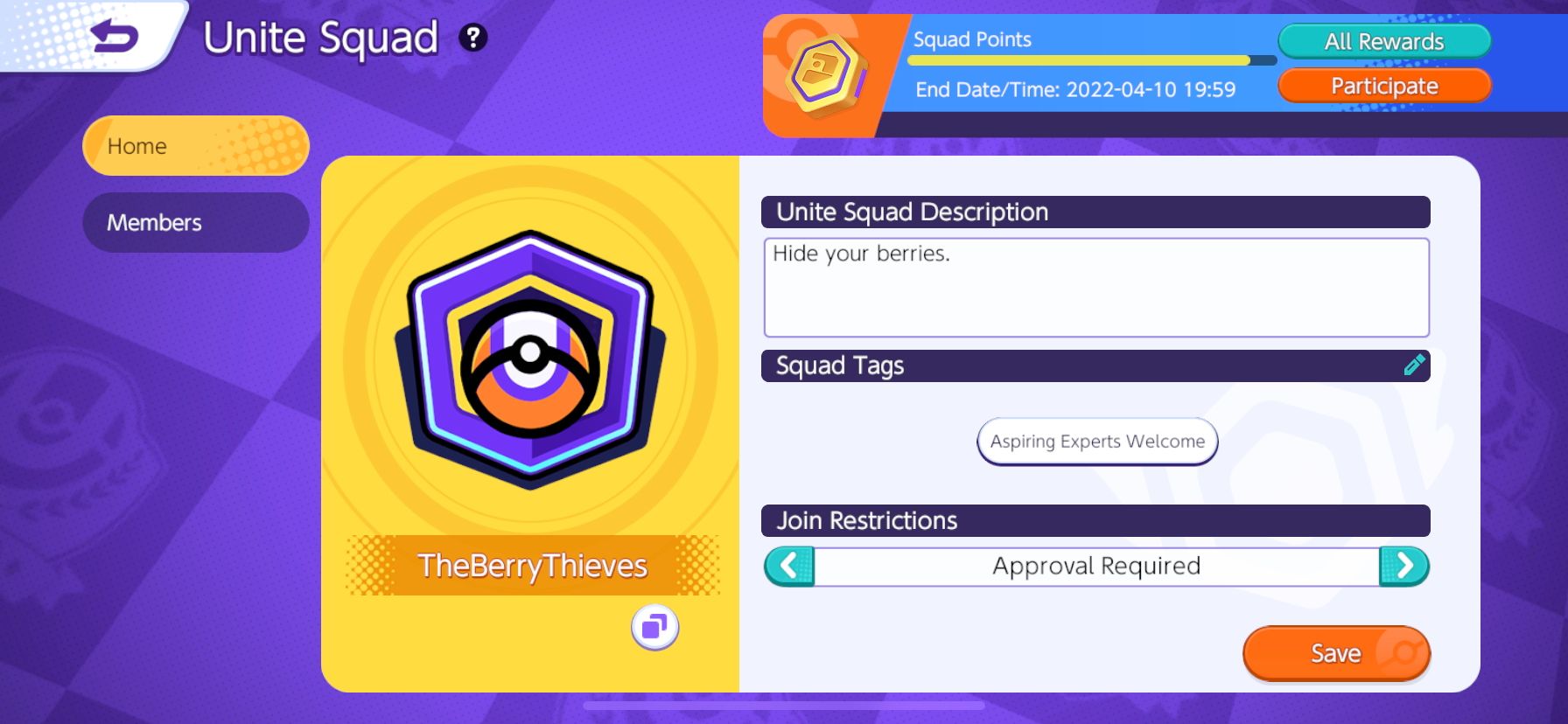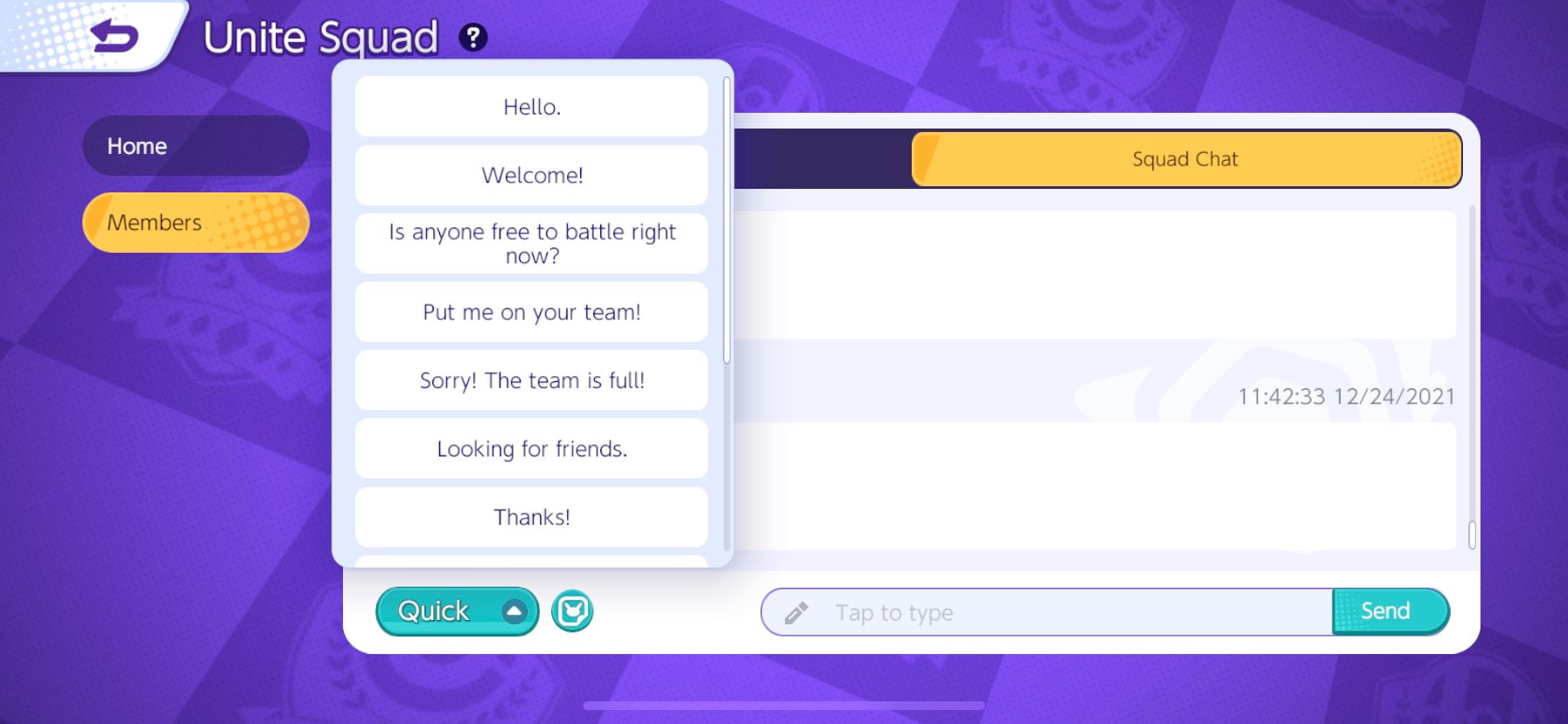Quick Links
Pokemon Unite has always given you the opportunity to add and play with friends. However, the game has now taken this a step further with the introduction of Unite Squads. Allowing Trainers to either join or create a Unite Squad, grouping up and communicating with friends has never been easier.
Squad up with up to 30 players to play matches together and earn unique Squad Rewards. Although seeming relatively straightforward, it is important to know everything there is to know about the Unite Squad system, allowing you to take advantage of all its benefits fully.
How To Create A Unite Squad
If not already part of an existing Unite Squad, players are given the ability to create and customize their own squad. Get started by opening the Menu and selecting the "Unite Squad" tile. From there, you will be presented with a number of options; select, "Create a Squad."
You will create a name for your squad, a Squad description, and add tags if you would like keywords or phrases describing the type of players you are looking to join your squad. You will also have to select the Join Restrictions for your Unite Squad, choosing to let anyone join your squad or requiring approval from the Leader first.
When all of these settings look good, save and create your Unite Squad.
How To Join A Unite Squad
If you do not wish to create your own, you are also given the option to join an existing Unite Squad. Start by selecting the "Join a Squad," option in the main Unite Squad menu.
From here, you can either search for the name or ID number of the Unite Squad that you wish to join, then click "Request to Join," once you found the correct squad. If the Unite Squad is open to anyone you will instantly join, but if "Approval Required," is seen, you must wait for the approval of that squad's Leader.
Once you are approved and have joined a squad, you will gain full access to your Unite Squad's main page.
How To Manage Your Unite Squad
Once you have either created or joined a Unite Squad, there are a number of new options that become available to you.
As the leader of a squad, you are given more options than other members. Leaders have the ability to assign another Squad Leader, approve or deny requests to join your squad, remove current squad members, and customize your squad's settings and profile.
Players who are Squad Members also have a number of actions available to them. Members can view their current Unite Squad roster and other members' profiles, use the Squad Chat to talk to other squadmates or leave the squad if they wish to. These features available to Unite Squad members allow for an easier grouping up and communicating experience.
Unite Squad Challenges And Rewards
You can now work with your Unite Squad to complete Squad Challenges and earn rewards. Once the Squad Leader has selected a reward for the group to work toward, members can complete challenges and earn Squad Points within a given window of time.
There will be one of two symbols next to each Squad Challenge, indicating whether the challenge can be completed independently or if it requires you to group up with other Squad Members. If there is a single, red person next to the challenge, it can be completed solo. If you see a blue symbol with three people instead of one next to the challenge, this must be completed with other members of your Unite Squad.
Once the target number of Squad Points has been reached, players will be awarded various in-game currencies and Stickers. Challenges may vary depending on the Target Reward chosen by the Squad Leader, but the rewards and Squad Points required to earn them remain the same regardless (provided below).
|
Unite Squad Reward |
Squad Points Required |
|---|---|
|
Target Reward (Sticker chosen by the Squad Leader) |
200 Squad Points |
|
200 Aeos Tickets |
400 Squad Points |
|
25 Item Enhancers |
600 Squad Points |
|
500 Aeos Coins |
800 Squad Points |