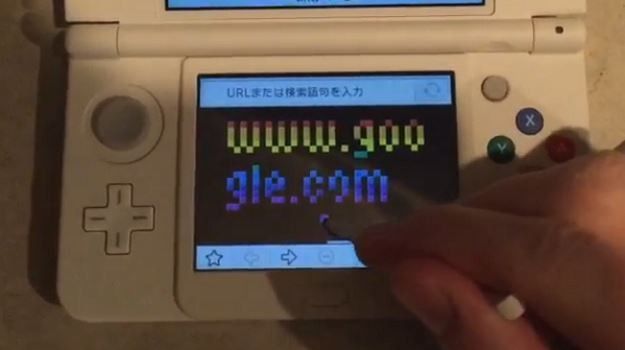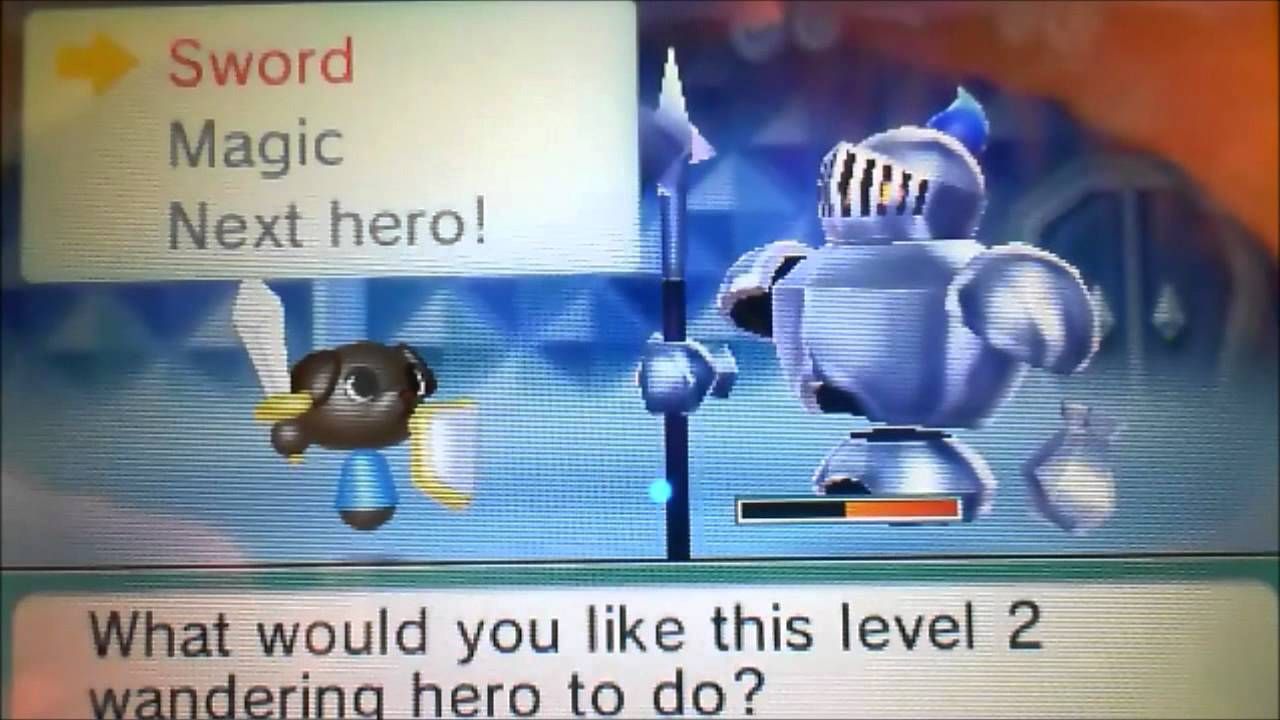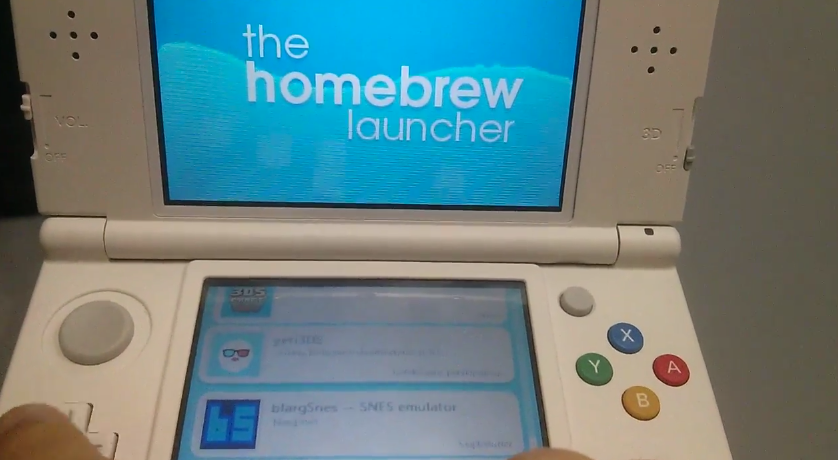It's widely known that Nintendo will often hide special features that aren't immediately obvious to consumers on all of their consoles and handhelds. Even beyond that, people have found lots of extra things (hacks, if you will) to make the most out of their devices. There's a lot of power in a Nintendo console, and harnessing that power is something that people will actively be trying to do.
While the DS family has been around since 2004, the 3DS itself was released in February 2011. That’s almost 7 years ago! During that time, people have discovered various easter eggs, cheats, hacks, and more. Some tourist attractions have even started to use Nintendo-branded peripherals to do things like check out the sights. For a lot of us, the 3DS is a simple tool. You pick your game, you plug it in, and you go. While there’s nothing wrong with that approach, there’s so much more you can do! We could have made a giant list of all the things your 3DS can do, but we did some digging to bring you the top 15 things that you probably didn’t know about your handheld. If you have a 3DS or any of the newer models, you should definitely read through to make sure you're not missing out on some of the coolest and best kept secrets about your device!
15 Play Break Out
This little easter egg was first found by a gamer in Japan. All you need to do is drum the beat to Mario’s theme song (do-do-doot-do-doot-doot) and then click your site of choice (like Google). Your device will then whisk you away to a black screen with the site’s url written in with tiny crushable boxes. Relaxing and nostalgic! If you’re unfamiliar with the game Breakout, you slide your platform along the bottom of the screen in order to bounce the ball into the boxes to earn points. While not a full-fledged game, the adorable hat tip is definitely worth checking out!
14 Who Needs An iPod?
We know some of you have only been using your 3DS to play games on the go, but you can also use your device to listen to music. Whether you're looking for background noise or a song to let you shake out the dance bug, you don't need to go any further than your 3DS. Since your handheld comes with an SD card, all you need is a computer or laptop with an SD card reader. Simply insert the card and transfer your music, then re-insert the card. Go to "Music Player" on the home screen, and you should have a list of options ranging from Record and Listen to a folder called Nintendo 3DS. There you'll find all of your songs!
13 We're Living In A 3D World
Skip the lines at your local IMAX; when it comes to seeing things in 3D, your handheld device has got your back! Nintendo surprisingly hasn't publicized the fact the you can watch 3D videos on your 3DS. Head over to YouTube and find a video that has 3D capabilities. If you're watching one of those, once you click on the video, on the bottom right-hand side of the screen there's a "3D Display" option. There's six options listed for different types of 3D, but the option you probably want is the top let one: "side by side". Turn up your 3D slider, and you're good to go! Popcorn is optional.
12 This Photo Editor Is Pretty Fun!
Open up your camera on the home screen. If you’ve already taken a photo you want to edit, then go to your media library and select your desired photo. Once opened, you have a few options to deck out your pictures: the standard brush tool, a colour dropper, images such as hearts, paw prints and music notes, speech bubbles, an erasing tool, and a depth/3d making tool. While the 3D tool isn’t the best, the other options feel very similar to Snapchat stickers in the way you paste them in. Since you have access to the internet via your 3DS, you can upload your creations all across the web.
11 Collectin' People Like Nobody's Business
Nintendo is the only gaming system that has anything even remotely similar to Streetpass. When you turn on Streetpass, your device will exchange data (that you pre-approved) with other 3DS systems around it. You device has to be on or in sleep mode for this to work. You can activate this mode through your Mii Plaza; just make sure that your wireless switch is always turned on. The only thing left to do at that point is to take your 3DS around with you as you go about your day! Just remember to clean out your Streetpass regularly, as it can only hold 10 new people at a time.
10 SOME Backwards Compatibility
Your 3DS is backwards compatible with the DS system, but not the Game Boy Advance or older. However, if you go for the Nintendo 3DS XL, you can still play your 3DS and DS games! You'll need to keep your Game Boy or Game Boy Advance SP for really retro titles, but your 3DS will be able to play all games since the original DS came out in 2004. All things considered, 13 years of backwards compatibility ain't shabby, considering Nintendo released the NES in 1983 and the Game Boy in 1989! Based on the fact that most popular titles have been released or remastered recently, you can rest assured that your 3DS purchase was a good decision.
9 Changing Up The Theme
Not only can you purchase themes for your 3DS, but you can also install custom ones you find online! If you want to purchase them from Nintendo, simply go into your settings (the wrench icon) and you'll immediately see how to change or purchase your theme. If you want to use themes found online, you need to first install the Howling Theme Tool. From there, you can use themes online that you find on different websites. There's lots of tutorials online, but HTT has really in-depth instructions that'll be easy enough to follow. Once it's all said and done, you should be able to access your new themes from the upper right-hand corner of your 3DS theme page.
8 You Can Interact Through Your Microphone
This one is short but sweet! The makers of your 3DS took a lot of time and care when it came to the little things, including all the ways you can interact with it. One of these ways is by using the microphone. While there are some games that actually encourage you to interact with it, the easiest way you can is by blowing on it when you’re in a game’s main menu. The icons should spin and move as if you were blowing on them in real life. Not really useful, I guess, but it's a cool feature that's fun to use and discover for the first time!
7 Customization Everywhere
If you're the kind of person who really likes to organize, then Nintendo has a treat for you! Since your device can hold a variety of videos and music, you can actually categorize your folders so that you know exactly what you're looking for. Maybe you're even trying to stop other people from seeing something; we don't judge you. Either way, you're able to categorize to your heart's content. This tends to be really useful with music playlists, so you aren't suddenly listening to classic rock after listening to K-Pop. Unless that's your thing.
6 There's Different Kinds Of Fish In The Sea
Free Fishing is an unlockable game on your 3Ds that uses your AR card. In this game, there are a total of 30 fish for you to find... well, 31 if you count the one dragon you can find. There is, however, one hack that can help you on your mission to catch 'em all like the Pokémon trainer you are, and it's surprisingly simple. The big easter egg for this game isn't the dragon, which your get access to after catching all the other fish, but that the color of the surface you play on can affect what kind of fish you find. There's debate about which color is best, but it's clear that it has an effect on what you're catching.
5 Woah-Oh-Oh, It's Magic, You Know
When making a Mii on your 3DS or Nintendo console device, you're asked to pick your favorite color. While the only visible significance is that it changes the color of your shirt, it actually grants you a specific magic ability when playing Streetpass mini-games. From throwing fire and freezing enemies to summoning a wandering hero, the color your choose has really cool implications. So next time that you make a Mii that you plan on using in Streetpass, maybe think about which spell would be the most useful, instead of just being a fashionista! I mean, no one tends to pick yellow as their favorite color (in my experience), but it might be worth it for the stats.
4 Order Up!
If you love baseball, food, and happen to find yourself at Safeco Field (the Seattle Mariners' home stadium), then you can use your 3DS to unite these loves. Most people don't know that Nintendo actually owns a large share of the Seattle Mariners. While their mascot has stayed the same, the presence of Nintendo is felt elsewhere. If you're at the stadium, you can use your 3DS to order food and have it brought directly to your seat. Talk about service! The platform integration was a great move for the gaming giant, and it gives you an excuse to whip out your device if sports just ain't your thing.
3 Take A Tour With The Louvre
Are you always getting lost in museums, especially large ones like the Louvre? Well, fear not! Just bring along your 3DS and rest assured that you'll make it in and out just fine. The Louvre has released a free software download that lets you receive the guided tour while either in the museum (with location tracking for easy navigation) or in preparation for your trip from the comfort of your home. With well over 30 hours of commentary about the art, sculptures, and the artists themselves, there's a wealth of information here. You can even rent a 3DS from the Louvre if you want to take the tour but don't have one!
2 Have An SD Card? You Can Bring So Much Over!
We can’t say it enough, but you can do so much more with your 3DS by fully utilizing your SD card. Need a USB stick? 3DS. Need a new MP3 player? 3DS. Want to take photos and video from your vacation to show friends and family? 3DS. Yes, a lot of this can be done on your phone, but it’s good to have options. Multiple devices can lead to more overall battery life if you're trying to make your devices to span the duration of a trip. While airplanes might have plugs for your cellphones and tablets, most buses and trains do not. And we know your family van might also leave you stranded wishing for battery during an annual family adventure. The 3DS XL has a battery life of 3.5-7 hours, which should cover you for most bus rides or flights. So next time you start packing, don’t forget your 3DS.
1 Fancy Yourself A Hacker?
Hacking has all sorts of bad connotations, so let's elaborate a bit. Your can modify the firmware of your Nintendo 3DS to let you do things that Nintendo doesn't allow you to do normally. Well, what does this enable? You'll be able to play 3DS games from different regions, mod games with things like fan translations, gameplay modes, graphic mods and cheat codes. You can also emulate older console games, change the way your 3DS looks with theme changes, and even livestream your gameplay! While the process to hack your device is complicated, it isn’t necessarily hard. By being able to livestream you’re able to capture your gameplay as long as wherever you’re broadcasting to has a recording option. So many options!