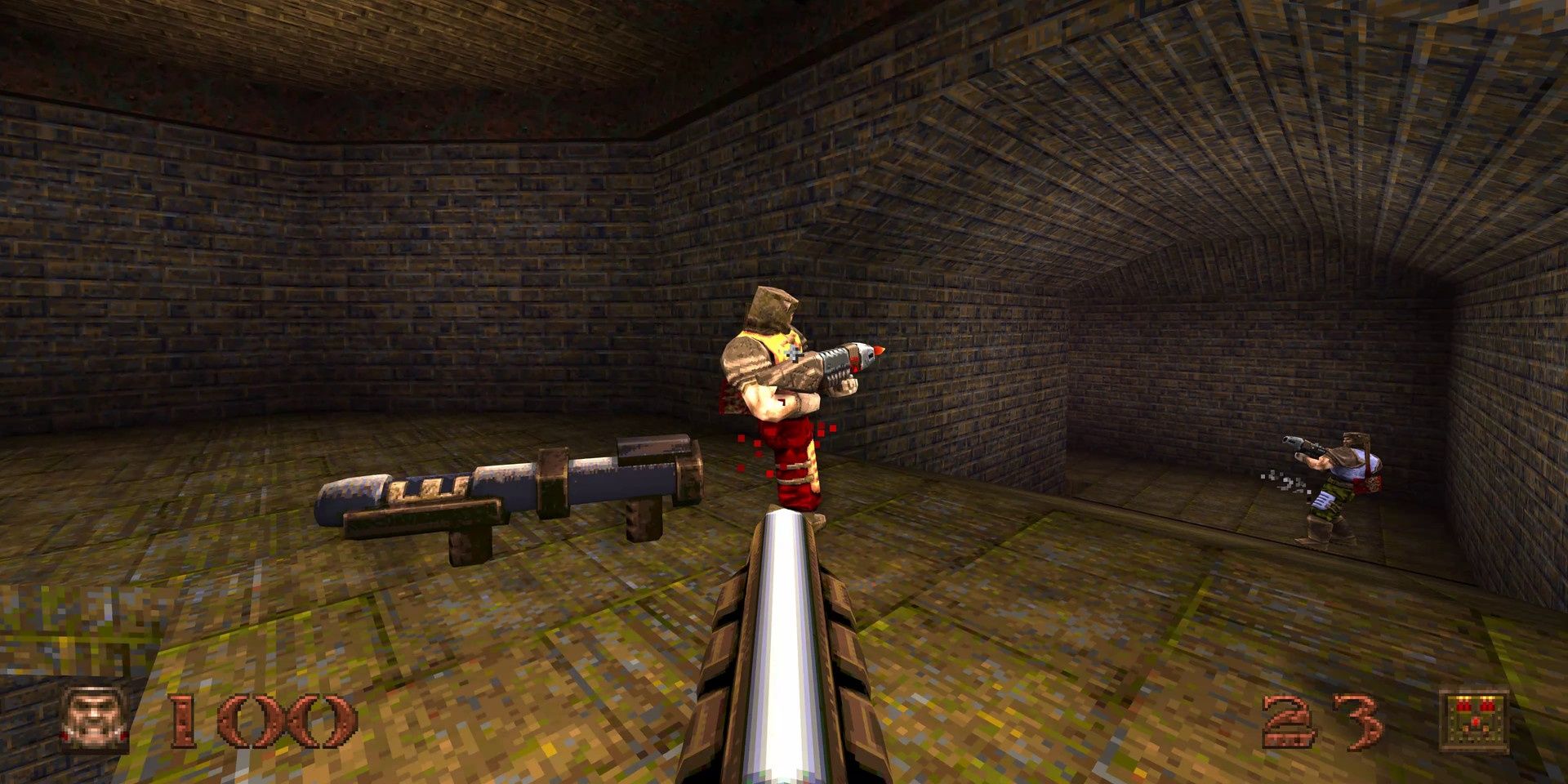Quick Links
Quake is back! The original game has been entirely remastered, includes all officially released campaigns, and includes full crossplay multiplayer across all platforms. This is exactly the list of features we love to see in a remaster of a classic title, and Quake has to be one of the best remasters we've seen in quite some time.
Now that the game is available for everyone on all major platforms - even Xbox Game Pass - you can jump in and experience the classic Quake gameplay for a reasonable price. But there's one thing that sets the PC version of the game apart from the rest - console commands.
Console commands have always been present in PC games like Quake, and that's no different now. The question is, is it possible to access console commands on a console (they're different things, trust me), and what codes do you need to input in order to activate the cheats you desire. All of that and more will be broken down and made easy to understand below.
How To Use Console Commands - Quake Remastered
So first let's quickly break down how to actually activate and use the console command menu - and this comes with a slight disappointment.
In order to activate console commands, you must press the tilde key on your keyboard - that's the "~" key, which on my UK keyboard is on the same key as "#" right next to Return.
Now, you can plug a keyboard into your PlayStation or Xbox, and this input method works with a large variety of games, but unfortunately, keyboard or no, there's no way to access the command menu on console versions of the game.
However, if you have Xbox Game Pass, you will find that you will have access to Quake on both console and PC. It's a small file size and easy to run, so even if you have a non-gaming laptop you should be able to run Quake with relative ease. Once you've booted up Quake on your PC, just hit the tilde key to bring up the console command menu. Now let's outline what codes you need to use.
Console Command Codes To Use - Quake Remastered
Now that you can get the console command menu open on PC, it's just a case of actually inputting commands. Below you'll find a selection of the most useful codes, sourced by AOTF, which you can use to make the game as easy or difficult as you like - plus, achievements are still available with console commands on, giving you the ability to get all of the gamerscore on PC quickly and easily.
|
Cheat |
Command |
Condition |
|---|---|---|
|
Change Skill Level |
skill #- |
Replace "-" with "0" for Easy, "1" for Normal, "2" for Hard, "3" for Nightmare |
|
Fly Mode |
fly |
- |
|
Give All Items |
give all |
- |
|
Give All Weapons |
give weapons |
- |
|
Give Armor |
give armor |
- |
|
Give Armor Shard |
give armor shard |
- |
|
Give Blue Key |
give blue key |
- |
|
Give Body Armor |
give bodyarmor |
- |
|
Give Max Health |
give H #255 |
- |
|
Give Max Ammo |
give ammo |
- |
|
Give Power Cube |
give power cube |
- |
|
Give Power Shield |
give power shield |
- |
|
Give Red Key |
give red key |
- |
|
God Mode |
god |
- |
|
Invisible to Enemies |
notarget |
- |
|
No-Clip Mode |
noclip |
- |