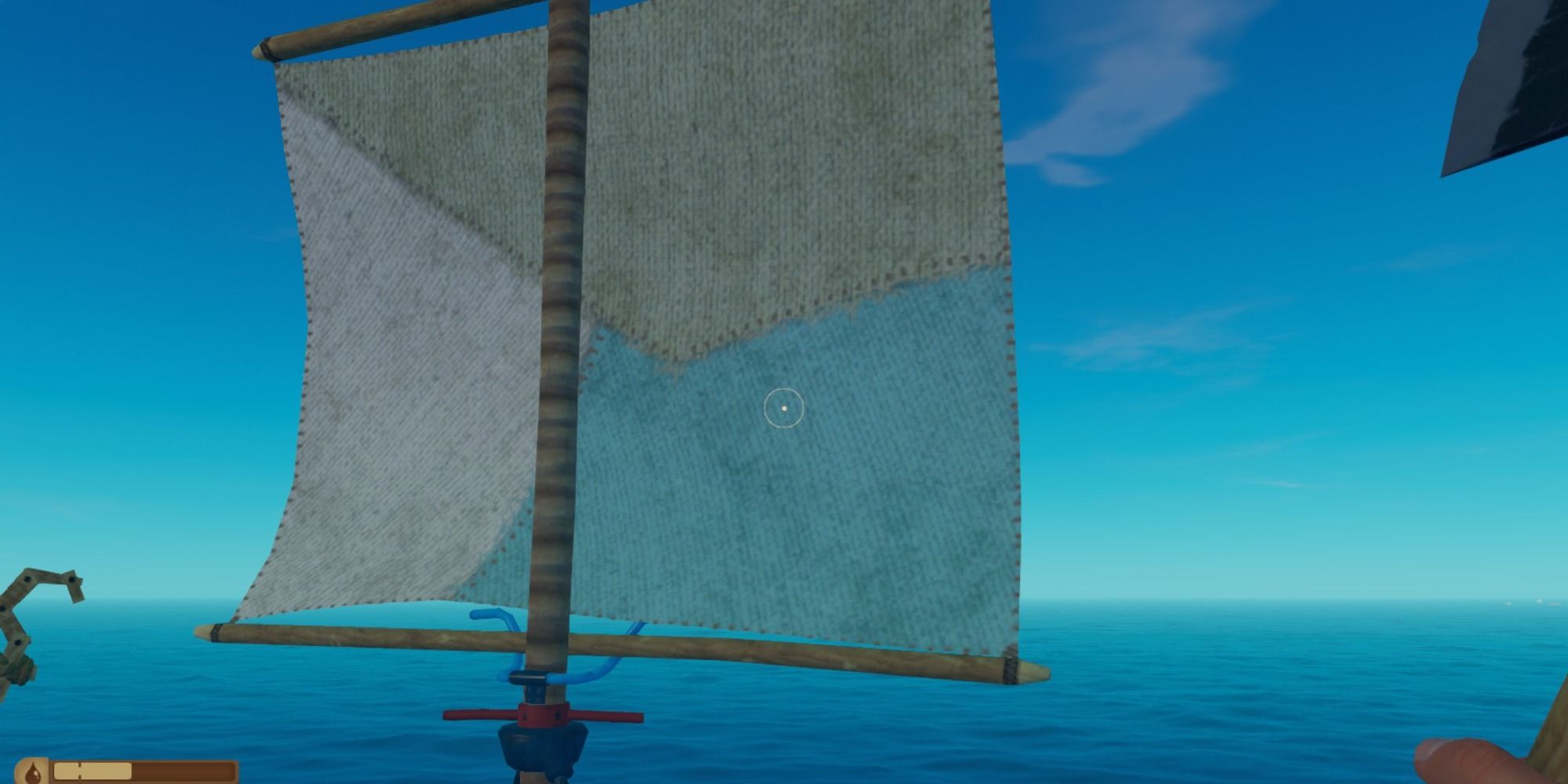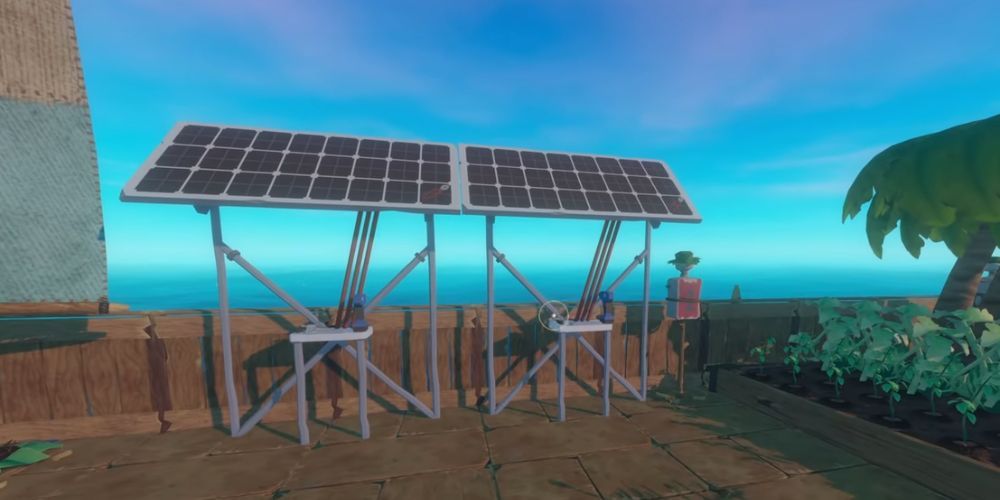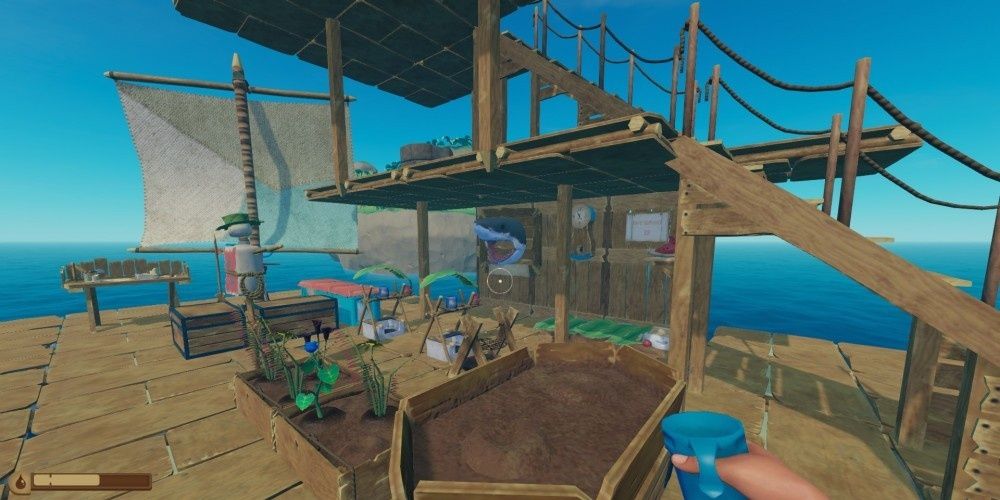Raft is an open-world survival game that is always adding new content in Early Access. You take to the seas on a small raft and slowly build it up to a mobile home with everything you need. Collecting materials, building structures, crafting new equipment, and exploring islands with friends are all part of the fun in Raft. However, there's always something more to be added.
If you're looking to add something more or shake up the vanilla experience, these mods are all great choices.
Updated December 5, 2021, By Jessica Filby: Raft will forever be a fantastic game to play by yourself or with friends, even if it is still in Early Access, and probably will be for a long time. That isn't to say the game isn't finished! Raft is beloved by so many players, but some just need it to have that little kick that sets it aside from the original version. This is where mods come in. They can bring elements that can be anywhere from a little funny to unbelievably useful. Here are some of the best, as well as how to install these useful mods.
How to Install Mods in Raft
First, let's talk about how to install the mods in the first place.
Raft has no Steam Workshop, so how do you install mods for Raft? You'd need to install the RaftModding ModLoader and download the mods directly from the RaftModding website. Download the client with caution as it's been said to pop up with a false-negative on anti-virus software. Further instructions are present on the ModLoader, only taking a few simple clicks to install mods once they are downloaded.
When taking mods into multiplayer, beware of any potential errors or conflicts that come with it. In general, all players should have the same mods installed. This prevents items from only appearing client-side or causing any continuity errors.
Now, let's get on to the mods!
15 Larger Nets Mod
Nets are a lifesaver. They collect items without you even needing to risk your life or go and explore the world. However, while these may be incredibly useful, they have a pretty tiny capacity! This is where the Larger Nets Mod comes in.
Essentially, what the Larger Nets Mod does is remove the limit from the item nets. It allows you to take control over the amount it can hold by typing in a few useful commands. So if you want you can keep it at 10, set it to 100, or even make the net capacity unlimited!
14 SimpleFlashlight
Tired of not being able to see in the dark? Or do you just like having loads of tools to help you while stuck in the huge expanse of the sea, and a few islands? Well, either way, look no further than the SimpleFlashlight mod.
This is one of the simplest mods available, but sometimes, simple is better. This is absolutely the case for the SimpleFlashlight mod. All it does is enable a flashlight by pressing 'F' on your keyboard. It's simple but can be incredibly useful during the night.
13 Bigger Plots
For those budding farmers, this mod is perfect. The Bigger Plots mod aims to help out any farmers who just hate the number of plots they have in the standard game.
The Bigger Plots mod enables you to have seven new crop plots, allowing your farm and base to look a little cleaner and more efficient if that's what you're looking for. Not only does it increase the number of crop plots, but you can also put every seed into a large or small plot if you want to. So more freedom to plant and more plots to plant in, a win-win really.
12 More Sails = More Speed Mod
Most of these mods speak for themselves when it comes to their title. This is no exception. If you download this mod you'll get more sails, and more sails mean more speed.
This is perfect for a rather impatient player or one who just wants to get from one point to the next quickly. The More Sails = More Speed Mod is one of those additions that doesn't feel like a game overhaul so it's also ideal for those players who don't want to feel like they are changing the game too much.
11 Player Compass
Working well with many of the other mods available, the Player Compass is best used when playing with friends. This is due to both the title and the ability this mod grants you. Essentially the Player Compass gives you, well, a compass that lets you find other players.
You can locate your friends using this compass so you'll never get lost again. However, it does stay permanently at the top of your screen so if you don't like a cluttered screen then maybe this one isn't for you. That being said, if you get lost a lot, this one is perfect.
10 Voice Chat
Raft doesn't come with any implemented voice chat feature. You'll typically have to set up a Discord call with your friends or use Steam voice chat. For anyone who doesn't want to resort to either of those two options and isn't comfortable with using the text chat, the Voice Chat mod is here for you.
The voice chat with this mod works as proximity voice chat, meaning that you can only hear other players if they're nearby — making the experience a bit more immersive. By default, it is open mic but can be changed to push-to-talk with the separate Extra Settings API mod.
9 NoFog
Render distance in Raft has typically been subpar. NoFog is definitely worth having while you sail the open seas. NoFog increases the render distance and removes fog while showing all objects that the game has loaded.
You can open the command console with F10 and type "setviewdistance [number]." The recommended distance is "setviewdistance 10000" but you can experiment with other distances. The fog is already removed when the mod is loaded in but the render distance requires the command. Needless to say, this will put some additional strain on your computer. Install this mod and you'll get a much better look at the sea as you survive and explore.
8 More Storages
More Storages adds some new storage options to the vanilla ones present in Raft. It tries to balance utility and aesthetics, with some storage options focusing on appearance such as the iconic Minecraft chest. However, some storage options are focused entirely on giving you some more storage with larger chests.
Pair this mod up with Stack Mod and most of your storage needs are going to be fulfilled. However, this might not mean that all of your problems are gone. By late game, you might be collecting so much that you're going to be constantly crafting chests to hold everything.
7 Solar Panel
Batteries are very important in the grand scheme of Raft. They are necessary for later upgrades and also save you a lot of effort and manual labor that could be better spent on other tasks. The Solar Panel mod allows you to create and place solar panels to recharge those batteries.
They are only functional during the day, but you can create a large reserve with enough solar panels and time. This saves your time and resources from having to craft additional batteries or battery chargers. No longer having to scavenge as much biofuel is a luxury. It's worth installing this mod, and the saved time and effort make solar panels an item that everyone should have on their raft.
6 Stack Mod
Stack Mod is a must-have mod for playing Raft, whether you're getting off your feet in the early game or collecting from your farm full of dozens of resources in the late game. Stack Mod allows you to increase the stack size of items. However, this only applies to already stackable items in the game.
You can override the default stack size by opening up the command console with F10 and typing in the proper commands. Typing "stacksize [number]" will set the stack size of all stackable items to that value. You can also change it by percentages or change the stack size of certain items. It's not a survival game if it doesn't have stack mods.
5 Benevolent Sprites
This mod adds two types of sprites: The Garden Sprite and the Animal Sprite. The Garden Sprite will collect plants and replant crops. The Animal Sprite will collect materials from bird nests, beehives, and anything else produced by the domestic animals on your raft.
The sprites can only be obtained through fishing and are a little rare. Once you have one, you just place them into a chest by whatever you want to collect and the rest is automatic. The mod does work in multiplayer but all players must have it installed.
4 Statistic Mod
The Statistic Mod adds... a lot. It's one of the most packed Raft mods and comes with a bunch of changes, commands, and configurable settings. It takes away some of the more immersive aspects of Raft in favor of providing you with more information and making it "more video game-like."
Some major additions include mob health bars, number overlays to player stats, a time indicator, crop growth percentage, battery charge percentage, next story event locations, and equipment durability. Further HUD options and GUI aspects can be customized through commands and configuration settings. The Extra Settings API mod is highly recommended.
3 Minimap
The Minimap accomplishes a lot in one simple mod. You can add a minimap to the upper left or upper right corner of the screen and adjust how much you zoom in or out of it. This alone is useful enough to keep track of your raft and nearby islands.
However, the Minimap mod lets you adjust rendering distance and adds other information through markers. Red markers signify enemies, yellow markers are neutral mobs, the blue marker shows the shark, and green markers are players. Install the Extra Settings API mod with this and you're ready to go.
2 Building Utilities
Building Utilities is an absolutely necessary mod to have. Of course, it adds a ton of ways to build structures quickly. It also gives you commands to override structural requirements, such as having to place pillars in corners. However, there is one feature that makes this mod a must-have: override support.
This makes certain blocks (primarily floors) not require any support when building structures. This can save you and your friends from a lot of headaches and allow you to put your valuable resources into better items. This feature alone makes this a valuable mod but when combined with every other feature, you have one of the best Raft mods in the community.
1 More Trash Redux
More Trash Redux is based on the original More Trash mod but recoded to not include any multiplayer issues that the original had. This mod allows you to adjust the spawn rate of trash in the ocean, customizable with the Extra Settings API mod.
More Trash can and will save you hours of throwing your hook into the ocean or waiting for trash to sail into your automatic collectors. Collecting trash is how you start the game and is something you do throughout it. It doesn't add a bunch of content and presents itself as expansion-like in nature. It's just this one simple quality-of-life change and that's all it needs.