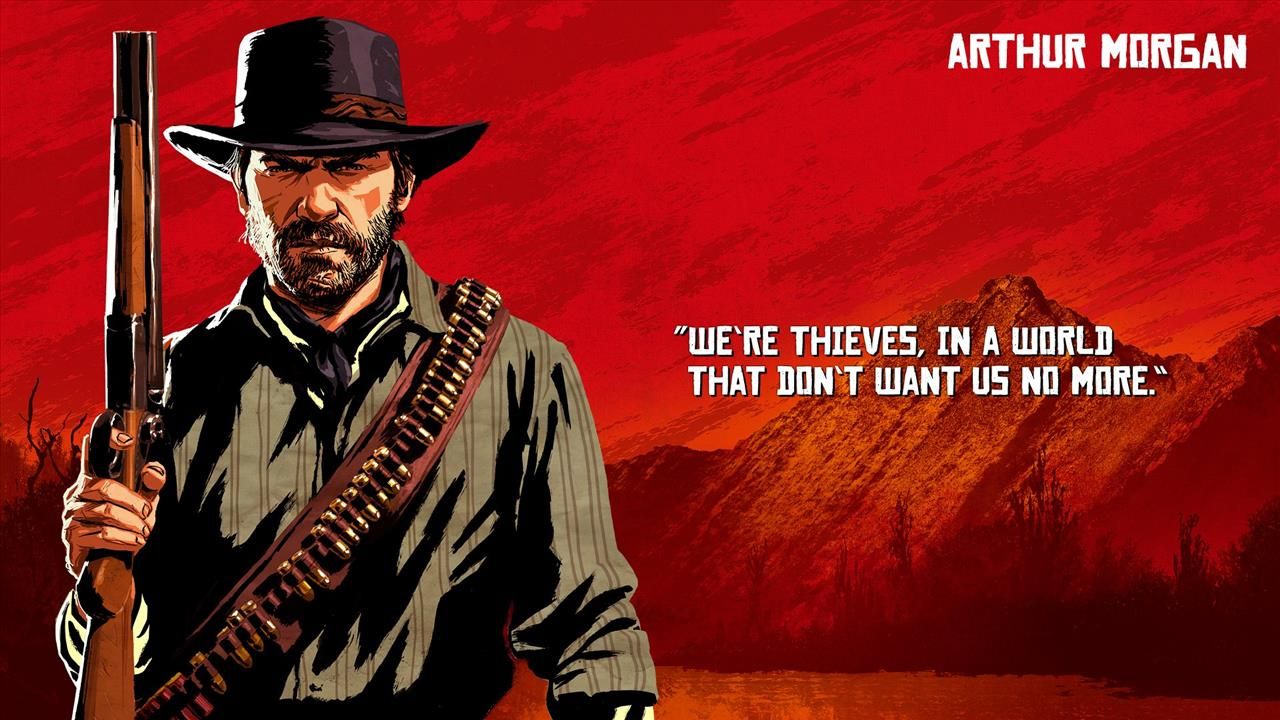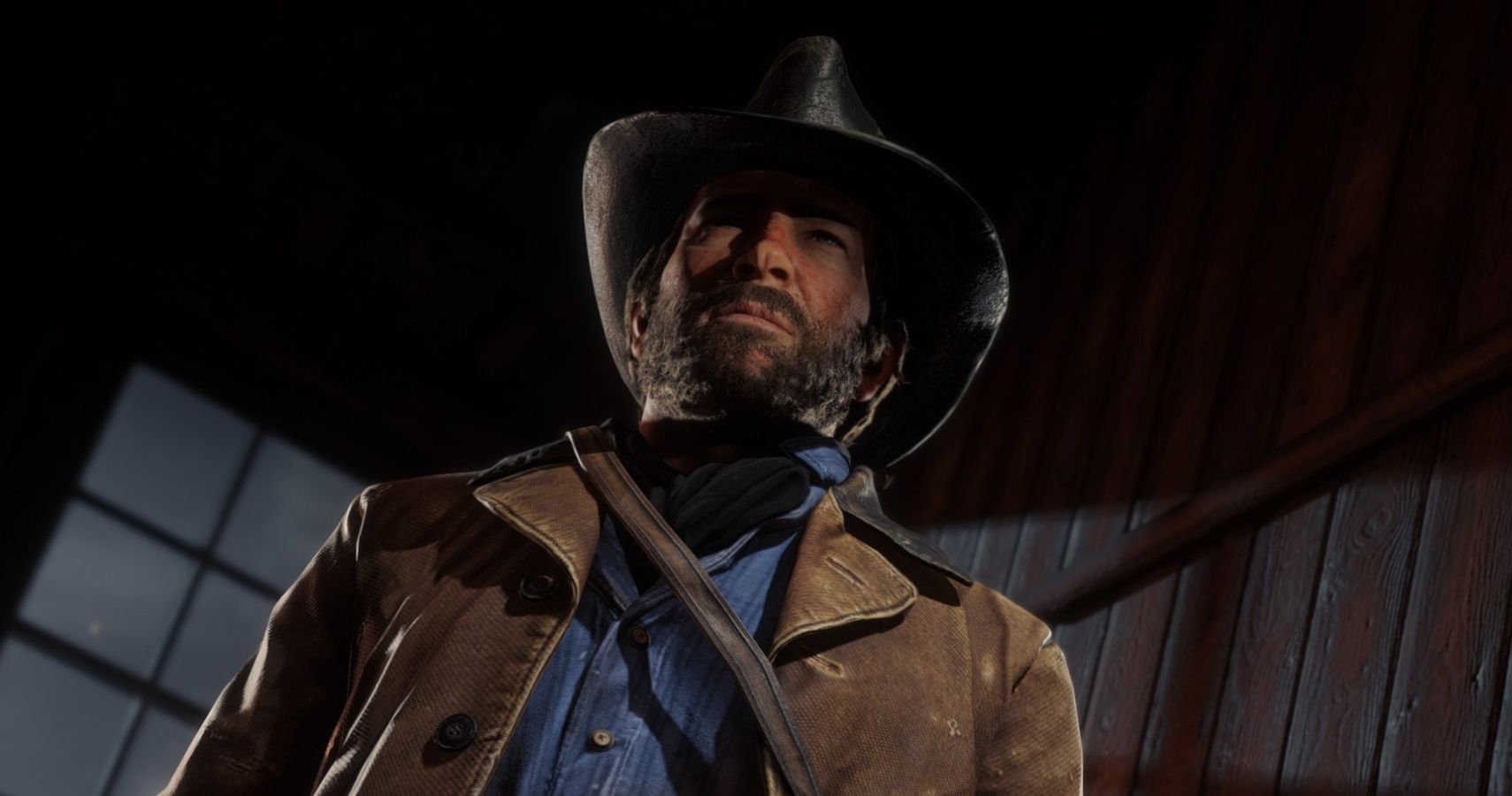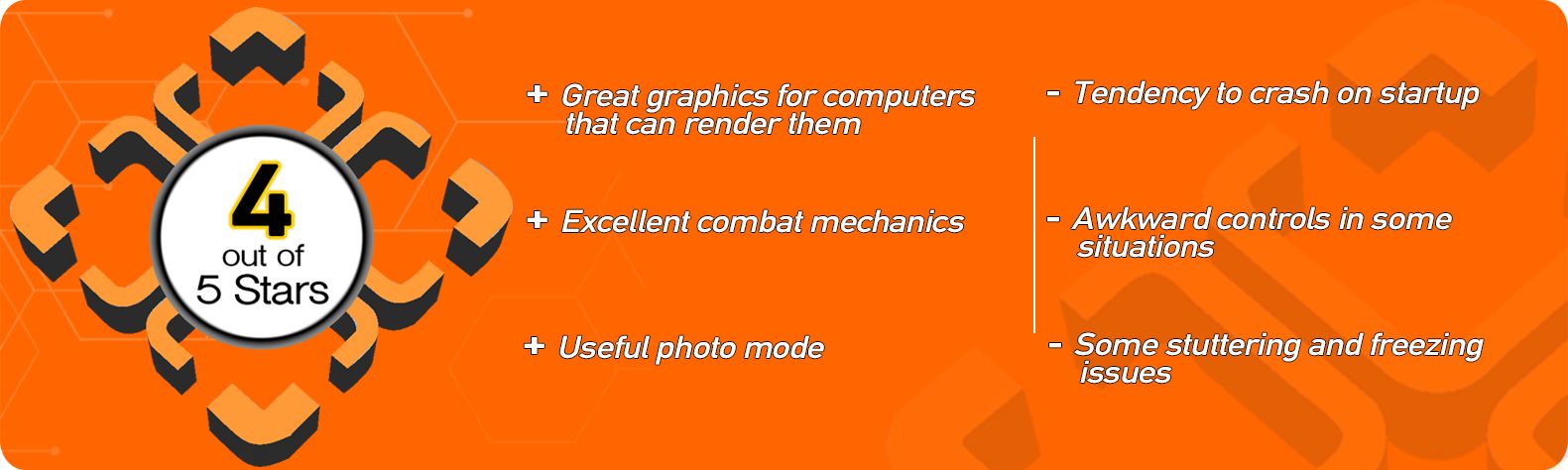Rockstar Games recently released the formerly console-exclusive Red Dead Redemption 2 for PC. The game boasts a wide variety of quality settings, especially ones that can’t be achieved on console, as well as a few minor bonus content features. While the game looks great and plays well on a wide variety of computers, a still-buggy launcher makes it incredibly hard to get started.
Failure To Launch
The main problem with the game is that it is very difficult to actually start playing. There is a good chance that the game will crash on launch for a variety of reasons. For one, it only works with the very most recent version of the Nvidia driver. Nvidia released a new driver the day that the PC version of the game launched, so you have to make sure that you are completely updated. Even then, there could be many reasons why the game doesn’t launch correctly. The Rockstar Games support website has a list of solutions that range from running the game in administrator mode to disabling your computer’s antivirus.
I had to disable my antivirus before the game would stop crashing. Once I was able to boot up the game, it ran with minimal problems, but this may not be the case for everyone, depending on the problems they experience.
Responsive Controls Make Gunplay Exciting
So, once you get the game running, what is it like to play on PC? Well, the controls translate exceedingly well to the mouse and keyboard control scheme. Horse riding is a bit clunky, but no more than it was in other versions of RDR2, in any other game with a horse in it, or, let’s face it, in regards to riding real-life horses.
The game handled combat very well with the mouse and keyboard scheme, especially guns. The aim-and-shoot mechanics adapt easily to the right and left mouse buttons, and everything about combat feels natural, even on horseback. Everything is very smooth and responsive, and missing a shot feels like a missed shot; not that a shoddy control system ruined it for you.
There are only two minor problems with the way that controls are adapted for the PC. One is that mouse prompts are initially unintuitive. When the left mouse button is highlighted for a prompt, it may seem like the right is, and vice versa. It’s easy enough once you figure it out through trial and error, but it’s still poor UI design. The other problem is that the controls often have the player using smaller fingers to hold down buttons that would have probably been pressed with thumbs in console control schemes, which is somewhat awkward.
Bonus Content Is Minimal, But Appreciated
There’s some new bonus content in the game, but it’s nothing to really write home about. Mostly, the new content is just radiant quests: three new bounty hunter missions, two new hideouts to fight the Del Lobos Gang in, and two new treasure maps that lead you on a hunt for gold bars and other rewards. There are also plenty of new items and horses for players to collect.
The two substantial new additions to the game do deserve some attention. The first is a comprehensive photo mode that isn’t limited to the 1800s camera that Arthur Morgan finds in-game. The photo mode allows for third-person shots, as well as plenty of photo effects and era-appropriate filters. It is perfect for getting shots with your posse of outlaws, dynamic action scenes, or really anything other than the landscape shots you could capture with the in-game camera.
The other significant bonus content is the new quest “The Ends of the Earth.” You can find a stranger just west of Horseshoe Overlook, where you set up camp after the snowy intro. This stranger is an herb enthusiast who asks you to find some yarrow, which you might already have given how prevalent it is. In exchange, he’ll give you a Horse Reviver for when you inevitably drive your horse of a cliff. From then on, you can find him in various places and he’ll give various herb collect-a-thon missions.
Play In Amazing HD, Or Not
One of the main selling points of the game was the fact that it could be run at higher settings on PC than consoles can deliver. Unfortunately, the maximum possible settings exceed the capacity of even the most expensive consumer-level graphics cards. Still, with a good graphics card that can still be bought on the consumer market, the game looks beautiful, even if it is being run at medium/high settings instead of the highest possible settings.
With a more average computer, Red Dead Redemption 2 still looks pretty good, albeit not a noticeable improvement over the console version. The one issue that I encountered was that sometimes parts of the landscape in wide shot cutscenes would not render in right away, but never in a way that was noticeably distracting from the story.
Whether the PC release of this game is successful or not depends on what you want it for. If you want a beautiful recreation of your favorite console game that can run at 60 fps and 4K resolution, it is probably only successful if you have a dedicated gaming PC. If you heard RDR2 was good and you have a PC, the release was mostly successful. Despite the crashing problem, the game ports over well, and is still just as fun to play.
A PC review copy of Red Dead Redemption 2 was provided to TheGamer by Rockstar Games for this review. Red Dead Redemption 2 is now available for the PlayStation 4, Xbox One, and PC.
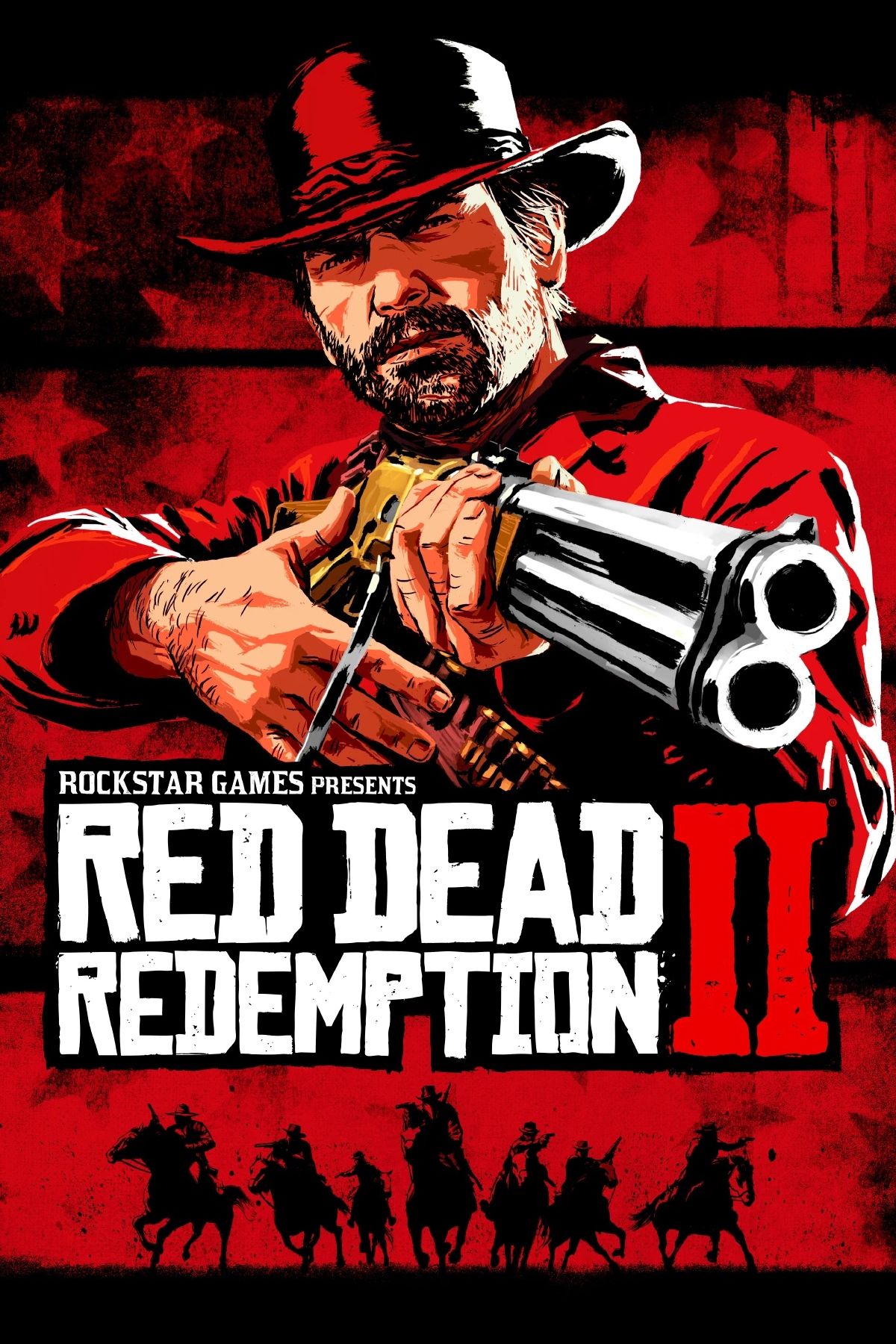
Red Dead Redemption 2
As a prequel to the original game, Rockstar's Red Dead Redemption 2 sees you take the role of Arthur Morgan - an outlaw looking for redemption - as he and the Van der Linde gang are on the run, in a time where the Wild West is diminishing.