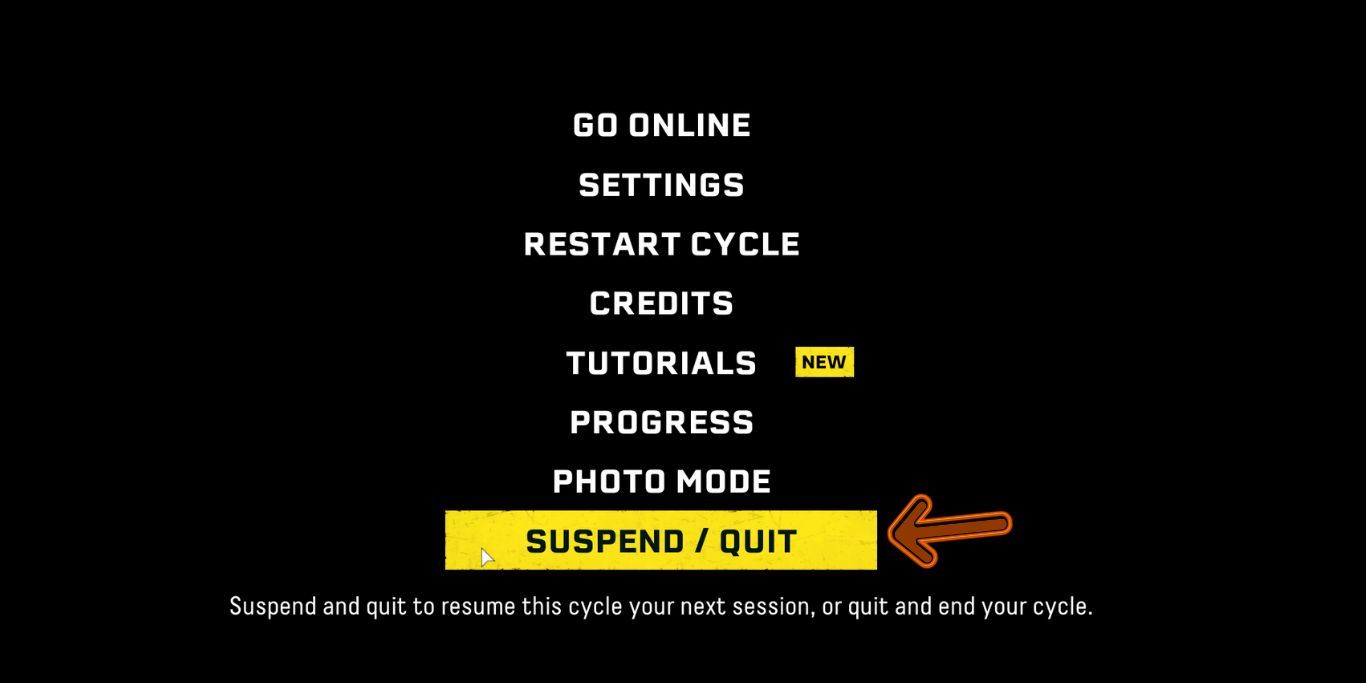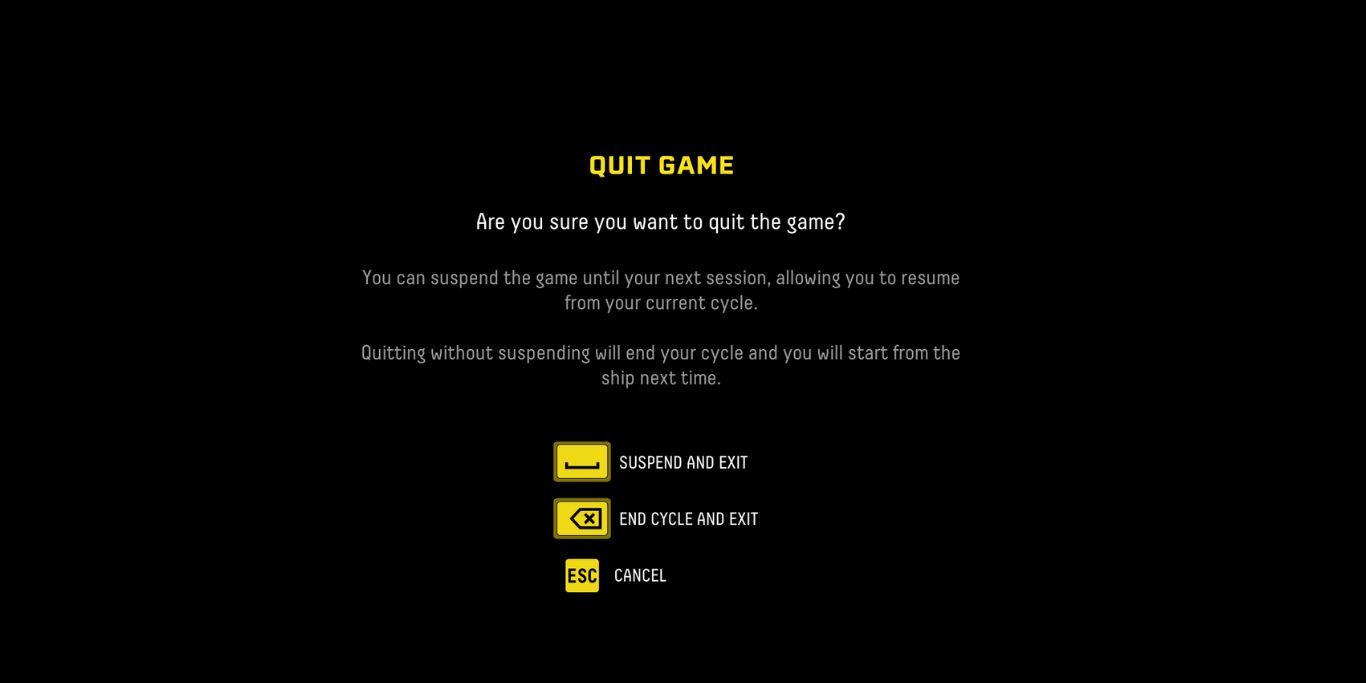Roguelike games are known for making players redo the same biomes over and over, and Returnal is no different. The game contains six biomes, but you'll have to start in the first one if you're defeated in any of the first three areas. This can make it quite frustrating to play the game continuously.
Moreover, the game has a lot of luck-based mechanics involved. With that in mind, it can be important to save your game mid-run if you have to close it urgently or just want to take a break. Fortunately, the process to do that is fairly easy for the players.
How To Save The Game In Returnal
In the game, you'll go through a set of randomly generated rooms in each biome. These rooms can have waves of enemies or traps that can damage you heavily. Moreover, some of these rooms are only unlocked if you have an Atropian Key in your possession. After doing multiple runs, you might get one where you get powerful artefacts and parasites.
No one would want to lose progress in these kinds of runs, and that's where the saving mechanic comes into play. To save the game, you simply have to head over to the main menu and find the Suspend/Quit option shown above. Keep in mind that this option will close your game.
When you click on the option, the Quit Game screen will appear with three options. If you want to save your run before quitting, you need to click on Suspend And Quit option. This will suspend your current cycle temporarily, but you'll be able to pick up where you left off when you log in again.
If you don't want to save your run in case you got unlucky and want to start again, you can simply click on End Cycle And Exit. This will also close the game, but you'll be back in the first biome when you play it again. Finally, you can click on the Cancel button to get back to the main menu options.
It's important to note that the saving mechanic in Returnal doesn't work like in other games. You can't save a run on a certain point to continue at the same place if you get defeated later. The mechanic only exists to allow players to continue their runs if they have to log off.
If you continue the run after saving and get defeated, you will have to restart all over again.
If you don't want to close the game but simply want to restart your run, you can also do that from the main menu. Keep in mind that you won't be able to go back to your previous run after this.
What Happens If Your Game Crashes
There are times when you're deep into a run and your device suddenly crashes or your game freezes. This can be stressful since you wouldn't want to lose an entire run because of a crash. Fortunately, the game seems to have an autosave mechanic that constantly saves your current location.
If you open the game again when it crashes, you'll roughly spawn at the same place you crashed. If you were in the middle of a fight, the game might spawn you before starting the fight. While this can be annoying during boss battles, you won't have to redo everything at least.