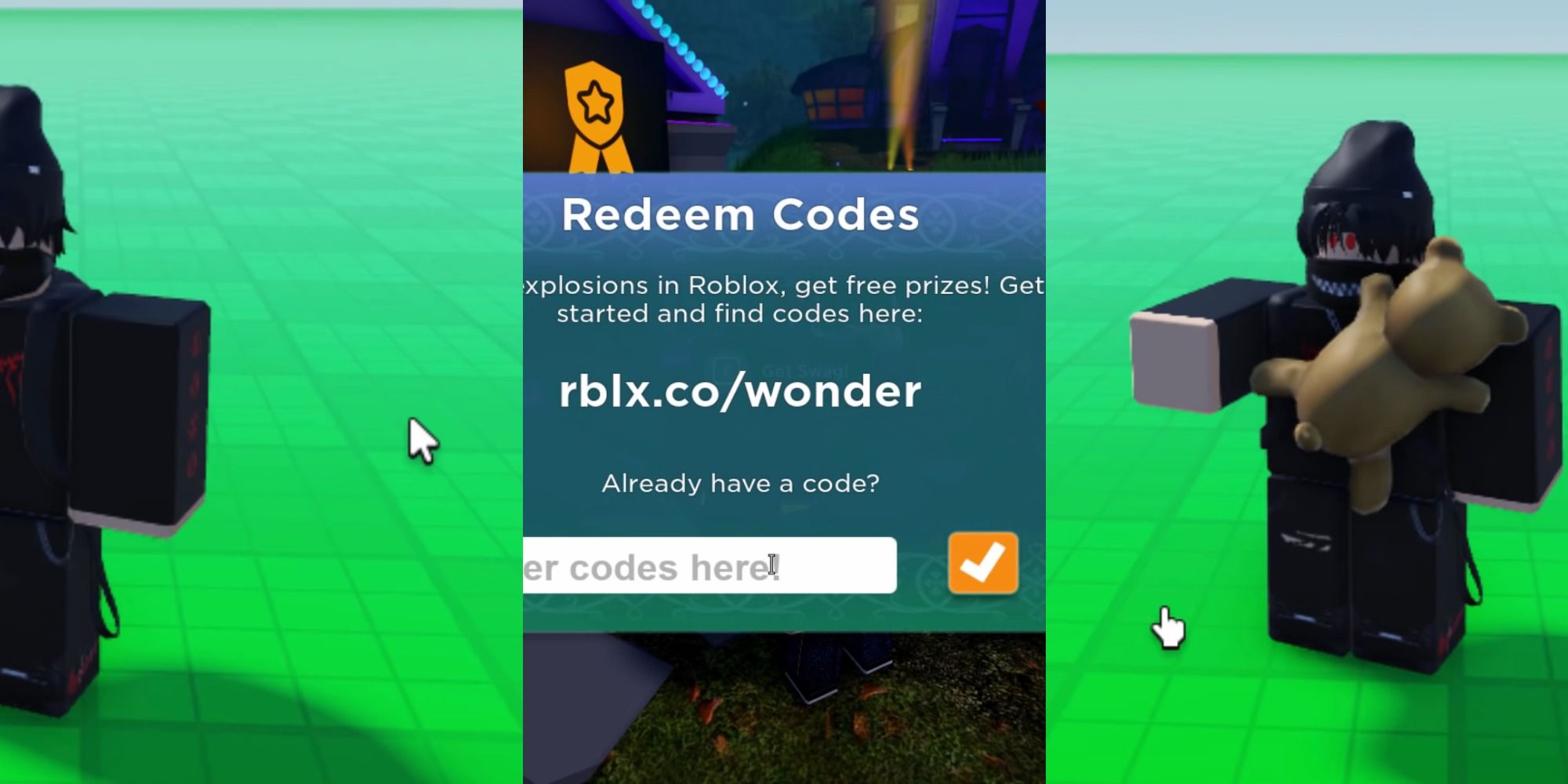Roblox has routinely changed their cursor over the years and recently players have seen another update. The big question on everyone’s mind is whether or not it can be changed back to the former design, as many people often have issues when a platform makes changes to its interface. Even if you are obsessed with the new update you might still be curious about the answer to this question.
While these changes are uncommon, they happen for a reason as the Roblox team saw it as a necessary adjustment. You should be kept in the loop about these cursor updates and if you have the power to do anything about the ones you don't like in Roblox.
What Is The New Cursor?
Roblox’s new cursor decided to take a more modernized and universal approach to its design. It now resembles the traditional Windows cursor and selector, including the black outline to make it stand out on your screen.
This is just the third time that Roblox has changed the cursor’s design, and some argue that it is the best of them all. They seem to change it every seven to eight years as the original design from 2005 didn’t change until 2013, and this is the first update since then.
There were a few other changes to how the cursor functions as it will now turn into a pointing hand when selecting items, or the typing icon when hovering over a place where you can type, like when typing in the best music ID codes. It makes it more user-friendly and helps players identify different aspects of the game more easily.
What Did The Old Cursors Look Like?
The first design from 2005 was reminiscent of the times and the key focus of the platform as it had a cartoonish appearance. The mouse pointer featured a long tail and slightly unproportional sides that gave players this idea.
Occasionally, a green circle would also appear with this cursor in certain situations in an effort to make it easier to use.
The first change came in 2013 when they decided to move away from the childish nature of its design and update it to be more modern. They decided to create just the arrowhead and do away with the long, ugly tail altogether. It was a step forward for the developers, although it still wasn’t as user-friendly as many would have hoped, even with the aimer that is useful in the best shooter games.
Can You Change It Back To The Old Design?
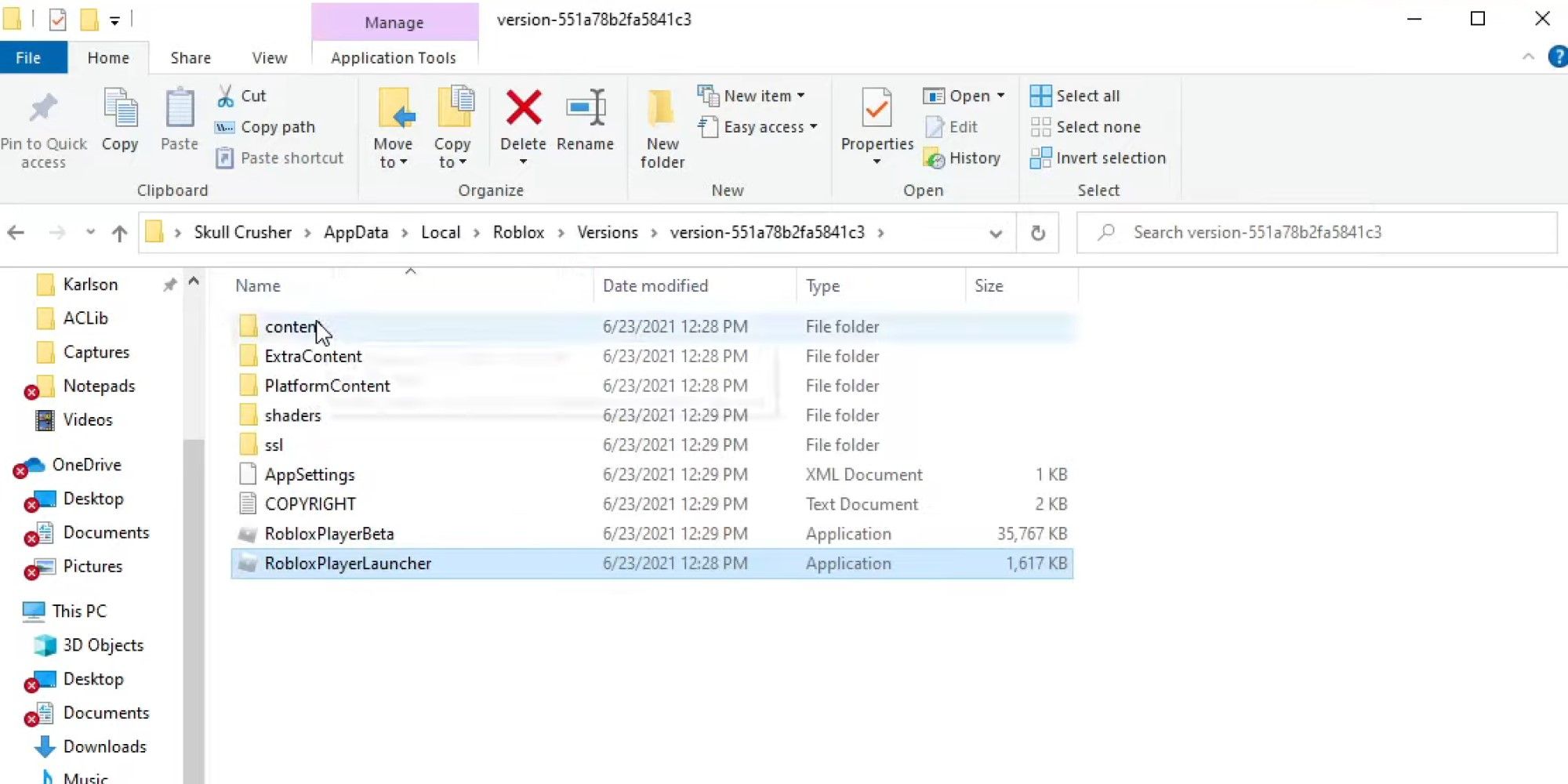
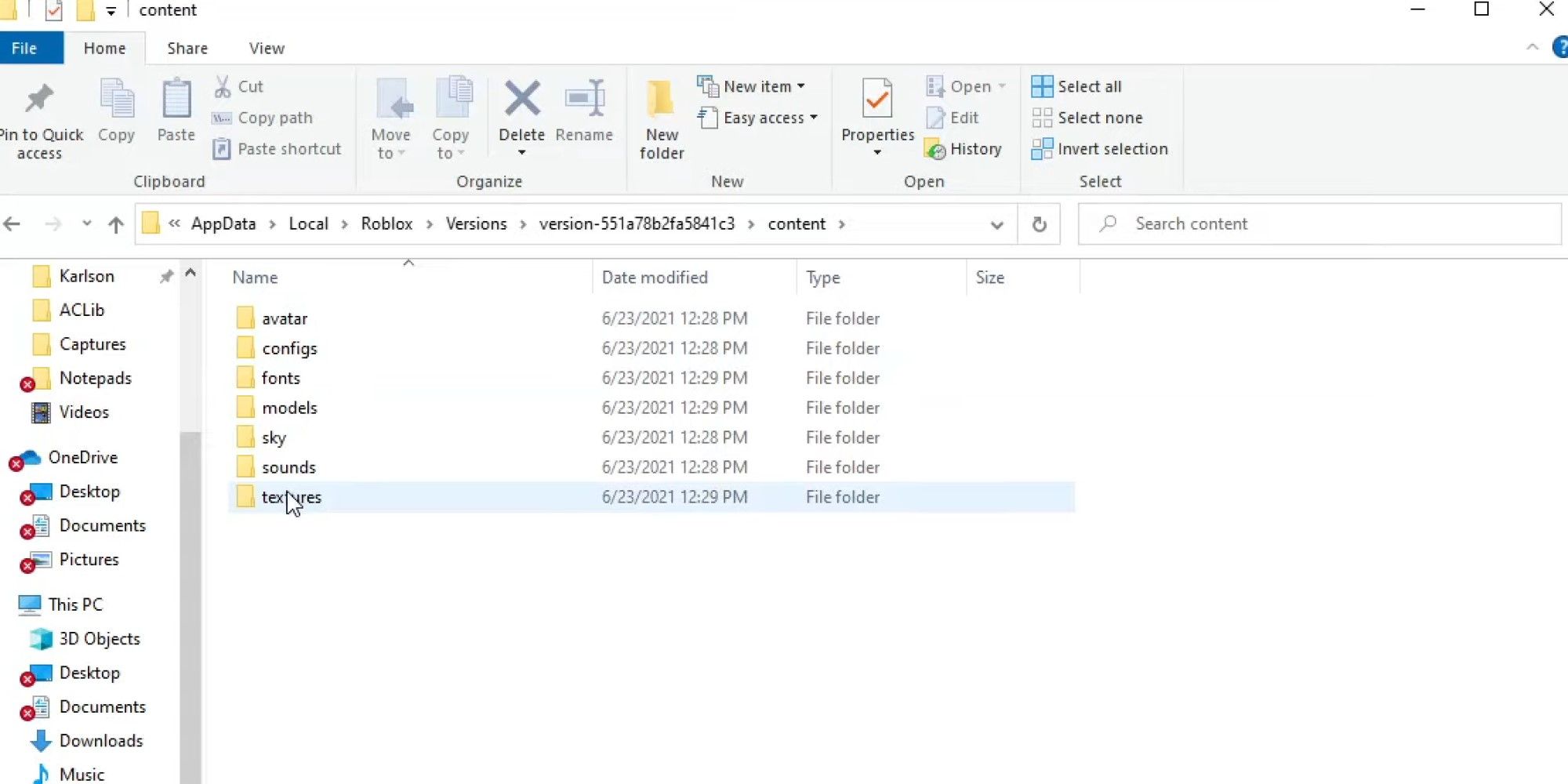
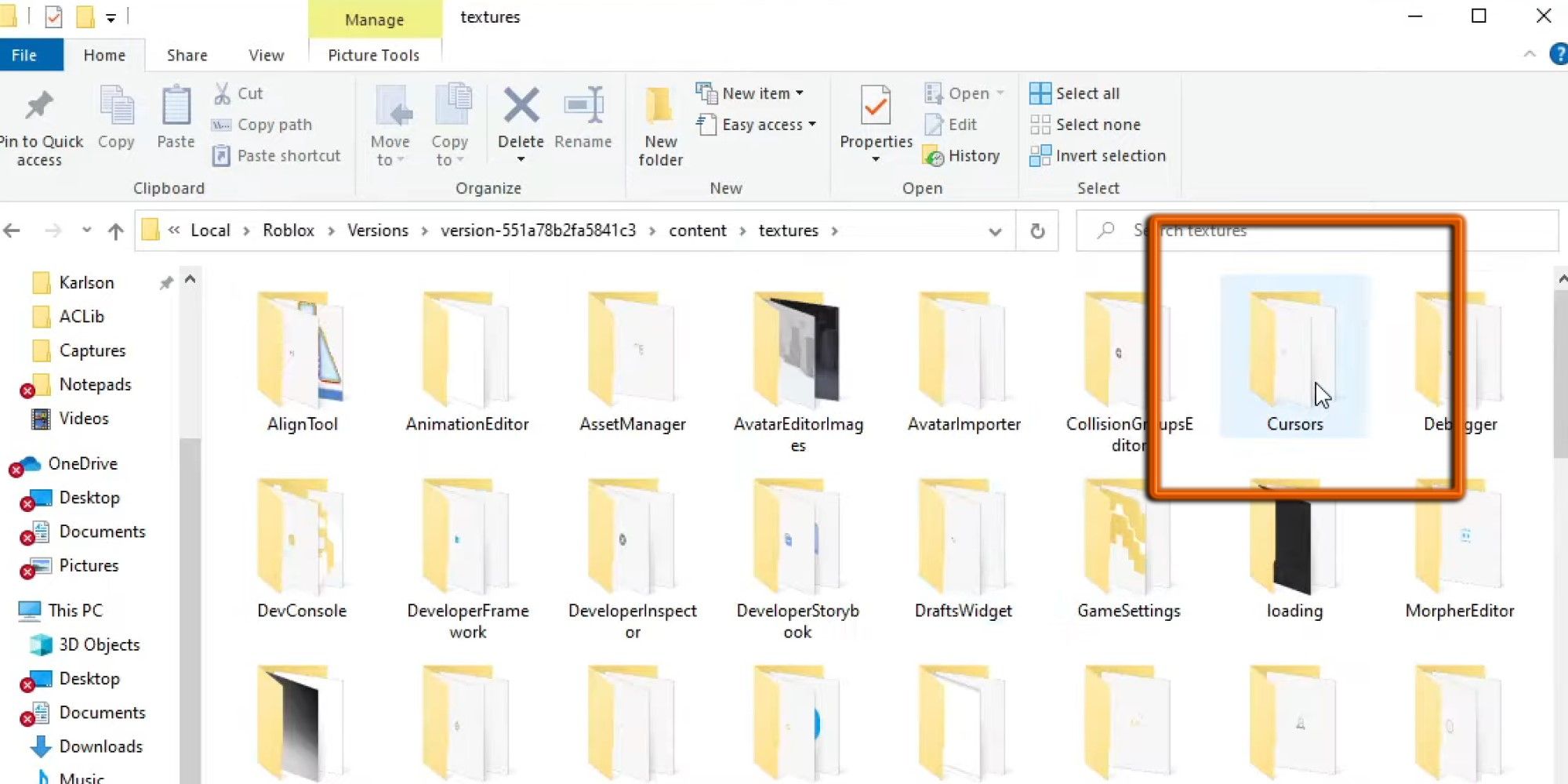
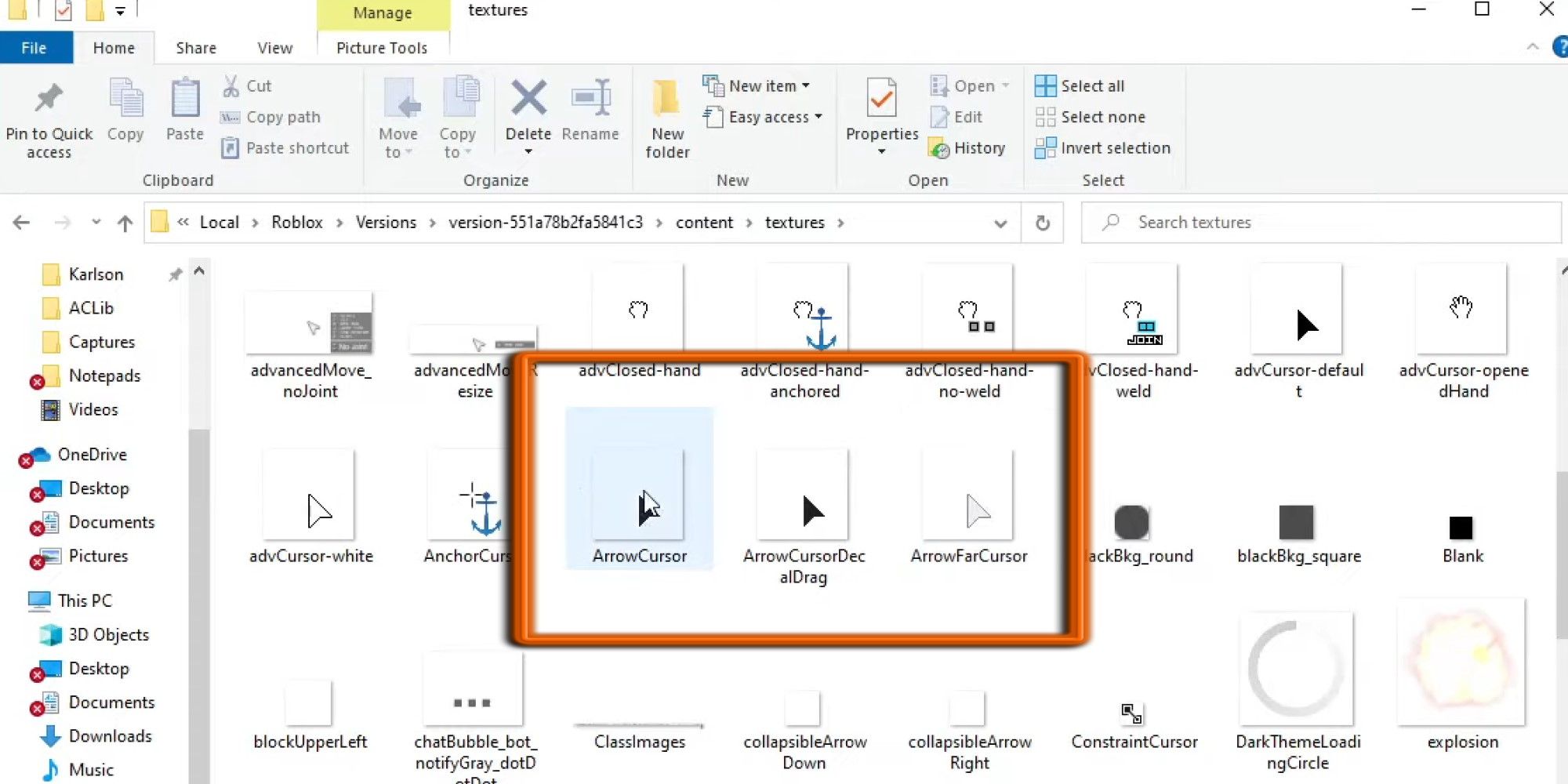
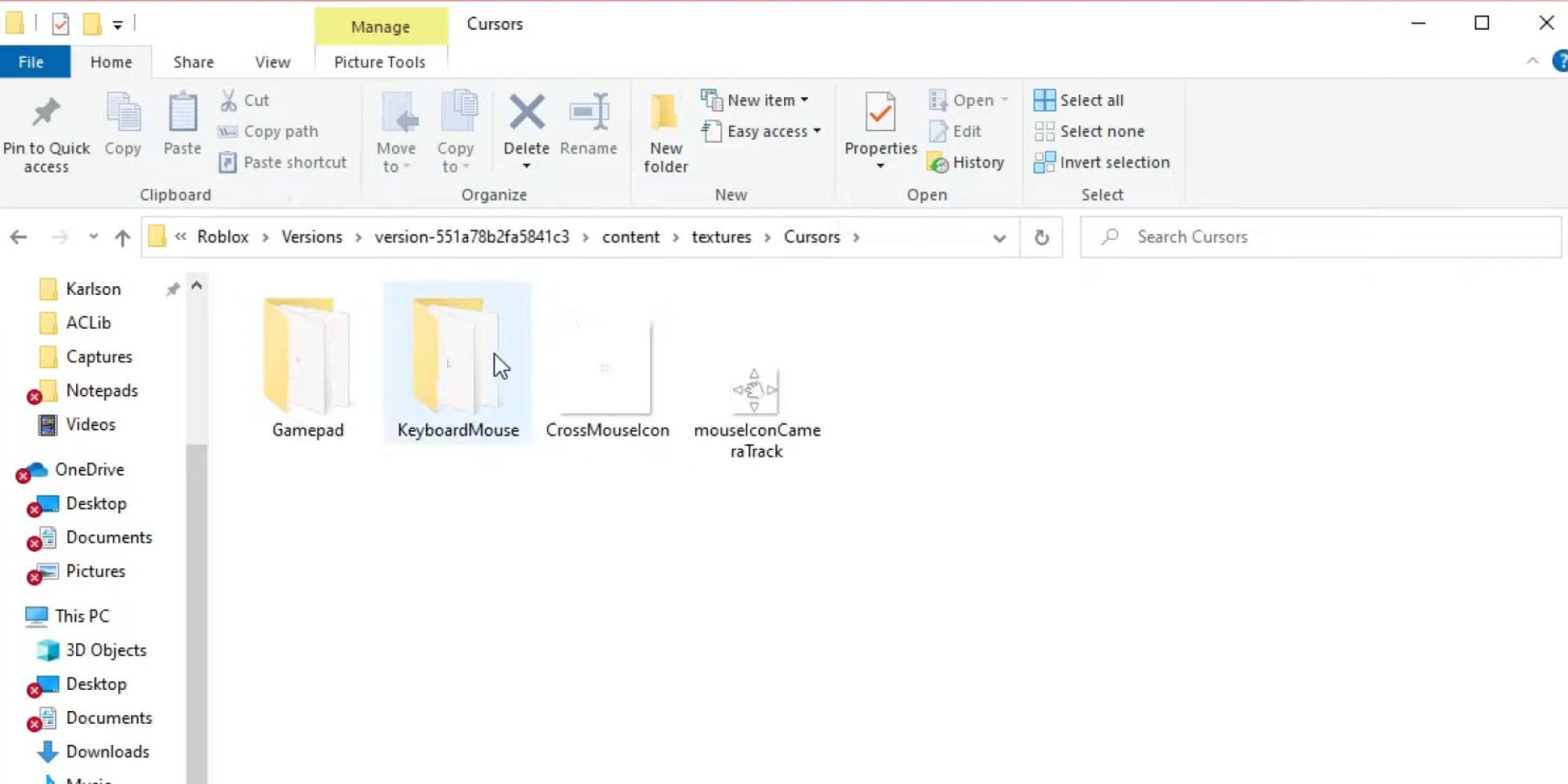
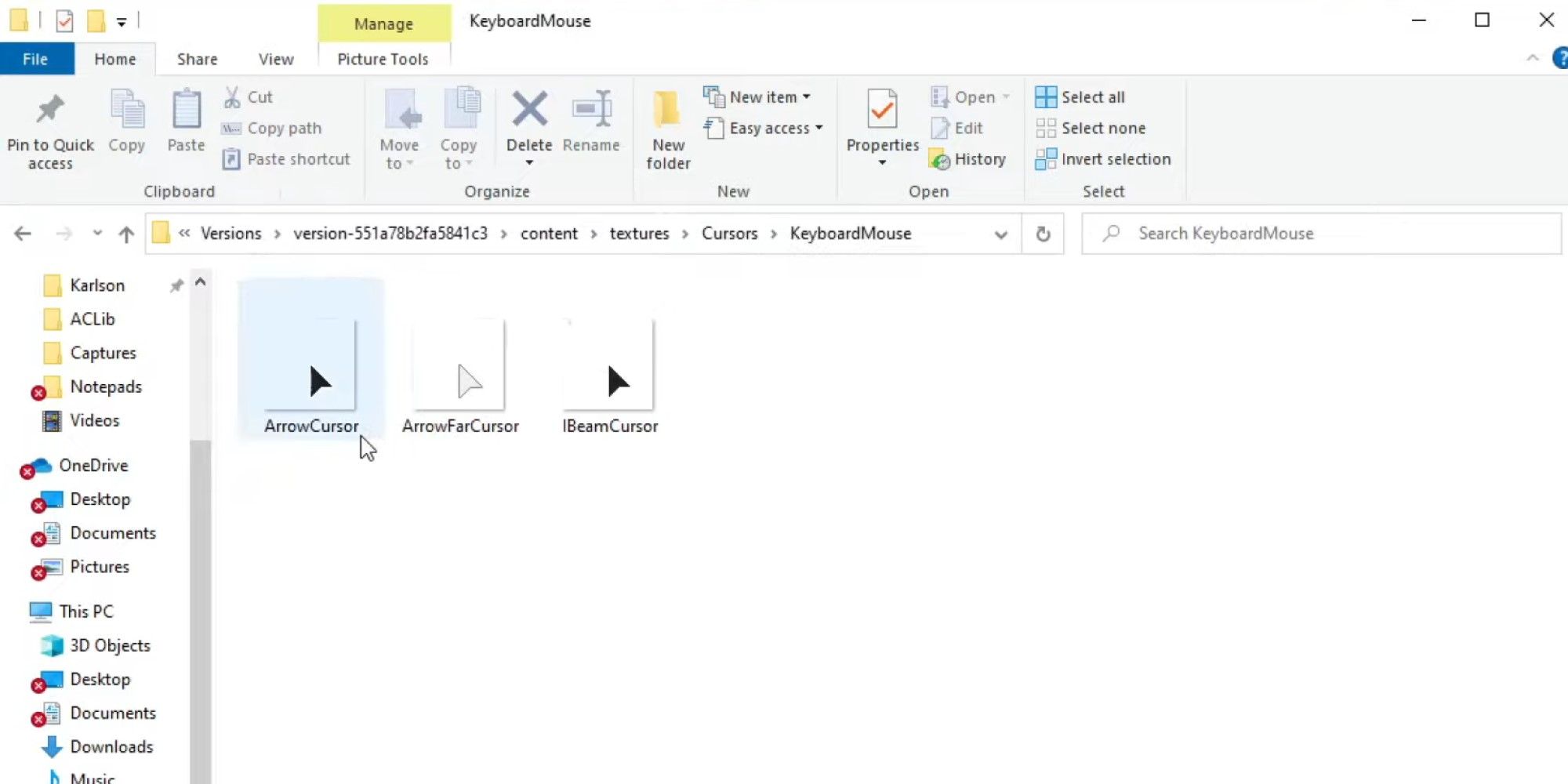
Currently, there is no way in Roblox itself to change it back to the old design, even by entering a promo code for free items. This is a big bummer for those who have a hard time coping with change, but many will argue that it is a positive thing for the platform. Most players would agree that this mouse helps you identify different aspects of the game more easily than before.
However, there is a way to change the cursor by messing with the files on your own computer system.
Here are the steps you need to take if you want to change your cursor back to the original design by yourself:
- Open the Roblox Player file location
- Open the folder labeled 'Content'
- Open the folder labeled 'Textures'
- Copy the 'ArrowFarCursor' and 'ArrowCursor' images
- Open the folder labeled 'Cursors' within the 'Textures' folder
- Open the folder labeled 'KeyboardMouse'
- Paste the files you copied into this folder
- Relaunch Roblox to see your cursor updated to the 2013 version