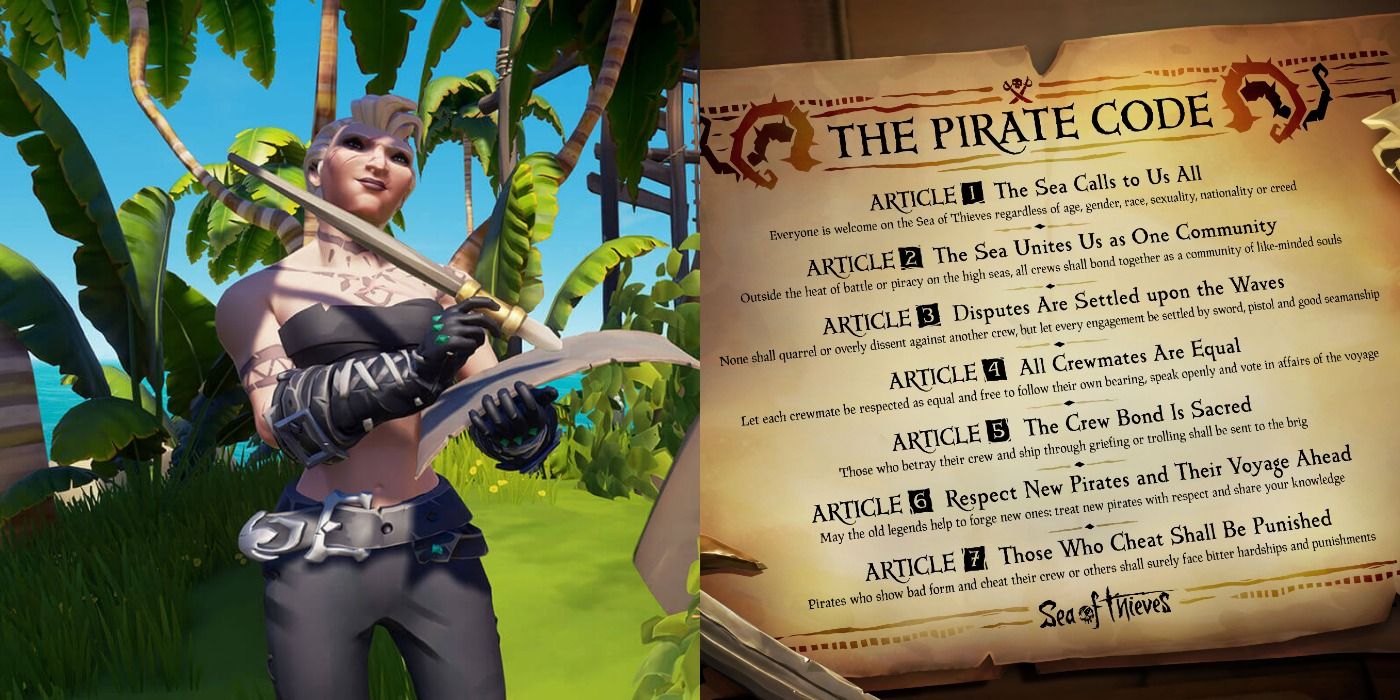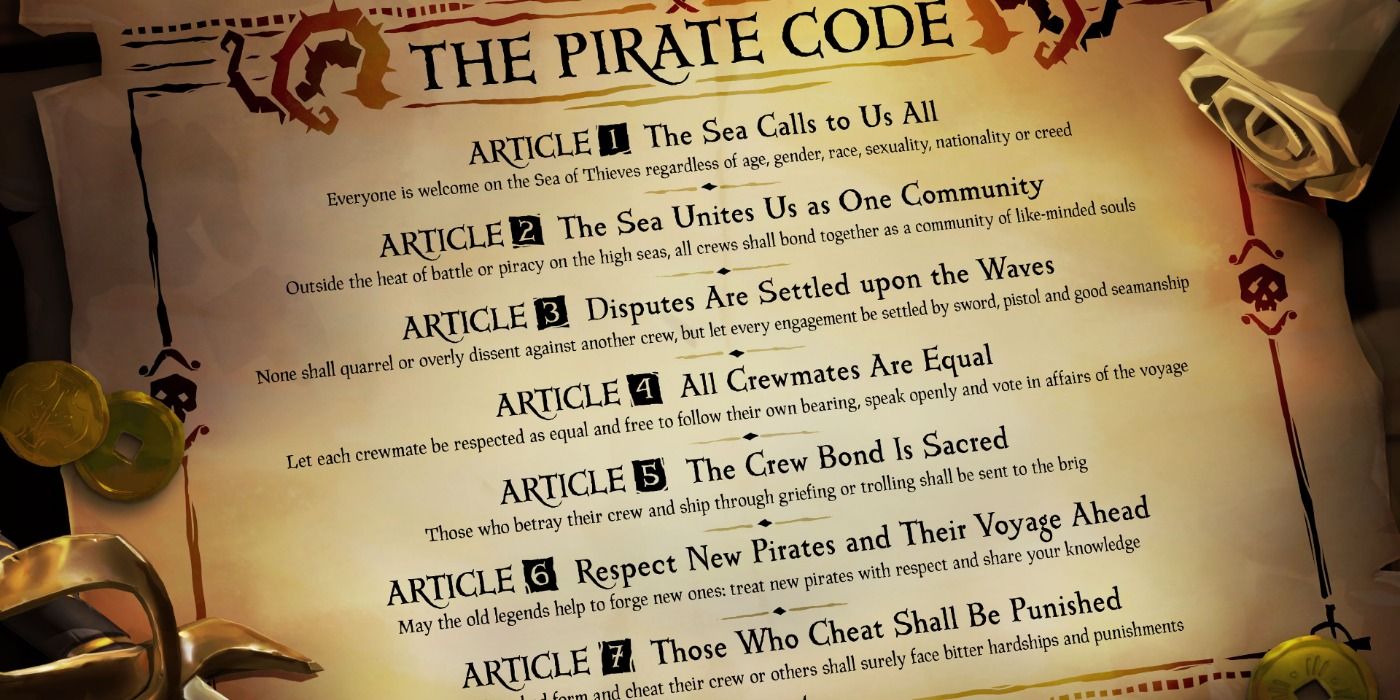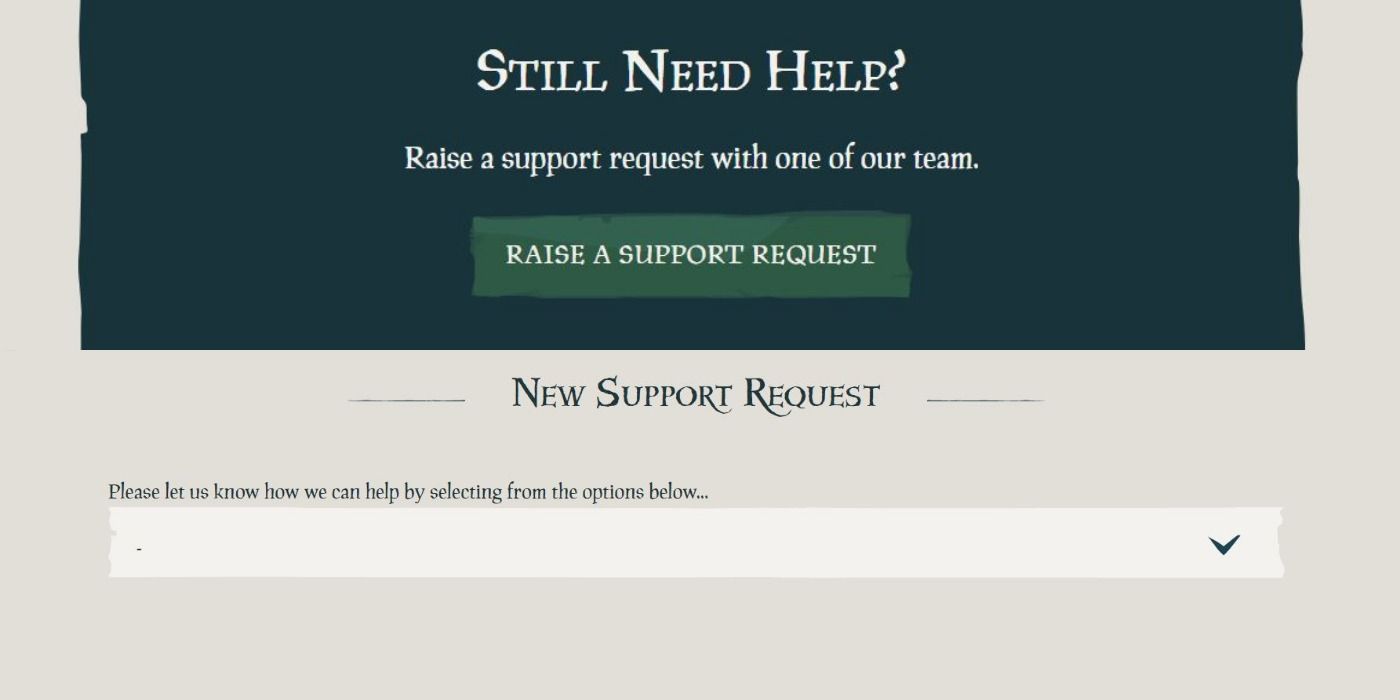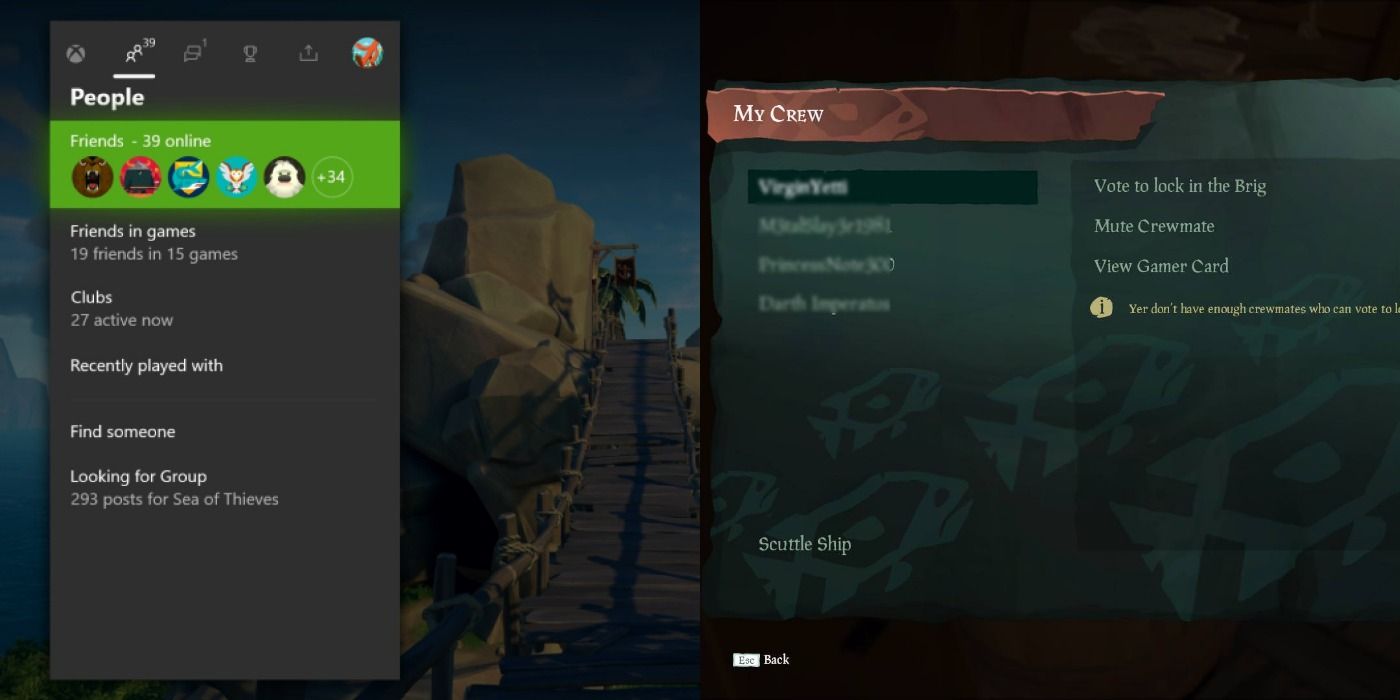Sea of Thieves has a Community Code of Conduct that all players must abide by when playing the game, but sometimes these rules are broken. It is up to the community to report these toxic players and cheaters so everyone can enjoy the game. However, there are a few steps you need to follow before you can submit a report.
The pirates in Sea of Thieves are meant to be a community who settles their disputes using in-game combat methods. However, the report feature is there for a reason in case things take a nasty turn and a fellow pirate needs to be sent to the brig.
Collect Evidence
The first step is to ensure you have the evidence to make your case, as a simple accusation will do nothing. Anyone can cry wolf that another player failed to follow the Community Code of Conduct which is why this is so important.
The items you need in order to report a player include:
- The user's gamertag
- A detailed description of the interaction
- Images or video clips to support your claim
Acceptable Screenshots Or Video Clips
While collecting your screenshots or video clips there are a few tips and tricks to keep in mind before submitting them, which you should also know before playing. The most important is that your evidence cannot be edited whatsoever.
This way the information isn't twisted to make it appear as if a player committed an offending action. You also need to make sure that you include their gamertag in the screenshot or video and it should match the player who you happen to be accusing.
Finally, if they were talking to you over voice chat and you capture a video of it, you must show the voice indicator above the toxic player's head to prove they were speaking. If your video is longer make sure to include the time in the video when the incident occurred so it is easier for the Player Support Agents to find it.
Report The Player To The Sea Of Thieves Moderation Team Or Through Xbox Live
There are two ways in which you can report a player once you have your evidence. You can either send it to the Sea of Thieves Moderation Team or report them through Xbox Live. This usually depends on how serious you found the offense and your system of choice, as this game is cross-platform.
Report A Player To The Sea Of Thieves Moderation Team
You can go to the Sea of Thieves website and Raise a Support Request, which is where you will send in all of the information you have compiled. Once you hit this option it will ask you to log into your Microsoft Account, then a dropdown menu will appear.
You can choose one of the following descriptions to report a player:
- I'd like to report a toxic player
- I'd like to report an inappropriate pet name
- I'd like to report a player cheating
Attach the evidence you have collected along with a brief description of the incident and the moderation team will take care of the rest.
Report A Player Through Xbox Live
This is the easiest way to report a player, as you can use this method on both PC and Xbox while playing the game. If the player is a member of your crew, no matter which ship you are on, you can simply view their gamer card and report them this way.
If you are on PC you can use the Xbox Console Companion App to find recent players and report them. If you don't have this on your computer then you can go to the Xbox account website and follow the same steps.
Those who are playing on the Xbox console can pull up the guide and access a tab labeled People. You will see a list of recent players and it is here you can find the players you wish to report.