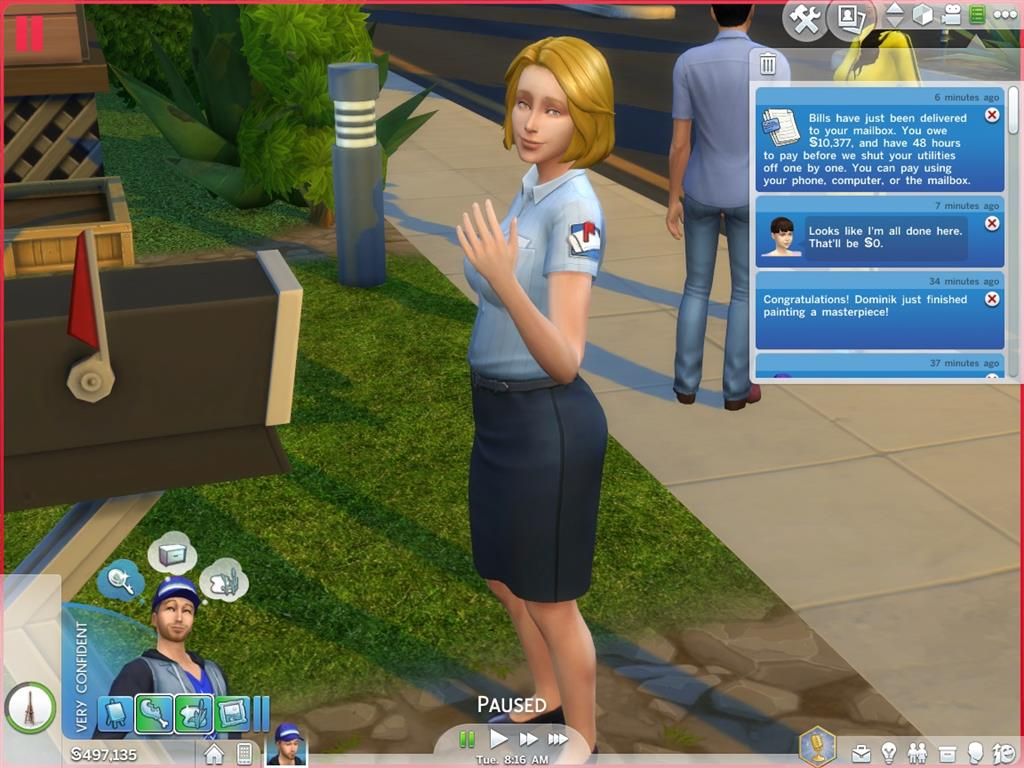The Sims 4 is a one-of-a-kind game that allows for an insane amount of activities for your simulated characters or Sims. Often, it makes you feel like a god who's sometimes quite cruel because you like to call random people's mothers a "Llama." Other times you can prove to be a lousy caretaker for forgetting to attend to your Sims' most basic needs and aspirations.
However, that's not really a big problem, you can always start over again and ruin another Sim's life in what seems to be an endless cycle of torture of a simulated being. It appears making their life difficult is easier than the opposite. That's why you need to cheat sometimes in order to give your Sim their best life imaginable. So, here are 10 essential cheats you might want to look into to fast track into that dream life for them.
10 TESTING CHEATS TRUE
First up in this list is a cheat to enable all cheats. By pressing and holding Ctrl + Shift + C on the keyboard, you will be welcomed with Sims 4's cheat console which is rather clean and convenient compared to most games. Anyway, after doing that, you will want to input the code "testingcheats true" without the quotation marks.
Also, do take note of the spacing or the lack thereof, it's very important. Once you do it successfully, the game will respond to you with a message saying that cheats have been enabled. Only then can you proceed to have fun. You might have to input this code every time you open the game, however, since sometimes it doesn't get saved.
9 MOTHERLODE
When starting a vanilla version of The Sims 4 with a new character or household, you might feel a bit restricted with the amount of Simoleons (money) you're allowed. Life's boring that way and no one should work hard for the things they want or need... okay, maybe not. Still, if you do feel that way for your Sim, you can always just input the code "motherlode."
Again, do it without any punctuation or quotation marks into the cheat console (Ctrl + Shift + C) and you will be rewarded with an instant 50,000 Simoleons. If you're not satisfied and want to play out your Daddy Warbucks fantasy for your Sim, you can do it again an unlimited number of times. Just pretend your Sim won the lottery or something.
8 KACHING
For others, "motherlode" can be a bit drowning. It can make the game boring since having all the money you need in The Sims 4 lets you buy anything you want, leaving you with no goals anymore for the long-term. If you still want your Sim to work moderately for rewarding stuff, you can always try out a milder version of "motherlode" called "kaching" or "rosebud."
Both cheats have the same effect when they are put into the cheat console; it rewards your sim or household with 1,000 Simoleons. It's not much but can be perfect for when your Sim is in rock-bottom or if you really want that shiny new toilet with the self-cleaning capability. There's also no limit on how many times you can input "kaching" or "rosebud."
7 PREGNANCY
Sometimes you want your single or virgin Sim to have a child for the very same reason you also do (maybe so you can name him 'Jesus?'). After all, forming relationships in The Sims 4 can get tedious. If you really want your miracle baby but human dating conventions are beneath you, then you can use four pregnancy cheat codes to make your Sim pregnant... provided they're female.
Simply input "sims.add_buff buff_pregnancy_trimester1" into the cheat code (again without the quotation marks) to make your Sim pregnant in the first trimester. You can change the last number from 1 to 2 or 3 if you want them to get pregnant in the second or third-trimester respectively. If you want them to go into labor immediately (but without the baby, because you're evil) then input "sims.add_buff buff_pregnancy_inlabor" in the cheat console.
6 DEATH
Sometimes, putting Sims in autonomy and self-care can quickly turn into a disaster. They may end up burning the house or worse, accidentally getting themselves killed. It's even worse if they're a vampire who loves the going out. However, you can make them pretty much immortal by inputting the code "Death.toggle" into the cheat console again.
This will make them immortal and will make the Grim Reaper absent no matter what violence happens to your Sim. A word of warning, however, it also applies to other Sims, meaning you might end up with a town full of undying pensioners in a long enough game time. You can always disable the cheat by inputting it again in the console.
5 OBJECT PLACEMENT
So, you finally have your dream house and enough Simoleons to make you president in The Sims 4. Then you suddenly find out that you're not allowed to place certain objects because you lack space or because they're not made that way. That's a bummer, but you can always bend reality to your will with the cheat code "bb.moveobjects" which removes all the object placement restrictions.
Now you can finally place the fridge right next to you on the sofa so your Sim doesn't have to spend five minutes walking to it. If you're the creative type, you can also make nice art out of objects which normally don't intersect or go adjacent together due to space restrictions. It's like removing the borders of the canvas, and you're the painter.
4 FREE REAL ESTATE
If you have a tendency to be a landgrabber or just want to be a real estate mogul in all the cities of The Sims 4 you can always try out the cheat code "FreeRealEstate on" which allows you to have as many homes as you can. The cheat code essentially removes all the monetary restrictions of all homes, letting you have as many as you want for free.
Now you can finally flaunt how richer you are compared to the stinking rich Landgraab family in The Sims 4 (yes, that's really their family name). It's also perfect for when you have multiple Sim households and are looking to cram them all in one town. You can always remove the cheat by replacing the "on" word with "off."
3 AUTOPAY BILLS
Sadly bills will still haunt you even in a game as inconsequential as The Sims 4. Granted, that has been the case in all the Sims games. What can be irritating, however, is the fact that you have to manually pay all the bills no matter how rich you are in-game. This can be troublesome since you can often miss out payments and get a surprise visit from the repo-men.
For that, you will want to use the cheat code "households.autopay_bills" which is pretty self-explanatory. It takes care of the bills once they arrive and the deduction will automatically happen provided you have enough Simoleons to carelessly ignore any bill that comes through your simulated door.
2 FULL EDIT MODE
You can spend hours in the "create-a-sim" page only to find out that certain lighting or clothing makes your Sim look odd or far from your liking. Sometimes, you also accidentally fatten or slim them down more than you prefer. Perhaps you just suddenly changed your mind about their makeup? Thankfully you can undo them in-game with the "cas.fulleditmode" cheat code and then selecting the edit option from a wardrobe.
This lets you edit your Sim as if it were your first time creating them. That means it lets you change not just their clothes but also their face, body, voice, and pretty much everything. It's a handy cheat for when you missed a tweak or a detail in your Sim but don't want to start all over again.
1 FULFILL YOUR SIM'S NEEDS
For some reason, one second in real life equates to 1 full minute in The Sims 4, that means your Sim can spend hours in-game eating their meal or doing other stuff which usually should only take around a few dozen minutes. This leaves little time in the day for other activities since the majority of their waking hours involves taking care of their needs. Thankfully you can fulfill these needs in an instant with the "sims.fill_commodities" cheat code.
This code instantly fills the Bladder, Fun, Social, Energy, Hunger, and Hygiene meter of your selected Sim. No longer will you have to wait in-game hours for them to finish a daily self-care activity. If you want to do this for all Sims in your household, then input "stats.fill_commodities_household" or "sims.fill_all_commodities" for every Sim in the instance. Now Go! Have fun not ruining your Sims' lives!