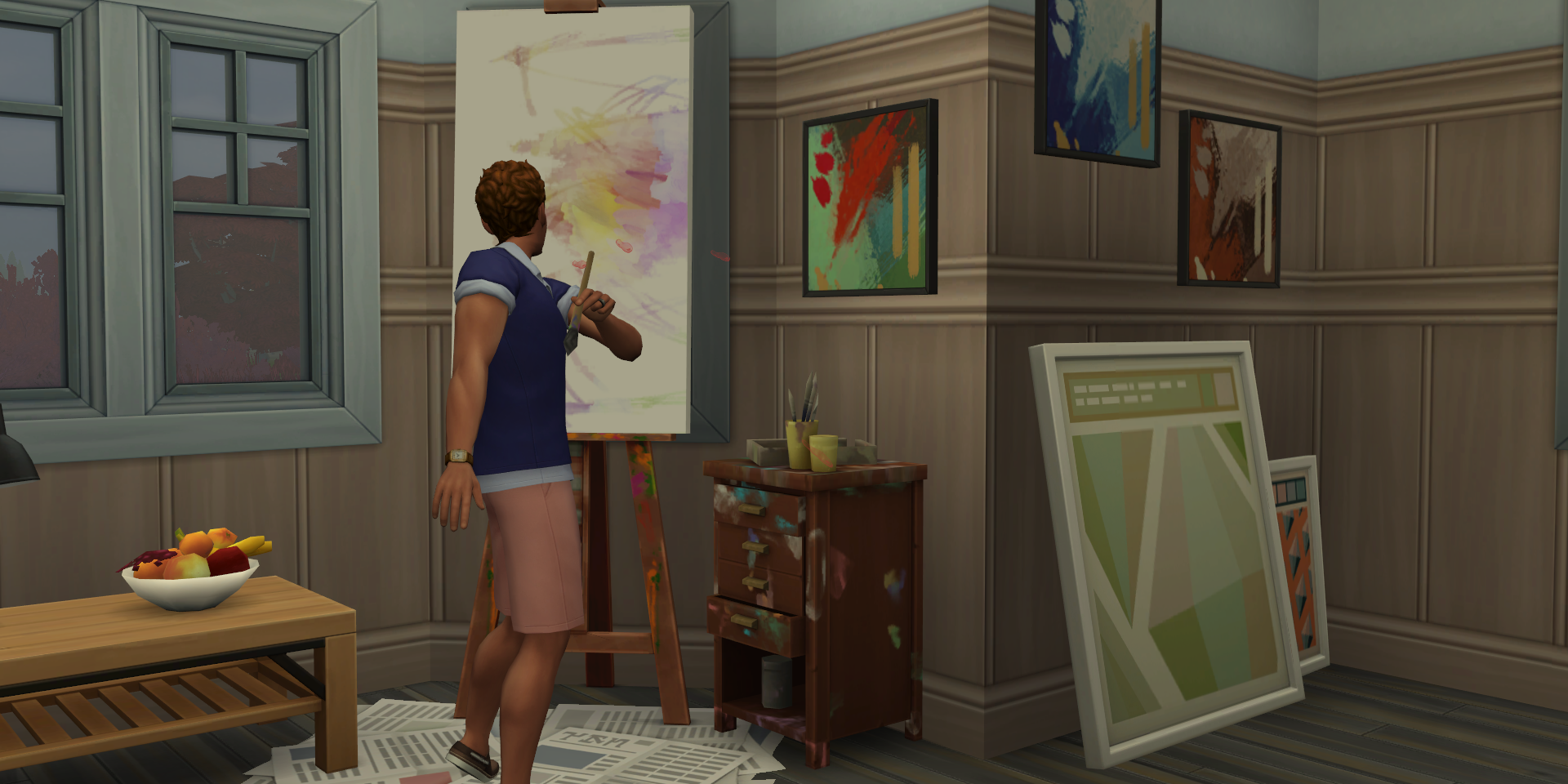Deaderpool's MC Command Center mod is one of the biggest mods for The Sims 4. It gives you control of almost everything in the game, and adds tons of new features, like story progression. As a result, it's super complex and this massive mod can definitely be confusing for those that are new to mods.
Looking for a place to start? Here's a quick introduction to MC Command Center, as well as a list of some of the best modules for MCCC and how they will change your game.
How To Access MCCC's Features
Before diving into the mod's features, let's cover how to access it.
- You can find the MC Command Center pie menu by clicking on any Sim or a computer.
Clicking on a Sim will open some personalized options - if a Sim is pregnant, for example, pregnancy options can be accessed here. However, the household will need a computer in order to access the mod's full set of features.
Computer Menu: Settings
This module has a lot of different settings, for the mod itself and other in-game mechanics, so for first-time users, this would be the best place to start.
In Menu Settings, players can choose how they see the MC Command Center menu. By default, the MC menu shows up by clicking on a Sim, computer, or the cheats menu, which is accessed with a shift-click.
- Interestingly, the MC Command Center menu will also show up when clicking on gnome sculptures.
Console Command Settings lets players auto-enable a variety of common cheats, like Full Edit CAS (create-a-sim), testing cheats, debug commands, and build-buy cheats.
Computer Menu: Gameplay
In this menu, Phone text settings can also help control the popup text messages Sims get. Sims can get texts just for specific events, or for more asocial Sims, none at all. "None" would also add some realism to off-the-grid gameplay, since, how would Sims get service?
In this same module, relationship settings control how fast or slow relationships, both platonic and romantic, decay. You can also enable teen parenting and control breakup settings, like which Sim moves out when partners break up, or if children are involved, which partner they'll live with, and which will pay child support.
Inheritance controls are another feature here, so Simmers can enable or disable inheritances, who they'll go to, and how much they'll be worth.
- The Gameplay Settings menu has so many settings itself that it could be its own mod.
Children taken away by social services can now be adopted by NPC families, maximum household sizes can be changed, skill difficulty and motive decay can be increased or decreased, and new Sims can be randomly aged, so not every new Sim starts at 0 days old in their lifespan.
- Age span durations can also be set for Sims and pets, and the length of each life stage can now be changed as it could be in The Sims 3.
MC CAS
MC CAS lets you control your Sims' appearances without having to actually enter create-a-sim, and adds some extra features.
- Monitor Physique keeps specific Sims (or Sims of specific genders) at a certain level of fitness or fatness, so food and lifestyle choices will no longer change a Sim's body.
- Children's genetics can also be set to control how much Sim children will inherit from their parents, like traits or physical characteristics.
Speaking of traits, you can now blacklist traits for Sims or pets, which means that those traits won't be assigned to new Sims, or Sims aging up.
MC Career
Here, you can set employment ranges (basically, percentages of Sims per age group, teen-elder, who can be employed). Because story progression is also a big part of MC Command Center, you can also choose which Sims or households can automatically be assigned jobs.
- If you don't want your favorite families to be affected, you can set job assignments for only inactive households.
Children and teens can quit school if you enable that option, and university and career difficulty can be adjusted here, too.
MC Cleaner
As its name implies, this module is great for keeping save files clean and organized. With MC Cleaner, you can get rid of culled Sims (or ghosts released to the netherworld), and sync household and marriage names.
The Item Cleaner removes specific clothing items, or even syncs a Sim's clothing. Syncing clothing is especially great for items like glasses or makeup, which are annoying to select over and over again for each outfit.
MC Clubs
MC Clubs modifies the clubs feature from The Sims 4: Get Together, so for those who don't have this pack, feel free to skip this module. However, the mod is still base game compatible.
MC Clubs expands on the in-game clubs by increasing the maximum number of Sims per club, and how Sims are added. This includes deciding whether they can join or leave clubs on their own (assuming that clubs have open slots), and even whether non-members can attend scheduled club meetings.
MC Dresser
MC Dresses pairs well with MC CAS, adding more CAS functions. Here, makeup and facial hair can be set for specific ages or outfit types. You can also choose what Sims will change into after work (so they can stop wearing their work clothes 24/7).
- Hands-down, the best setting in this module is Replace Situational Outfits.
No doubt you've noticed that Sims will wear random outfits to festivals, even if they already have everyday outfits. Luckily, Replace Situational Outfits lets you choose the outfits that Sims will wear for these randomly specific situations.
MC Occult
Occults are supernatural Sims, which include aliens, vampires, mermaids, and spellcasters. The Alien menu has settings that control alien abduction and pregnancy, with options to change their time, frequency, percentage, and gendered rules. You can also force disguises for aliens, or dark form for vampires.
On the subject of vampires, this module adds Risky Vampirism, which means that Sims may become vampires themselves if they let vampires feed on them. Alas, Island Living didn't give mermaids much to work with, so the settings here are minimal, but you can force mermaid form.
MC Population
This module has settings that control how many apartments autofill, whether teens should be dependents (i.e. whether they need adults to live with them or not), and whether elder Sims should automatically move into retirement households when they age up.
Bar nights can also be disabled, or you can mix them all together, or pick and choose which events you want to keep.
You can also control homeless Sim and pet populations, and even force vampires to only move into homes with vampire-specific lot traits. Unfortunately, that won't stop Vlad from creeping around the neighborhood every night.
MC Tuner
This module houses the Change Interaction menu, which is great for controlling a lot of common interactions - like having more than one BFF, or making Stay the Night and Ask if Single friendly, instead of romantic.
- In this module, you can also disable the monster under the bed.
There are also options for how Sims react to death, and whether or not children are able to care for babies.